Practice settings: create an external provider
You can create a provider that is not part of your practice as an external provider. An external provider cannot login.
External providers are useful for referrals. You can create a referral with an external provider as the Referring or Receiving Provider.
To learn more about referrals, see Referrals overview.
- Search for the provider in the top right to confirm they have no record
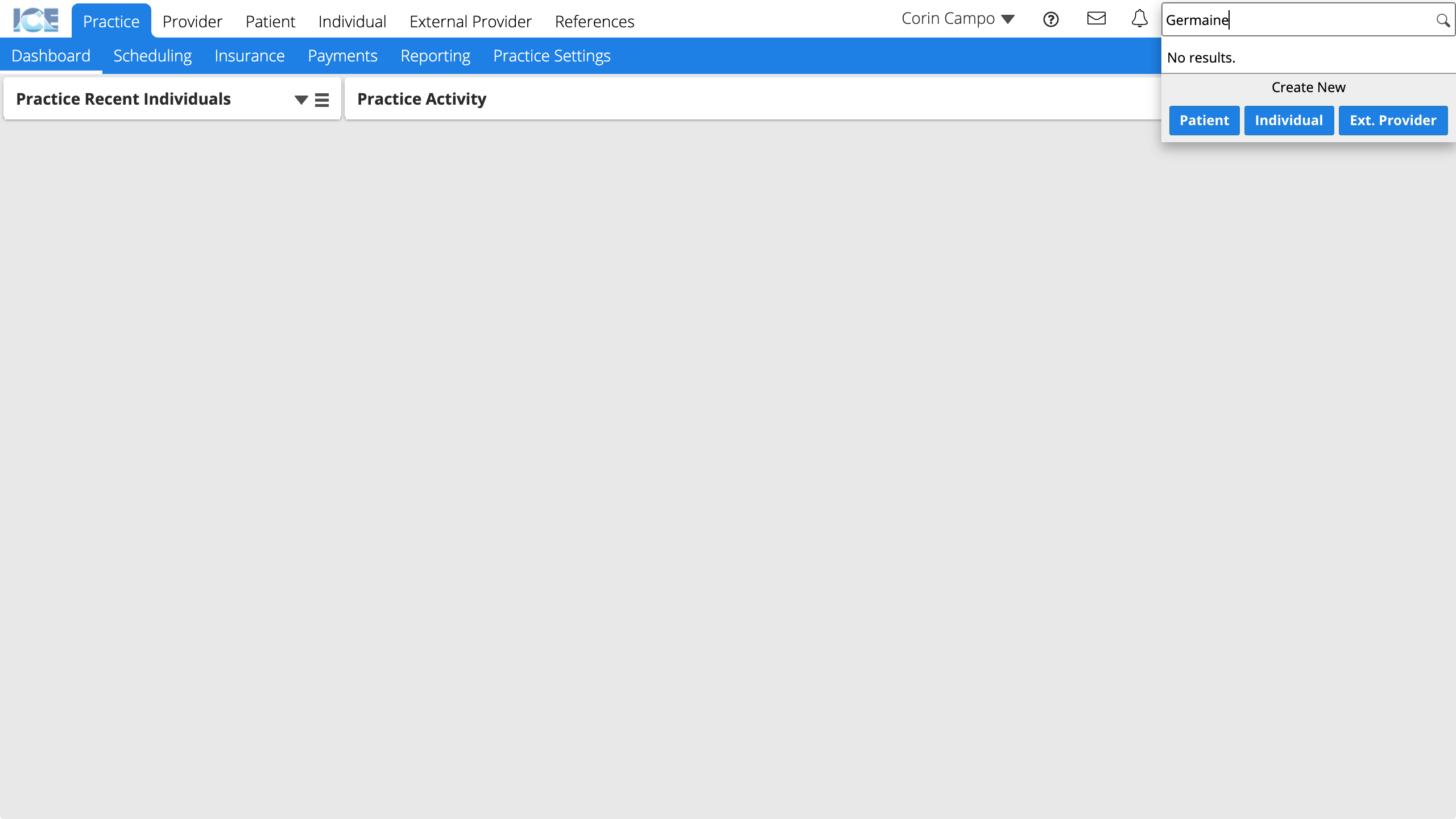
or
Create a new referral and use the Referring or Receiving Provider search to confirm they have no record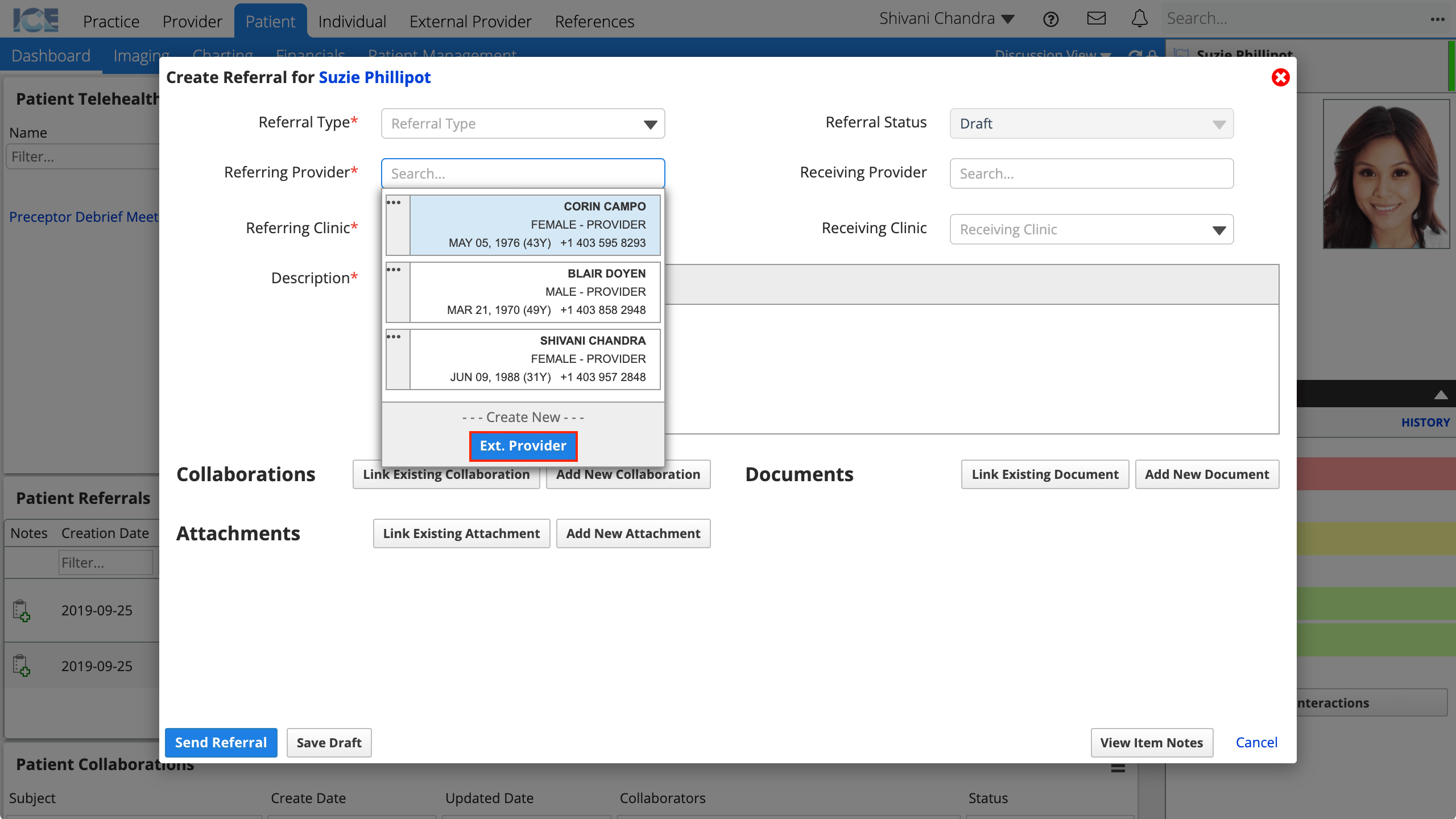
- Select Ext. Provider under Create New
- Complete the required fields
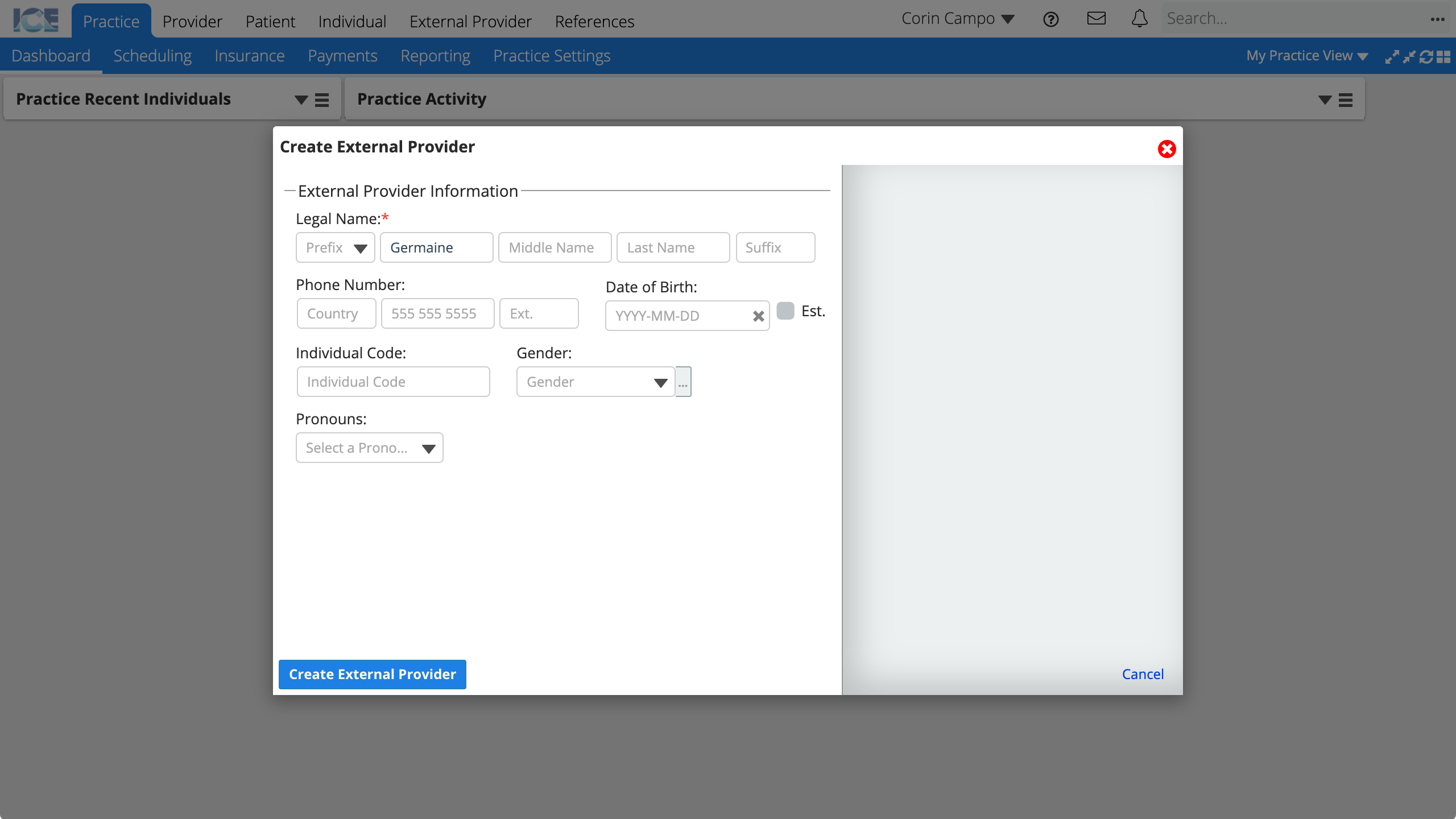
- Select Create External Provider
- If created from referral: You can continue creating the referral. The external provider is automatically configured as a Referring Provider.
- If created from search: External Provider Management > Demographics loads so you can continue entering demographic, relationship, or account details
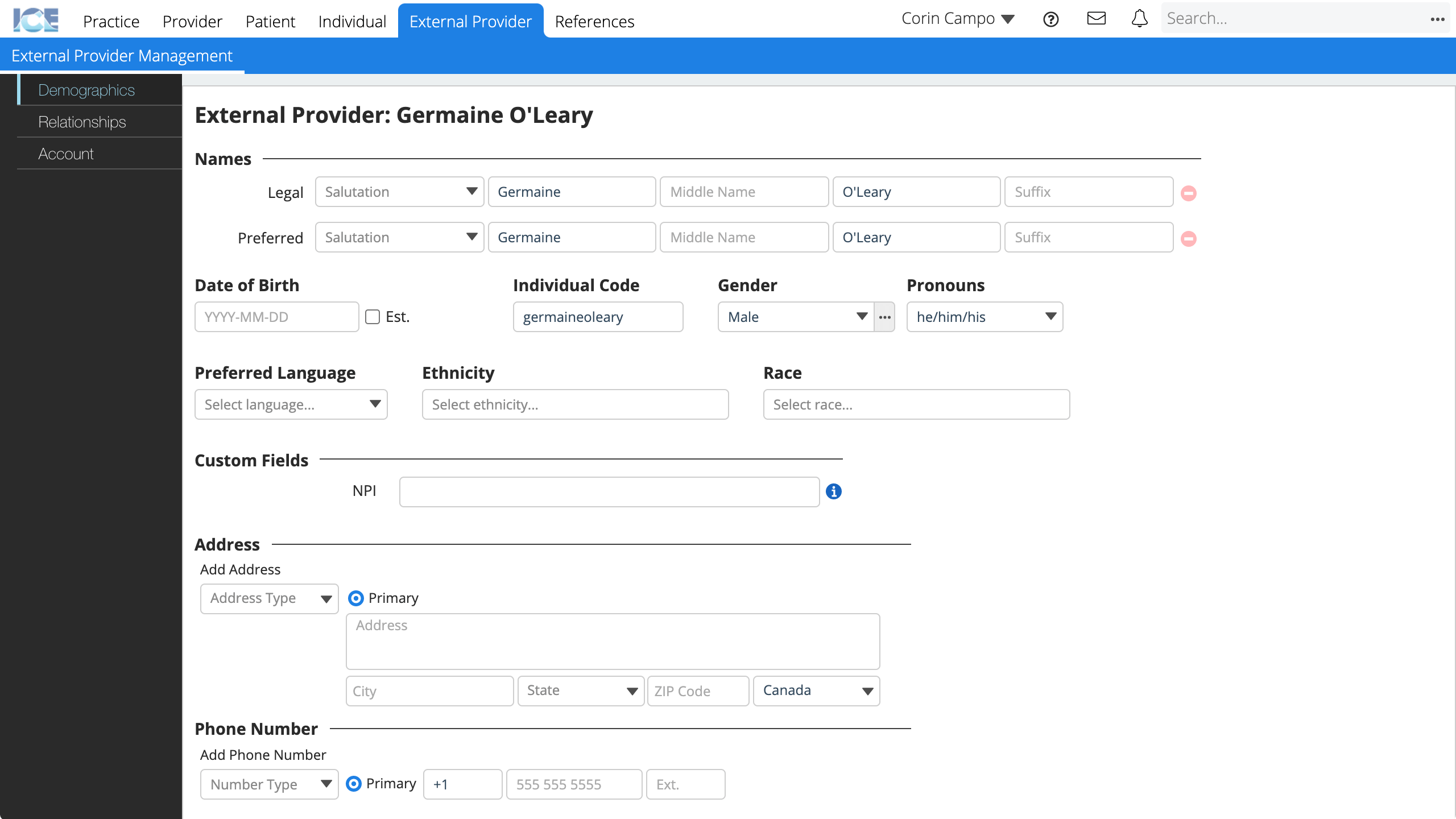
- Demographics: Add or edit contact information such as address, phone number, email or other identifier and custom fields.
- Relationships: Connect primary patients, supervisors, and other individuals to a provider record
- Account: View the provider's account status or configure them as a referring provider.
The system saves your changes automatically.
To edit an existing external provider, open their record from search.