Practice settings overview
The Practice Settings area includes a wide range of configurations for every aspect of the system. It is typically managed by only a few people within your practice.
Due to the large number of possible configurations, it is easiest to learn about the Practice Settings area by exploring the available options in your training environment for each of the components relevant to your work.
This article outlines how to find and navigate the Practice Settings menu.
For details on Practice Settings for specific components of the system, you can refer to articles within this section.
Access Practice Settings
- Go to Practice > Practice Settings
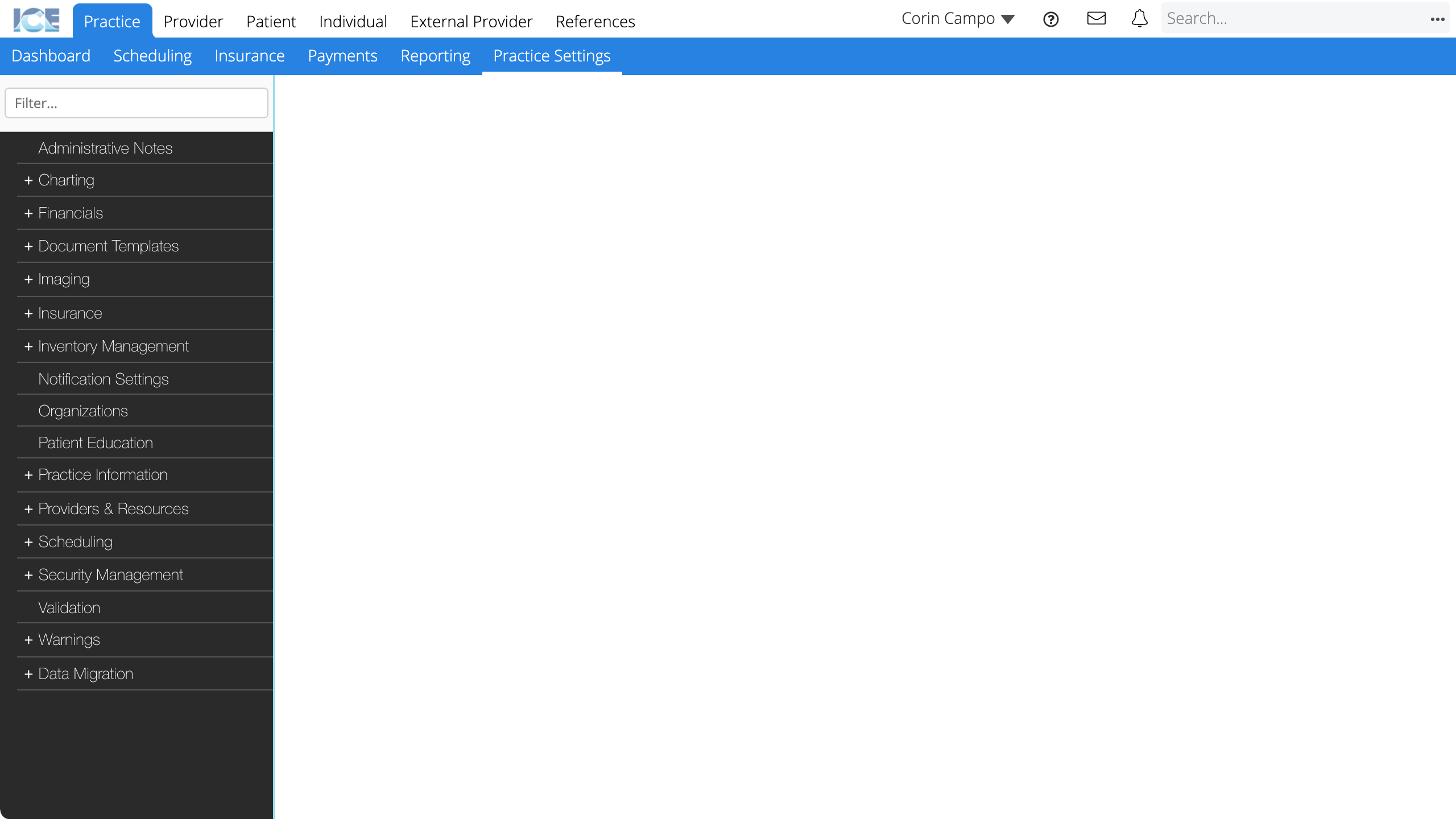
- All configurable options are organized by feature or component on the left.
- Select a feature name to expand and view all the options
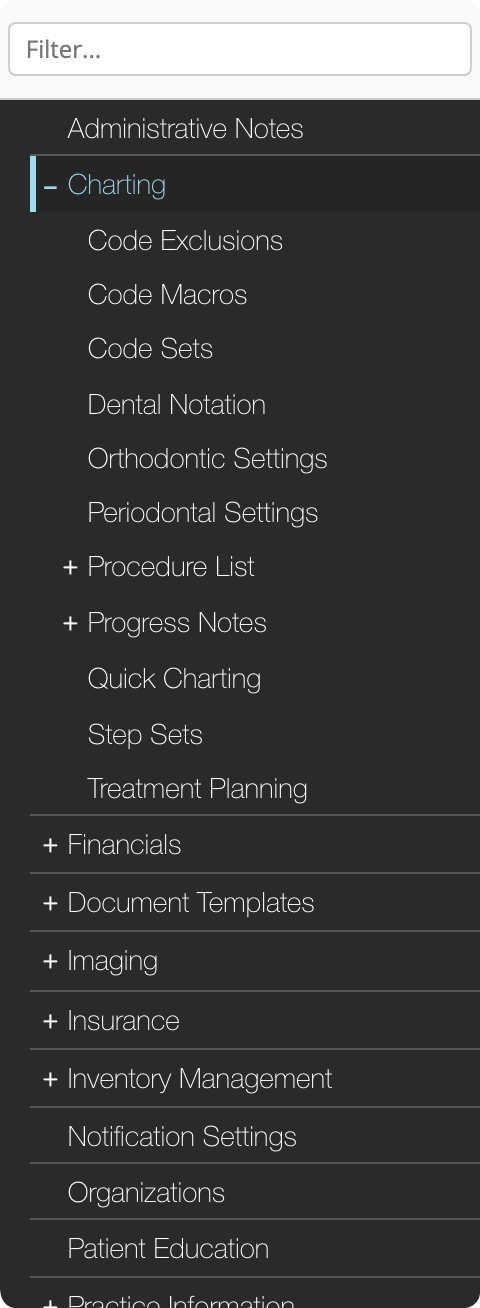
- Use the filter field to find a specific area or setting

- The menu updates to show each section that includes your term.