Practice settings: administrative notes
You can change the colors of Administrative Note flags and define which ones are active in your practice.
- Go to Practice > Practice Settings > Administrative Notes
- Select
to edit a flag location
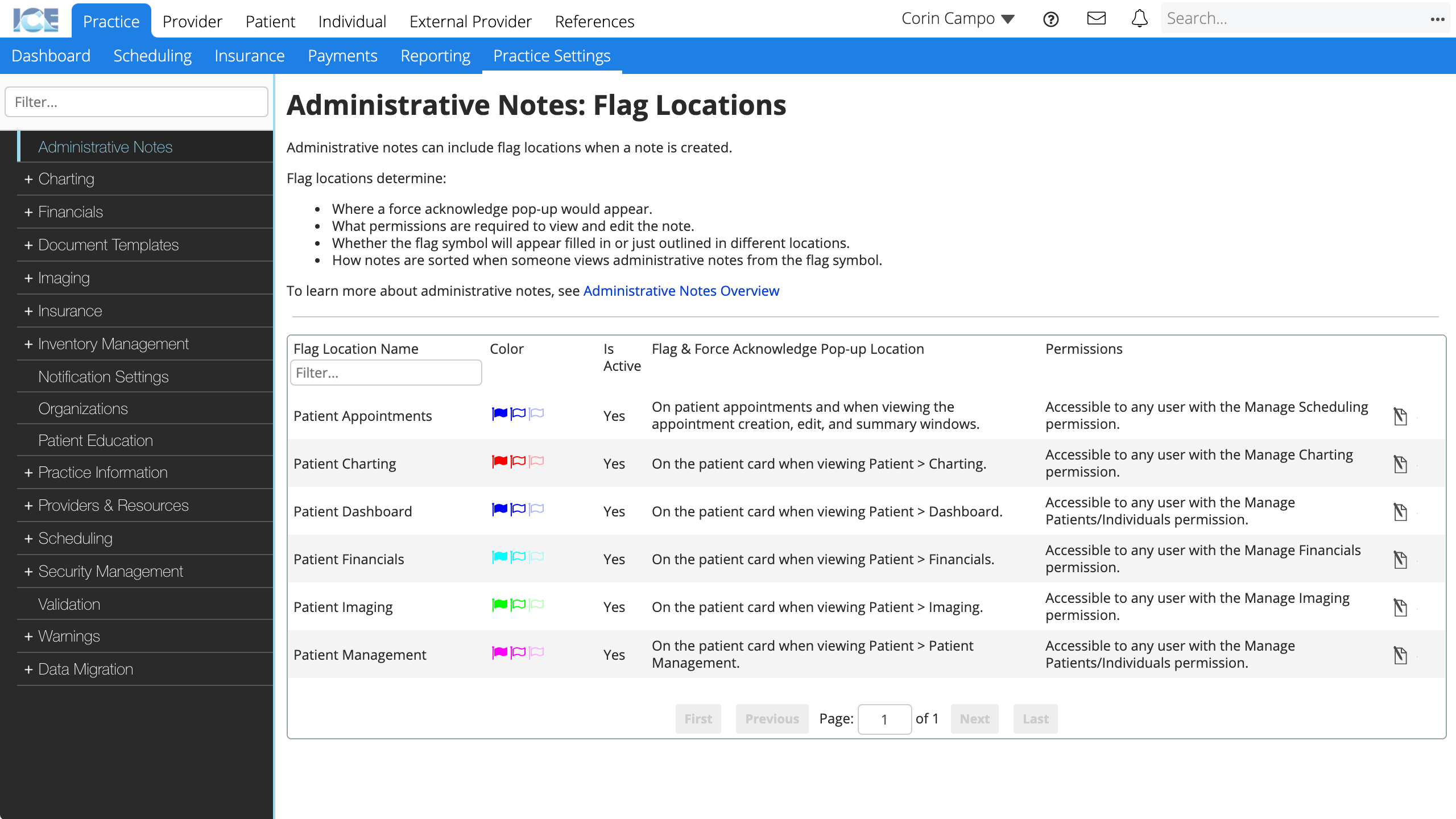
- Update the available settings
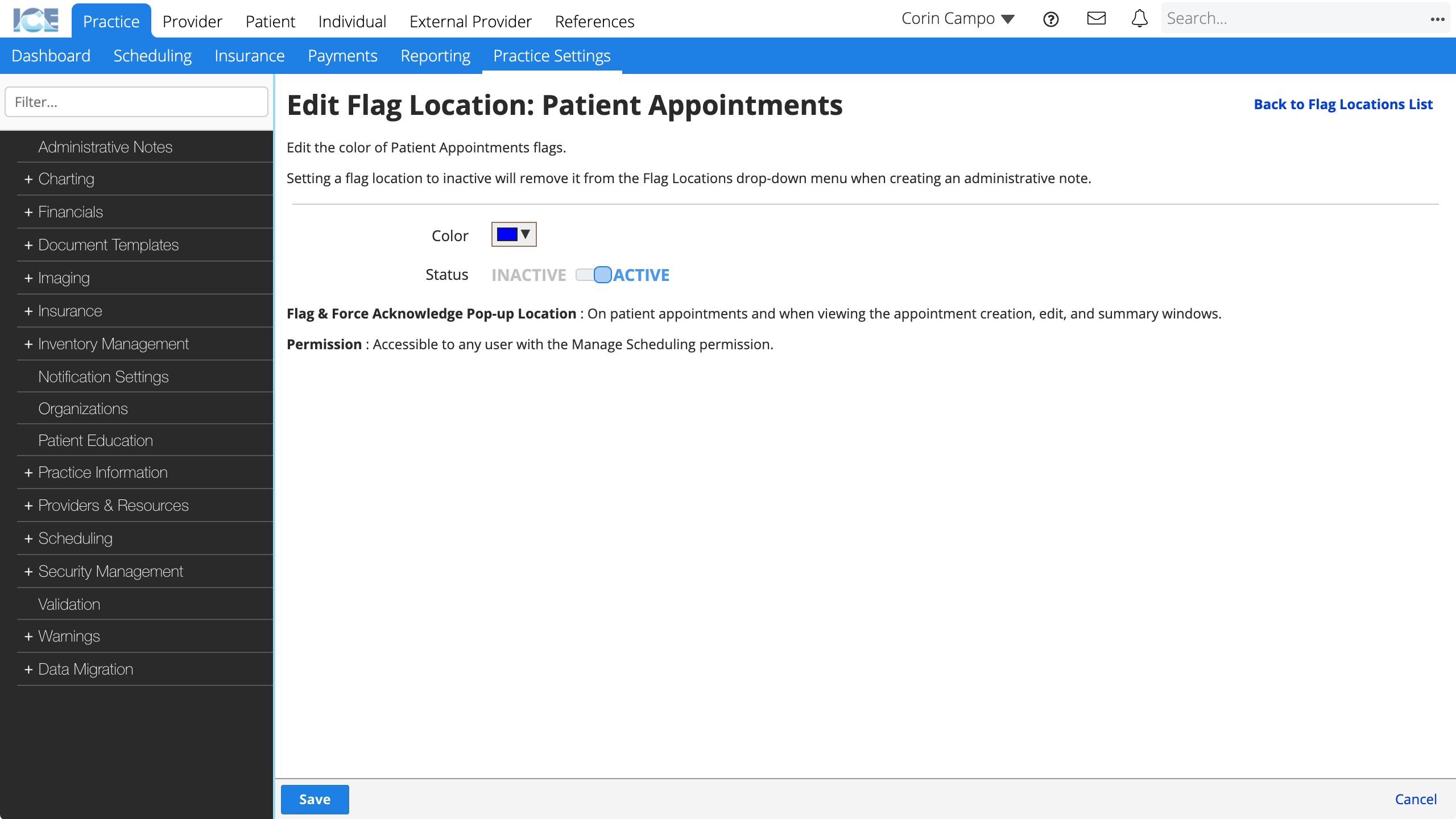
- Color: The color of the flag when you view it from this location.
- Status: Active flag locations appear for use in the system. Inactive flag locations cannot be used, but appear in historical references.
- Select Save