Practice settings: configure a referring provider
You can configure a provider as a Referring Provider so that they are selectable when you create a referral.
To learn more about referrals, see Referrals overview.
- Search for the provider
or
Go to Practice > Practice Settings > Providers & Resources > Provider Management and selectunder the Actions column of the provider you're configuring
- Select Account and scroll to Referring Provider
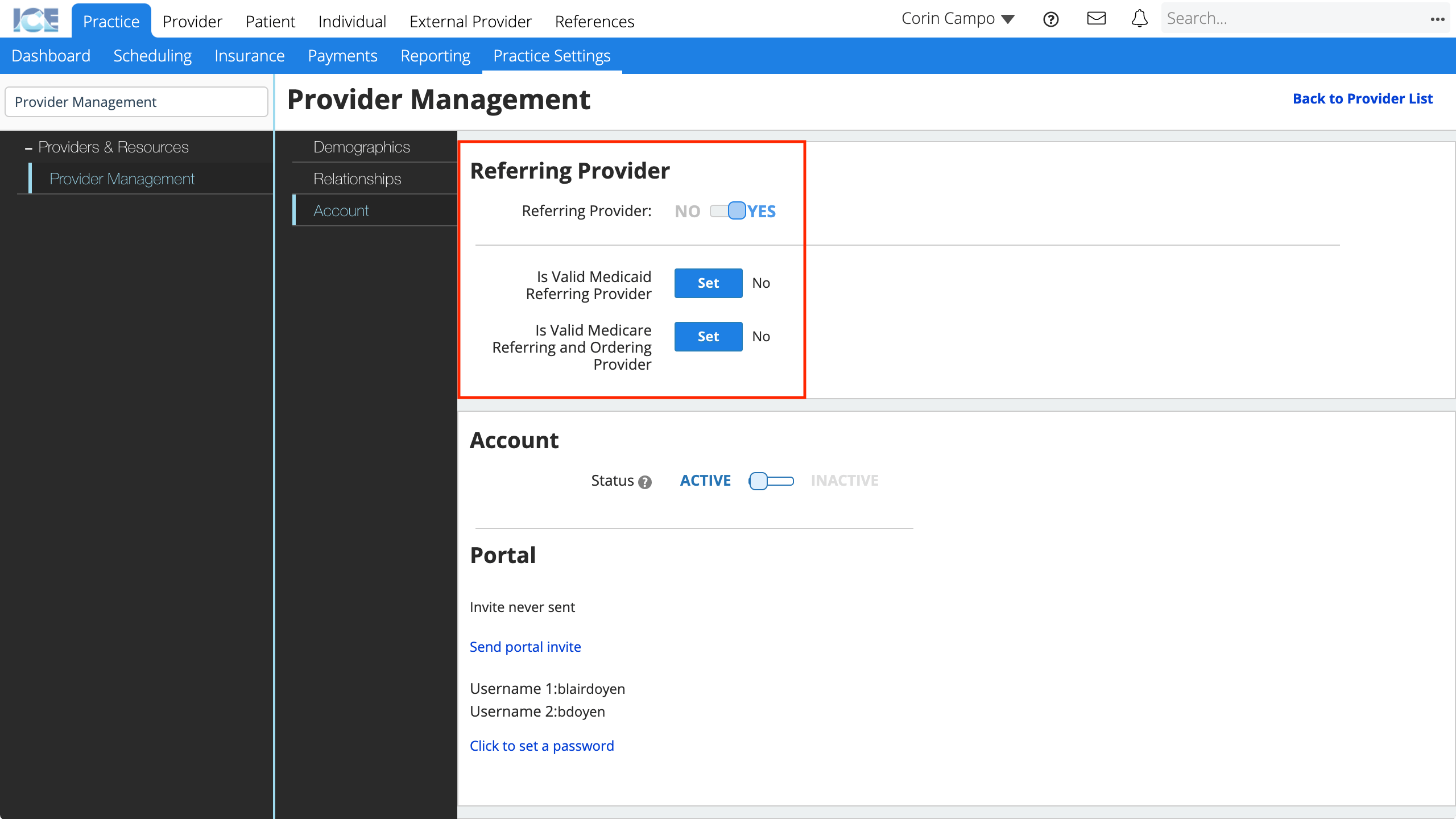
- Toggle Referring Provider to YES
- Optional: Set the provider as a valid Medicaid Referring Provider or Medicare Referring and Ordering Provider for claims
The system saves your changes automatically.