Check a patient's portal access
To understand if a patient has access to their portal, you can check:
- If you've ever sent a portal invite.
- If they've set their password and logged in at least once.
- When they last logged in.
This is helpful if you're confirming they've already accessed their portal before sending them new forms to complete or if you're troubleshooting their portal access together.
- Go to Patient > Patient Management > Account > Portal
or
On the patient sidebar, find the Portal summary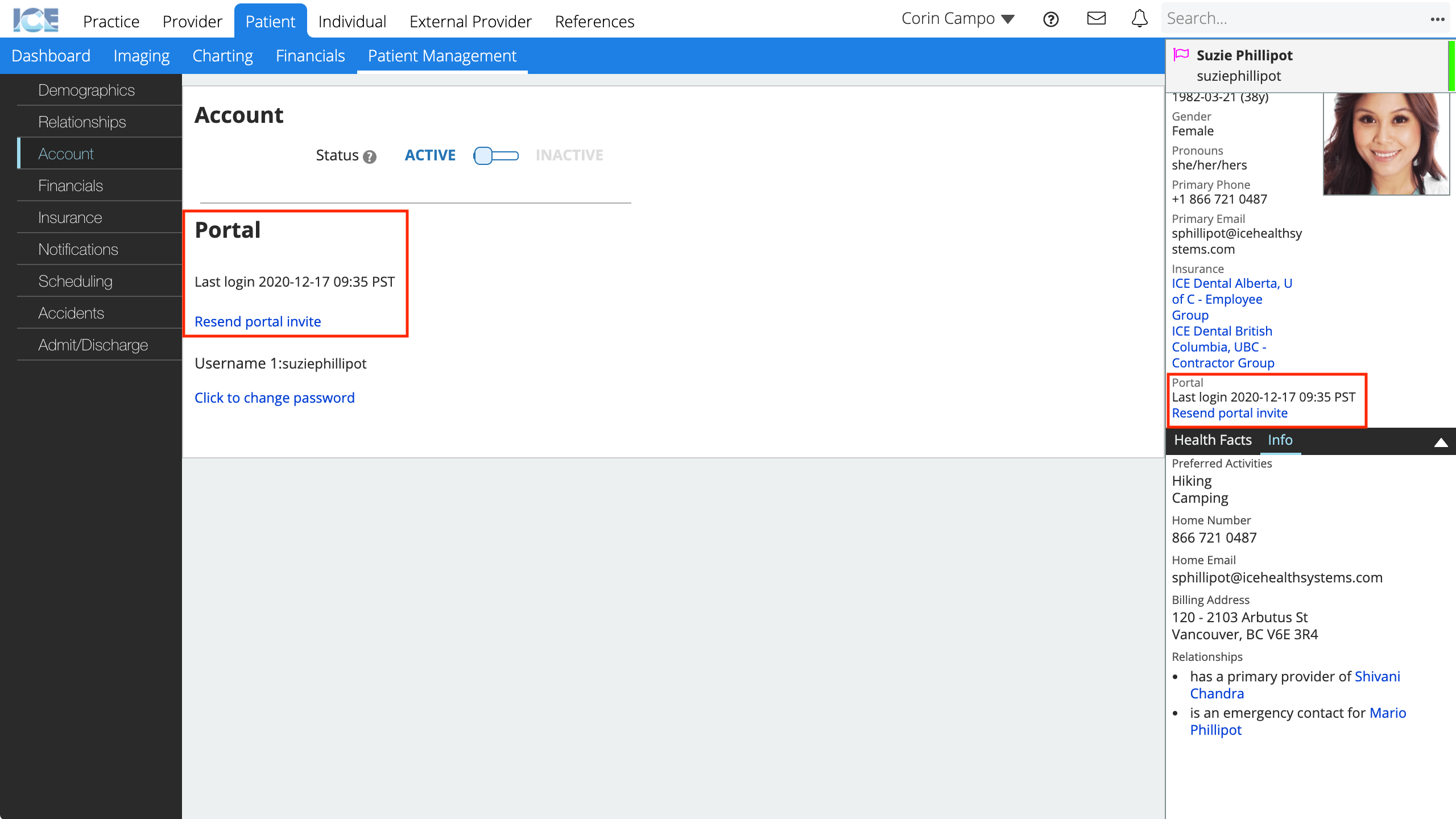
- The Portal summary displays one of these descriptions:
- "Invite never sent".
- "Invite sent [timestamp]", if you sent an invite but they didn't set their password yet.
- "Password set [timestamp]", if they set their password but didn't log in.
- "Last login [timestamp]".
- Optional: You can Send portal invite or Resend portal invite from here
Resend portal invite is useful when the patient didn't set their password within 24 hours or if you're helping them reset their password.
- The patient can use the forgot username and forgot password tools on the login screen to reset their own password, but those tools require that the patient's contact methods on file are correct. They may need to contact you to update their details.