Complete a form in the portal
You can use the patient portal to view and fill out forms shared by the clinic.
- Log into the patient portal
- Go to Forms
- Select a form to open it
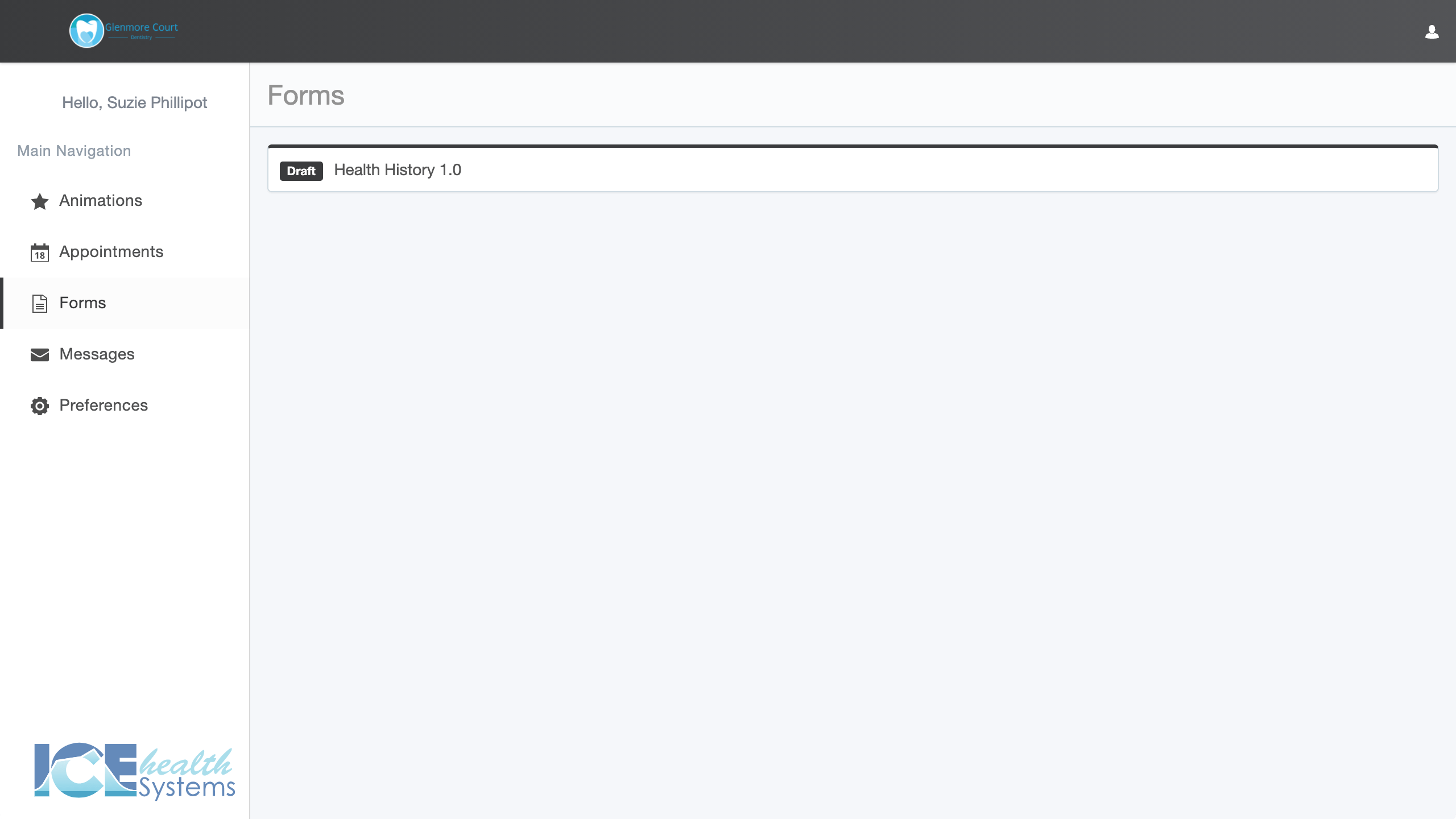
- Select Edit Form to start filling it out
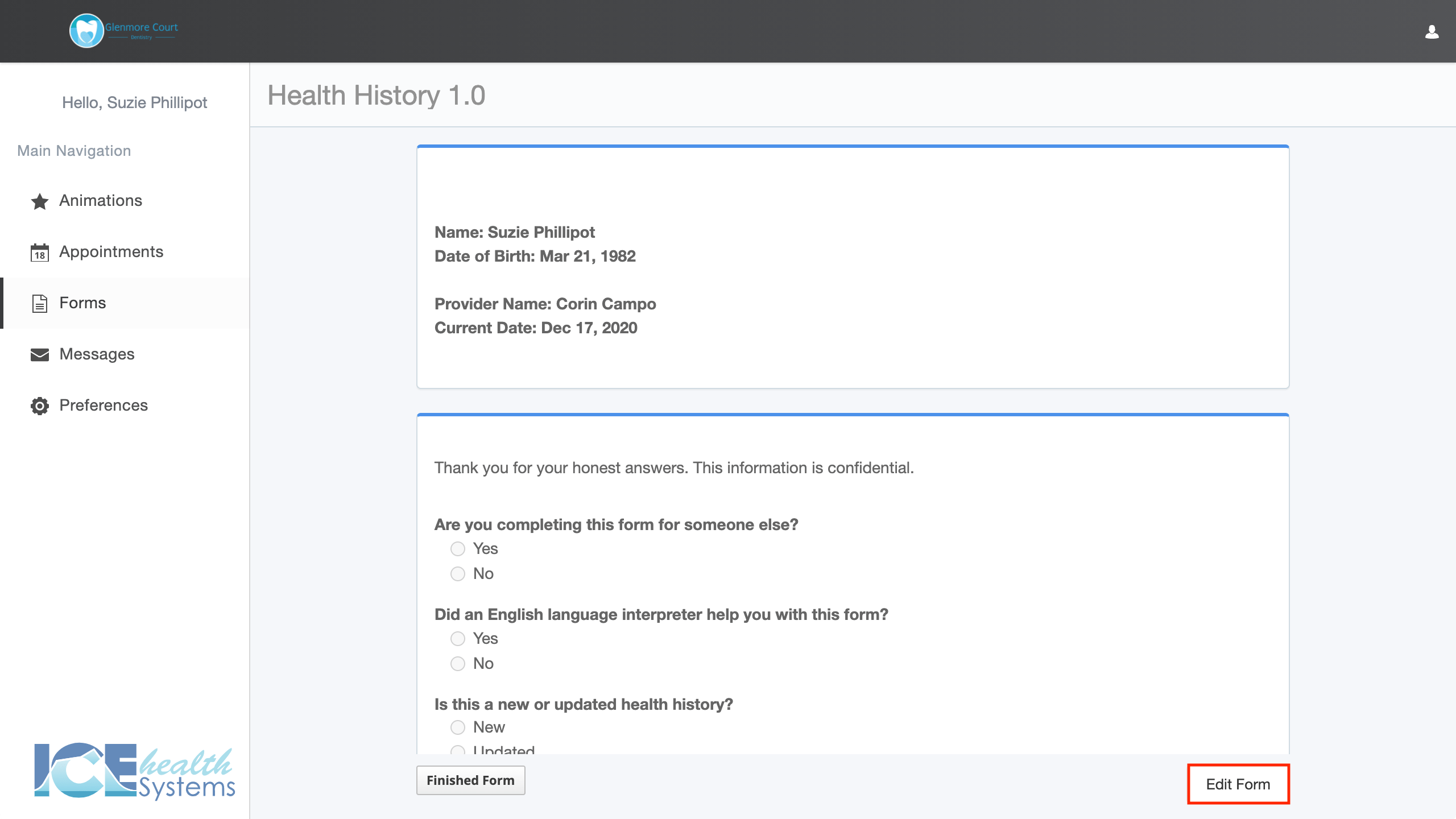
- You can only edit forms the clinic has set as Draft.
- Fill out the form by adding text and choosing answers
- Select Review Form when you're done filling it out
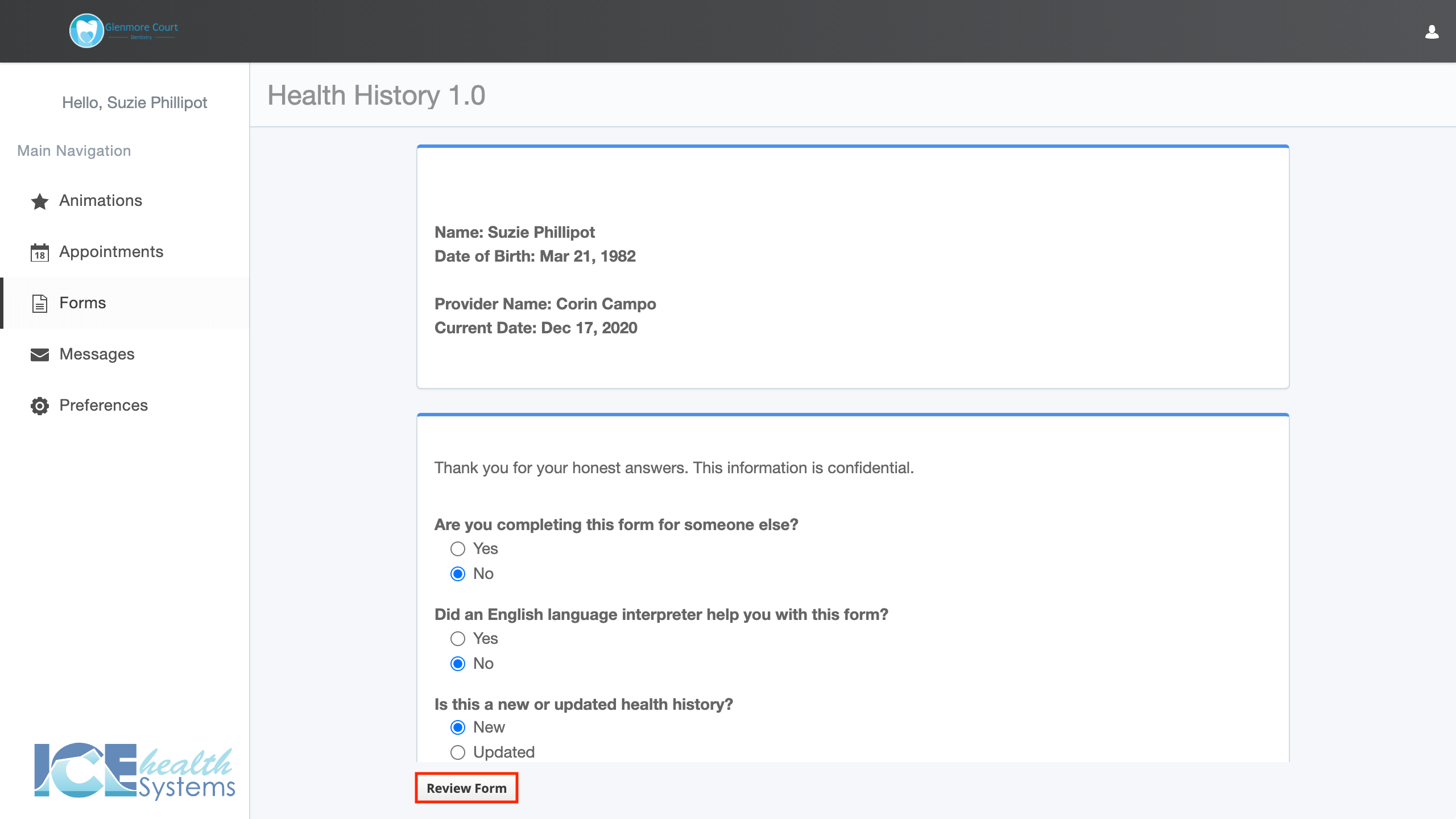
- Select Finished Form to return to the forms list
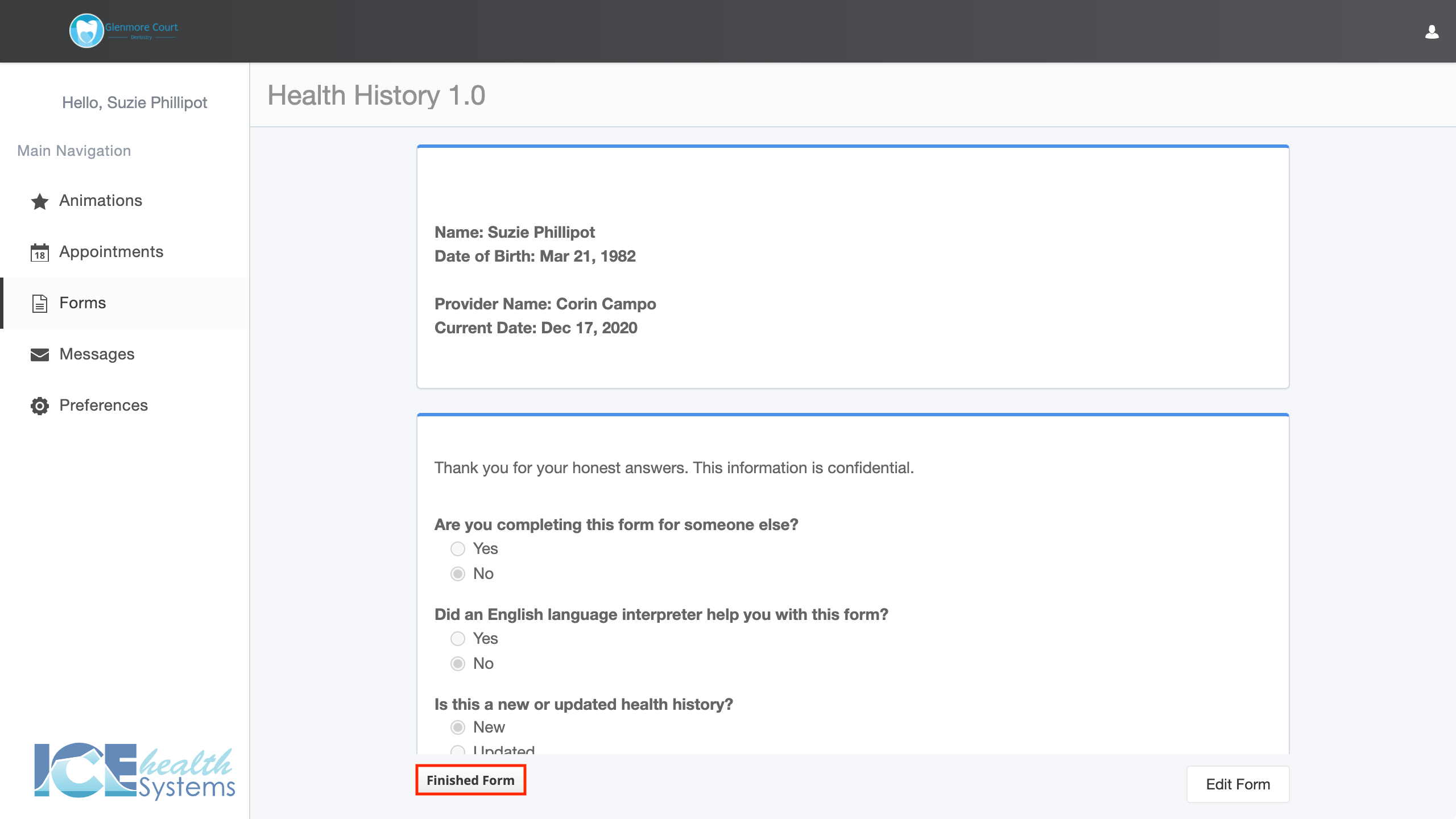
After you fill out a form in the portal, your provider or clinic can review your answers.