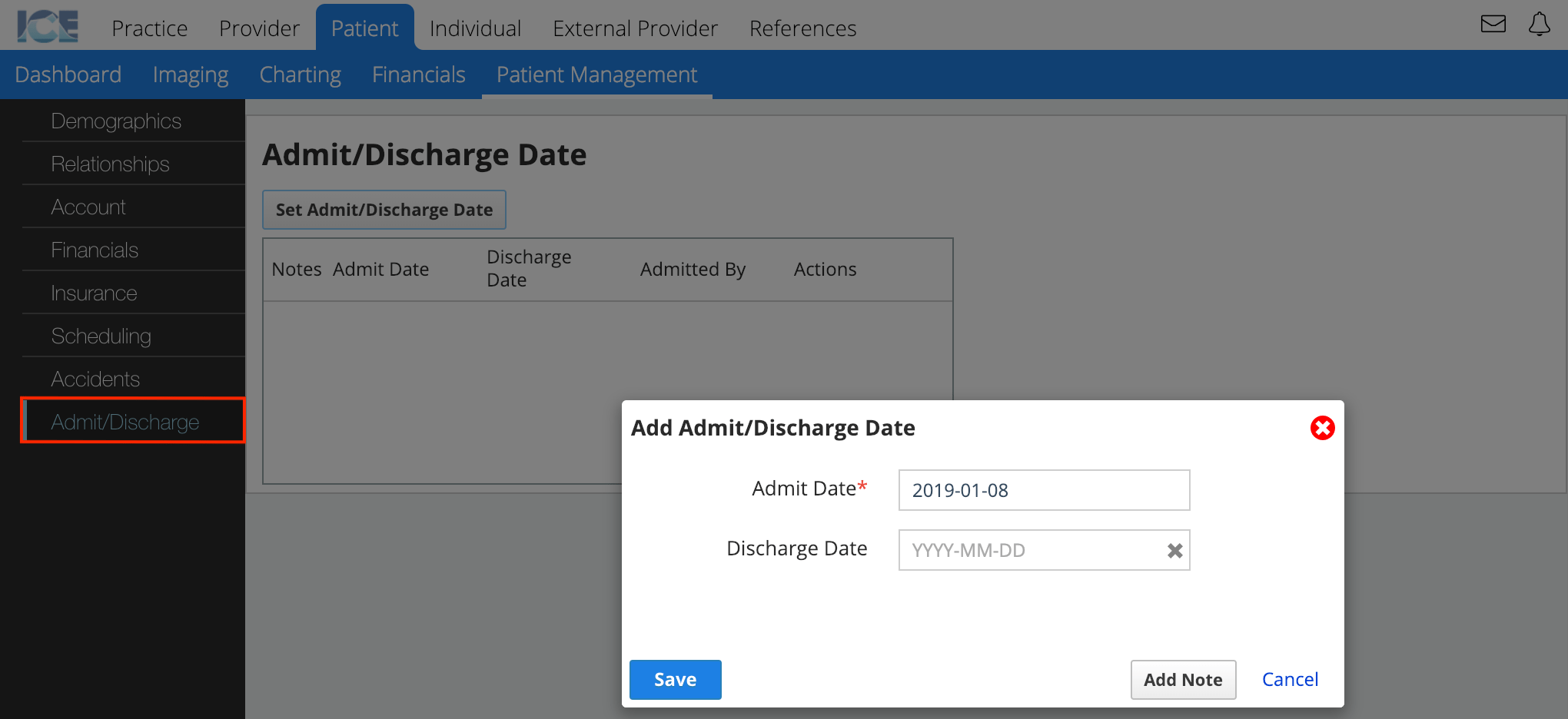Edit a patient's record
Many aspects of the patient record can be found under Patient > Patient Management.
These include: demographic details, relationships, insurance details, and scheduling history.
- Open a patient record by using the patient search field in the top right
- Select Patient Management
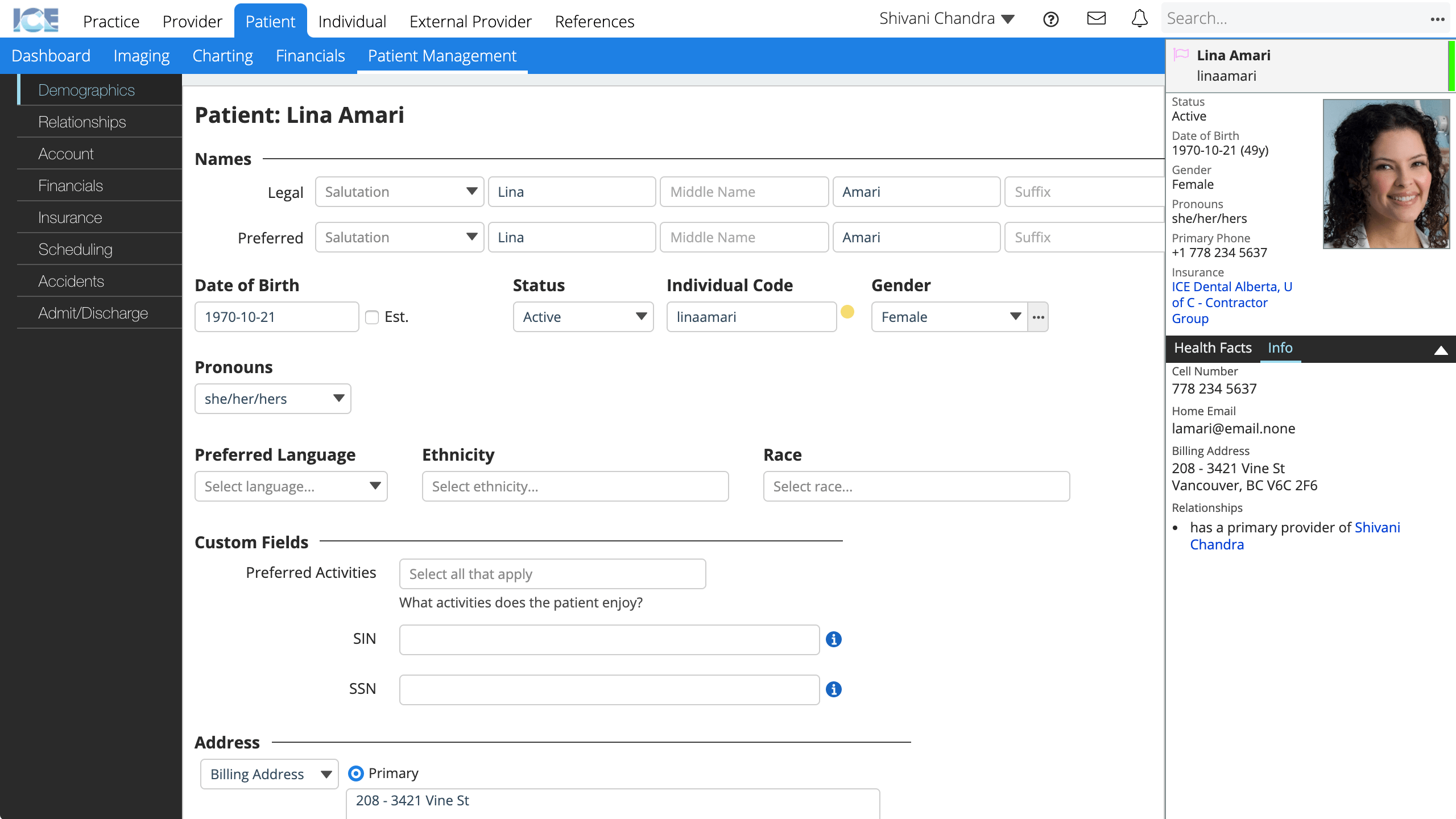
- From Patient Management you can choose from a number of options in the left menu
Demographics
Add, edit, or modify contact information such as address, phone number, email or other identifier and custom fields.
- To add the patient's address, phone number, or email: Scroll down to the section for the contact method you want to add
- Choose a Type under the add address, number, or email type drop-down menu
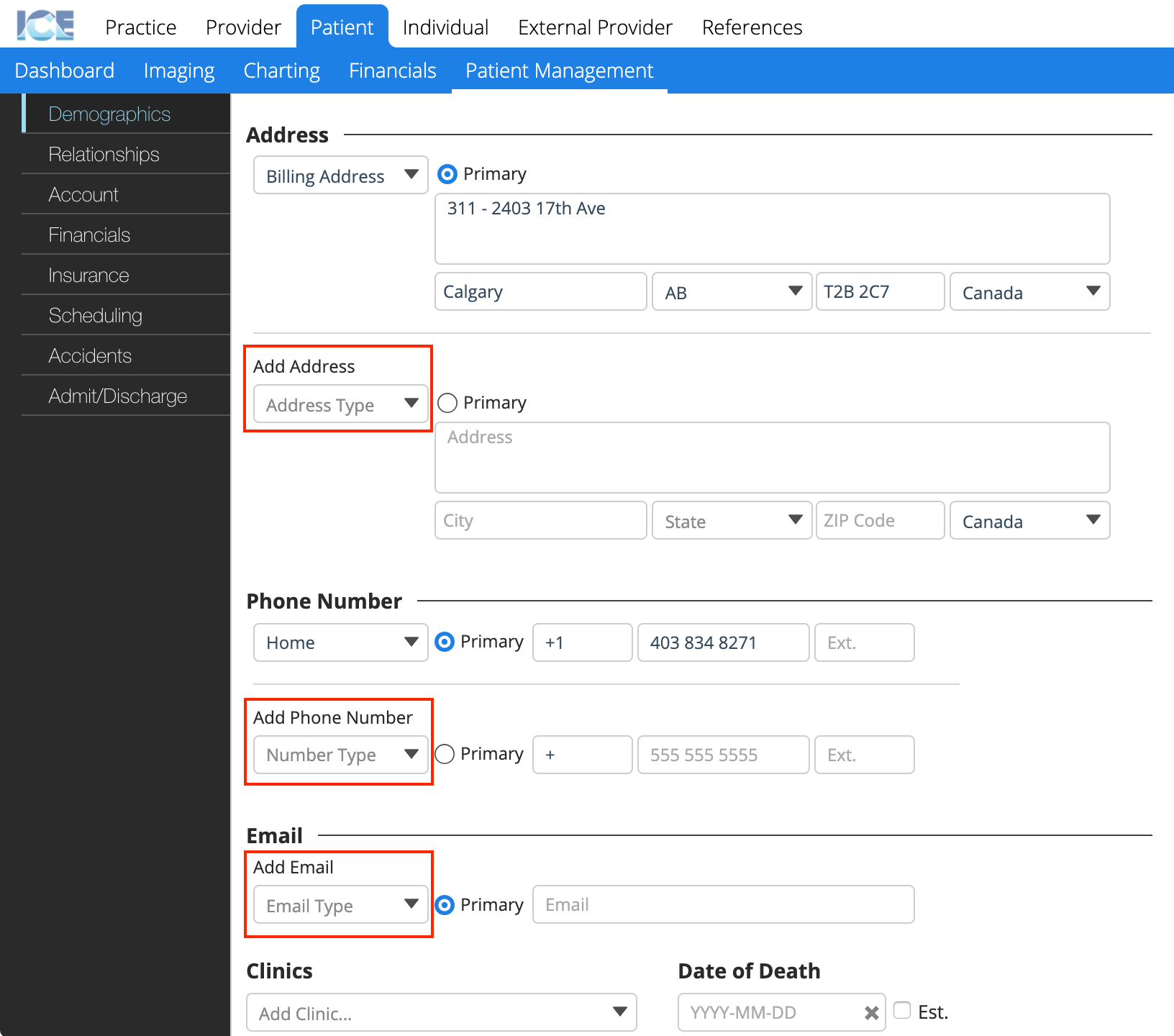
- Enter the details
- The system saves your changes automatically after you complete the required fields
Relationships
Connect family members and other individuals to a patient record.
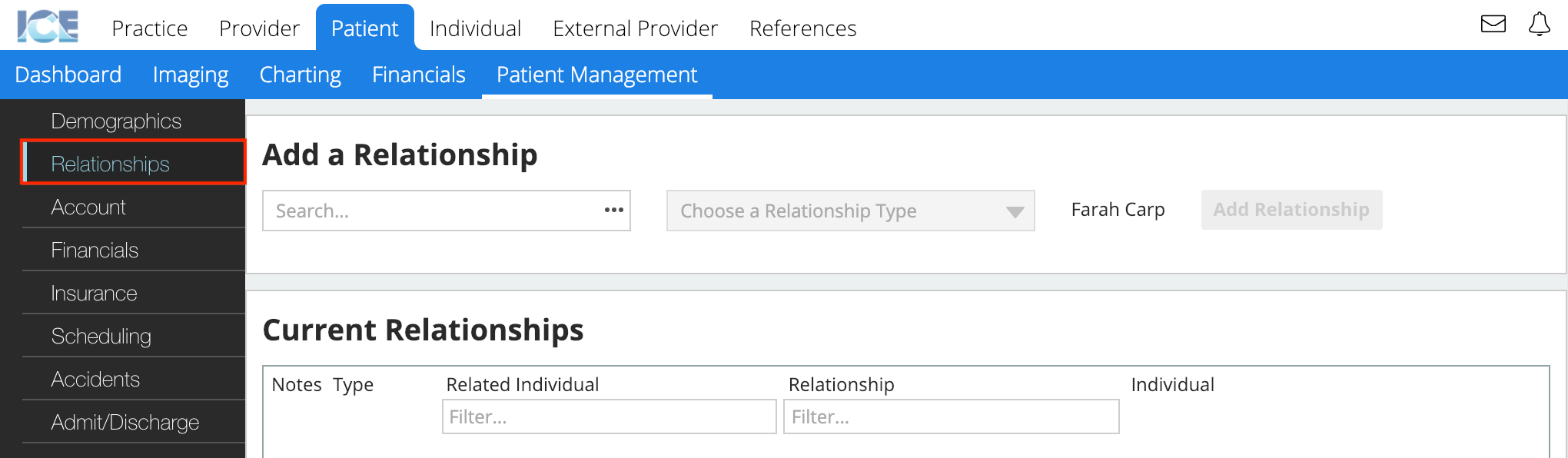
- To learn more about entering relationships, see Managing patient relationships.
Account
View the patient's account status, username, and set their temporary password if patient portal is enabled in your environment.
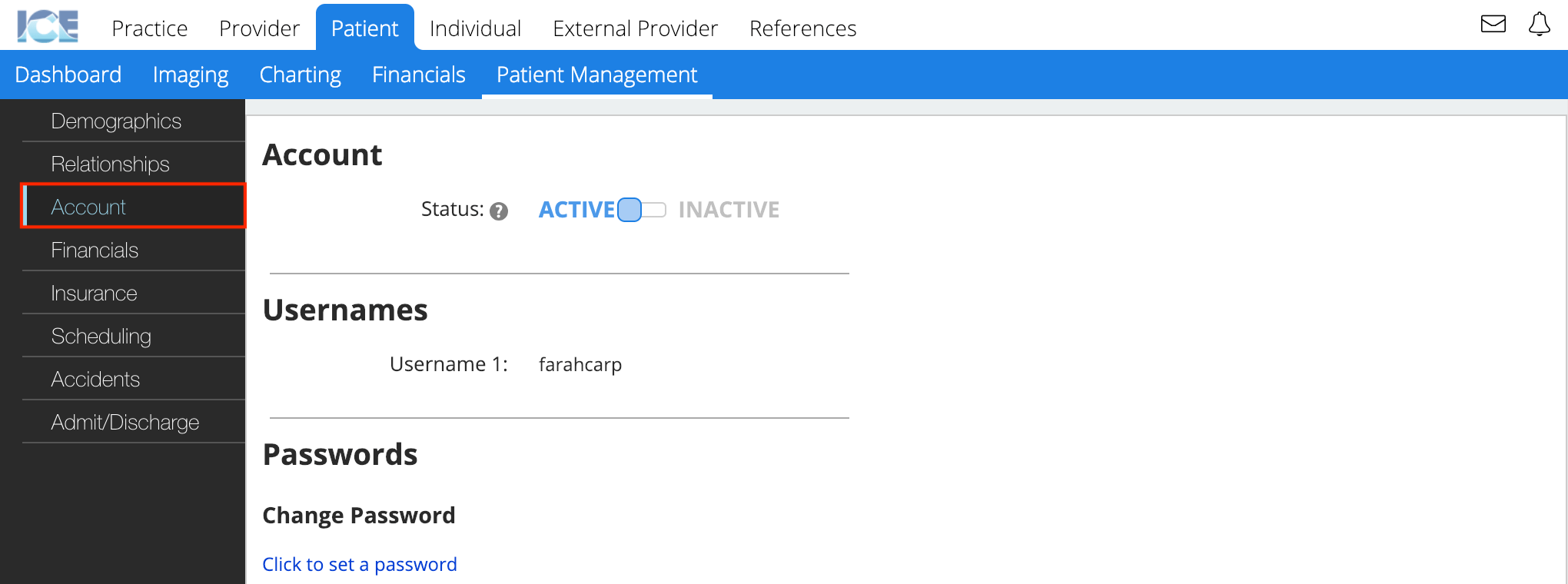
Financials
Set a patient's guarantor(s) and fee schedule override settings.
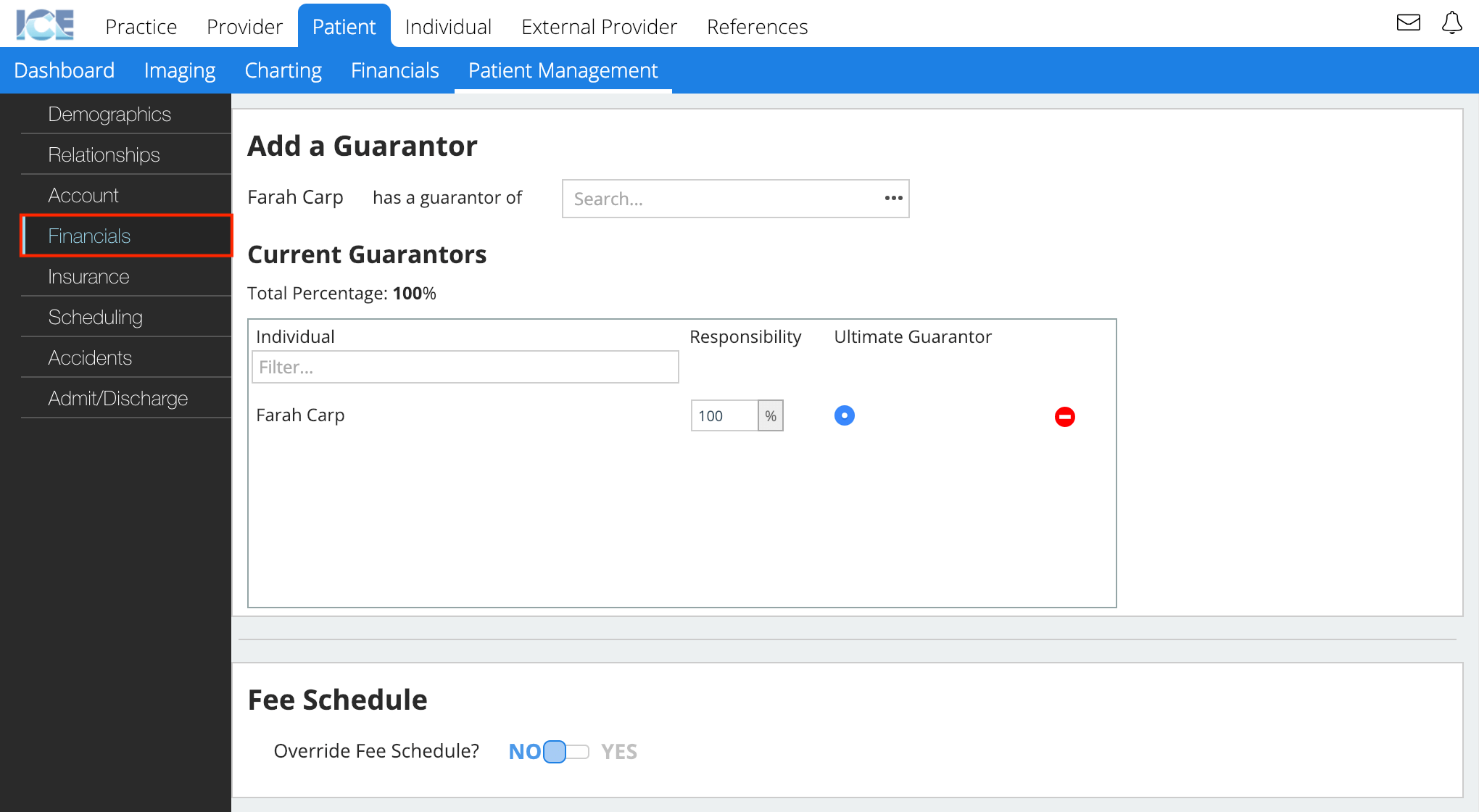
- To learn more about guarantor and fee schedule settings, see Configuring patient guarantor and fees.
Insurance
View insurance policies associated with a patient and associate a dental or medical insurance policy with a patient.
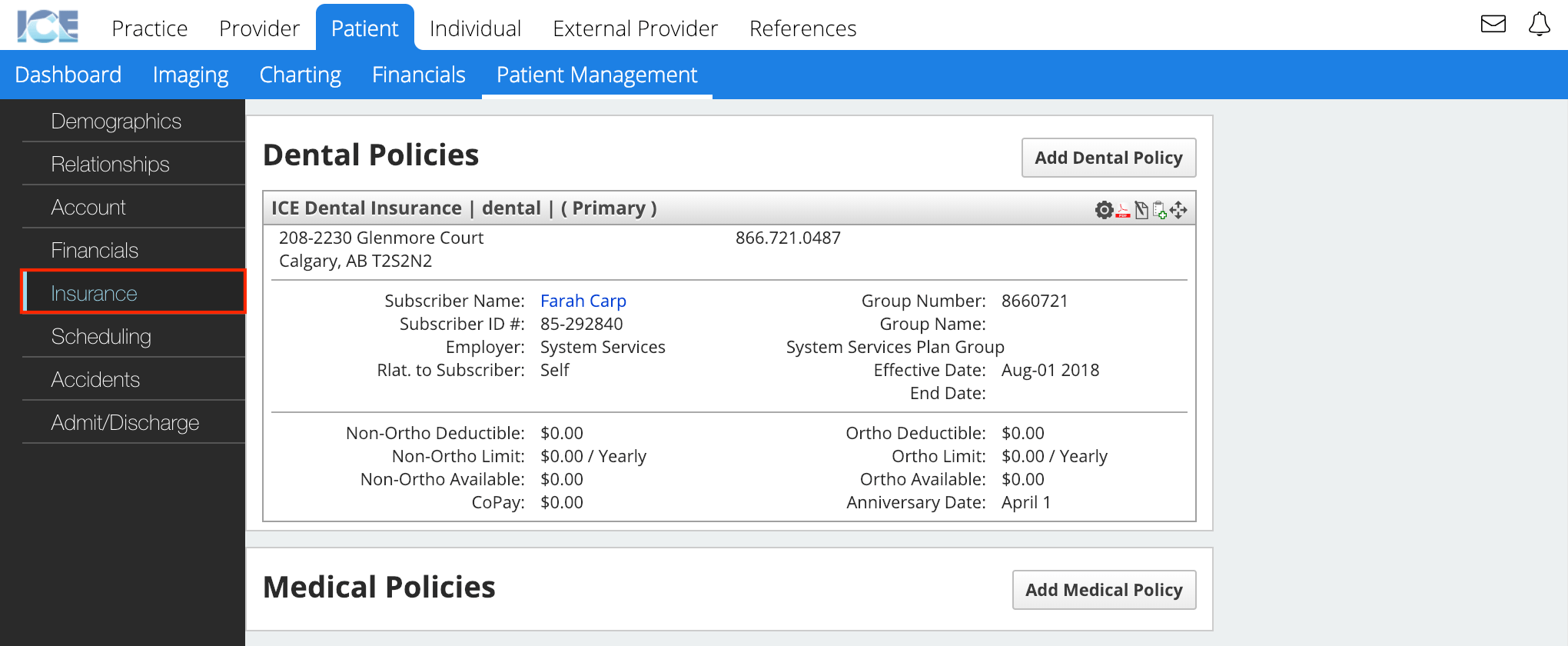
- To learn more about connecting insurance policies to patients, see Adding insurance to a patient.
Scheduling
Manage appointment strikes, and view upcoming, past, and cancelled appointments.
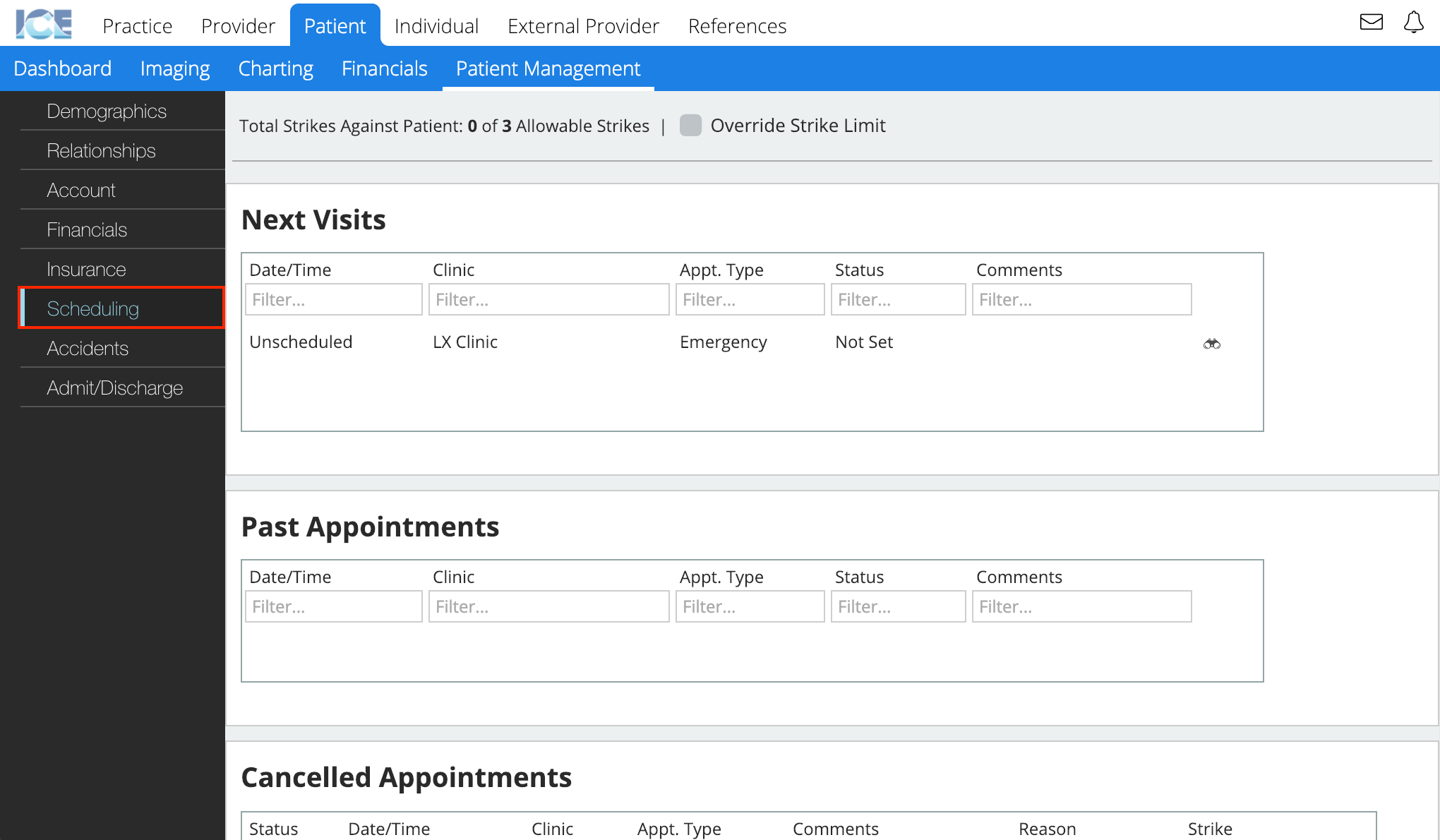
- To learn more about managing appointment strikes, see Cancelling an appointment.
Accidents
Store information about accidents, workplace illnesses, and injury required for insurance purposes.
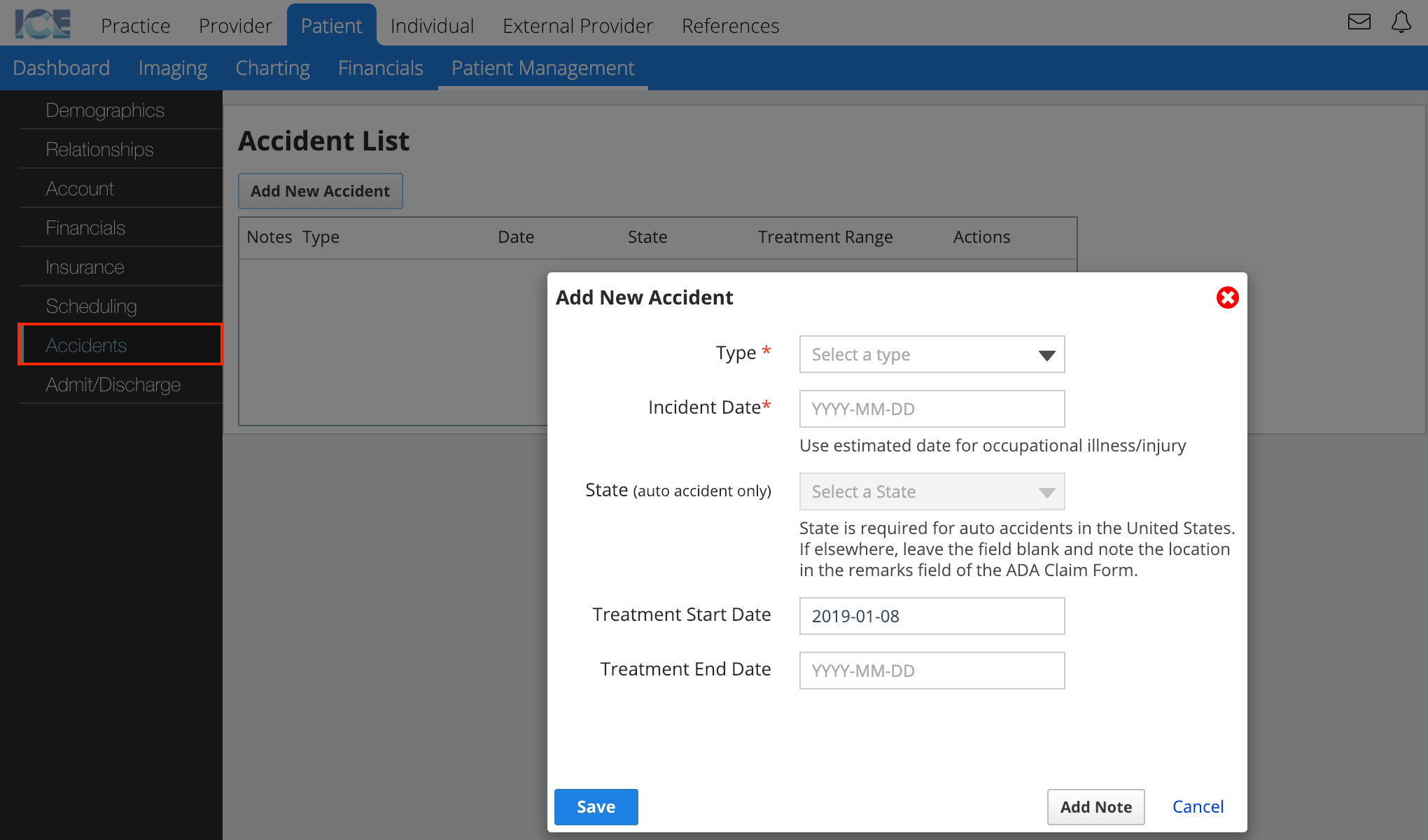
Admit/Discharge
Store information about admit and discharge dates required for insurance purposes.