Update notification preferences in the portal
You can use the patient portal to choose how you want to receive appointment reminders sent by the clinic.
- Log into the patient portal
- Go to Preferences
- Update the available preferences
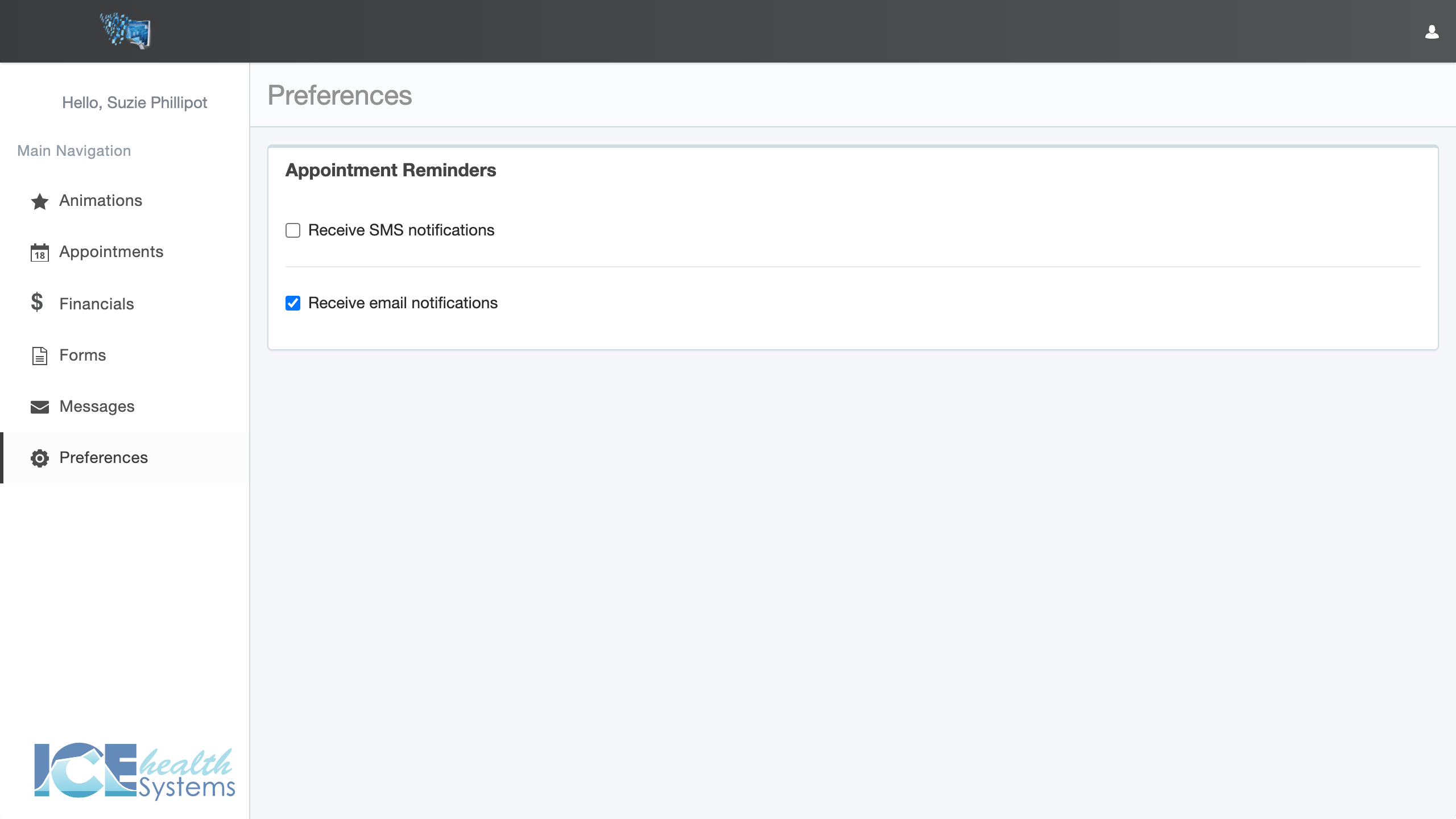
- Receive SMS notifications: Check this box if you want to receive appointment reminders from the clinic via SMS.
- Receive email notifications: Check this box if you want to receive appointment reminders from the clinic via email.
- The portal saves your changes automatically
Enabling these settings does not cause the system to send you reminders.
The clinic decides whether to send reminders. These preferences control how you receive reminders if they're sent.