View an animation in the portal
You can use the patient portal to watch educational animations assigned to you by the clinic.
- Log into the patient portal
- Go to Animations
- Select an animation to start watching
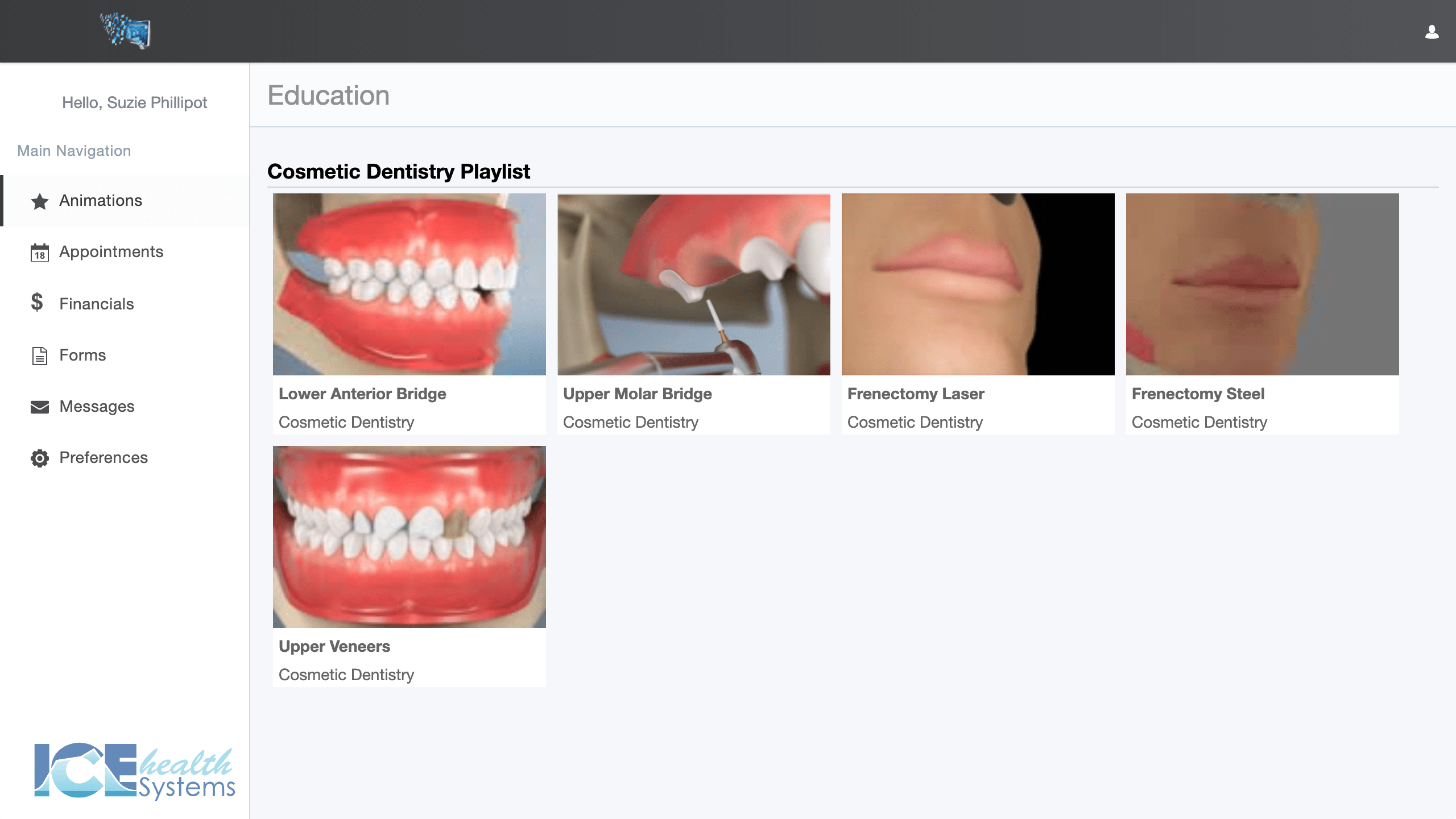
- Optional: Use the playback controls to pause, skip, replay, or full screen the video.
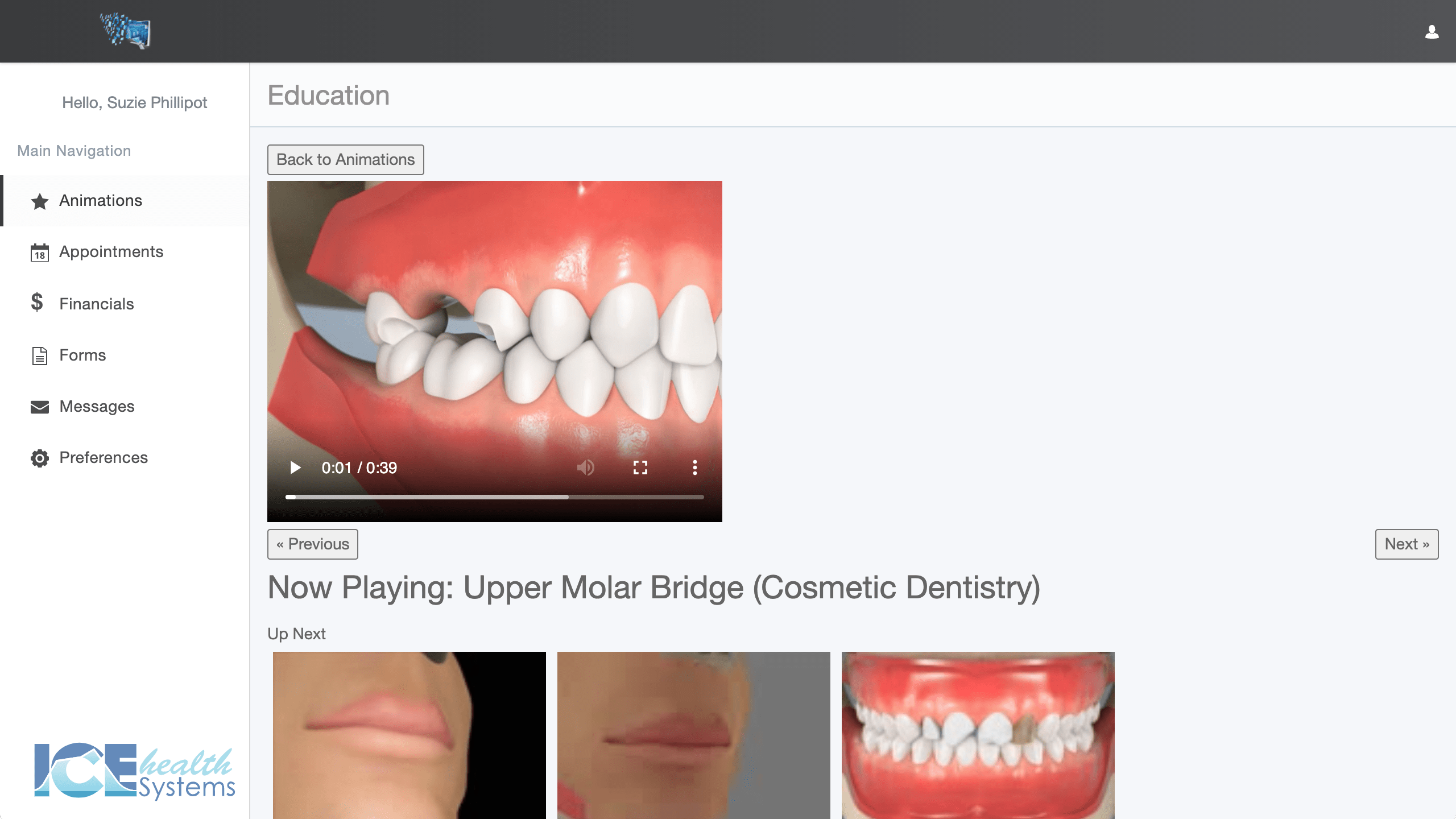
- If the animation is part of a playlist, the next animation plays automatically.
- Select Back to Animations to return to the main animations menu and play other playlists assigned to you
The clinic can share more animation playlists by adding them to your record and can confirm which animations you watched.