Revoke a patient's portal access
A patient cannot access their portal if their account status is set to inactive.
- Go to Patient > Patient Management > Account
- Set Status to Inactive
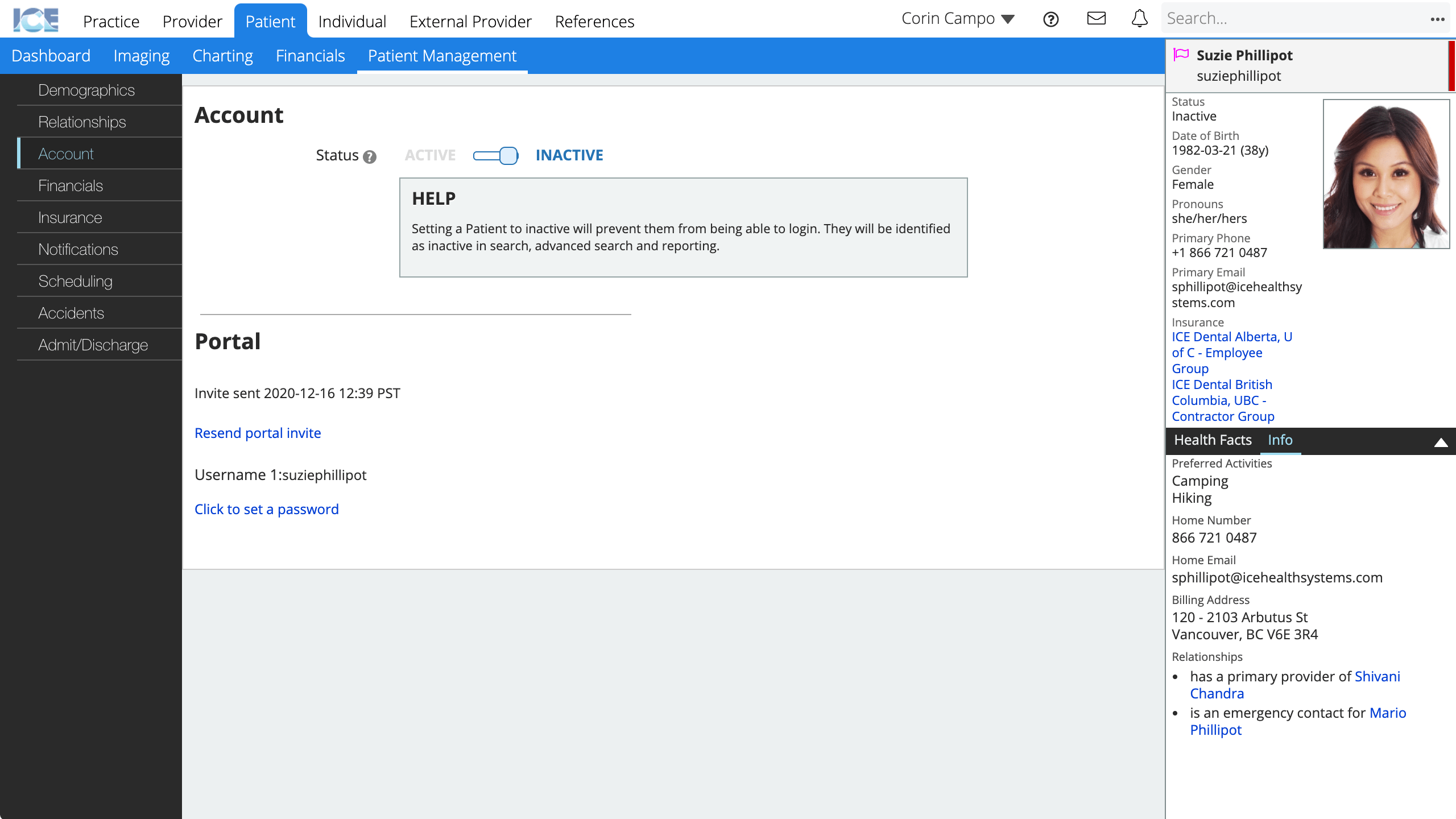
- The system saves your changes automatically
If the patient attempts to login afterwards, they cannot progress past the login screen.