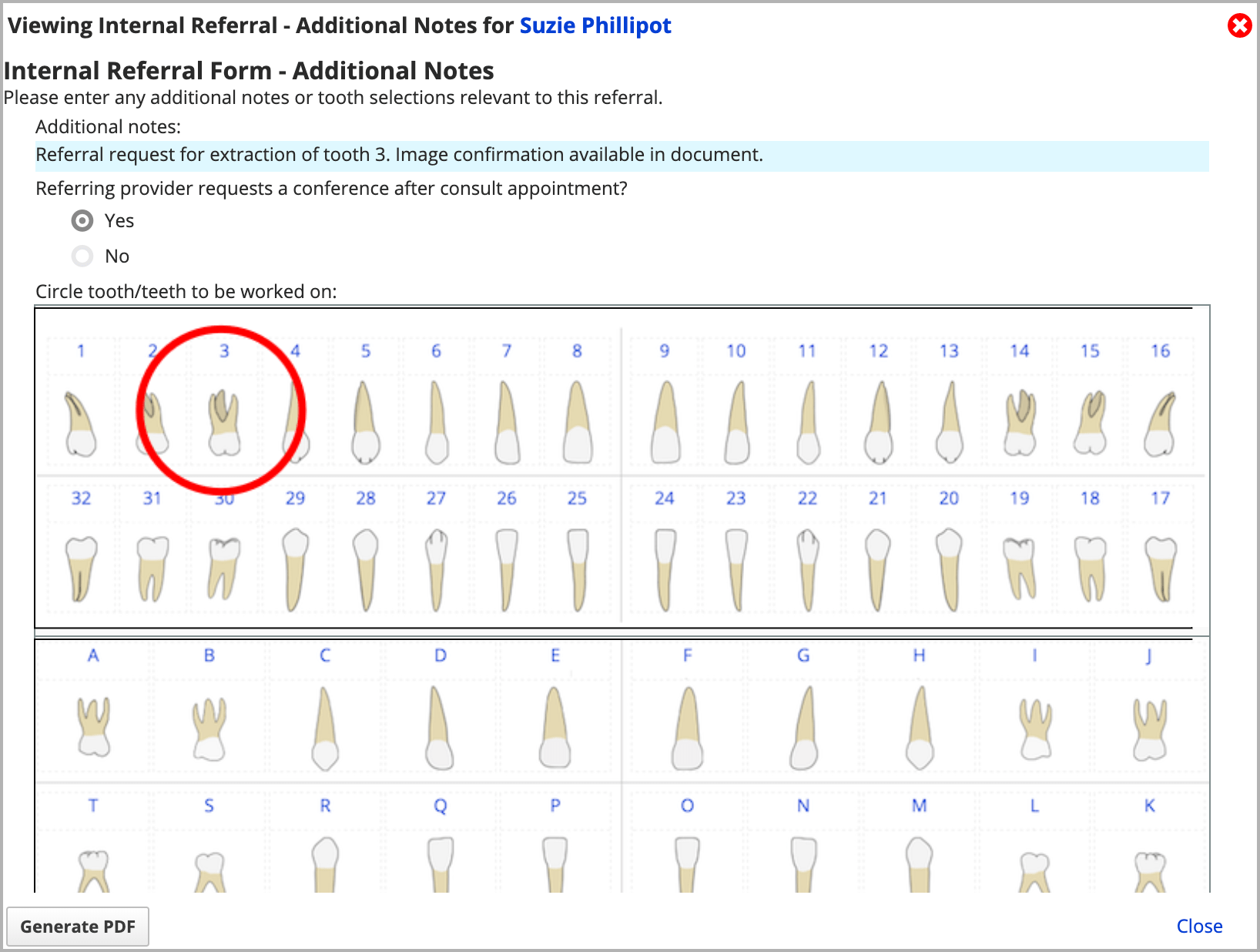Review a form summary
Some forms can be very long and include a lot of questions. A form summary helps you highlight specific answers or sections.
A form summary appears when you open a completed form that has been configured to only show the answers to specific questions when it is first opened.
For example, a health history could be configured to only show "yes" answers in the summary.
The full form details are still accessible from the summary. If a form was not configured to display a summary, then you see the full form details when you open it.
- Select the form's name
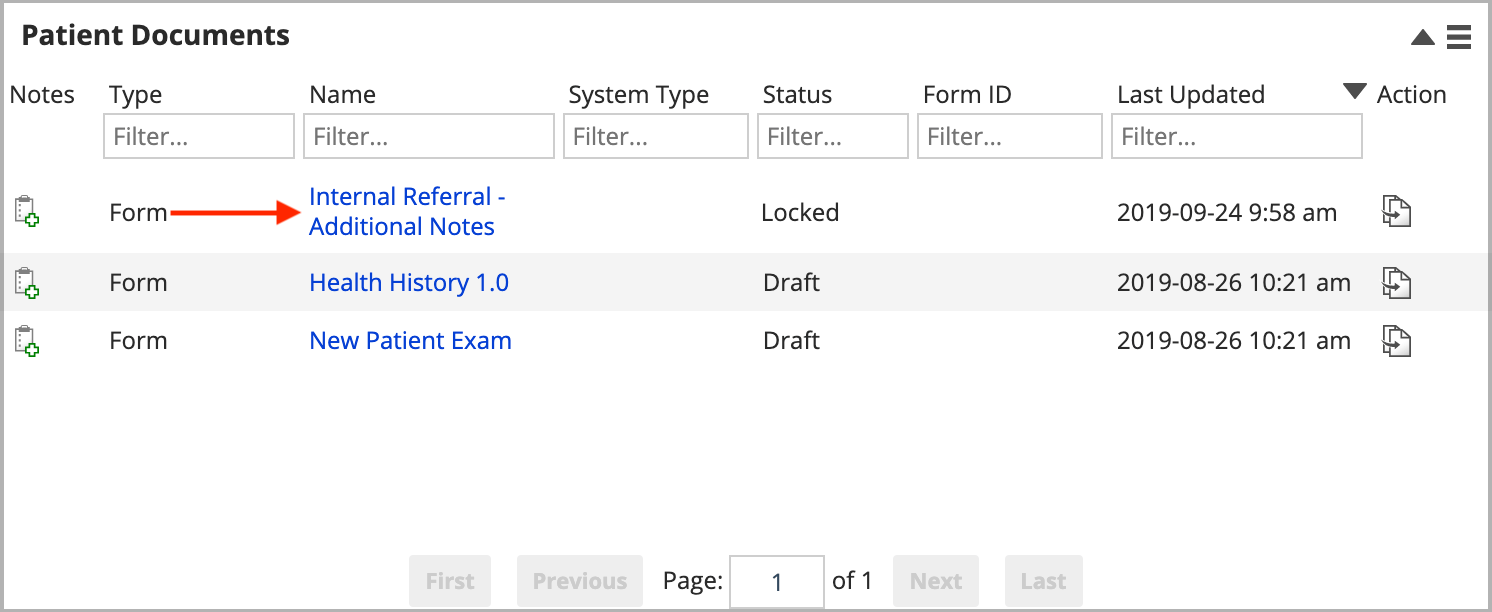
- Review the summary
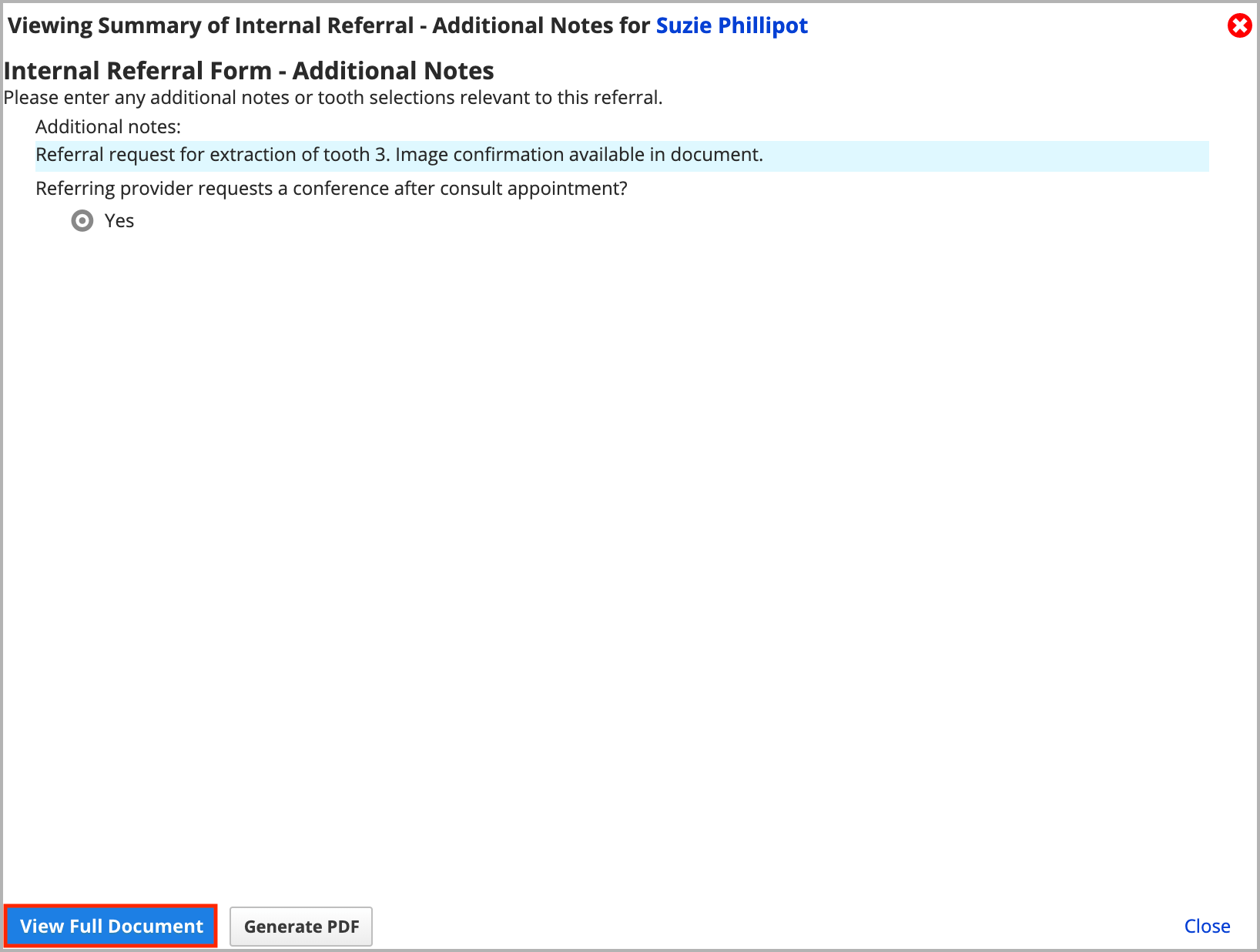
- Select View Full Document to review all of the questions and answers