Health facts overview
Health facts include a patient's conditions, medications, and allergies visible and editable in the patient sidebar.
You can add them manually or by completing a Health History form that includes health facts.
Add notes and significance to a health fact
After you add a health fact to a patient's record, you can add notes to it and set a significance ranking.
Setting the significance changes its colour from blue and removes the question mark symbol beside its name.
- Select a health fact
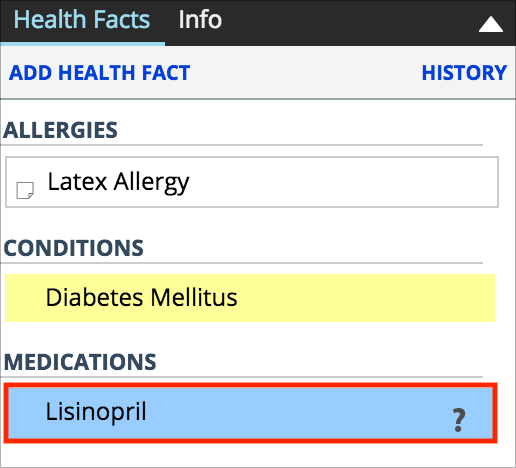
- Specify the significance
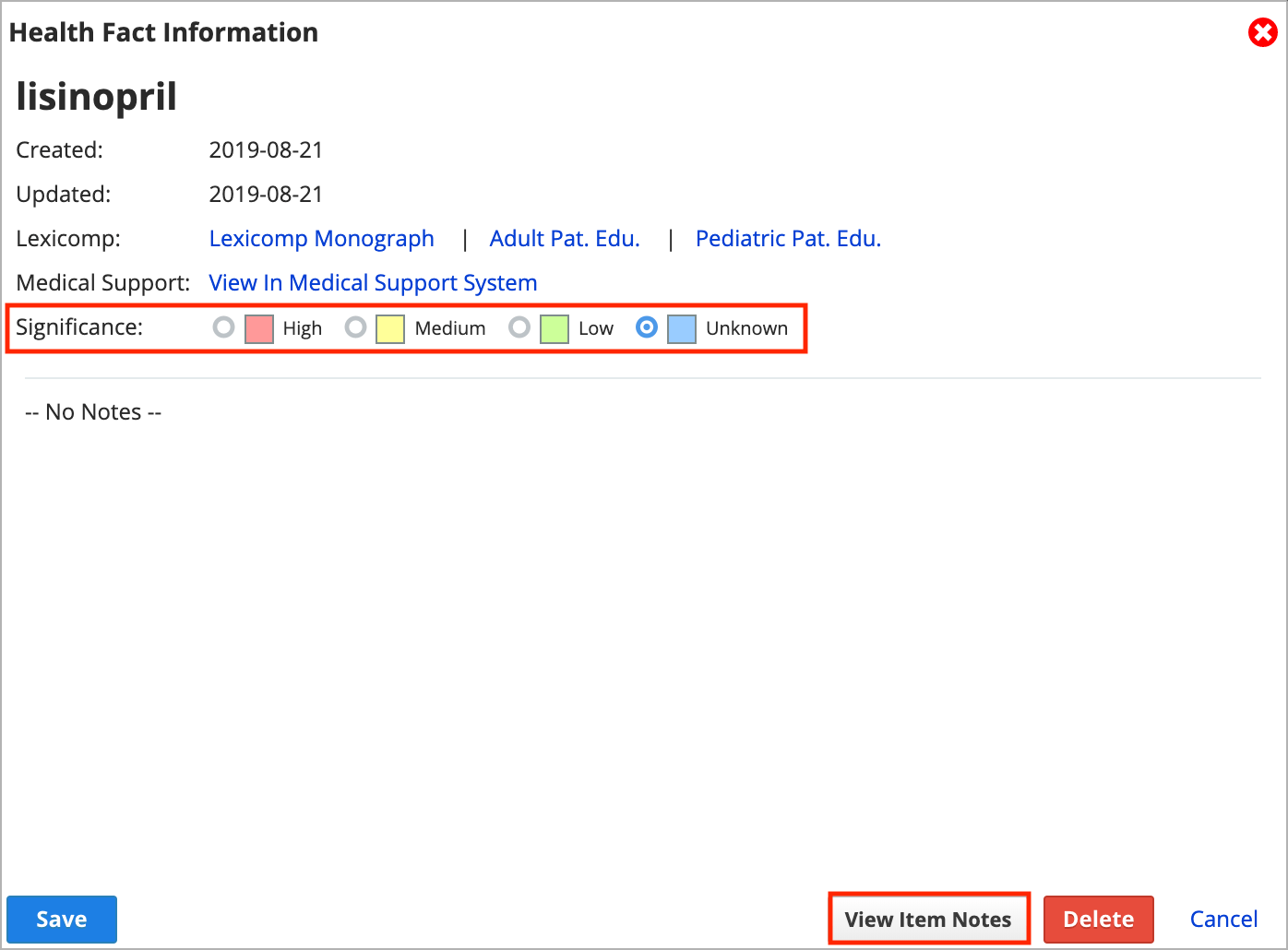
- This helps differentiate health facts by their significance to patient care.
- Select View Item Notes to add any relevant notes
- Notes include a time stamp and the author's name.
- A note symbol identifies health facts that have notes.
- Select Save