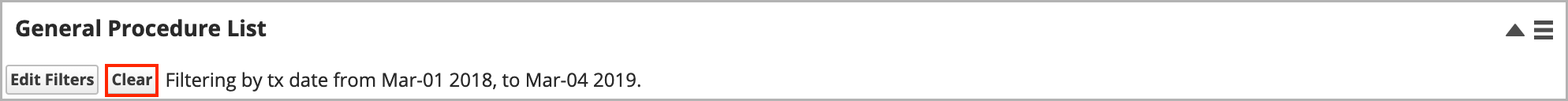General procedure list overview
Findings and procedures you add to the patient record appear in the General Procedure List.
You can edit and filter then from here. Each procedure or finding line includes a history of changes.
Filter the General Procedure List
To quickly filter the general procedure list to just one area, select the area number from under the Area column.
You can also filter on multiple variables at the same time.
- Select Edit Filters
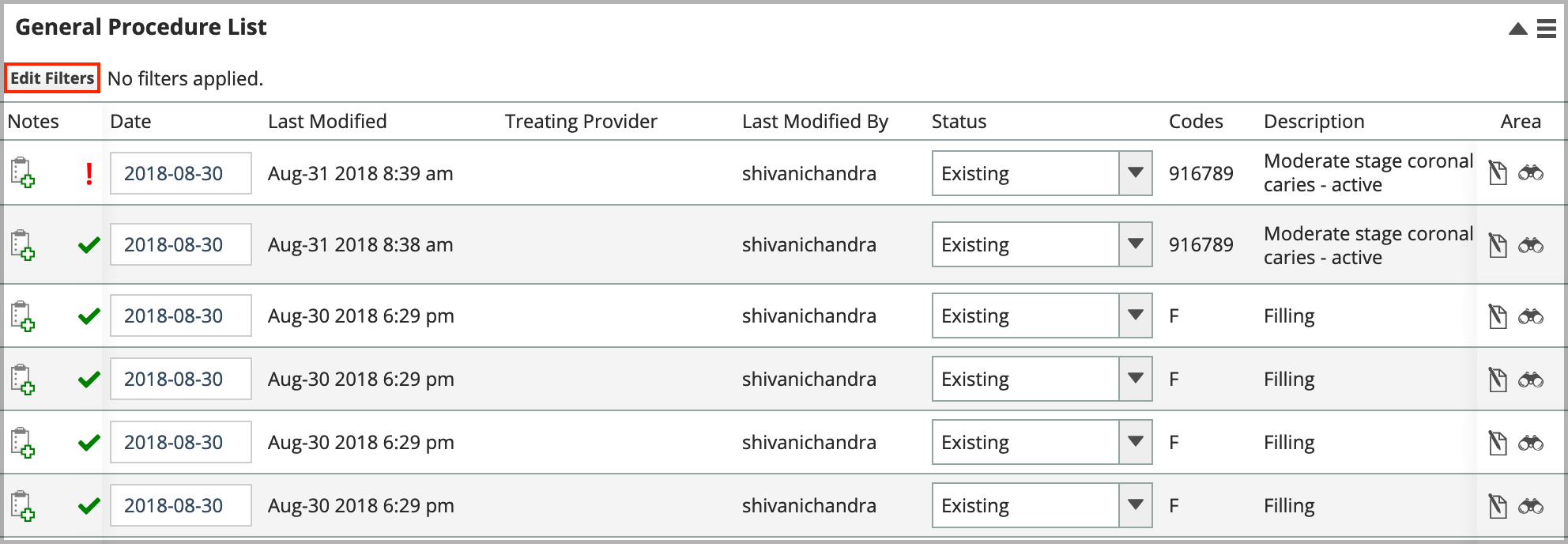
- Select any combination of the highlighted fields and adjust the variables
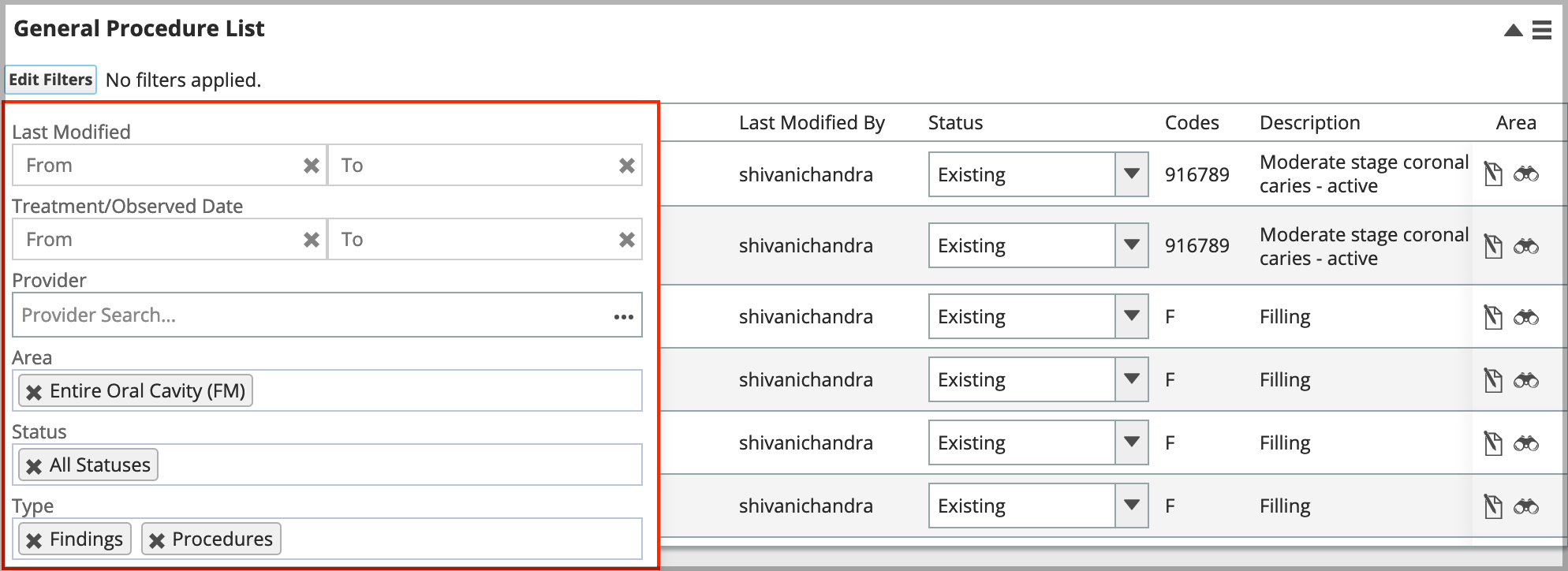
- Select X beside labels or fields to undo your changes
- The General Procedure List updates automatically and a summary of the active filter choices is at the top of the panel
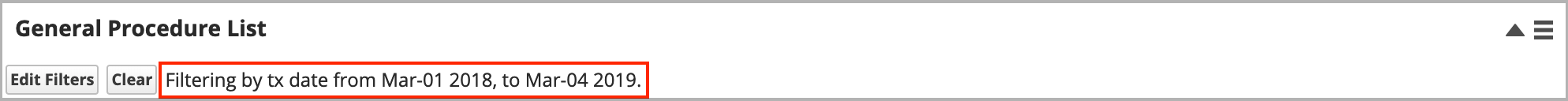
- Select Clear to remove the active filter