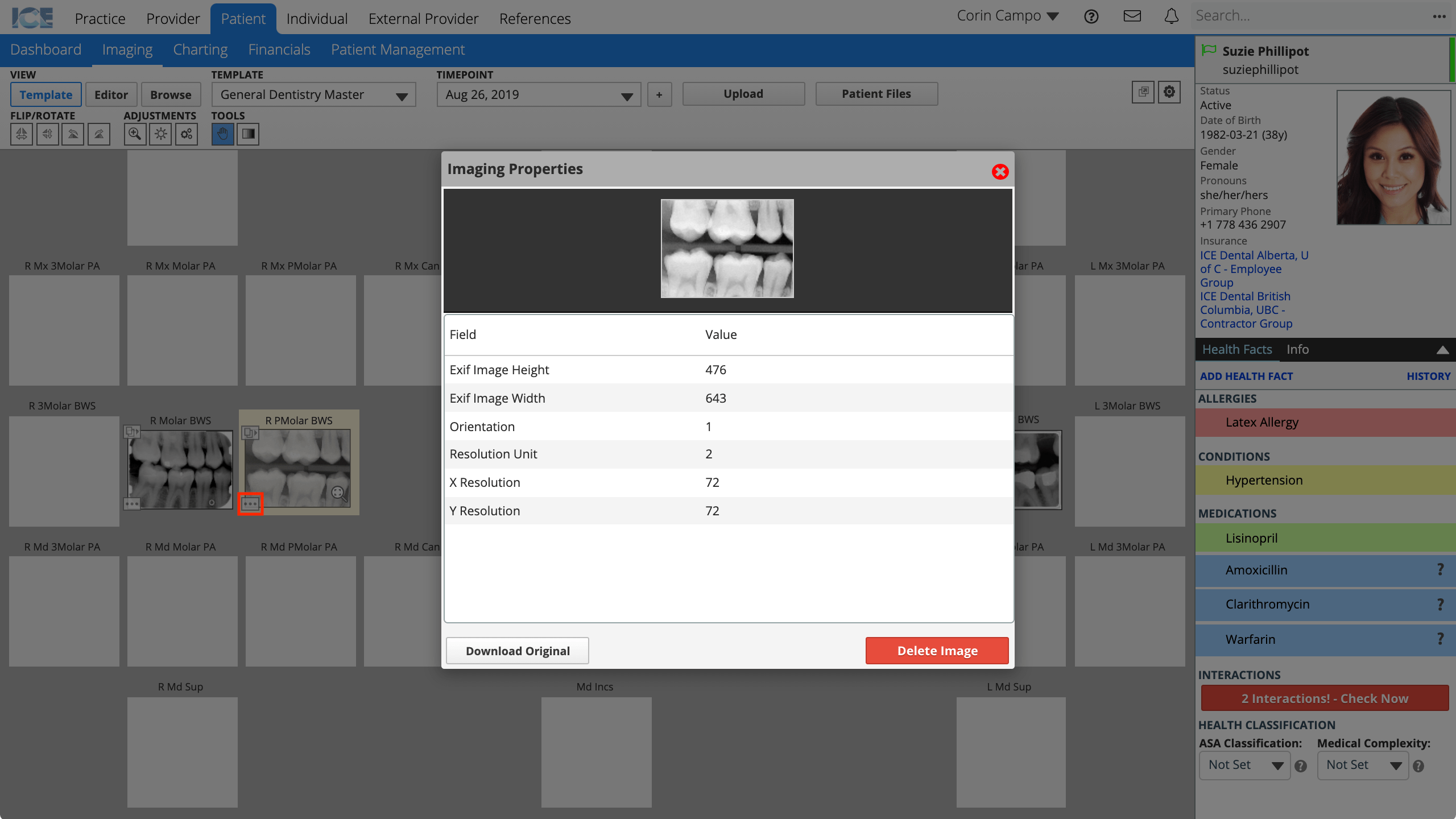Imaging overview
You can upload images into different layouts, edit images, and review or compare them across timepoints and labels.
The system supports DICOM, JPEG, TIFF, and PNG image types.
To see a patient's imaging information go to Patient > Imaging
Review different image templates
You can review images in a variety of layouts called templates. Each template may contain different types of images, in different positions on screen.
- Select the template dropdown menu to view the available layouts
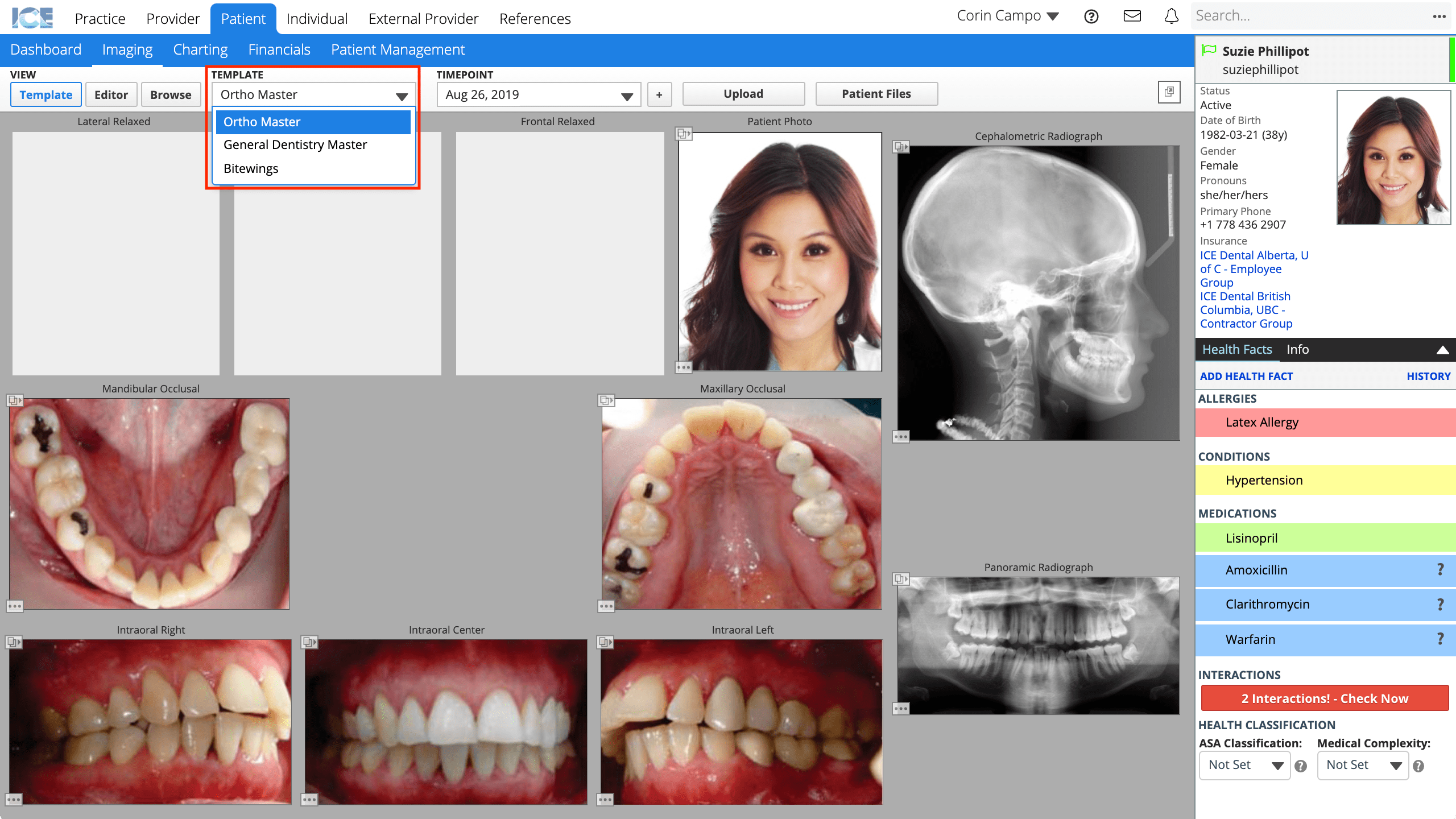
- Select a template from the list to view the patient's images in that template
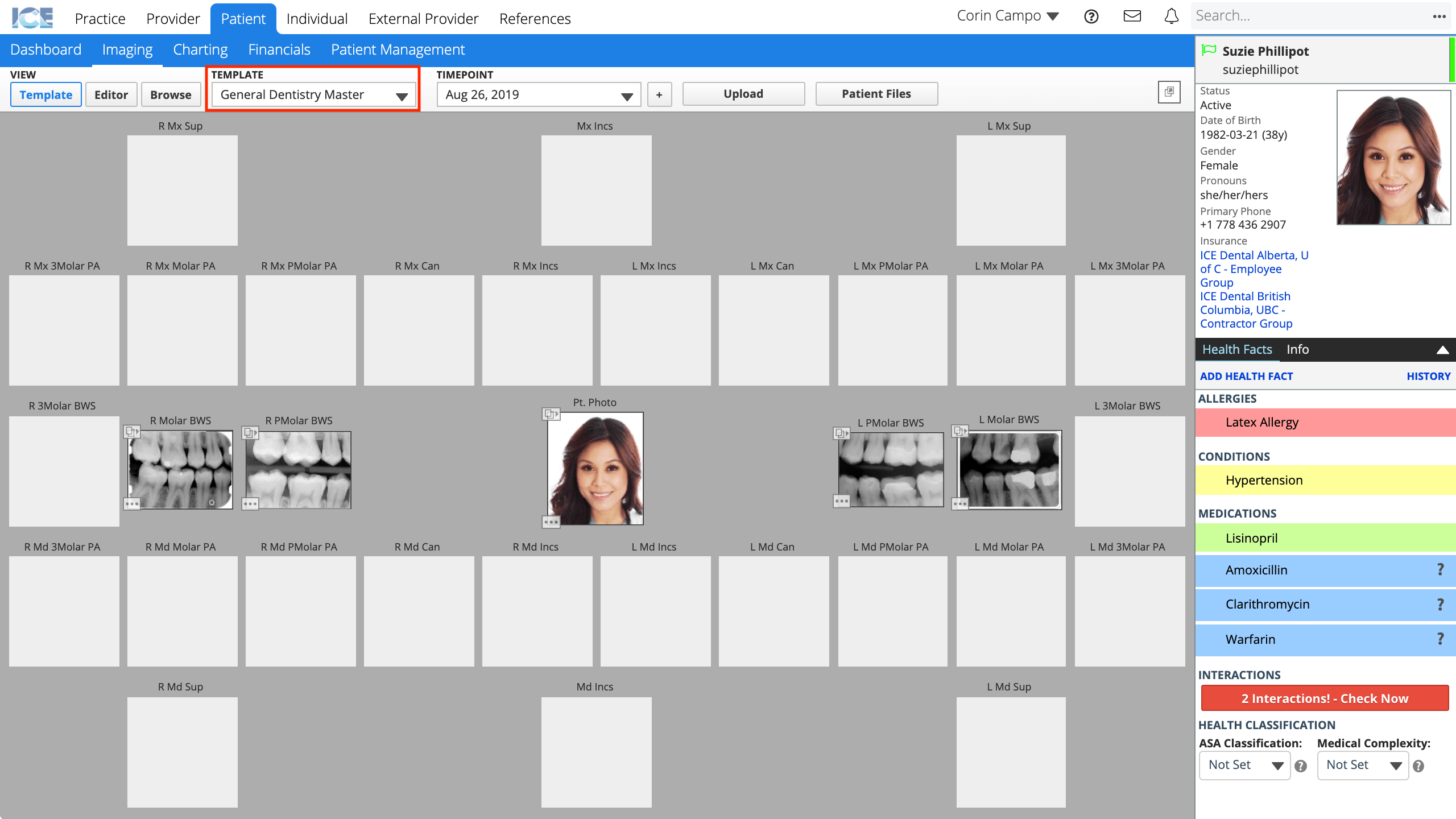
To view a larger version of an image, double-click it.
To view the properties of an image, e.g. resolution, EXIF fields, or DICOM image attribute tags in the header:
- Select
 in the bottom left corner of an image.
in the bottom left corner of an image.