Change how vitals are displayed
In addition to moving and resizing the vitals cards, you can adjust how the measurements are displayed.
You can switch between metric and imperial units, choose to turn off the graph and only display the most recent measurement for each vital, or adjust whether the graph displays axes.
- Select
- From here, you can:
- Select the unit type you wish to use
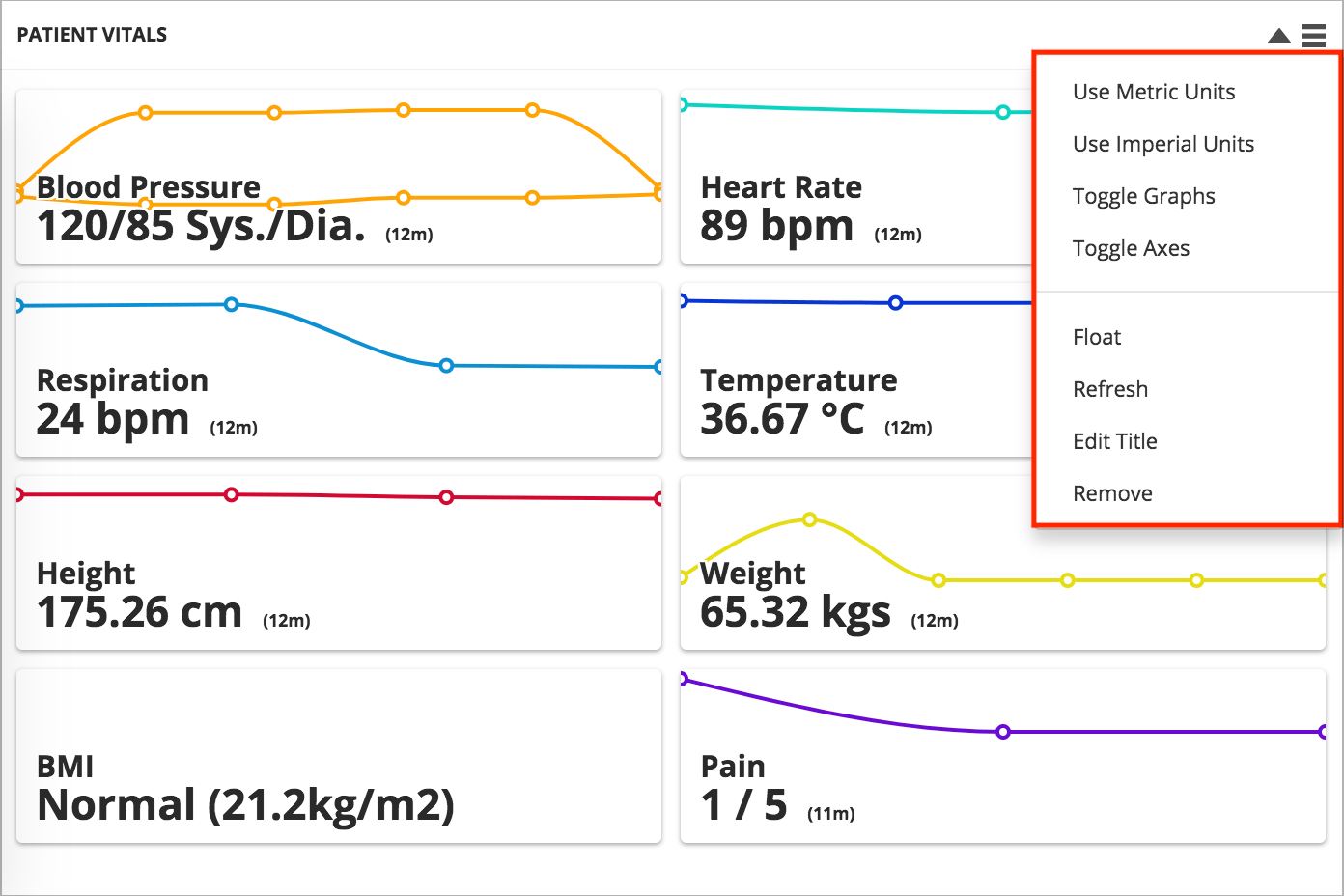
or - Select Toggle Graphs
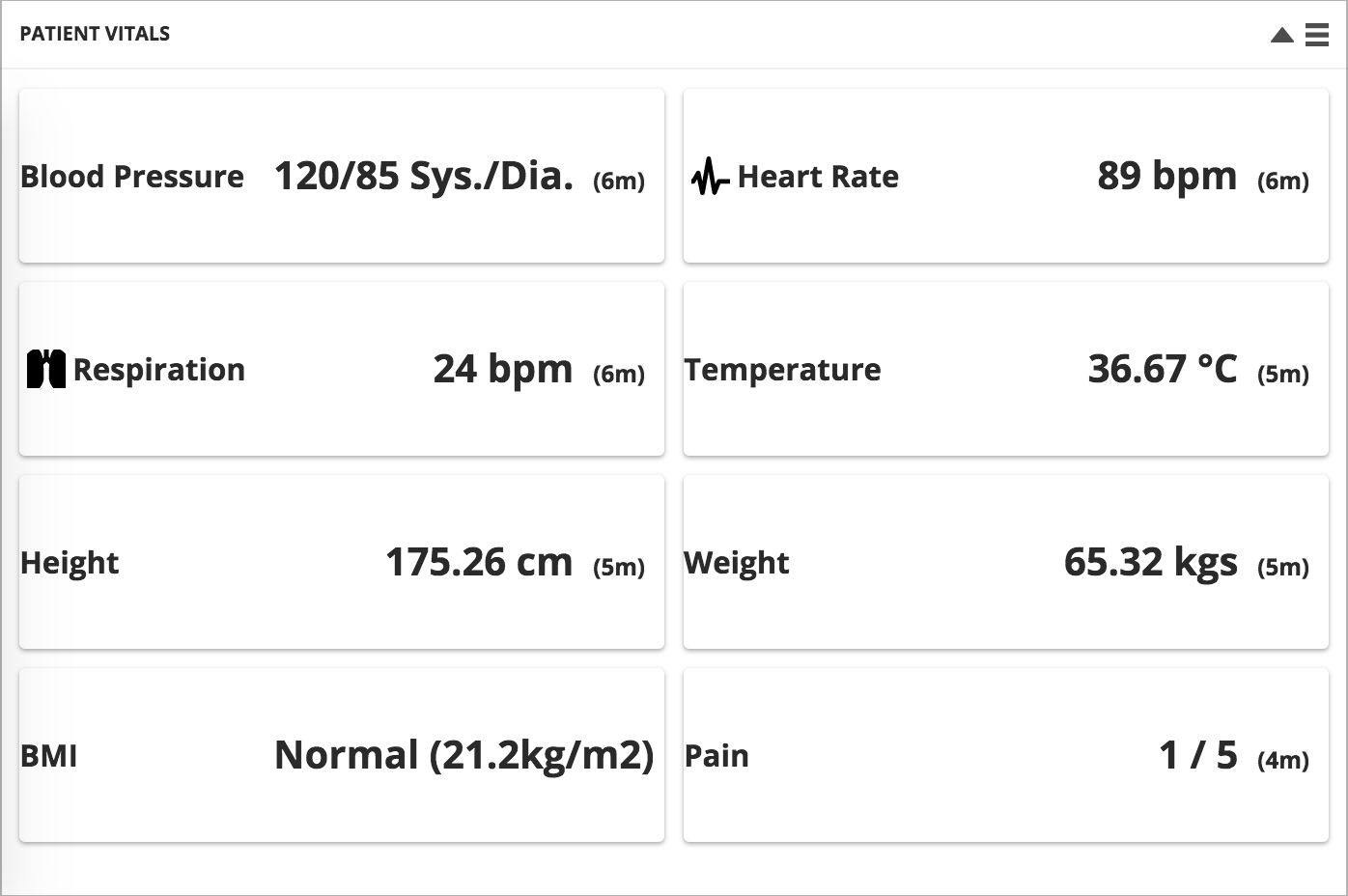
or - Select Toggle Axes
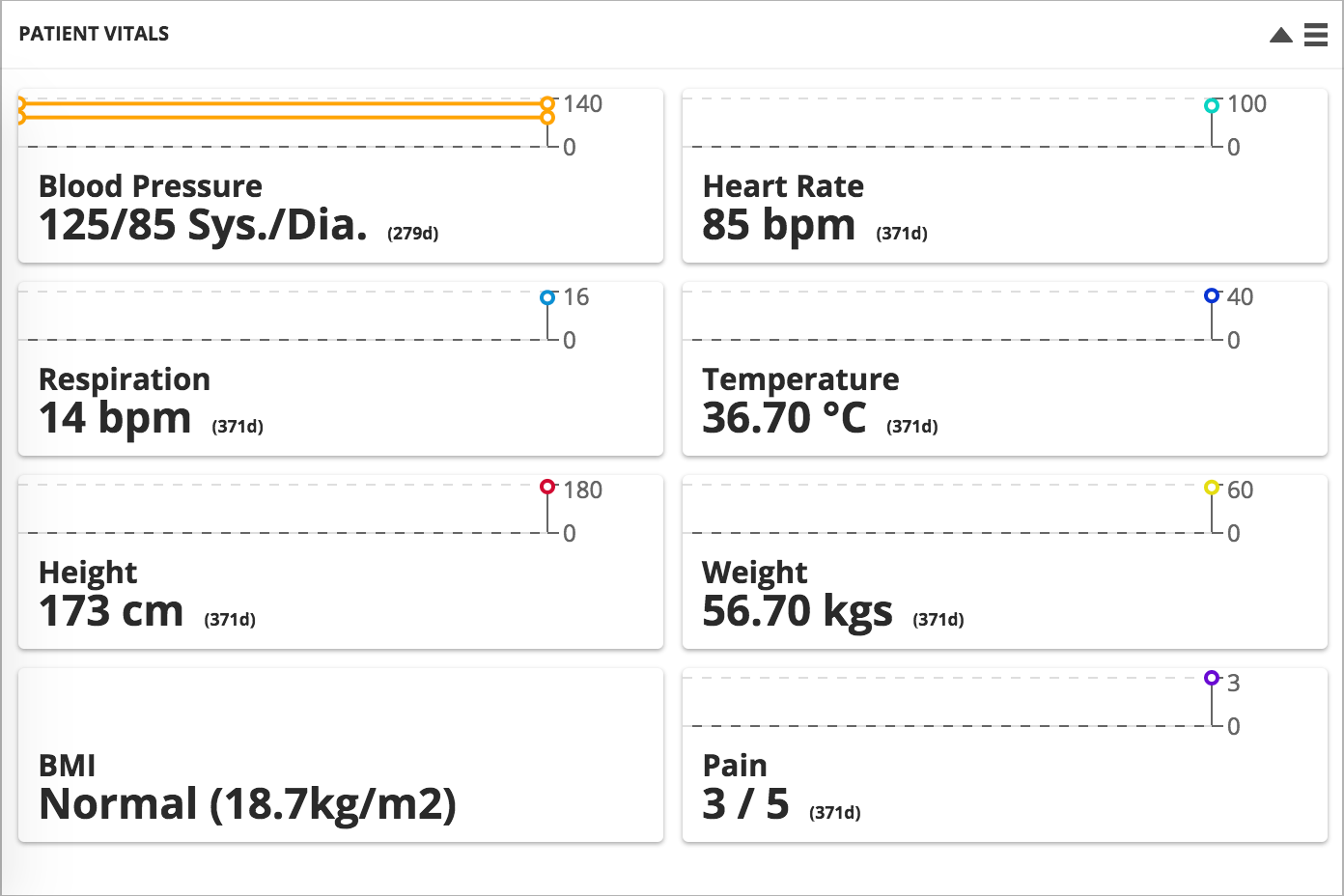
- Select the unit type you wish to use