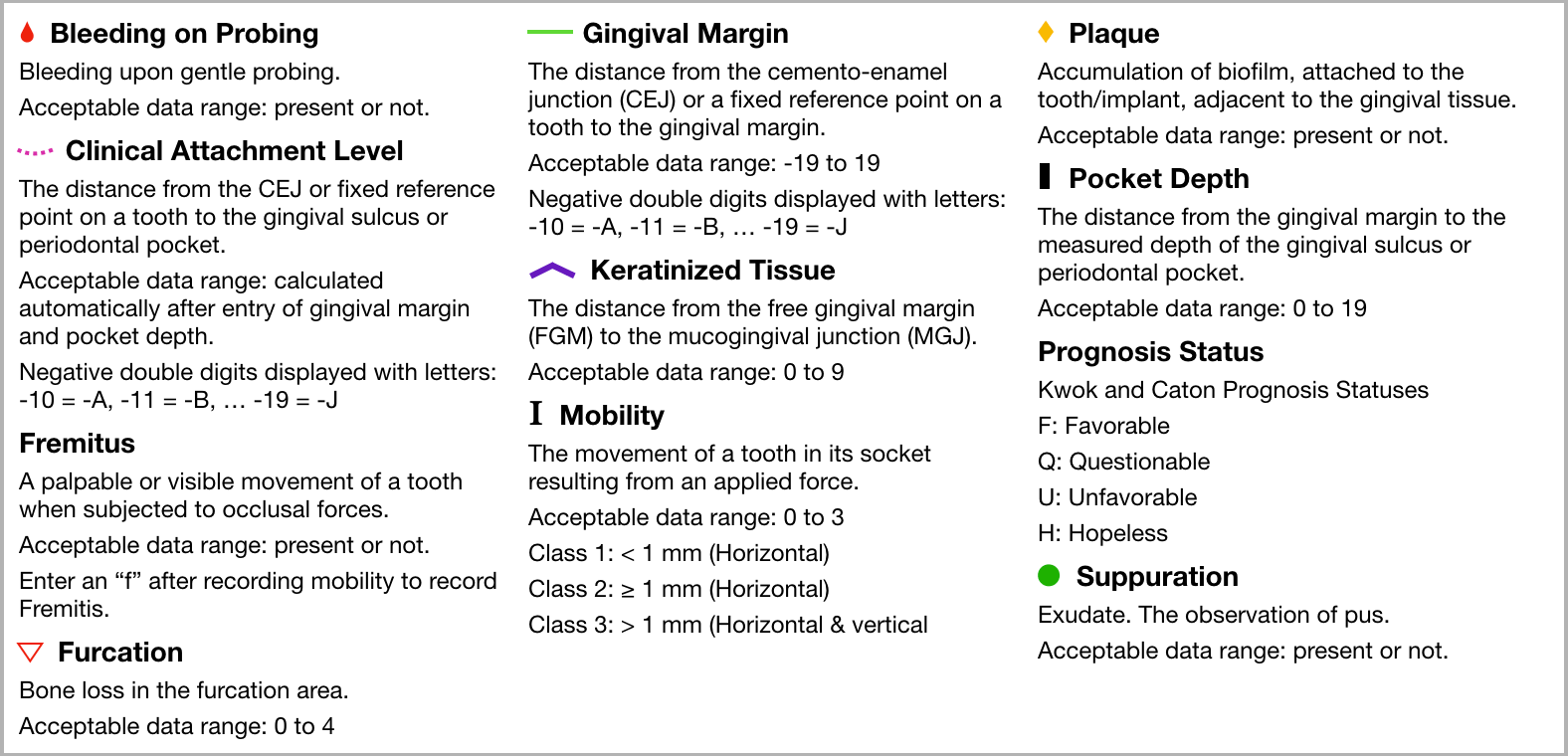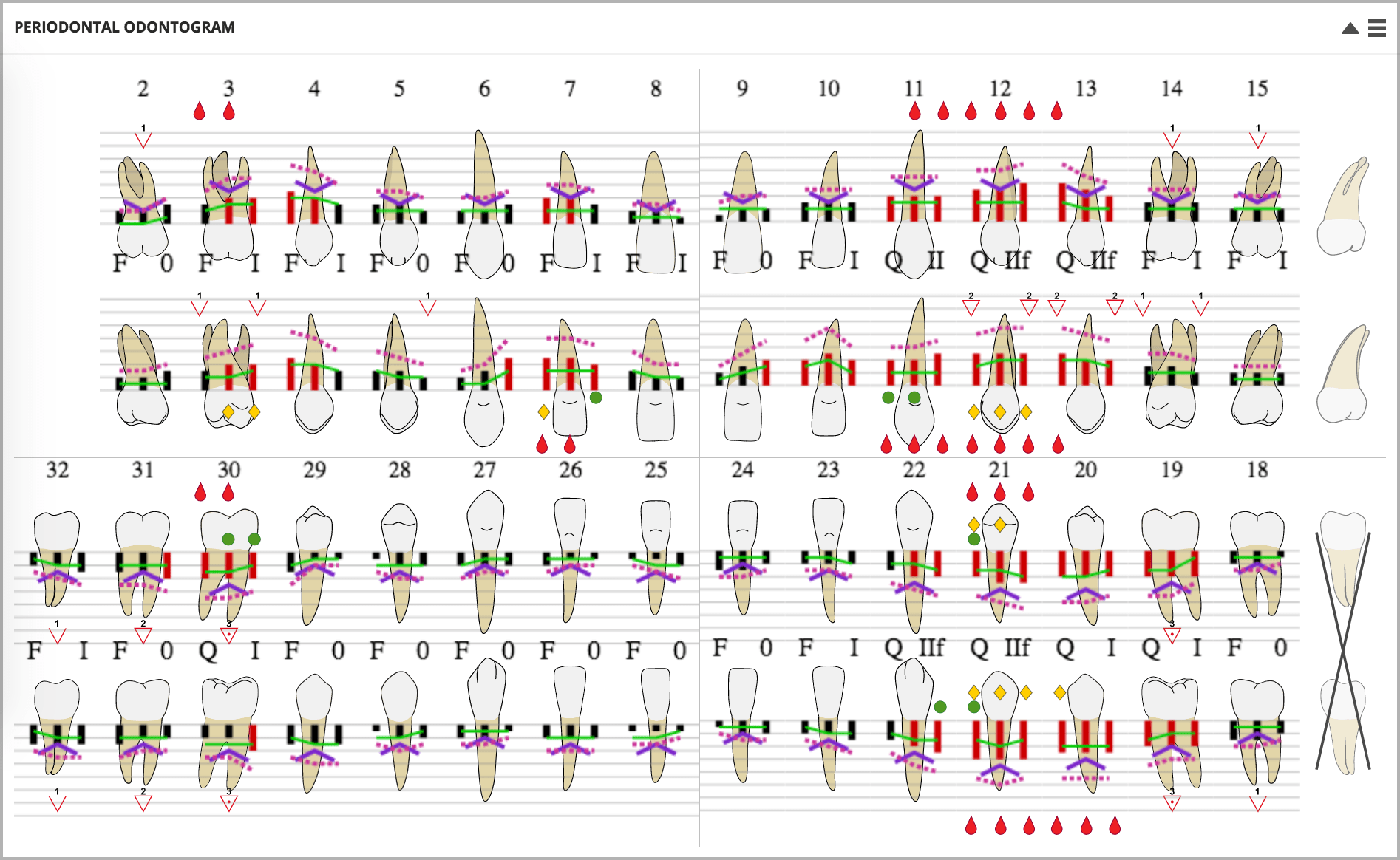Periodontal charting overview
You can view periodontal charting measurements in two ways. Graphically on the Periodontal Odontogram and numerically in the Perio Data Entry window.
The Perio Data Entry window allows you to record and review all periodontal measurements from one screen. Values entered here are represented visually on the Periodontal Odontogram.
Reference Material
PDF - Periodontal Charting Quick Reference Guide 1 A handout to familiarize yourself with periodontal visuals, terminology, and data entry.
PDF - Periodontal Charting Quick Reference Guide 2 A handout to familiarize yourself with periodontal visuals, terminology, and data entry.
Manage the periodontal chart visuals
Before you start entering data, confirm that the display options are enabled for the type of data you would like to see visually indicated on the odontogram.
- Select a display checkbox to show or hide periodontal odontogram visuals
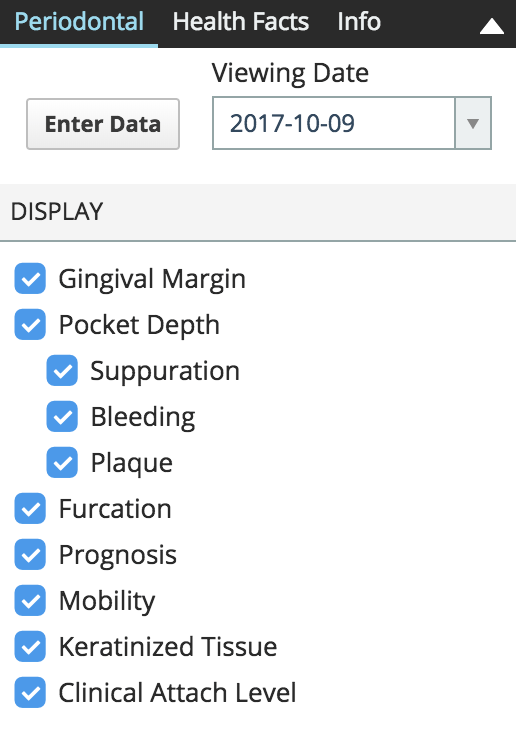
- Use the Viewing Date dropdown menu to display previously recorded information on the odontogram
Periodontal legend
The legend for the periodontal visuals is in the sidebar below the display options.