Manage periodontal chart settings
Configure whether to show the detailed grid on the Periodontal Odontogram.
- Choose
at the top right corner of Patient > Charting > Periodontal
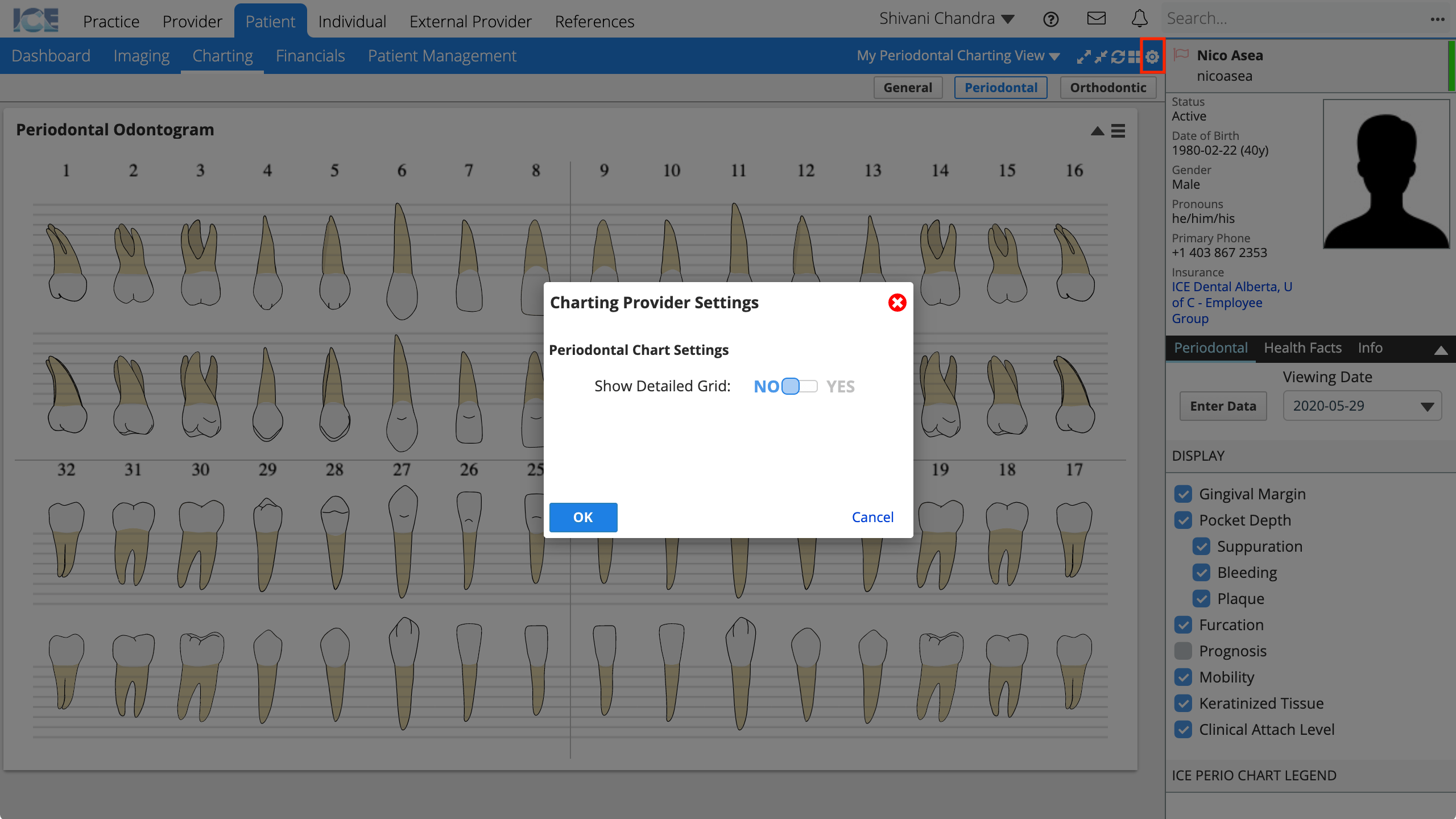
- Toggle Show Detailed Grid to increase or decrease the grid detail on the periodontal odontogram
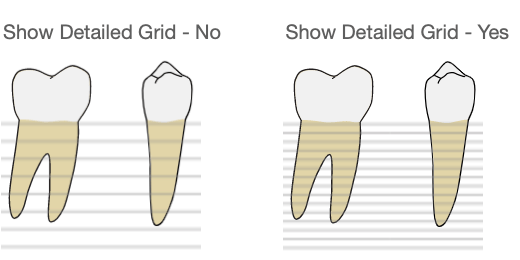
- Select OK to save your changes