Use perio keyboard shortcuts
You can use keyboard shortcuts to quickly record bleeding, suppuration, and plaque while entering pocket depth.
- Confirm that your cursor is in a Pocket Depth cell
- Press one of the keys indicated in brackets to record values for:
- Bleeding (t or /)
- Suppuration (y or *)
- Plaque (u or +)
- If you use one of the keyboard shortcuts after entering a measurement for pocket depth: It records bleeding, suppuration, or plaque for the previous tooth
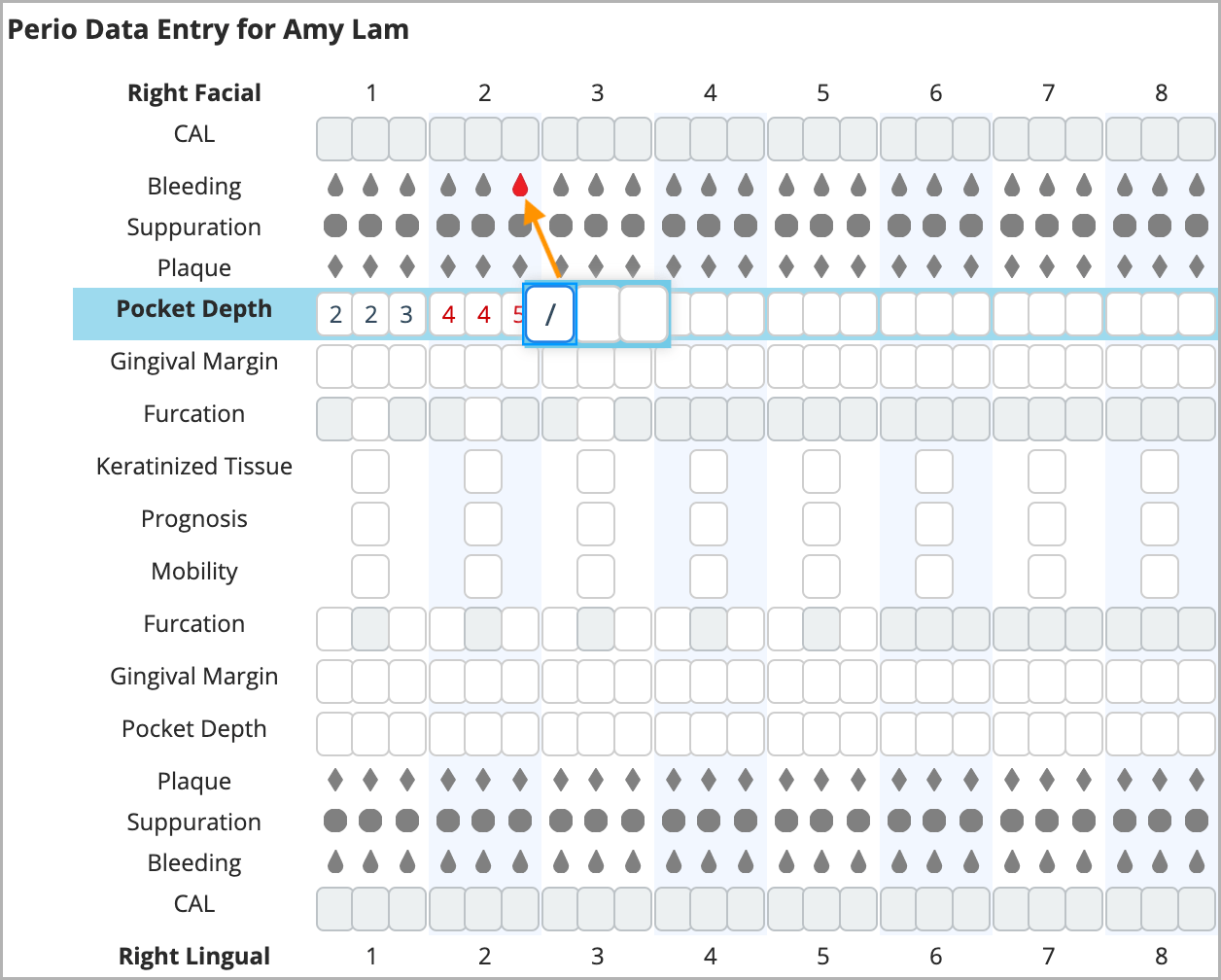
- If you directly select a cell and then input a keyboard shortcut: It records the data for that site
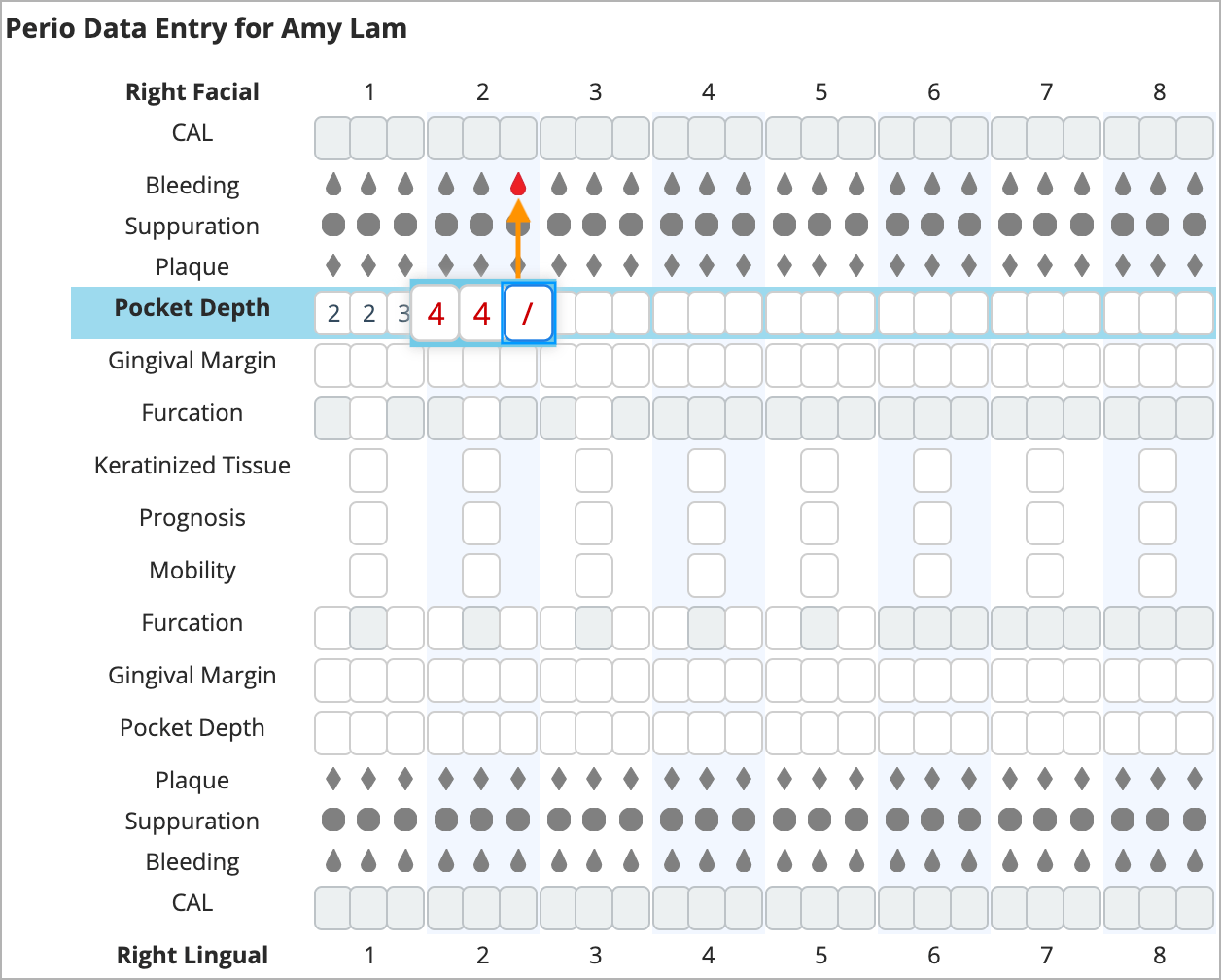
- The system saves your changes automatically
If you need a reminder of the keyboard shortcuts, select Keyboard Shortcuts in the Perio Data Entry window.