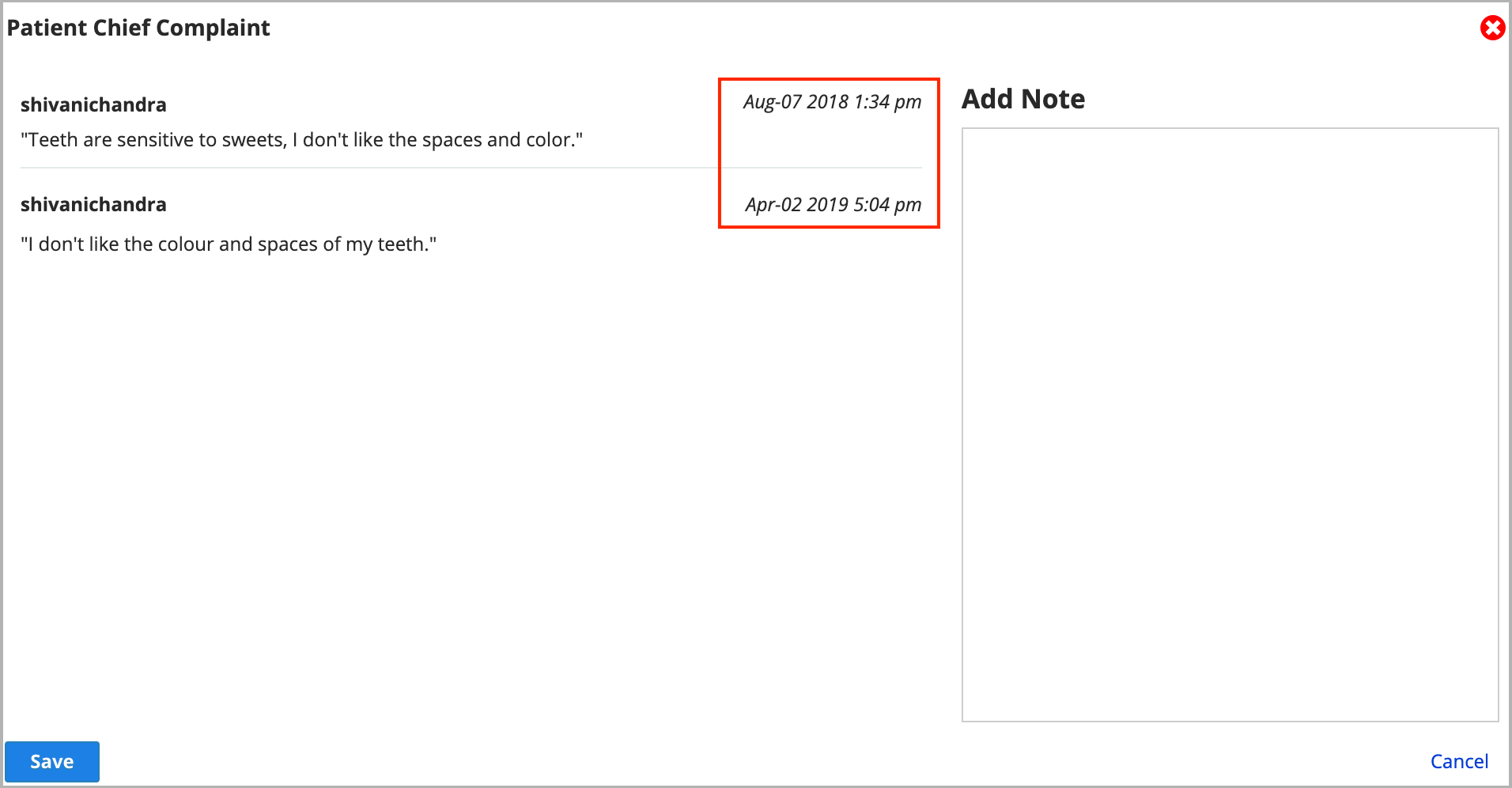Add a patient's chief complaint
You can quickly record and prominently display a patient's chief complaint in the Patient Chief Complaint panel on the patient dashboard.
Only one chief complaint appears in the panel at a time. It includes the time and date the complaint was recorded, and who recorded it.
- Go to Patient > Dashboard
- Find the Patient Chief Complaint panel
- Select
- Select Add Complaint
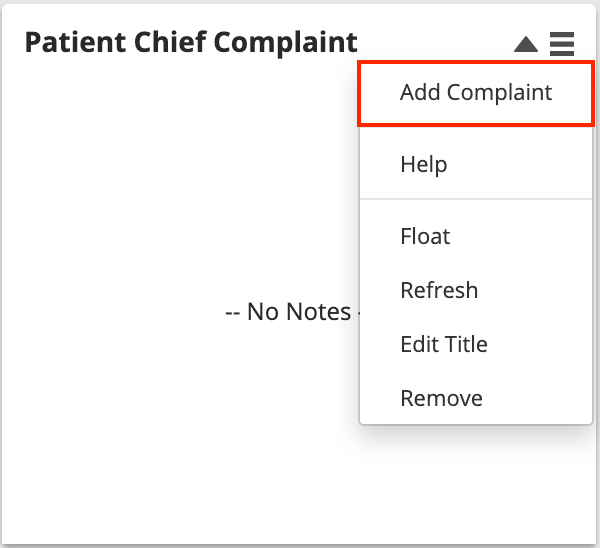
- Type the new chief complaint under Add Note
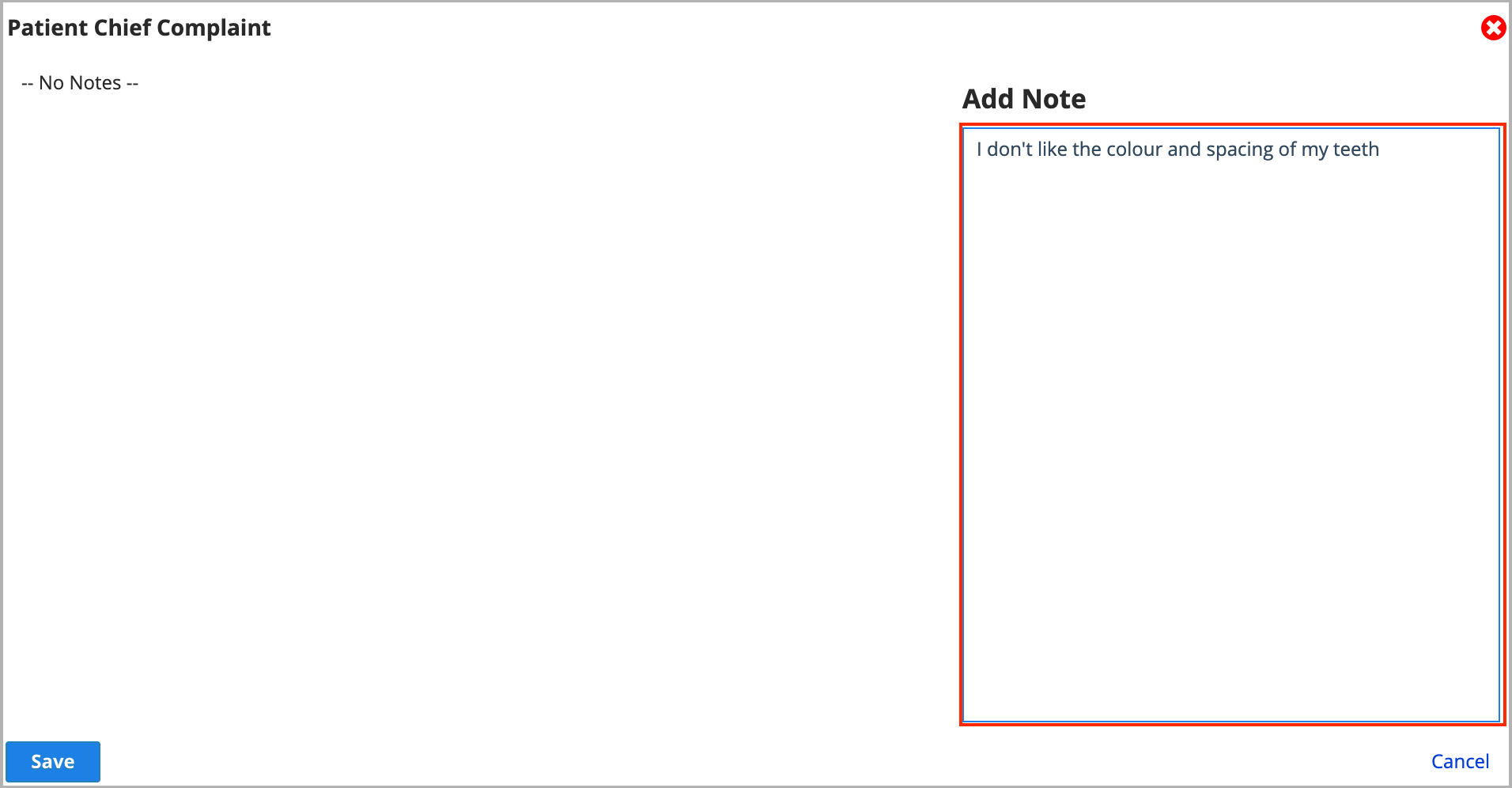
- Select Save
You can review previous chief complaints when you are adding a new one. Previous chief complaints appear in a list on the left.