Enter patient vitals
The Patient Vitals panel records patient measurements like blood pressure, heart rate, temperature, weight, and more.
You can display the information as a graph over time or simply as the most recent value.
Each data type includes a history of the past measurements and displays the time since each item was last updated.
- Go to the Patient Vitals panel
- Select the value field to the left of the measurement you want to update
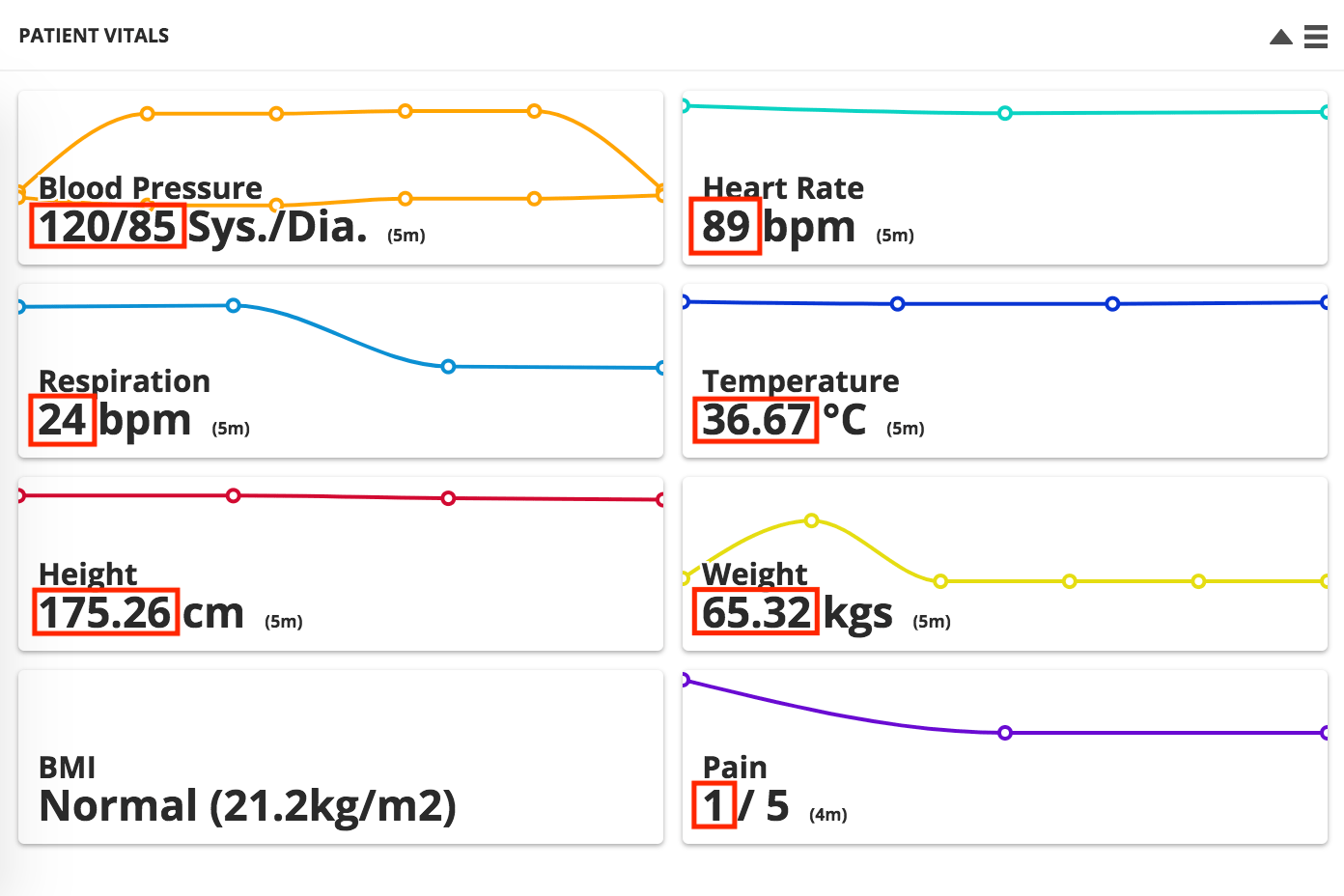
- BMI (Body Mass Index) cannot be selected because it is auto-calculated from Height and Weight.
- Enter the appropriate value
- Blood Pressure accepts numbers as Systolic/Diastolic.
- Heart Rate can range from 0-300 bpm.
- Respiration can range from 0-200 bpm.
- Temperature can range from 50-122 ℉ or 10.0-50.0 ℃.
- Height can be entered as feet/inches or 0-118 inches or 0-300 centimetres.
- Weight accepts numbers.
- BMI (Body Mass Index) is auto-calculated after you enter Height and Weight.
- SpO2 (Oxygen saturation measured by a pulse oximeter) can range from 0-100 %.
- Pain can range from 0-5.
- Press return or tab on your keyboard to save your input
- Repeat for other measurements
One Minute Correction Window
Updating a measurement within one minute overrides the previous value.
This is helpful if you enter an inaccurate value and need to fix it.