Add health facts
You can add health facts manually to a patient's sidebar if your health history forms are not configured to add them.
- Choose the Health Facts tab in the patient sidebar
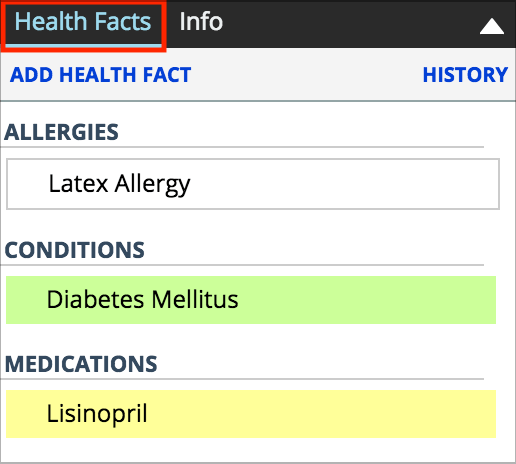
- Select Add Health Fact
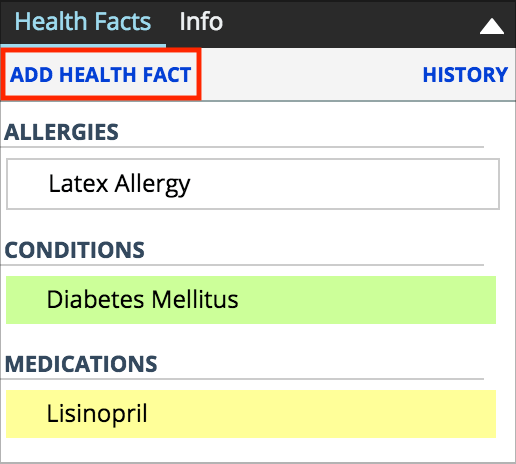
- Search for health facts by:
- Health fact type
- Search terms
- Select the health fact search result that applies to the patient
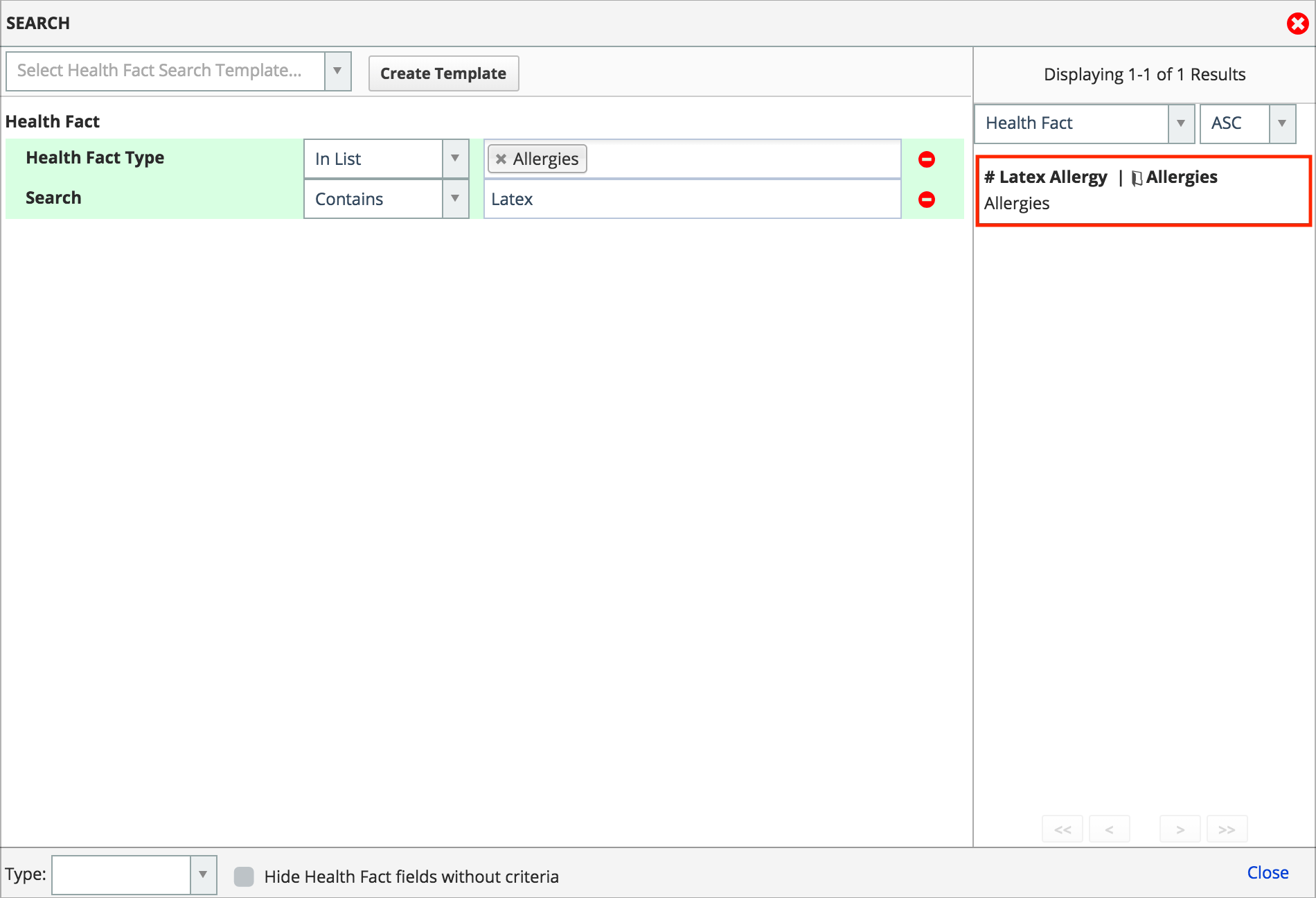
- The health fact appears in the patient sidebar
- Repeat steps 3-4 to add more health facts
- Select Close when you're finished