Share a form in the patient portal
A patient can only see forms in their portal that are marked as Portal Visible (PV) in the Patient Documents panel.
- Find the form you want to share in the Patient Documents panel
- Confirm the PV (Portal Visible) toggle is checked
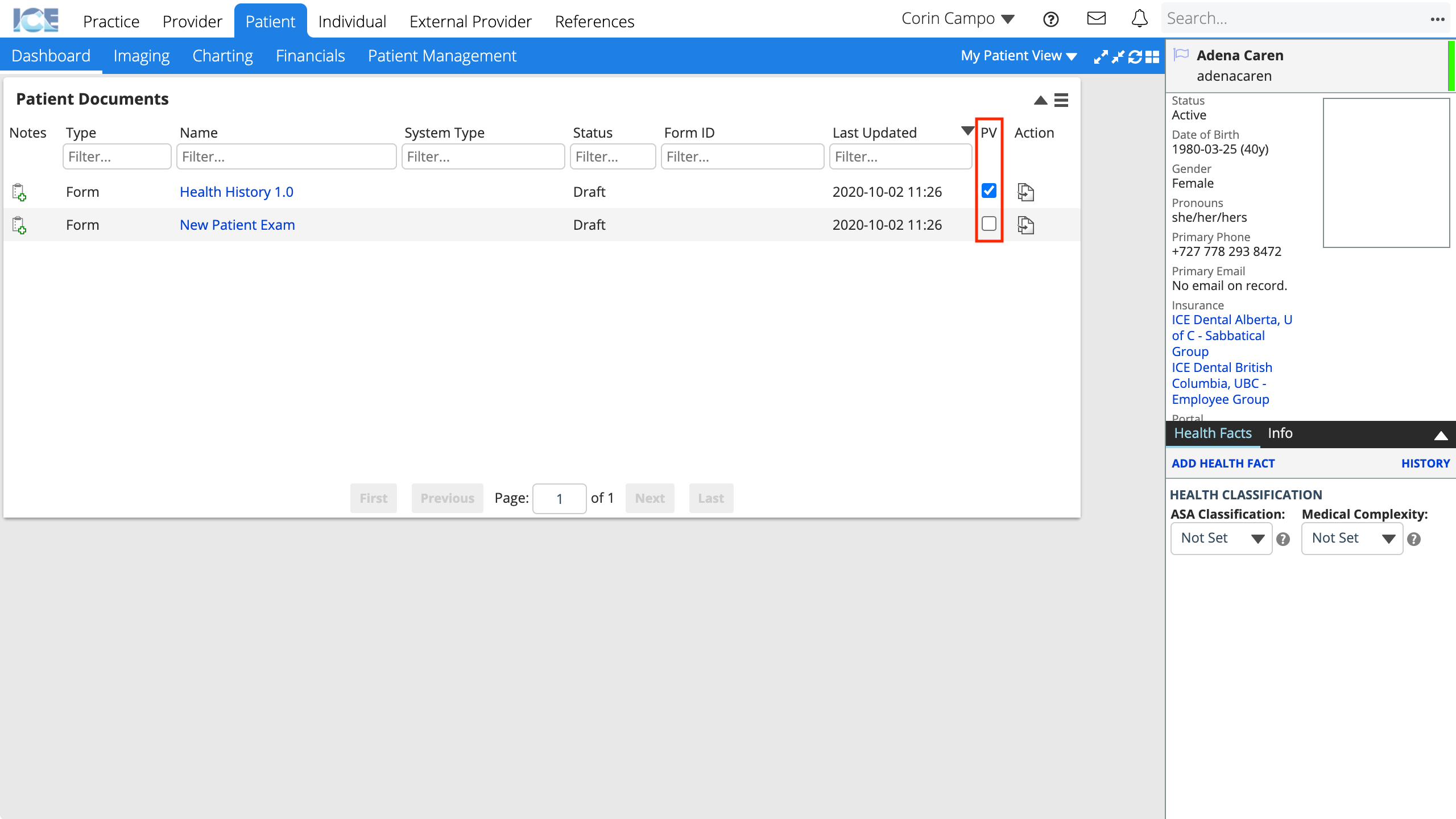
- The system saves your changes automatically.
Now the patient can view the form in their patient portal. If it is a Draft they can fill it out.
To remove a form from a patient's portal, uncheck the PV toggle.