Add notes to a form
You can add item notes to any form, regardless of its status. Notes can be helpful if you want to comment on a form but don't want to enter the details into the form itself.
An item note includes a time stamp and the name of the person who added it.
- Select
or
under the Notes column
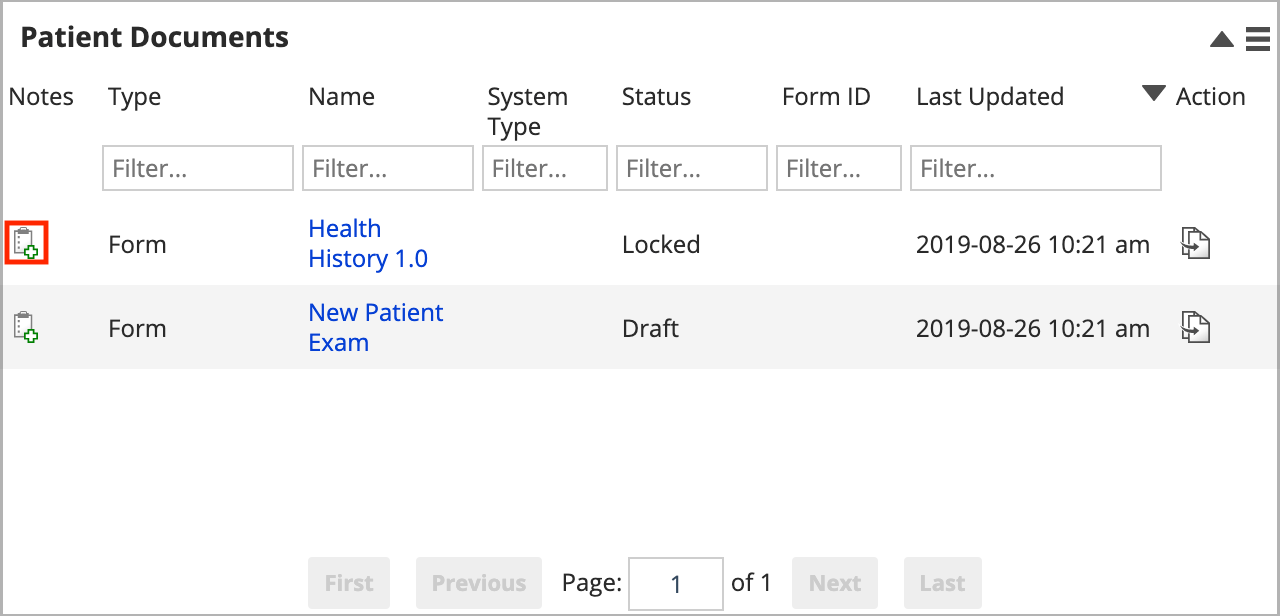
- Type your note into the Add Note field
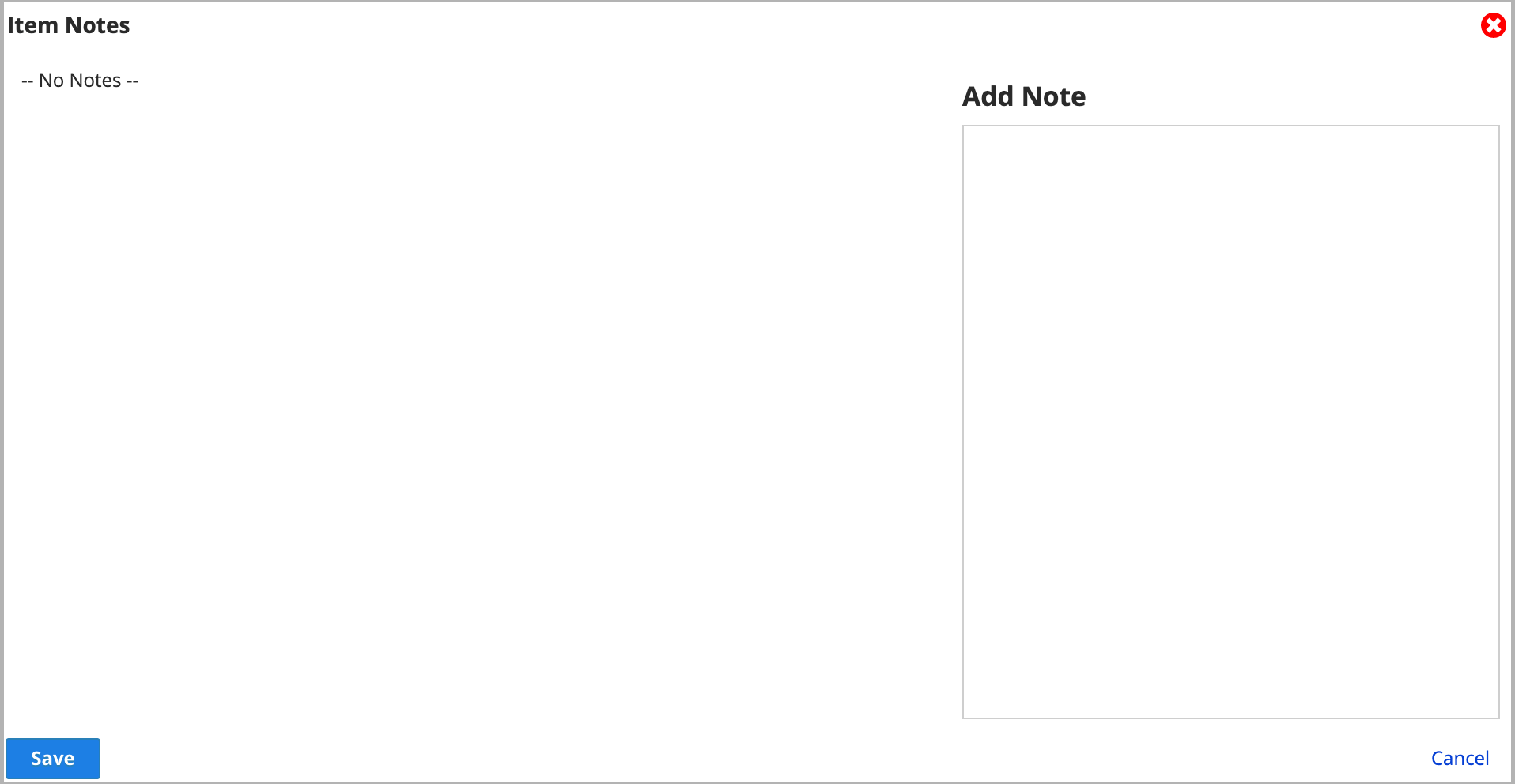
- Select Save
The icon updates to
so that you know which forms have notes