Cancel a non-orthodontic payment plan
Cancelling a payment plan summary also cancels any active payment schedules associated with it.
Prepayments assigned to the payment plan become unassigned when it is cancelled.
If you cancel an active payment plan summary, a record of the cancelled plan remains on the patient's record for reference. Cancelled draft plans are not stored and you can create new plans for the same treatments or charges.
When you cancel an active non-orthodontic payment plan, the outstanding amount from the plan is immediately owed by the patient.
- Select
to cancel the non-orthodontic payment plan
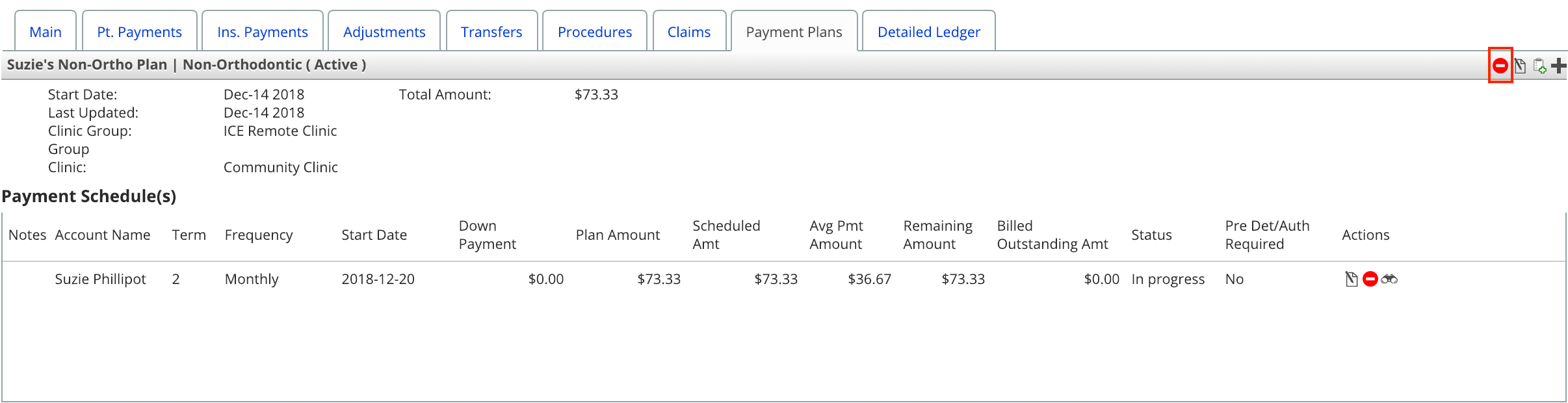
- Select Cancel Payment Plan
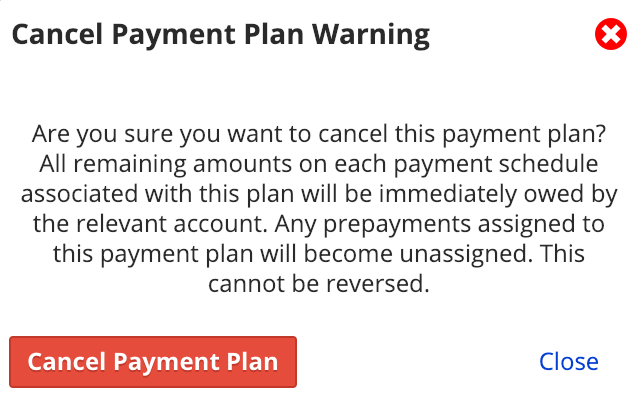
- The non-orthodontic payment plan remains in the Payment Plans tab for reference with a Cancelled status
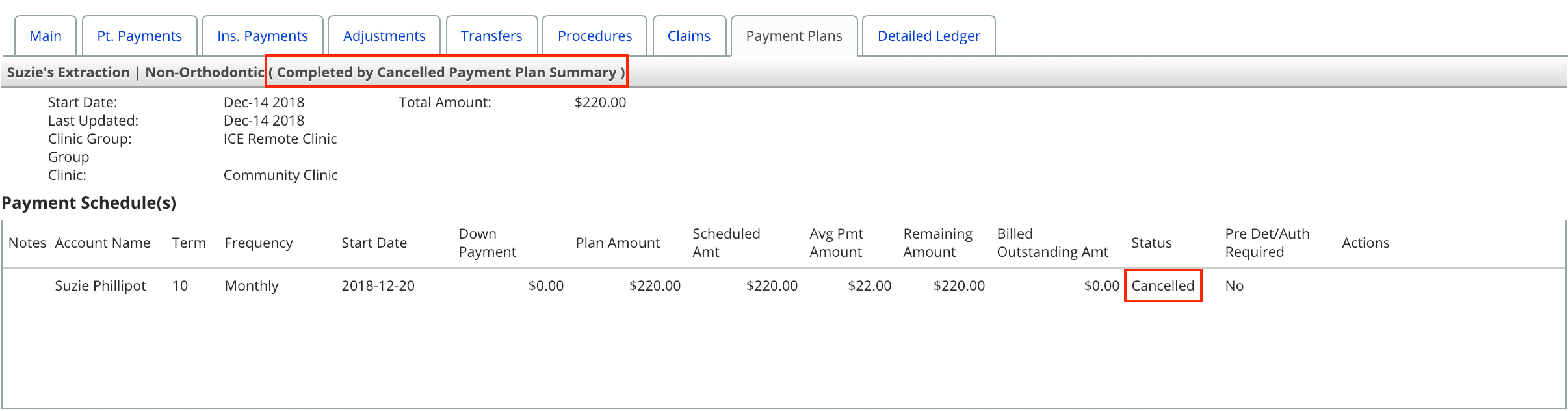
- The payment plan no longer appears in the patient financials summary.