Send messages
Collaborations allow you to send messages or share information about a patient in a safe and secure environment.
You can share information internally with other people in your practice or directly with a patient through their patient portal.
The in the top menu indicates how many unread messages you have.
You can also use Collaborations to create and assign tasks to other providers. Tasks appear in the Collaborations area, so you can discuss task details with others while tracking progress with additional due date and status options.
Access collaborations and tasks
There are three ways to access your collaborations and tasks:
- Go to Provider > Collaborations
or - Select
from the menu
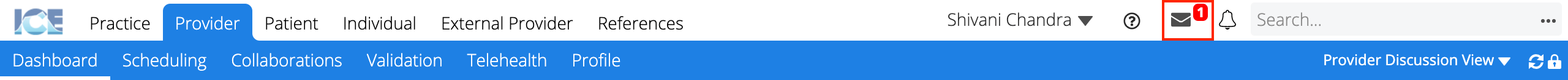 or
or - Go to the Collaborations panel or the Tasks panel on the provider or patient dashboards
- The name of the person who created the collaboration or task is bolded.
- The subject is bolded when you have an unread message in that conversation.
- Select the Create Date to open the collaboration or task
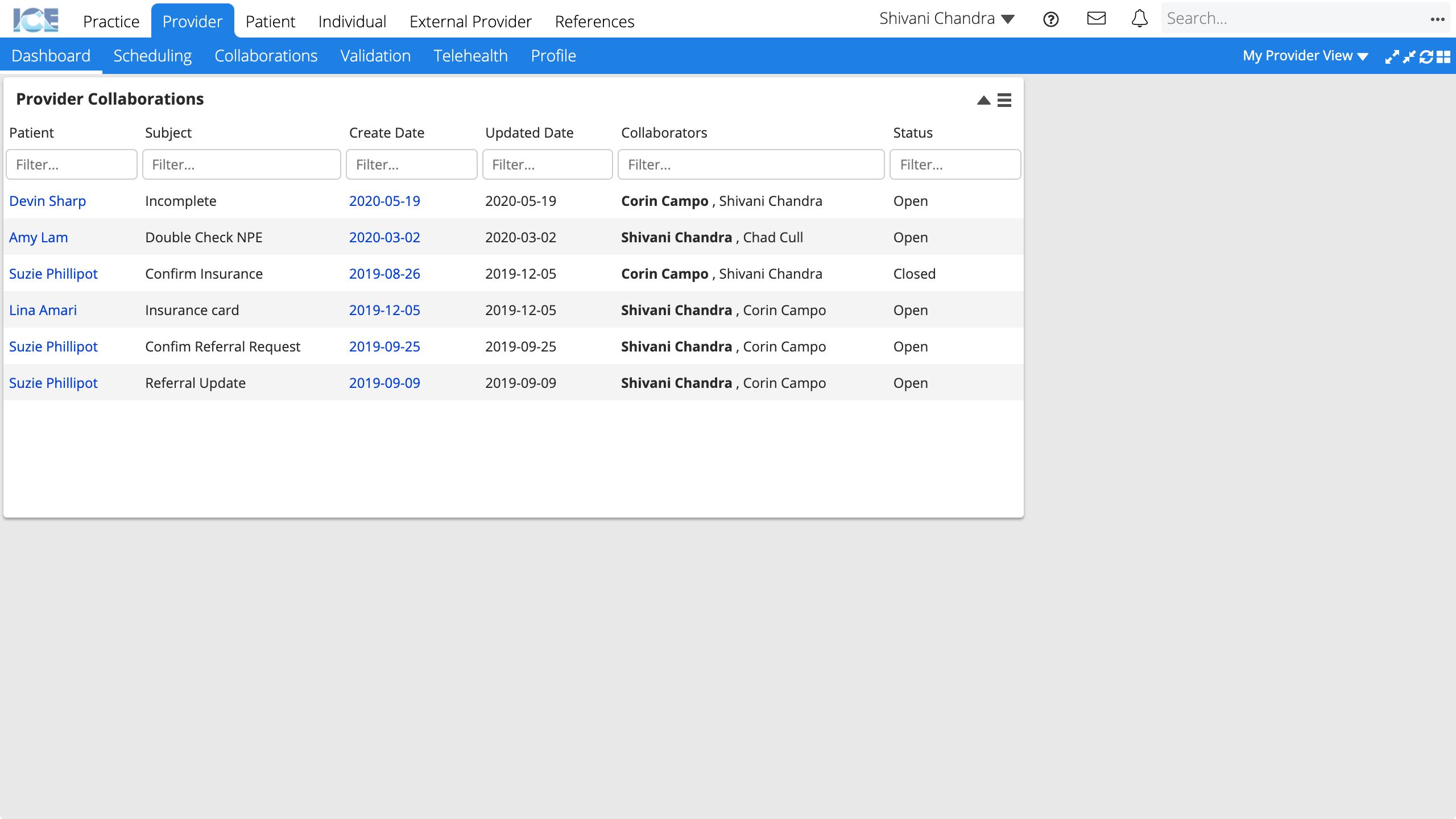
- Selecting the patient's name opens their record.