Open a patient record
Search lets you open a patient record from anywhere in the system.
- Select the search field in the top right corner
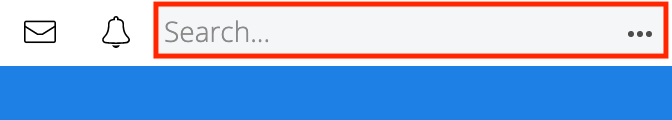
- Start entering the patient's name
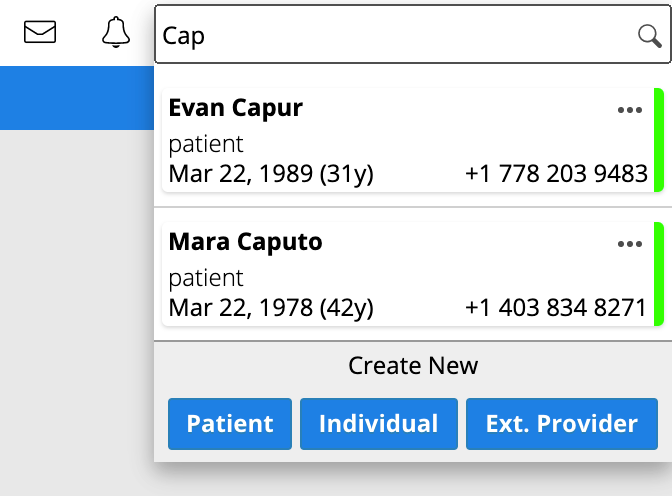
- Search results appear as you type.
- Select the patient you want to review
- Selecting a patient from the search results opens their patient dashboard.
If you have permissions to view provider, individual, or external provider records, they also appear in the search results.
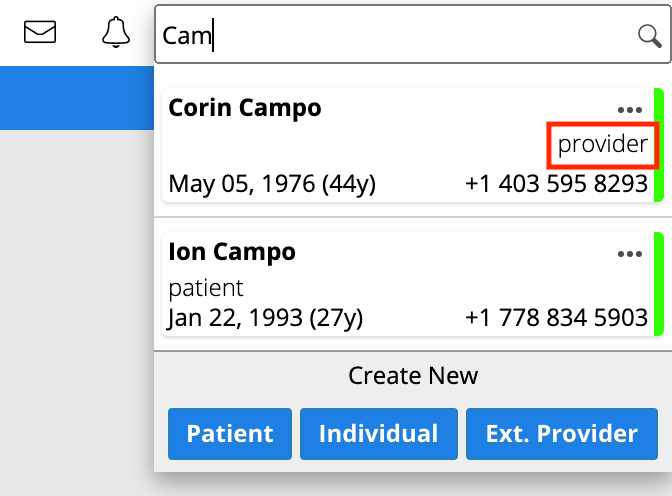
The standard search only searches against specific fields defined in Practice Settings. For example, first name, last name, individual code, phone number, etc.