Practice settings: provider roles
Provider roles provide an additional layer of control over how providers are assigned to appointments.
They help clarify what is expected of multiple providers assigned to the same appointment. For example, by labeling four providers in one appointment as primary, assistant, hygienist, and dentist.
Provider roles can also by associated with provider groups so that only providers in specific groups can use a specific role.
Add provider roles
- Go to Practice Settings > Practice Information > Provider Roles
- Select Add Provider Role
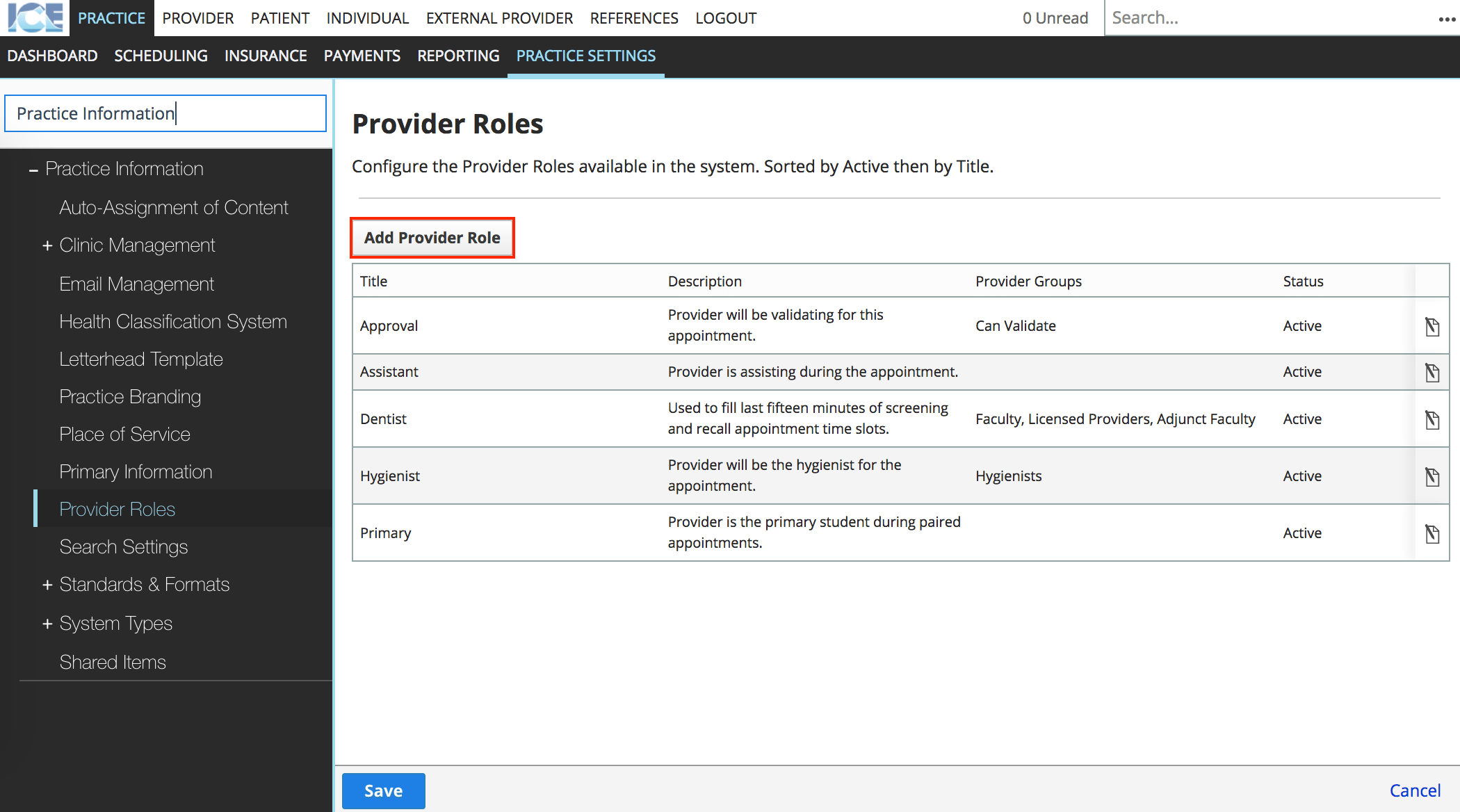
- Specify the:
- Title
- Description
- Status
- Choose whether this role is available in Scheduling and/or Charting
- Scheduling: This role can be attached to providers assigned to an appointment.
- Scheduling: Time slots configured for an appointment type can be limited to only allow providers available to this role.
- Charting: Functionality to be added in a future release.
- Optional: Associate this provider role with one or more provider groups
- Only providers from the selected group(s) can be assigned to this role.
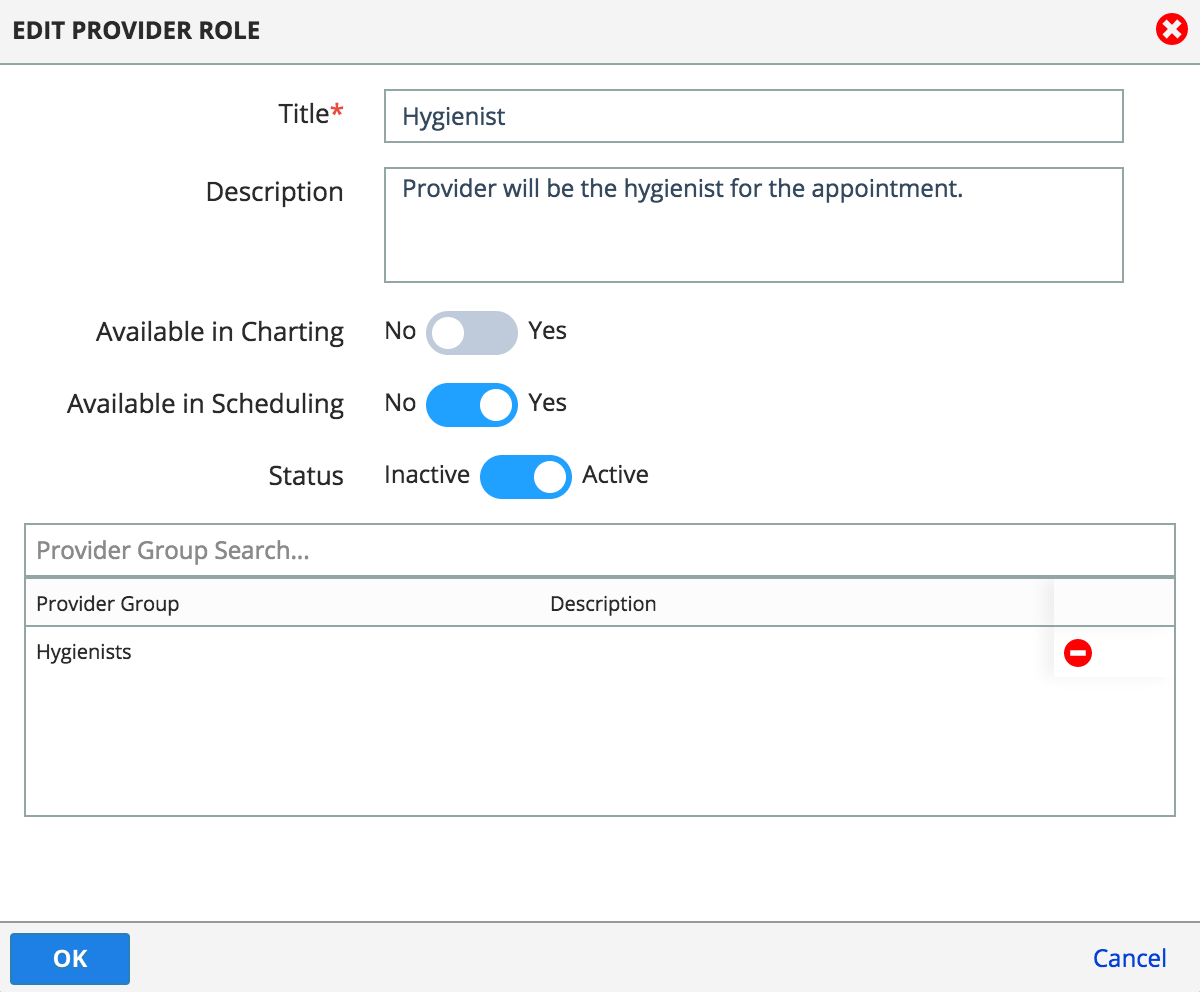
- Only providers from the selected group(s) can be assigned to this role.
- Select OK
- Select Save