Practice settings: clinic management
All of the clinics in your practice are organized into clinic groups. Clinic groups are used to organize clinics, apply common settings to multiple clinics, and configure various types of reports.
Each clinic group generally requires one assigned billing dentist or dental entity, as well as an assigned treating dentist to submit insurance claims successfully.
Only one default billing dentist or dental entity and one default treating dentist can be active at one time.
Create Clinic Groups and add Clinic Group information
A clinic group must be created before you can create individual clinics.
- Go to Practice > Practice Settings > Practice Information > Clinic Management > Clinic Groups
- Select Add Clinic Group
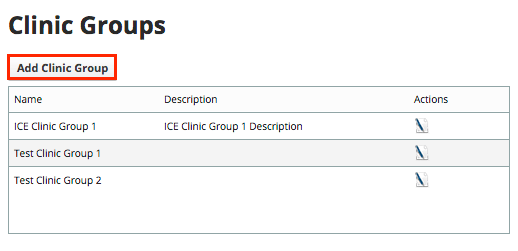
- Enter the clinic group's name and description
- Select + Add Contact Method
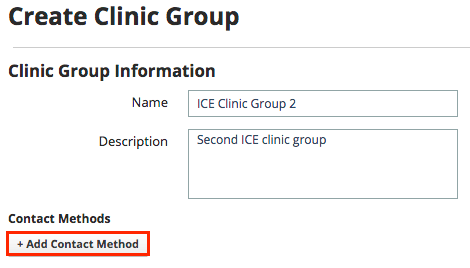
- Add the address and phone number
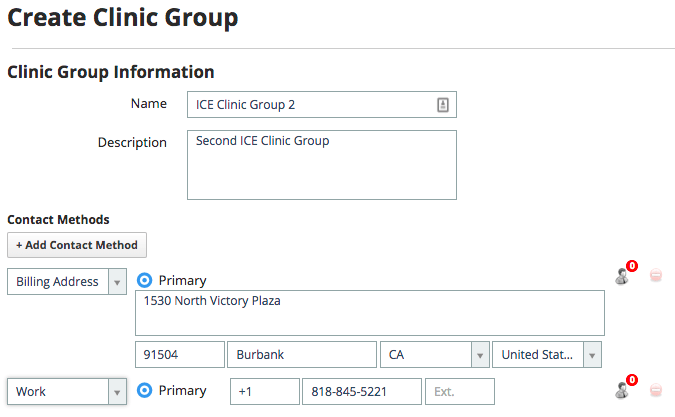
- All clinic groups require an address and phone number for insurance providers.
- Select Save
- Repeat steps 1-5 to add additional clinic groups and information
Add a Billing Dentist or Dental Entity to a Clinic Group
Clinic groups require an assigned billing dentist or dental entity to submit claims to insurance providers. If all clinics use the same billing dentist or dental entity, then the billing dentist or dental entity only needs to be setup at the clinic group level. Insurance payers prioritize paying clinics directly if a billing dentist or dental entity is setup at the clinic level.
The clinic group information must first be saved before you can add billing dentist or dental entity information.
- Select Add Billing Dentist or Dental Entity To Clinic Group
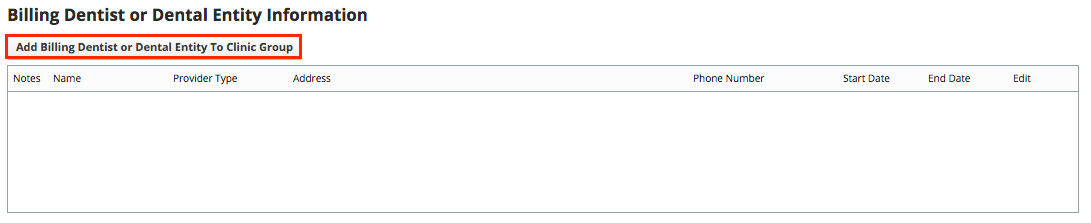
- Only one assigned billing dentist or dental entity can be active at one time.
- Toggle Billing Dentist or Dental Entity
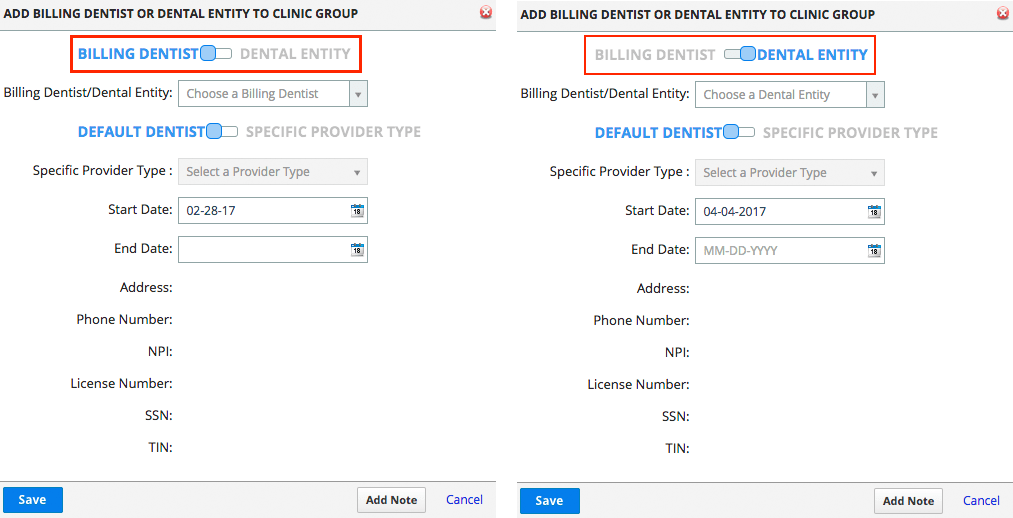
- Choose a provider from the Billing Dentist/Dental Entity drop-down menu
- The providers displayed in the Billing Dentist/Dental Entity drop-down menu are dependent on their assigned clinic.
- Toggle Default Dentist or Specific Provider Type if needed
- The Specific Provider Type drop-down menu is greyed-out if Default Dentist is selected.
- A new default dentist cannot be setup within the same timeframe as the current default dentist.
- If the current default dentist is active between February 1, 2017 till March 30, 2017, for example, a new default dentist cannot be setup until post-March 30, 2017.
- A provider type cannot be setup within the same timeframe as another of the same provider type.
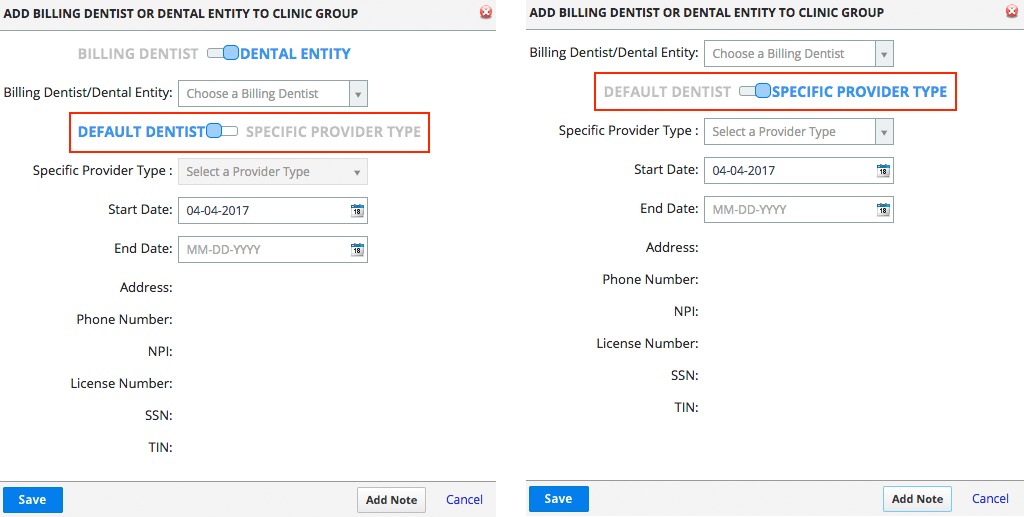
- If the specific provider type is active between February 1, 2017 till March 30, 2017, for example, the same specific provider type cannot be setup until post-March 30, 2017.
- Enter the Start Date
- The End Date is only required if the provider is no longer active as the assigned default billing dentist or dental entity.
- Select Save
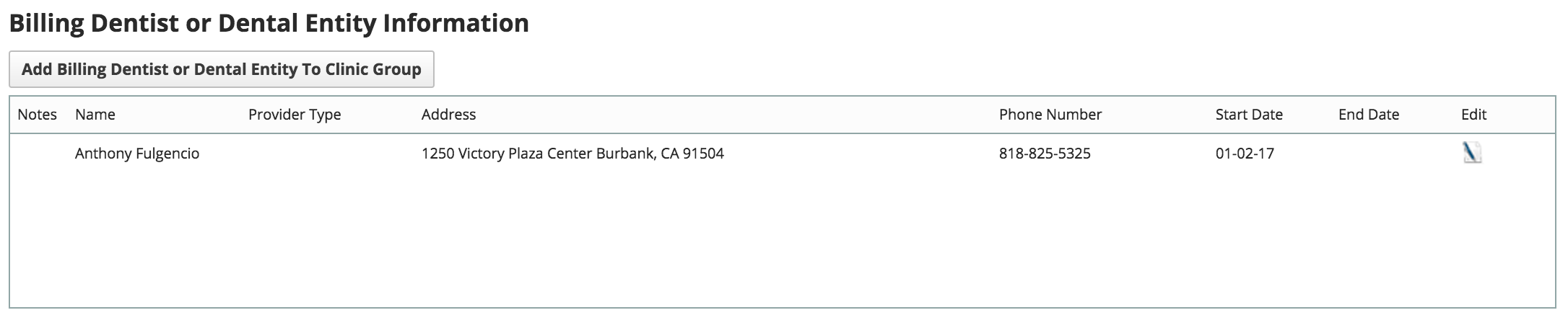
- Repeat steps 1-6 to add additional billing dentists or dental entities
Add a Treating Dentist to a Clinic Group
Clinic groups require an assigned treating dentist to submit claims to insurance providers. If all clinics use the same treating dentist, then the treating dentist only needs to be setup at the clinic group level. Insurance payers prioritize paying clinics directly if a treating dentist is setup at the clinic level.
The clinic group information must first be saved before you can add treating dentist information.
- Select Add Treating Dentist To Clinic Group
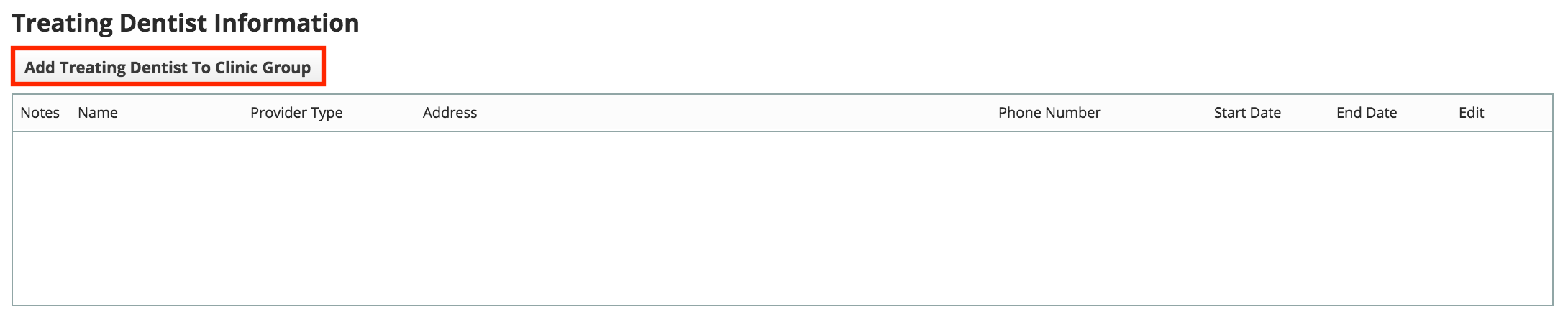
- Toggle Default Dentist or Specific Provider Type
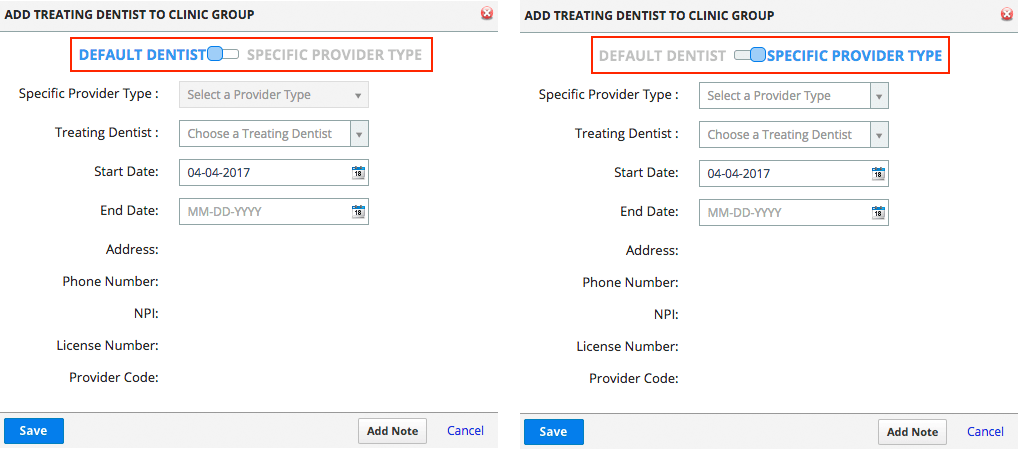
- Choose a provider from the Treating Dentist drop-down menu
- The providers displayed in the Treating Dentist drop-down menu are dependent on their assigned clinic.
- Enter the Start Date
- The End Date is only required if the provider is no longer active as the assigned default treating dentist.
- Select Save
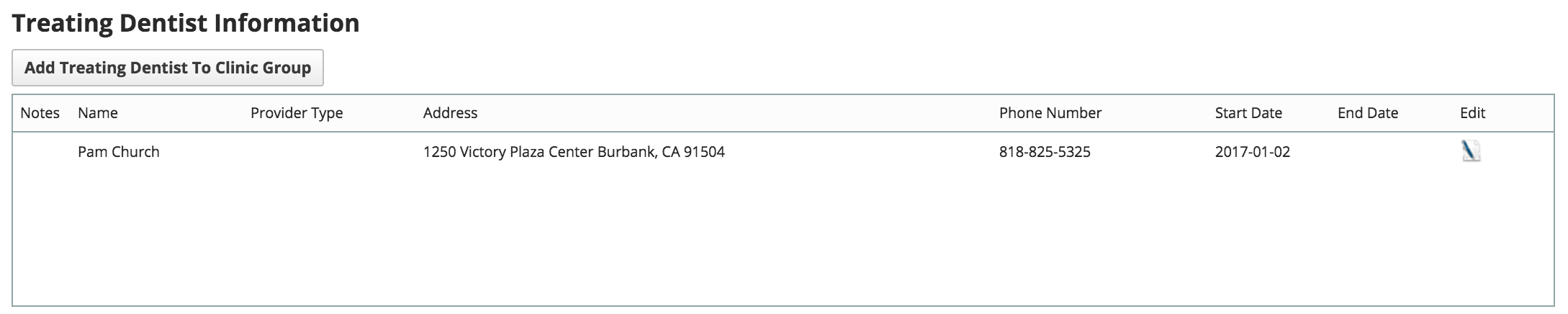
- Repeat steps 1-5 to add additional billing dentists
Disable Default Billing Dentist/Dental Entity and Treating Dentist
Only one active default billing dentist/dental entity and default treating dentist can be active at one time for insurance claims.
- Select
to the right of the provider below Billing Dentist or Dental Entity Information or Treating Dentist Information
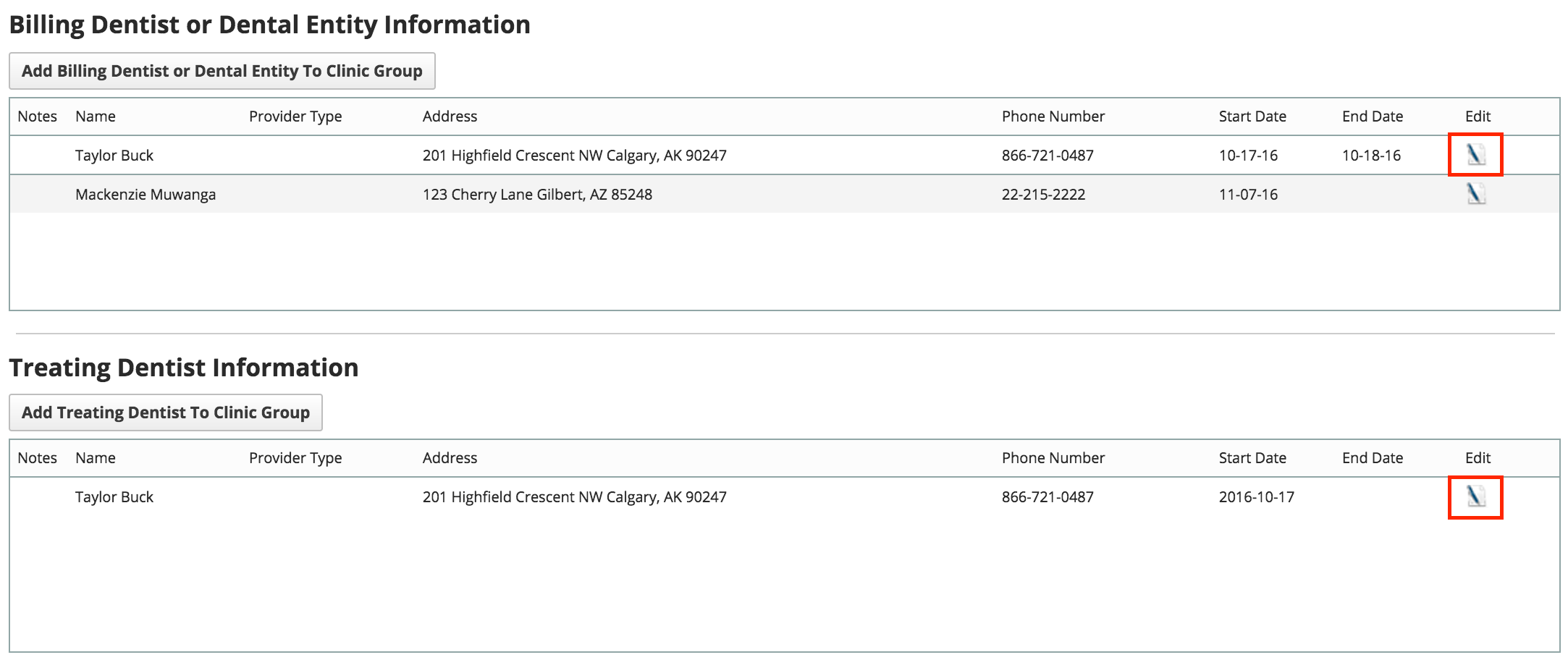
- Enter the end date when the provider is no longer active
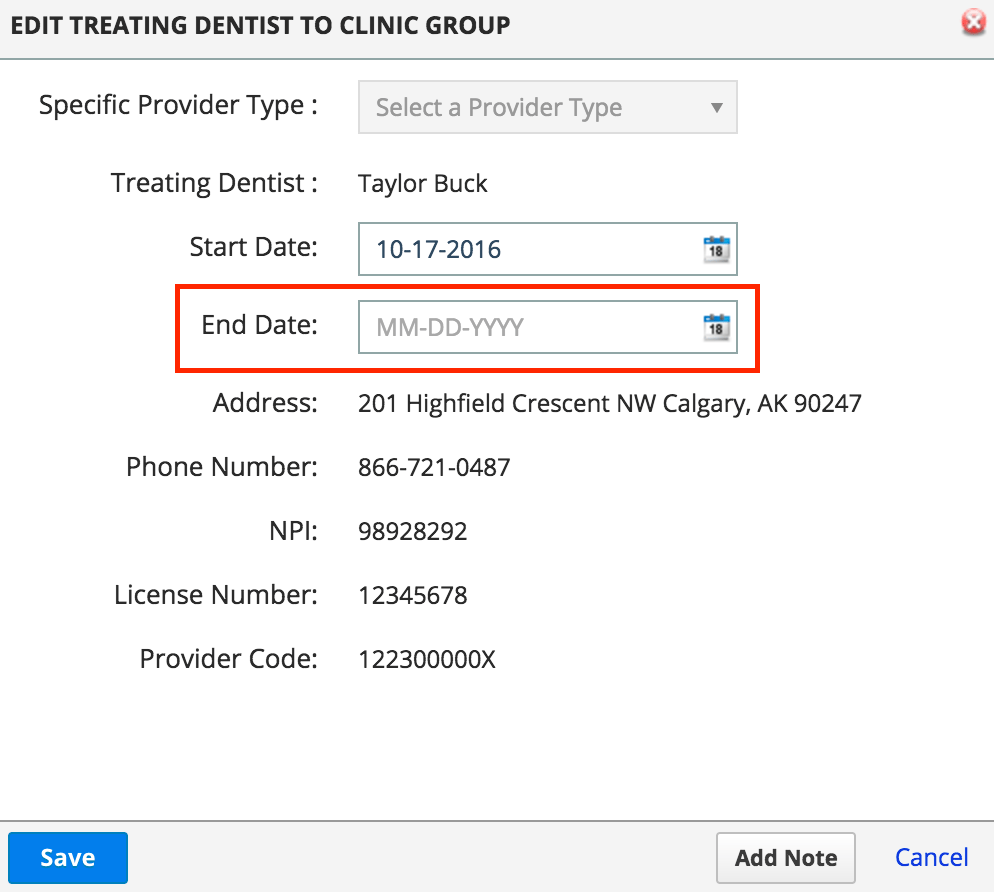
- Select Save
Create Clinics and Add Clinic Information
The clinic list displays all clinics in your practice. Clinics can be added and edited once you have at least one clinic group.
- Go to Practice > Practice Settings > Practice Information > Clinic Management > Clinic List
- Select Add Clinic
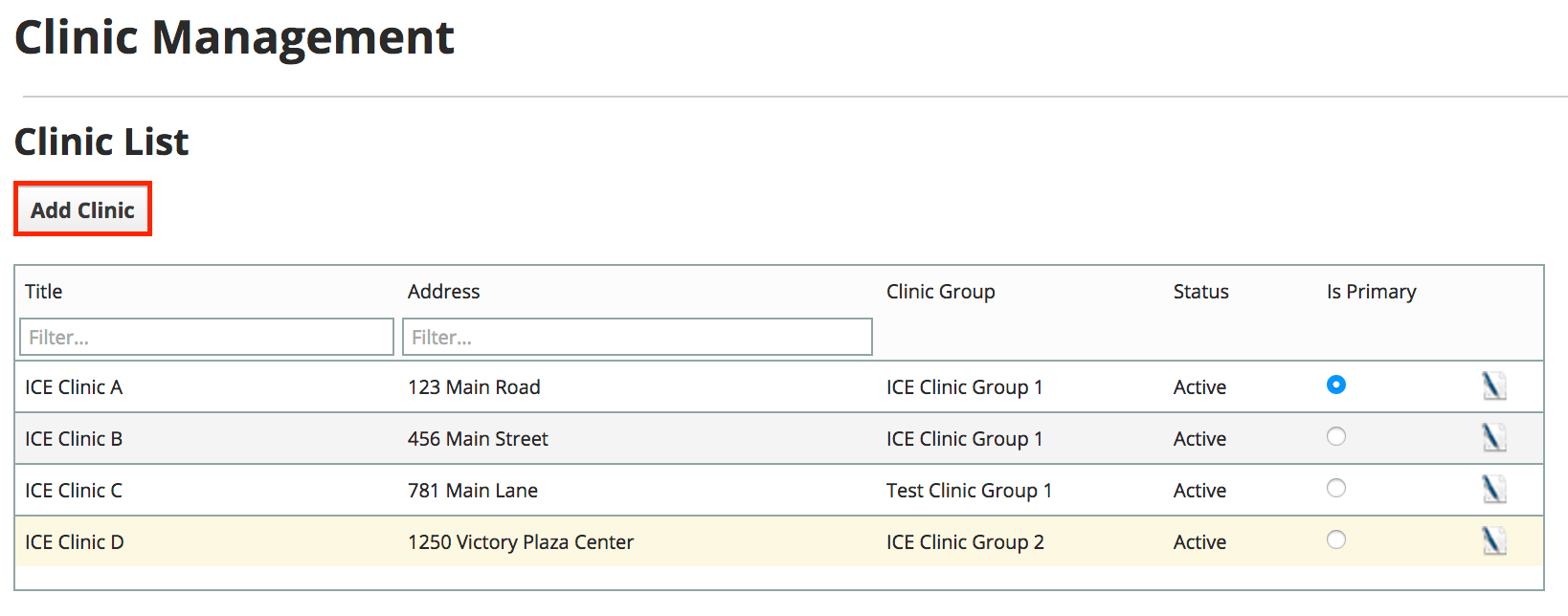
- Enter the title of the clinic
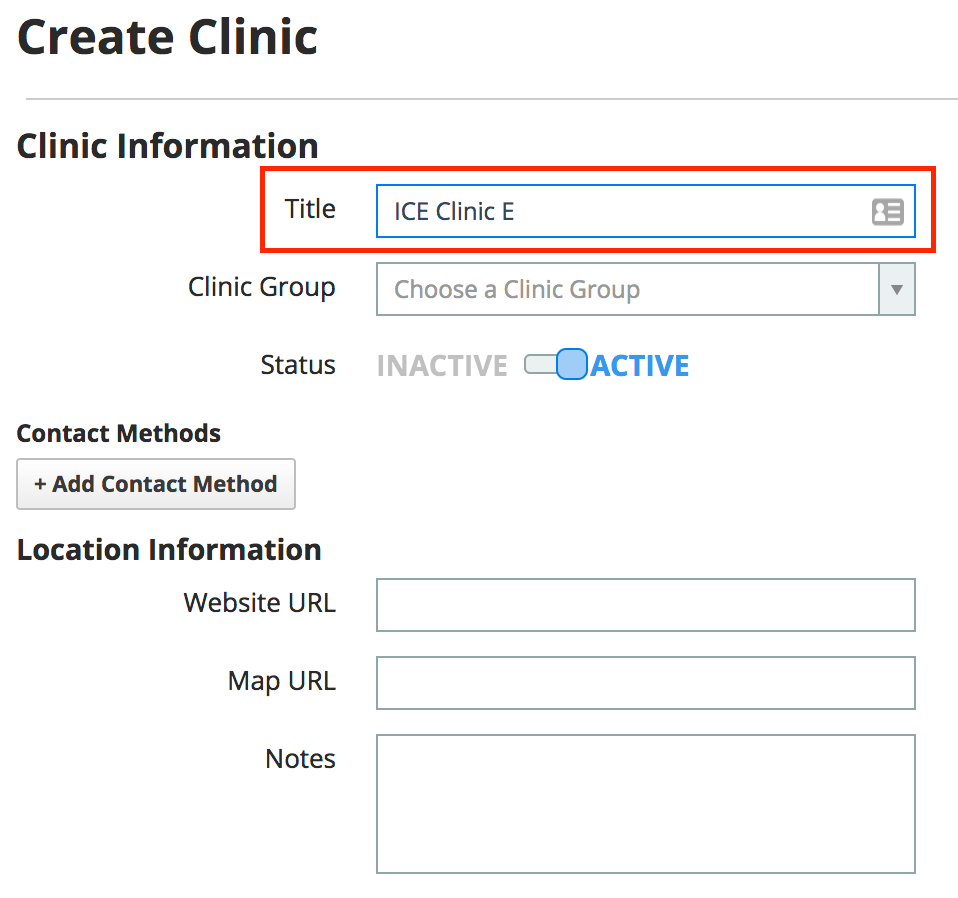
- Choose a clinic group from the Clinic Group drop-down menu
- Toggle the status
- Select + Add Contact Method
- Add the address and phone number
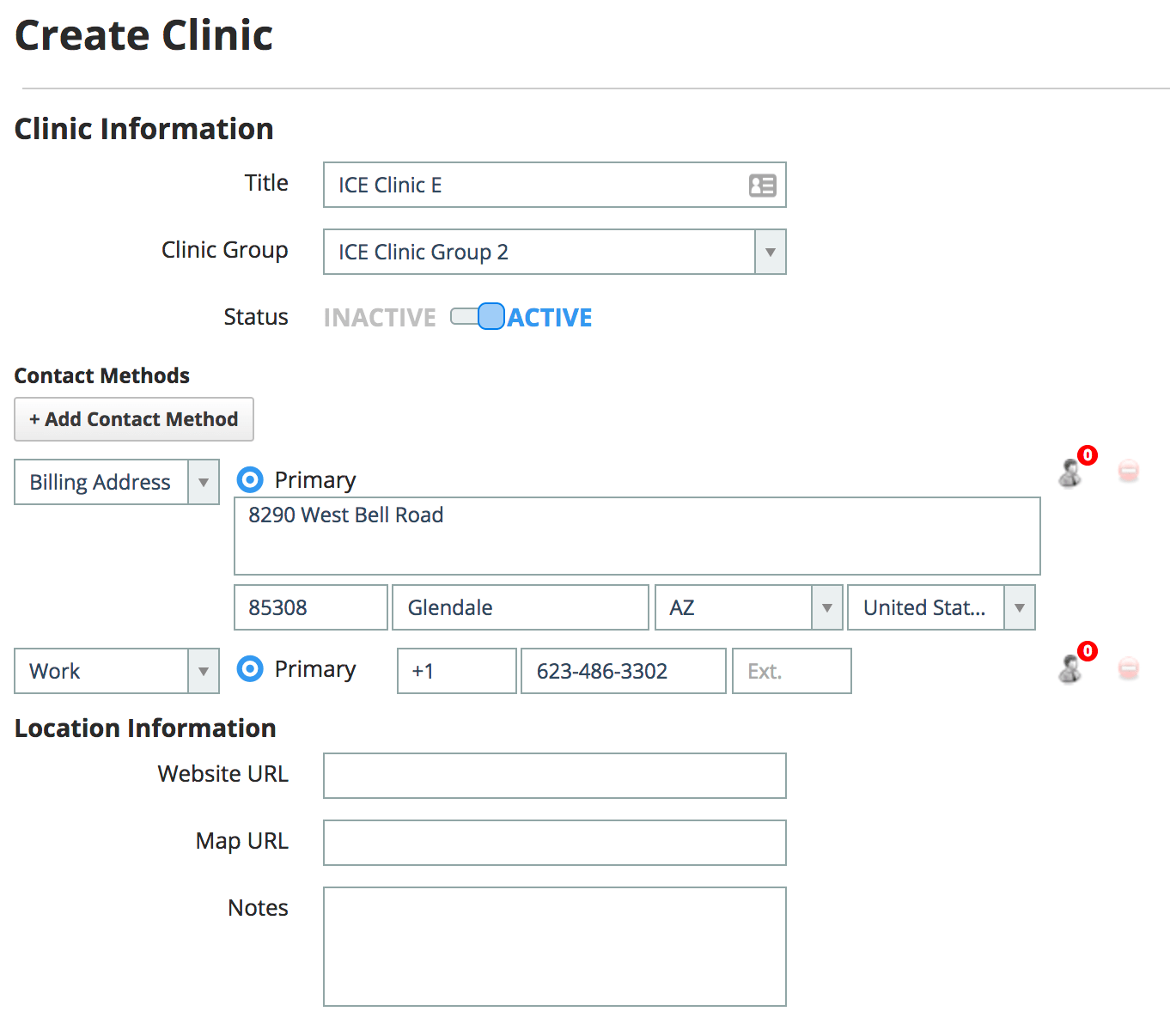
- All clinic groups require an address and phone number for insurance providers.
- Select Save
- Repeat steps 2-8 to add additional clinic groups
Add a Billing Dentist or Dental Entity to a Clinic
Each clinic can have its own assigned billing dentist or dental entity. This overrides the assignment at the clinic group level when clinics do not use the same provider or dental entity. Insurance payers always pay a clinic if a billing dentist or dental entity is setup directly for a clinic.
The clinic information must first be saved before you can add billing dentist or dental entity information.
- Select Add Billing Dentist or Dental Entity To Clinic
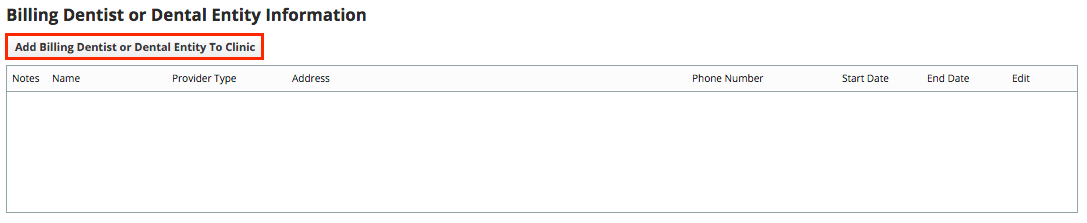
- Repeat steps 2-7 from Add a Billing Dentist or Dental Entity to a Clinic Group
Add a Treating Dentist to a Clinic
Each clinic can have its own assigned treating dentist. This overrides the assignment at the clinic group level when clinics do not use the same provider or dental entity. Insurance payers prioritize paying clinics directly if a treating dentist is setup at the clinic level.
The clinic information must first be saved before you can add billing dentist or dental entity information.
- Select Add Treating Dentist To Clinic
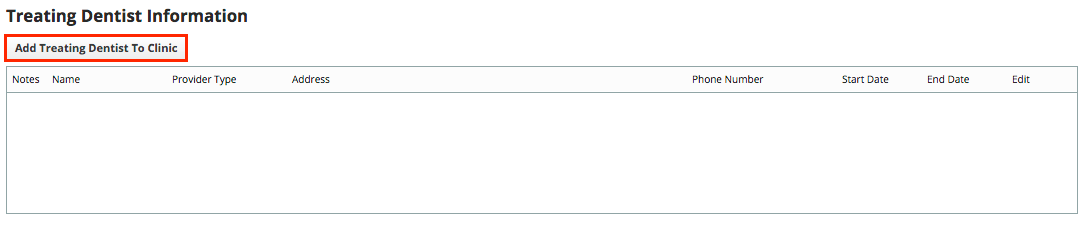
- Repeat steps 2-6 from Add a Treating Dentist to a Clinic Group