Customize your panel layout
Move, resize, collapse and rename panels in your workspace.
You cannot change the layout of a panel view that was shared with you.
- To move a panel: Select and hold the panel name then drag it to a new location.
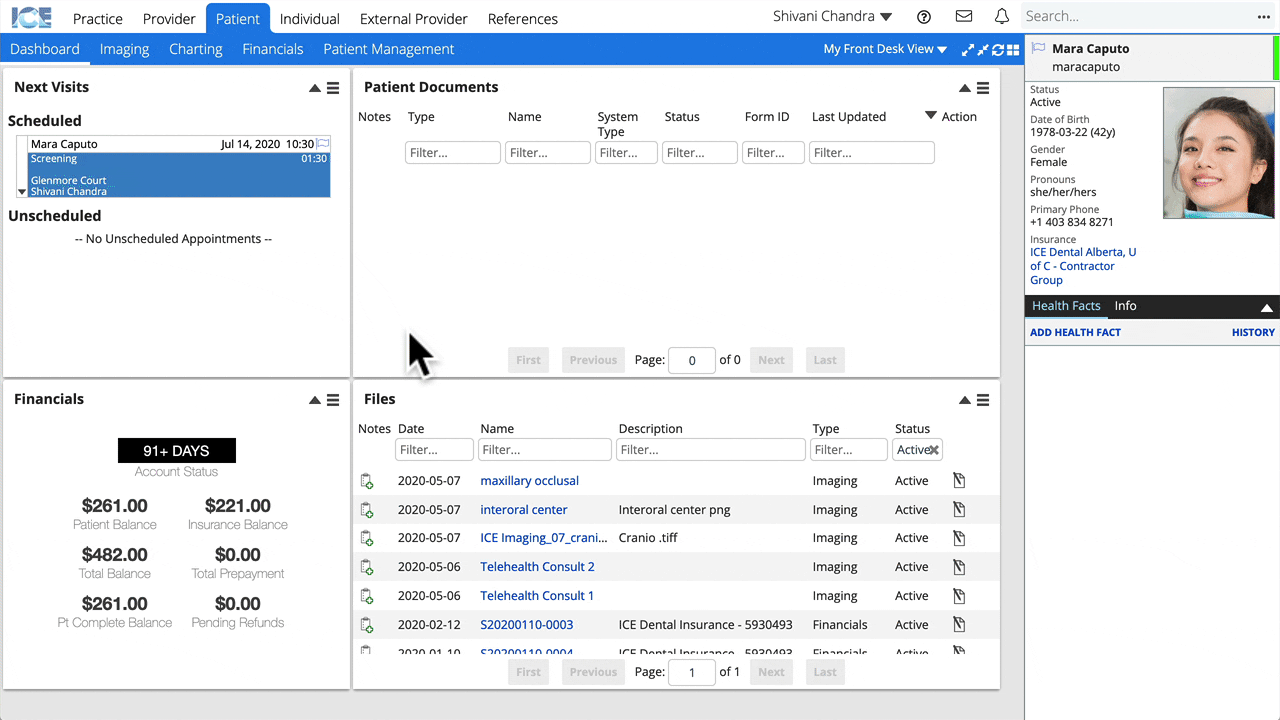
- To resize a panel: Select the bottom right corner and drag it to a new size
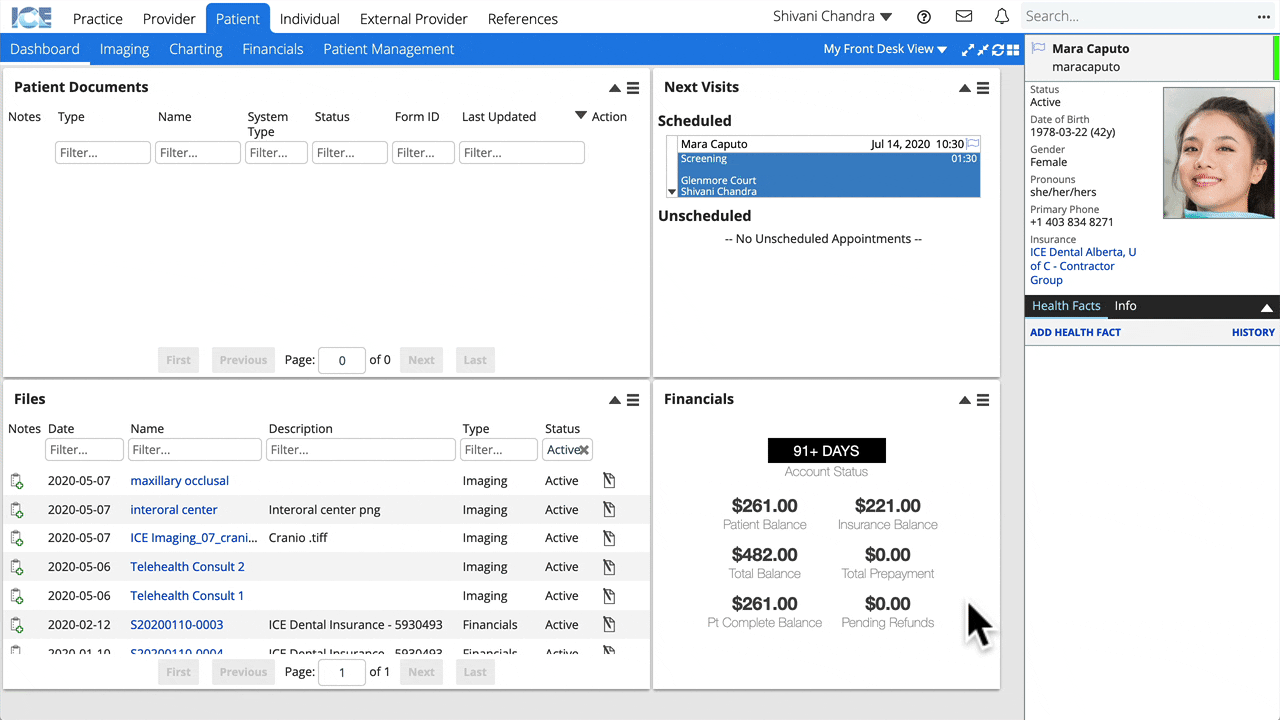
- To collapse or expand a panel: Select
or
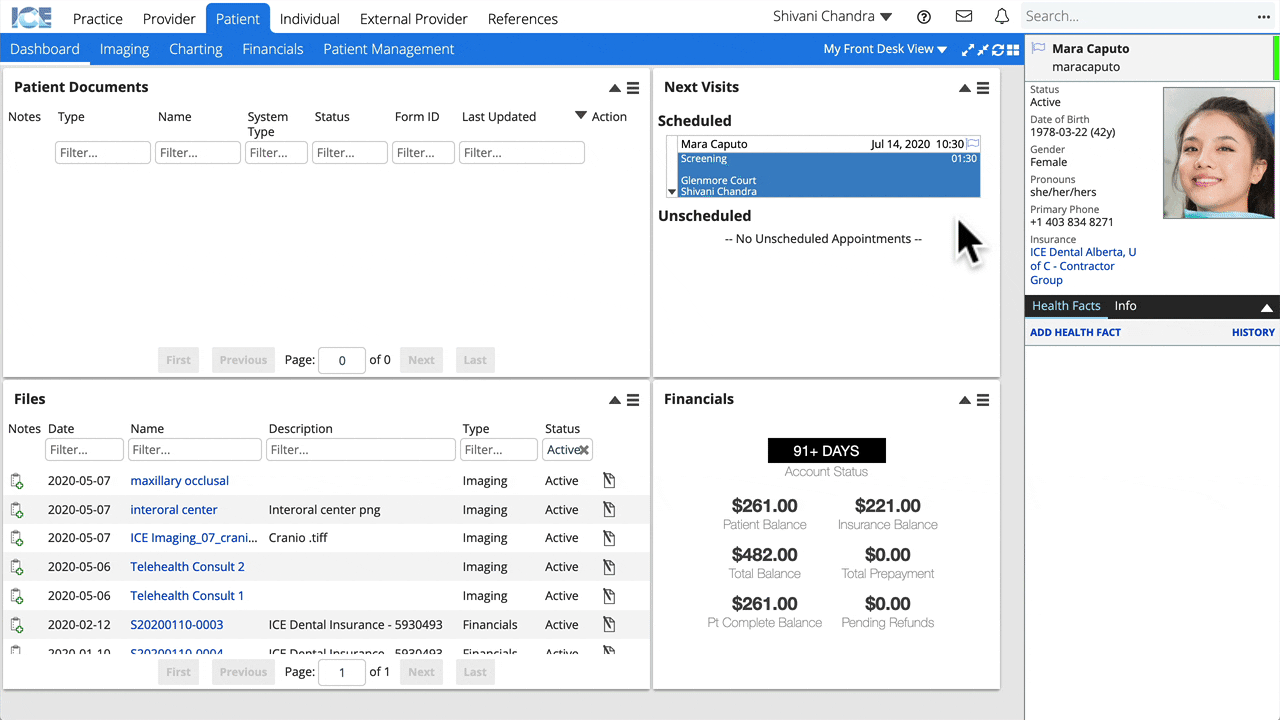
- To collapse or expand all panels: Select
or
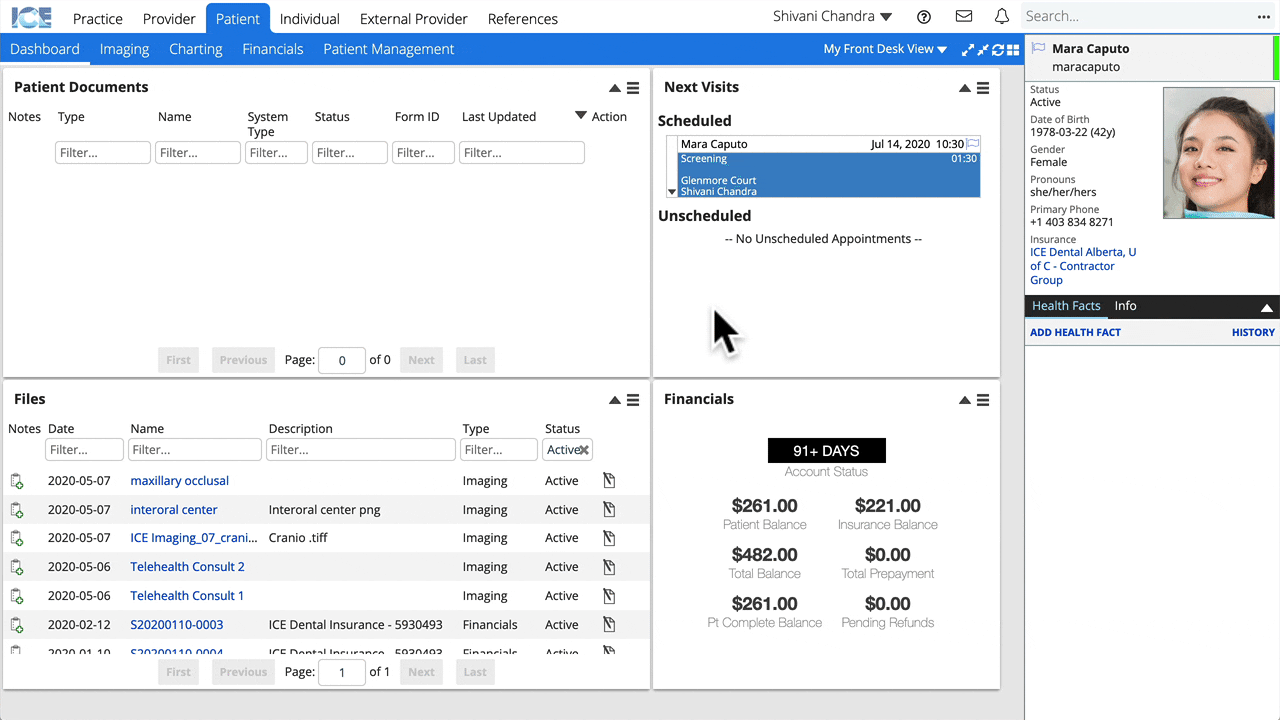
- To rename a panel: Select
and choose Edit Title
Renaming a panel can be helpful when you have multiple copies of the same type of panel that are filtered to show different information. For example, multiple reporting panels showing different report results.