Add panels to a view
You can add and remove panels from panel views you own.
If you are using a panel view that was shared with you, a appears beside the panel view name, and you cannot add panels to it.
Switch to a panel view you own if you need to access a missing panel, or contact your administrator to have them update a shared view.
- Select
from the Workspace Toolbar
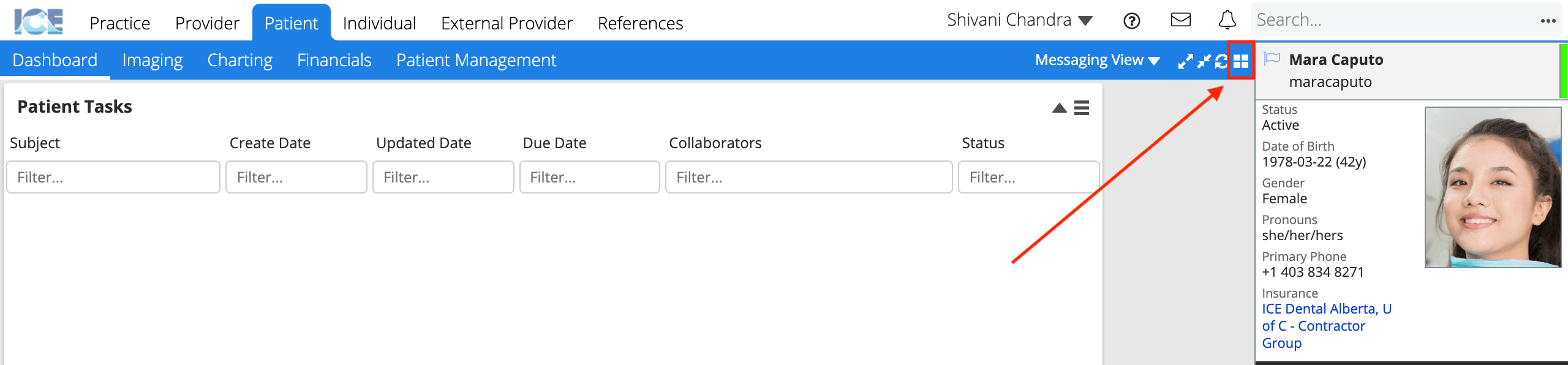
- Use +Add and
to add or remove the panels that you want to use in your panel view
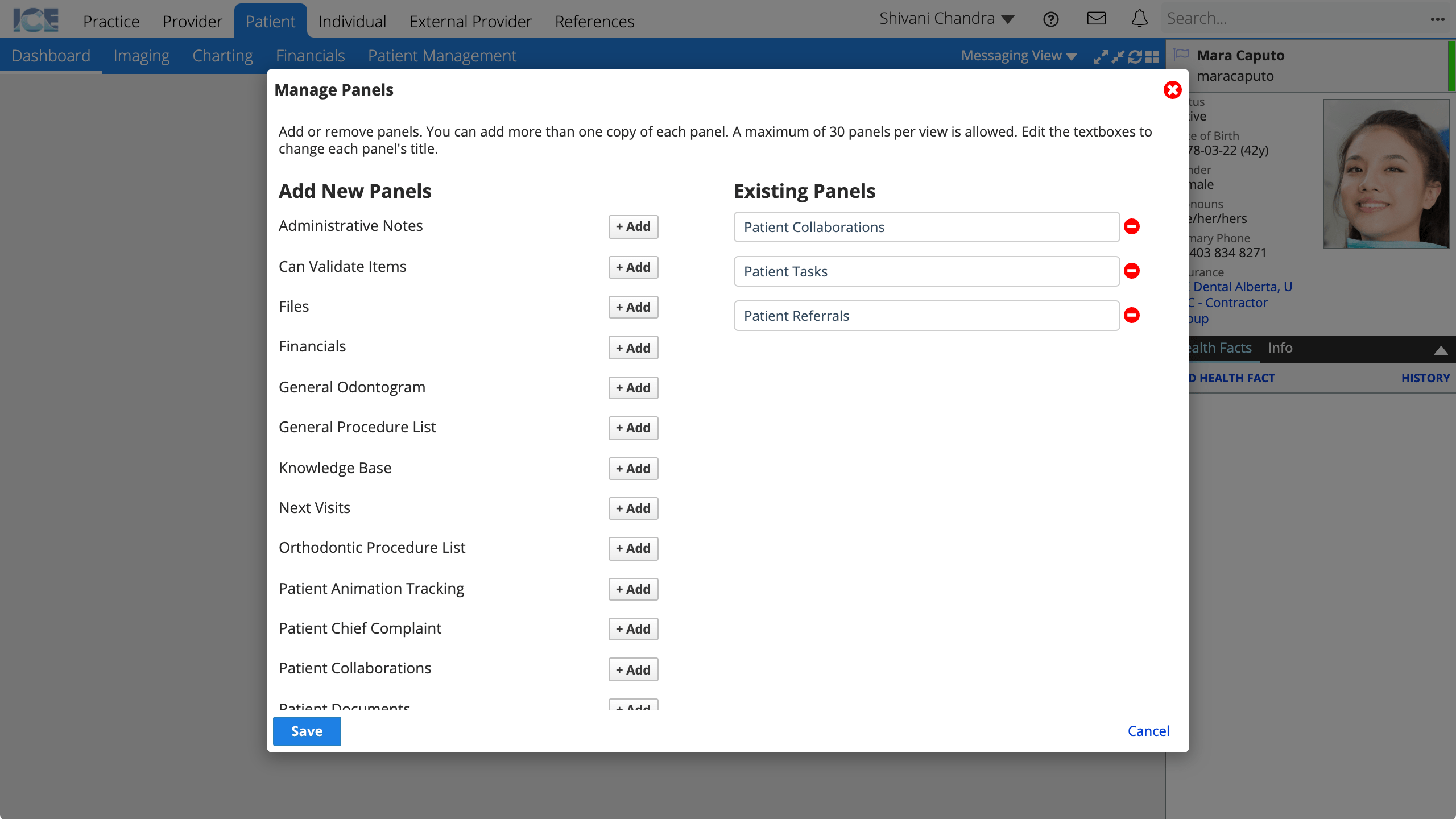
- Optional: Rename a panel by selecting and editing an existing panel's name
- Select Save