Create advanced search templates
You can create advanced search templates for use in the future. Saved templates are accessible from advanced search as well as the Search Fields section of Reporting.
- Fill out the desired fields for your search
- Select Create Template
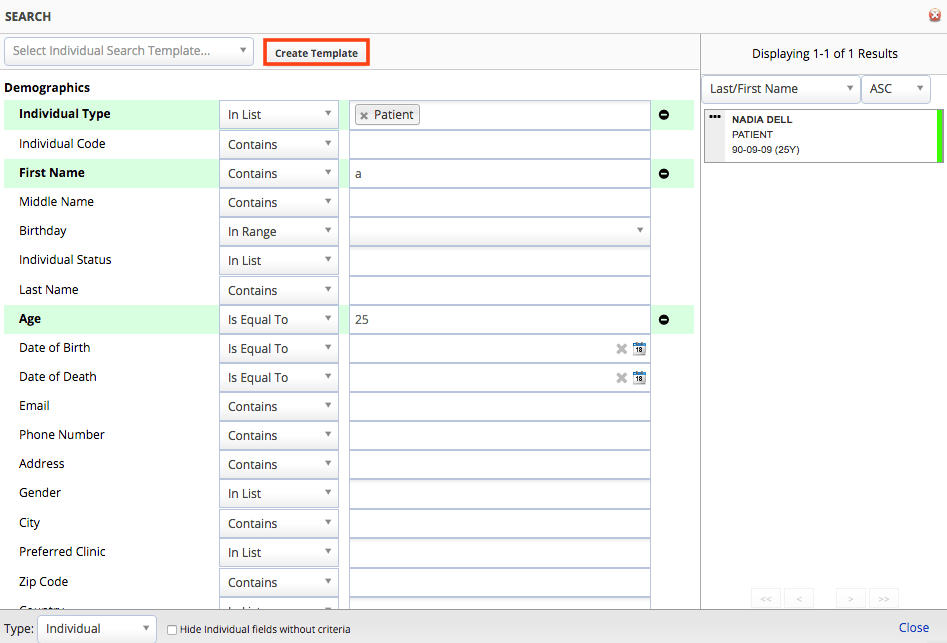
- Enter the Template Name
- Select OK to save the template to your account
Use advanced search templates
Templates you have created will appear in the advanced search window.
- Select the Search Template drop-down menu to view templates saved to your account
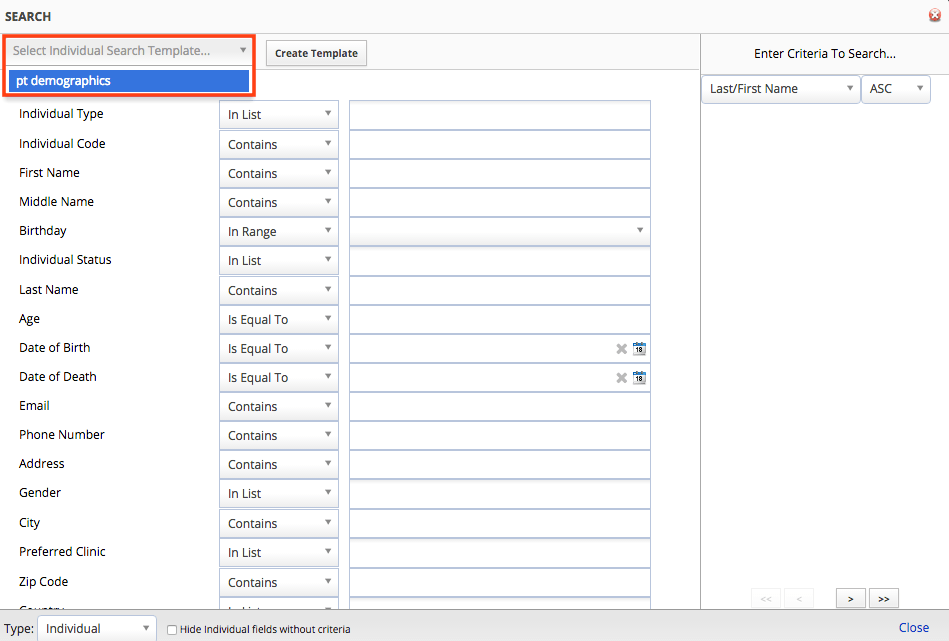
- Select the desired template and review your results
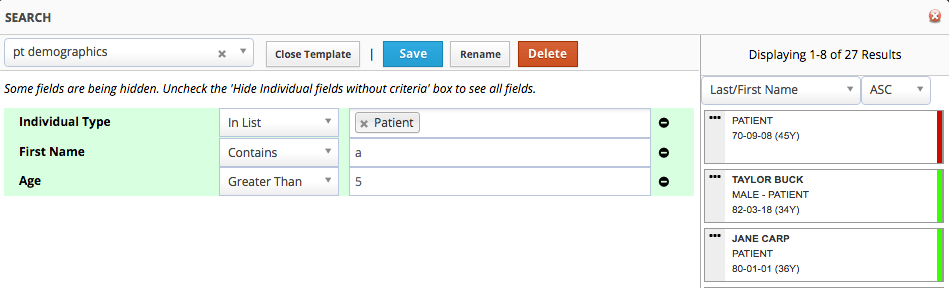
- Uncheck the 'Hide fields without criteria' checkbox to further refine your search with additional fields
- Select Close Template beside the Select Search Template drop-down menu to clear the template selection and start a new advanced search with blank fields
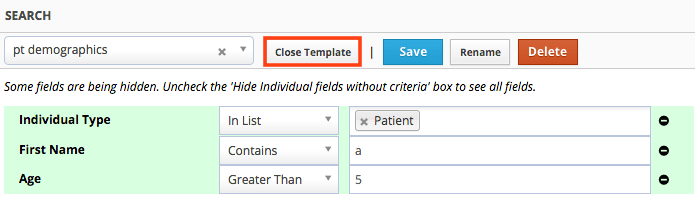
- Use the Save, Rename, and Delete buttons to make changes to your template