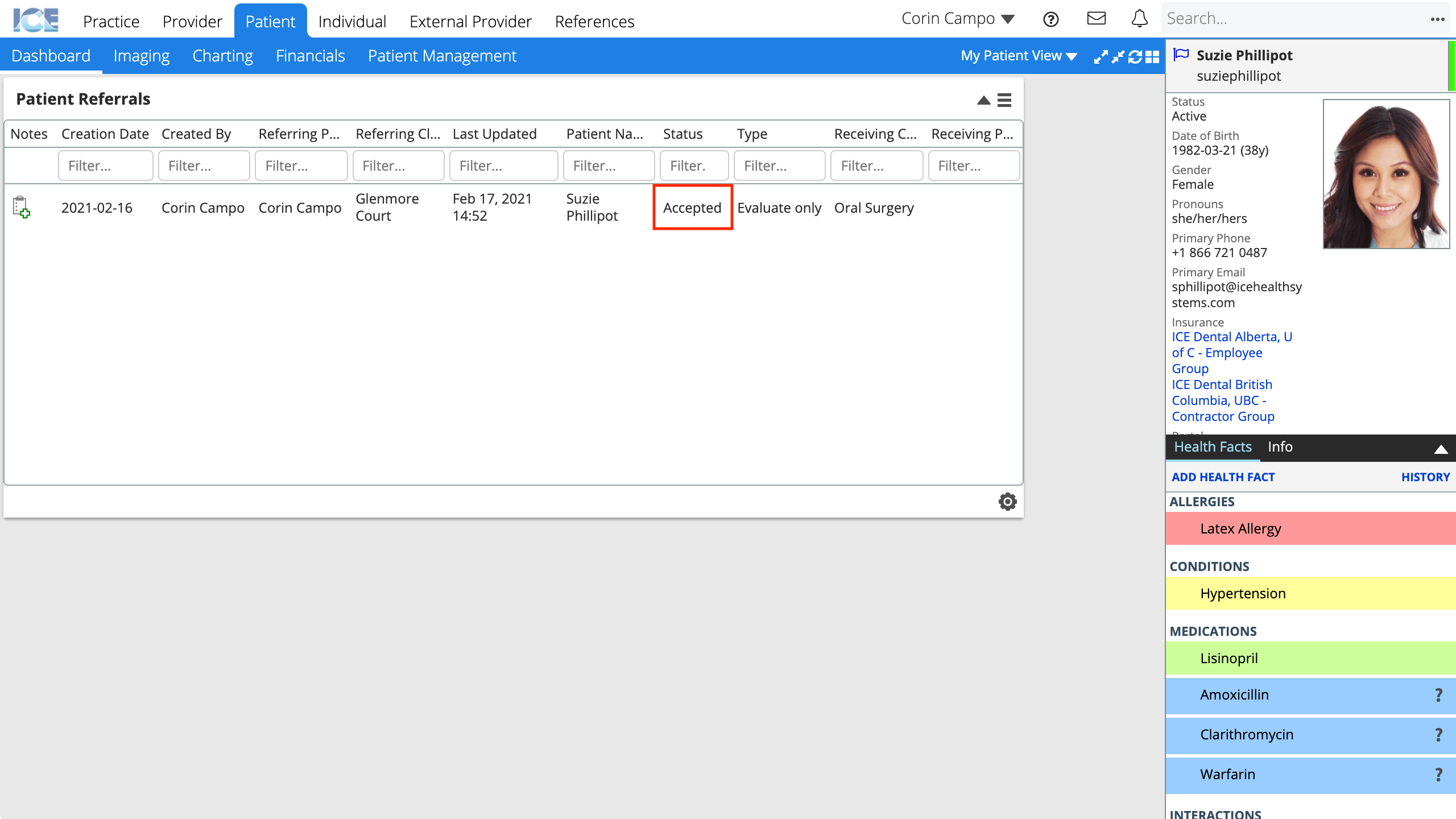Update a referral status
A referral's status helps you identify the progress of a patient's referral.
Some statuses require specific information before you can save them. The status of a referral also affects what information you can edit.
| Status | Use Case | Required Information | Editable Information |
|---|---|---|---|
| Draft | Preparing the referral before sending it. | Referral type. | All fields. |
| Sent | Referral is sent and you are waiting for the receiving provider or clinic to review it. | Referring provider, referring clinic, and description. | Status, receiving clinic, receiving provider, linked items. |
| Accepted | Receiving provider or clinic accepts the referral. | Receiving clinic. | Status, receiving provider, linked items. |
| In-Progress | Receiving provider or clinic is providing treatment to and/or evaluating the patient. | - | Status, receiving provider, linked items. |
| Completed | Receiving provider or clinic have finished the treatment and/or evaluation. | - | Status, linked items. |
| Declined | Receiving provider or clinic declines the referral. | Reason for declining the referral. | Linked items, archive. |
| Closed | You reviewed the results of the completed referral. | - | Linked items, archive. |
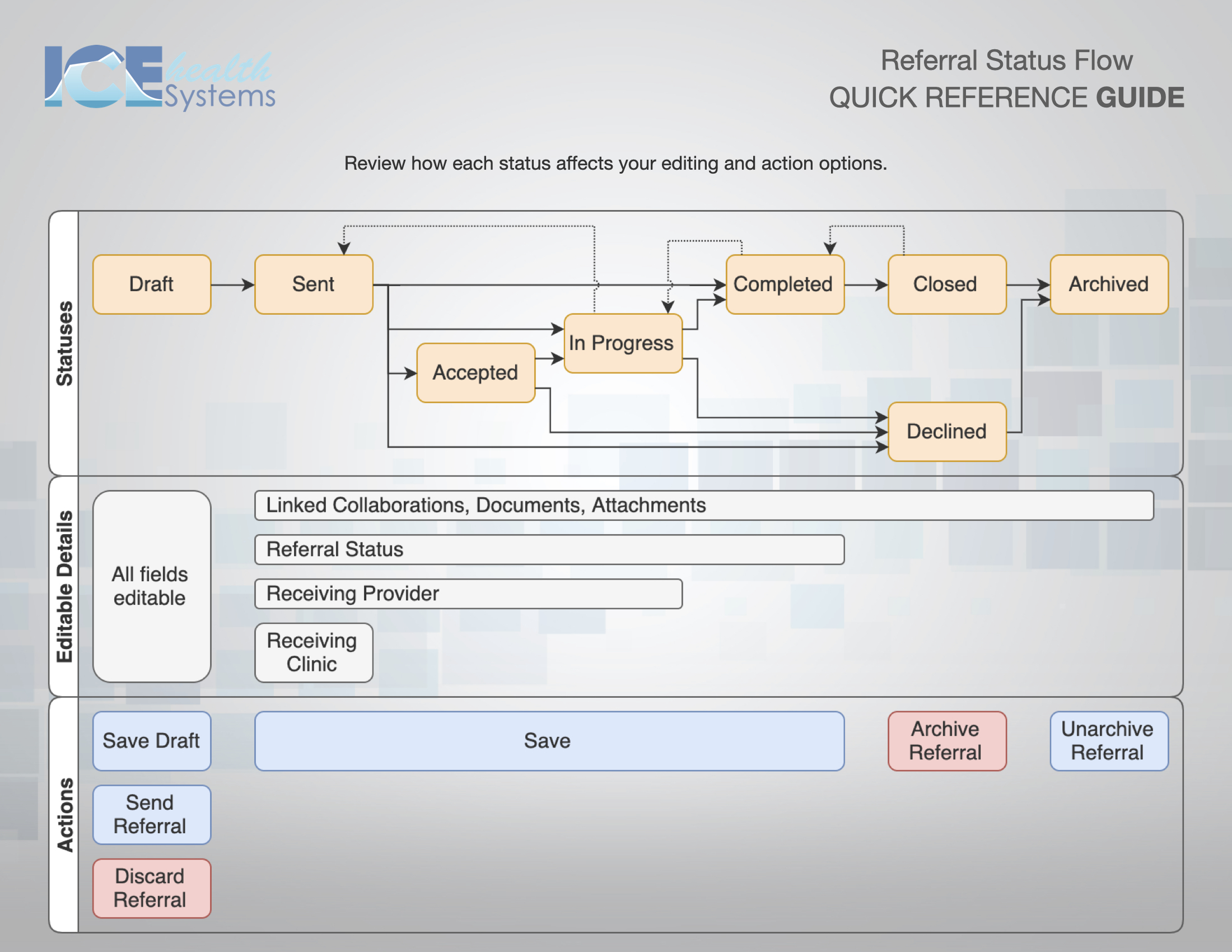
When you update a referral's status, the Patient, Provider, and Practice Referrals panels all show the new status.
- Select a referral from the list
- Choose a new status
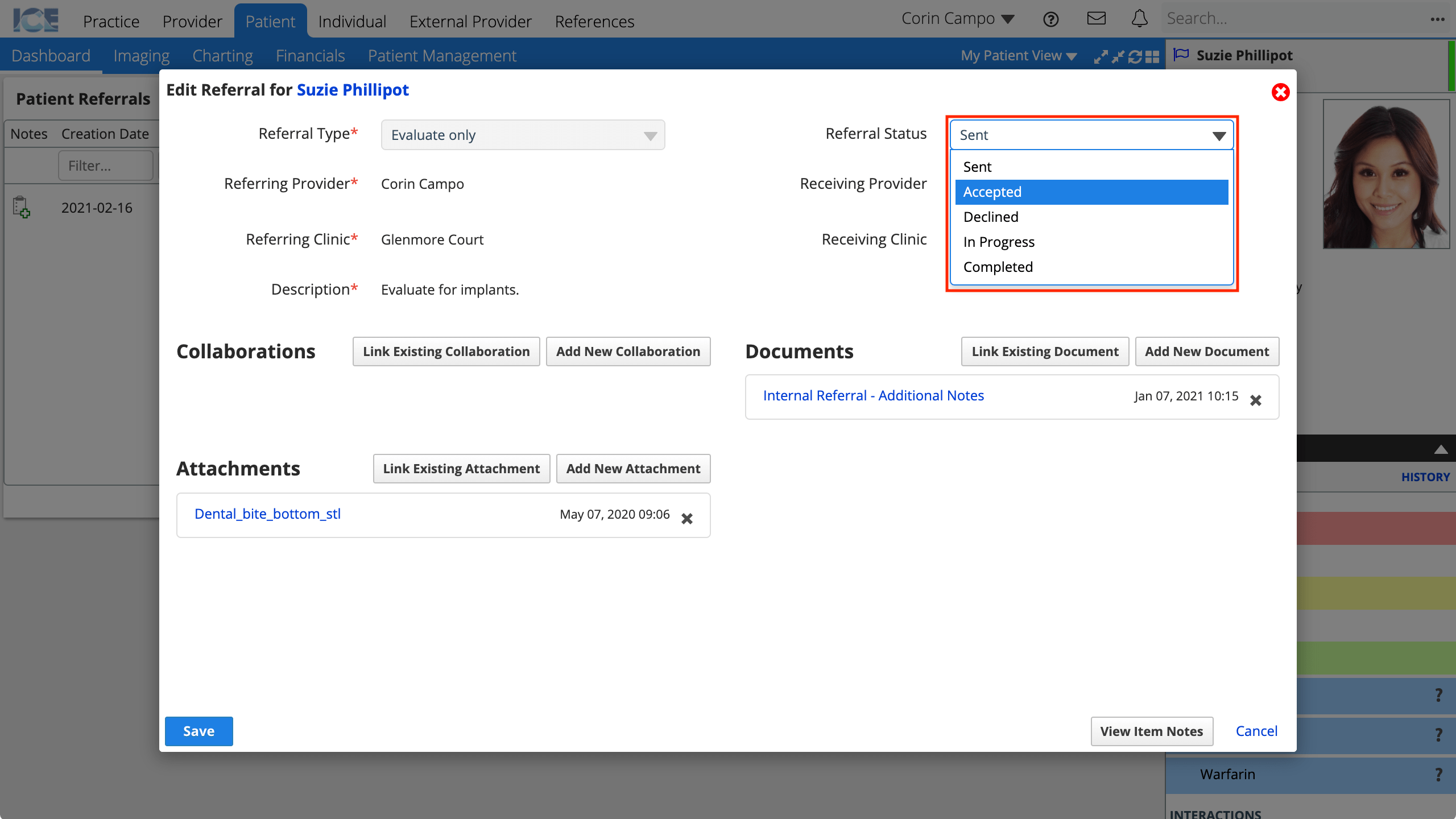
- If the referral is a draft, select Send Referral in the bottom left corner, to update the referral to Sent.
- Select Save
- The new status updates in each Referrals panel