Archive a referral
Archiving lets you hide referrals from the Referrals panel and helps when you only want to view referrals that are currently relevant.
You can only archive referrals with a Declined or Closed status. You can still view or unarchive them at any time.
- Select the referral from the list
- Select Archive Referral
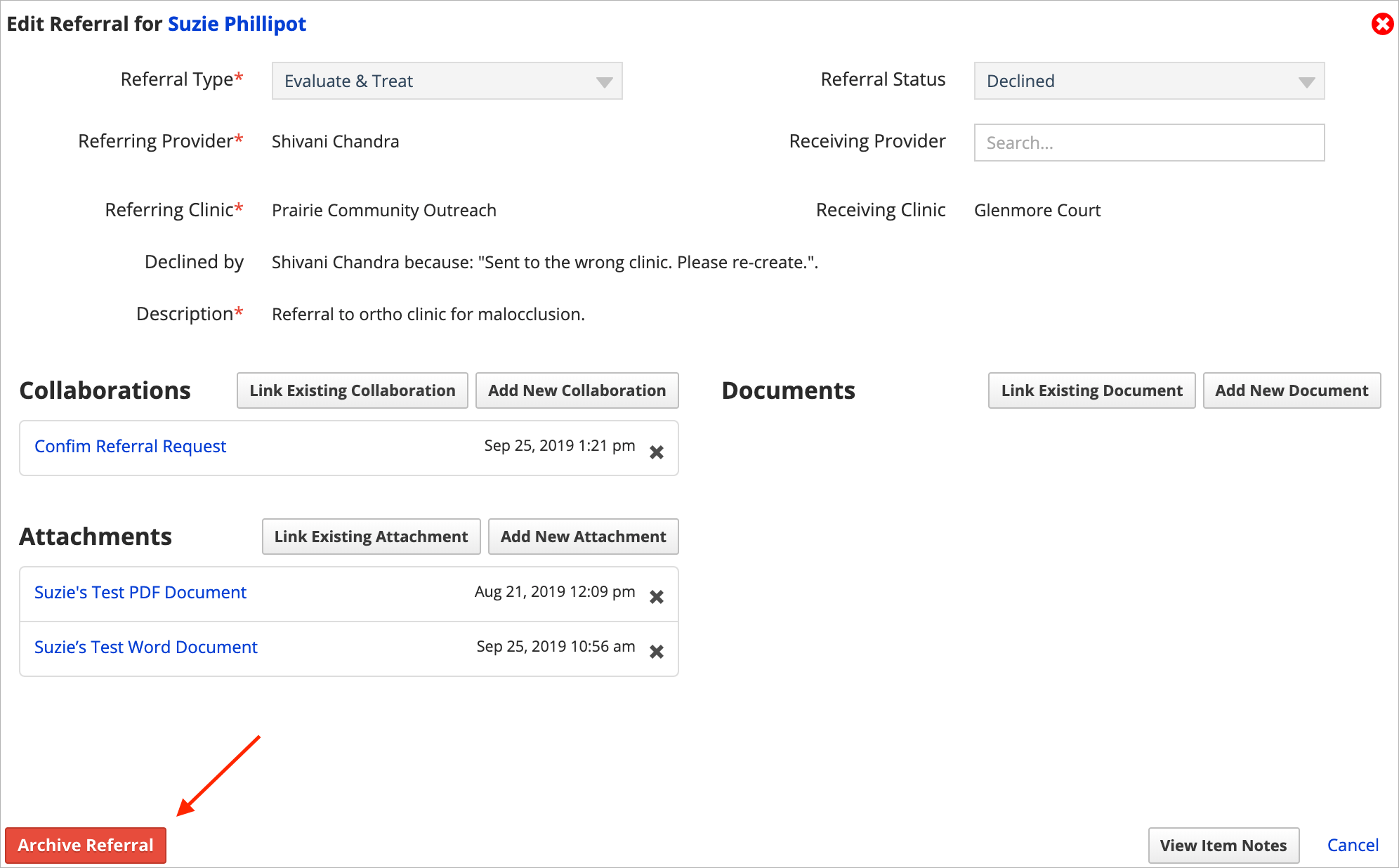
- The referral is now archived
To display archived referrals, select from any Referrals panel and choose Show Archived.
- Showing archived referrals can be helpful on the Patient Dashboard when you're reviewing a patient's history and want to see every referral involving the patient.
To unarchive a referral, select the referral from the list and select Unarchive Referral.