Manage a draft referral
You can edit and manage referrals with a draft status from the Practice, Provider, or Patient Referrals panels.
You can send a referral when it's ready or discard it if it's no longer necessary.
- Select the referral from the list
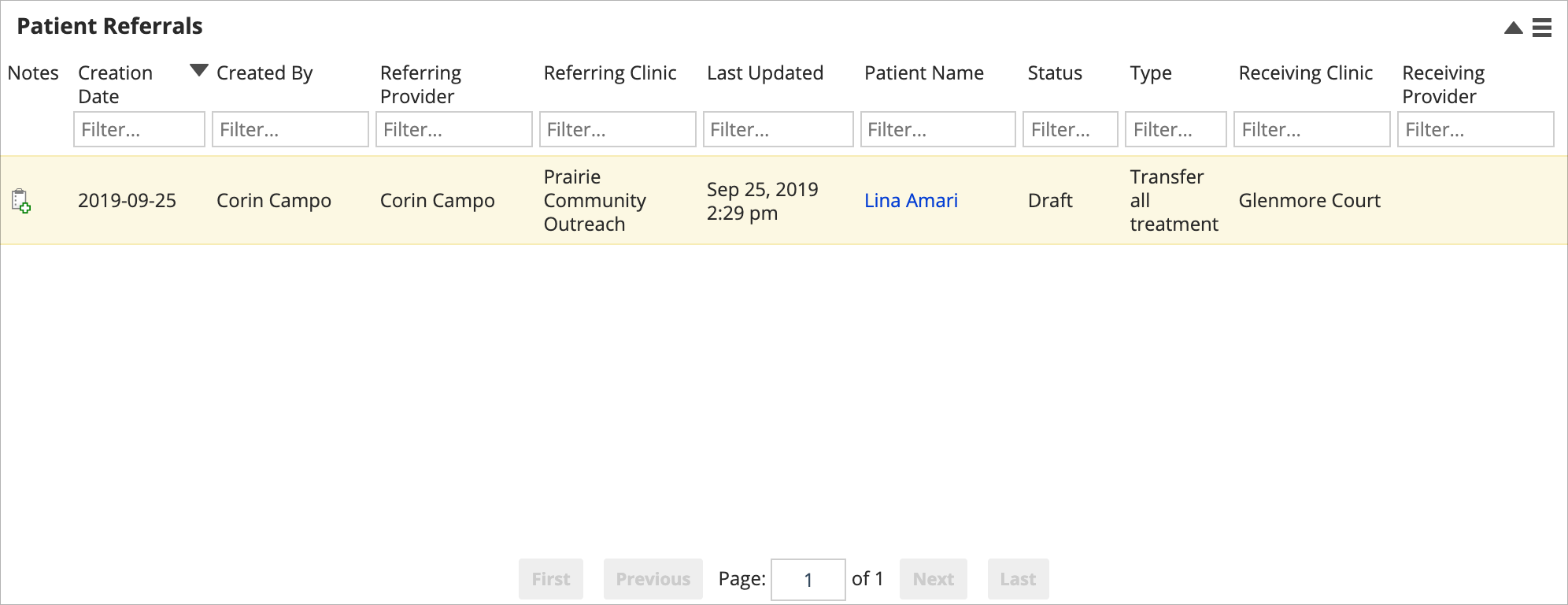
- Make any changes in the Edit Referral window
- Select Send Referral or Save Draft or Discard Referral
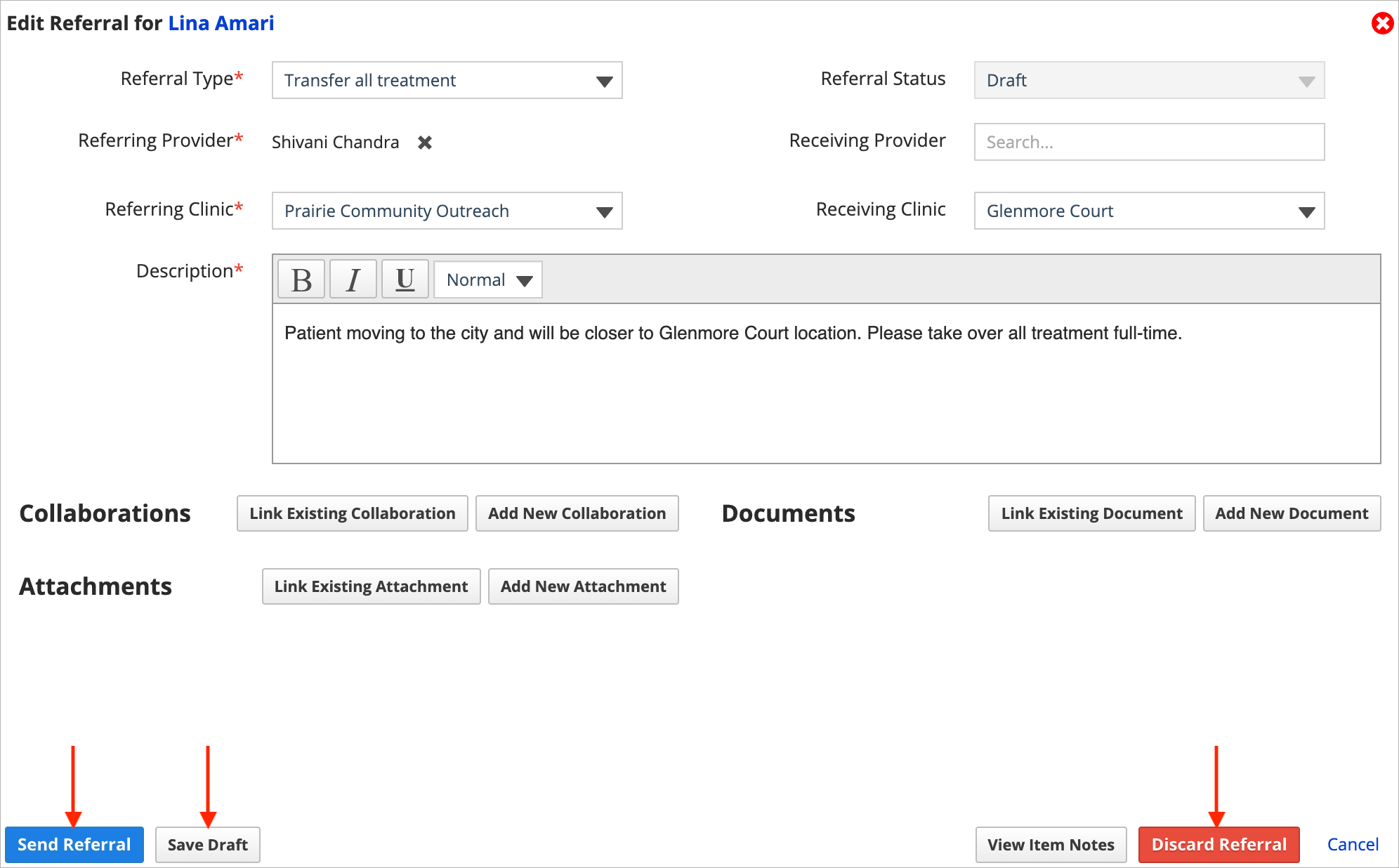
- Send Referral: The referral is sent inside the system.
- The referral status changes to Sent and a notification is sent to all providers included in the referral.
- Save Draft: A draft version of the referral is saved inside the system.
- The referral status remains in Draft and no notification is delivered until the referral is sent.
- Discard Referral: The referral is deleted from the system and no longer appears inside any of the Referrals panels.
- Send Referral: The referral is sent inside the system.