Connect treatment to an appointment
After you enter procedures in treatment planning you can connect the procedures to one or more appointments.
You have two options:
- Create an appointment from the Treatment Planning panel
or - Drag and drop procedures onto appointments in the Next Visits panel
The appointments don't have to be scheduled right away. You can link treatments to an appointment that doesn't have a set date and time, so you're free to plan how you would group treatments by appointment without committing to a schedule.
After you've planned the appointments, then you or a colleague can schedule them based on everyone's availability.
Check if a procedure is connected to an appointment
You can see that an appointment has linked procedures by checking the:
- Next Visits or Provider Appointments panels
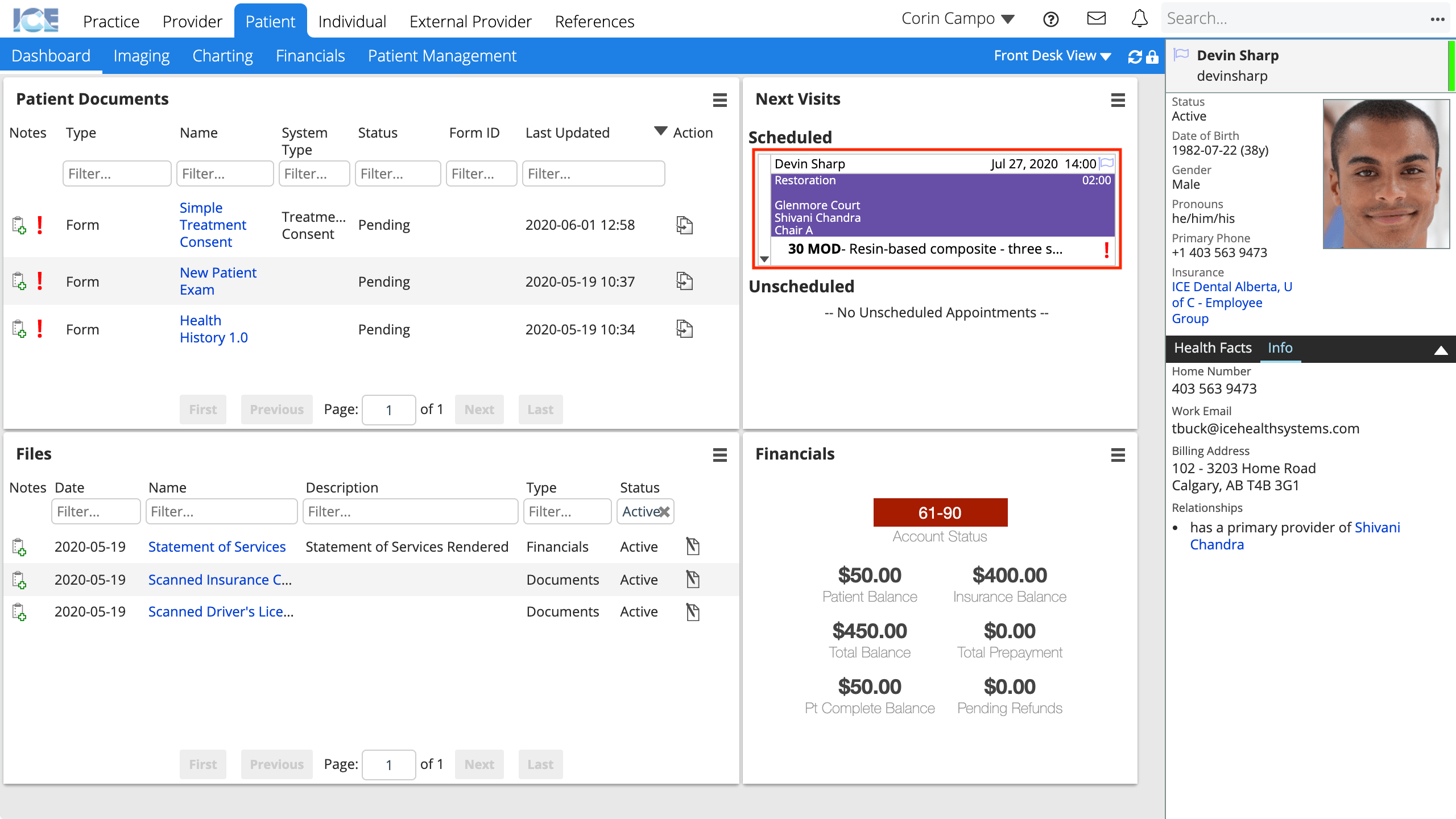
- Schedule grid
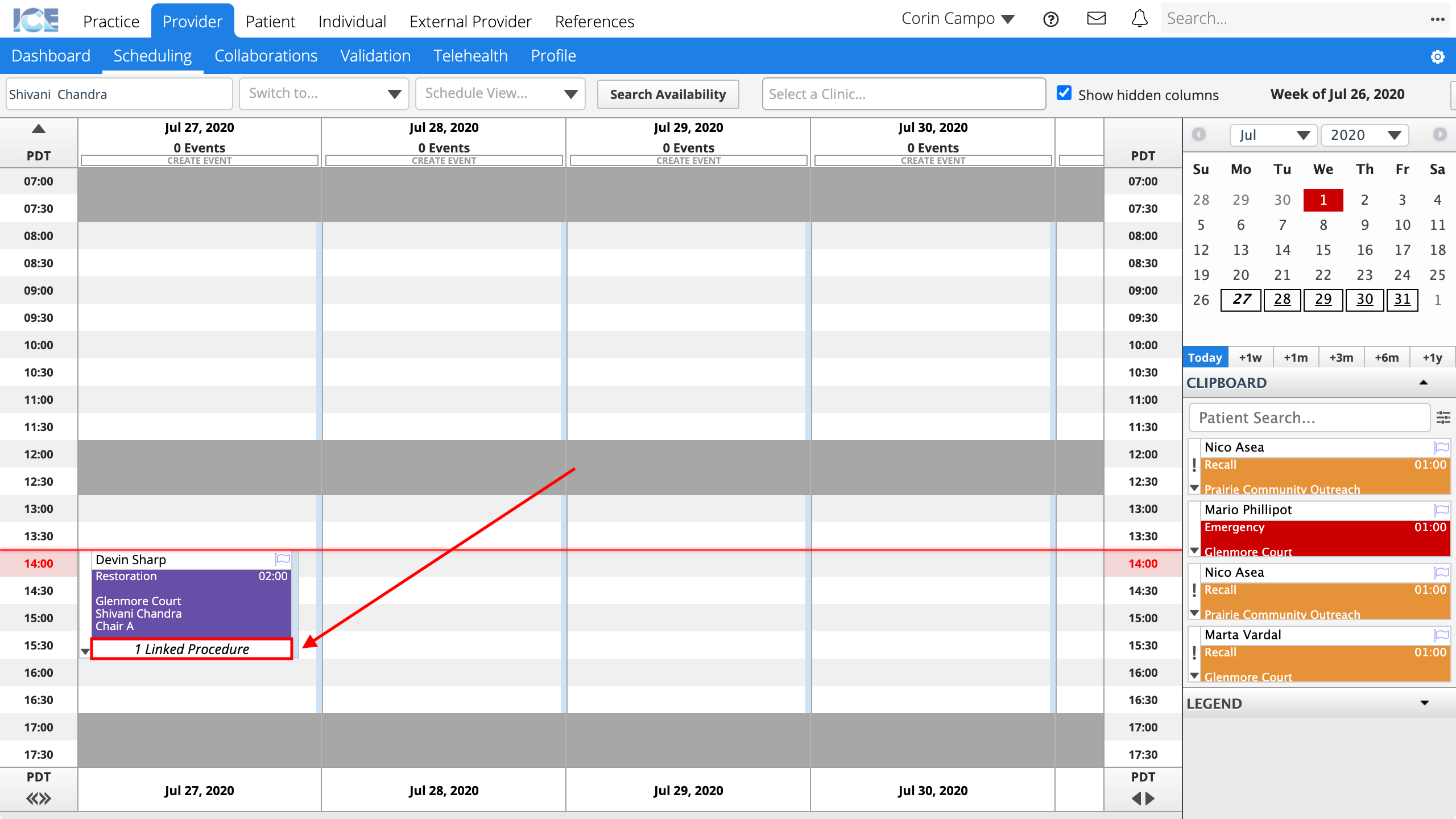
- Appointment Summary details
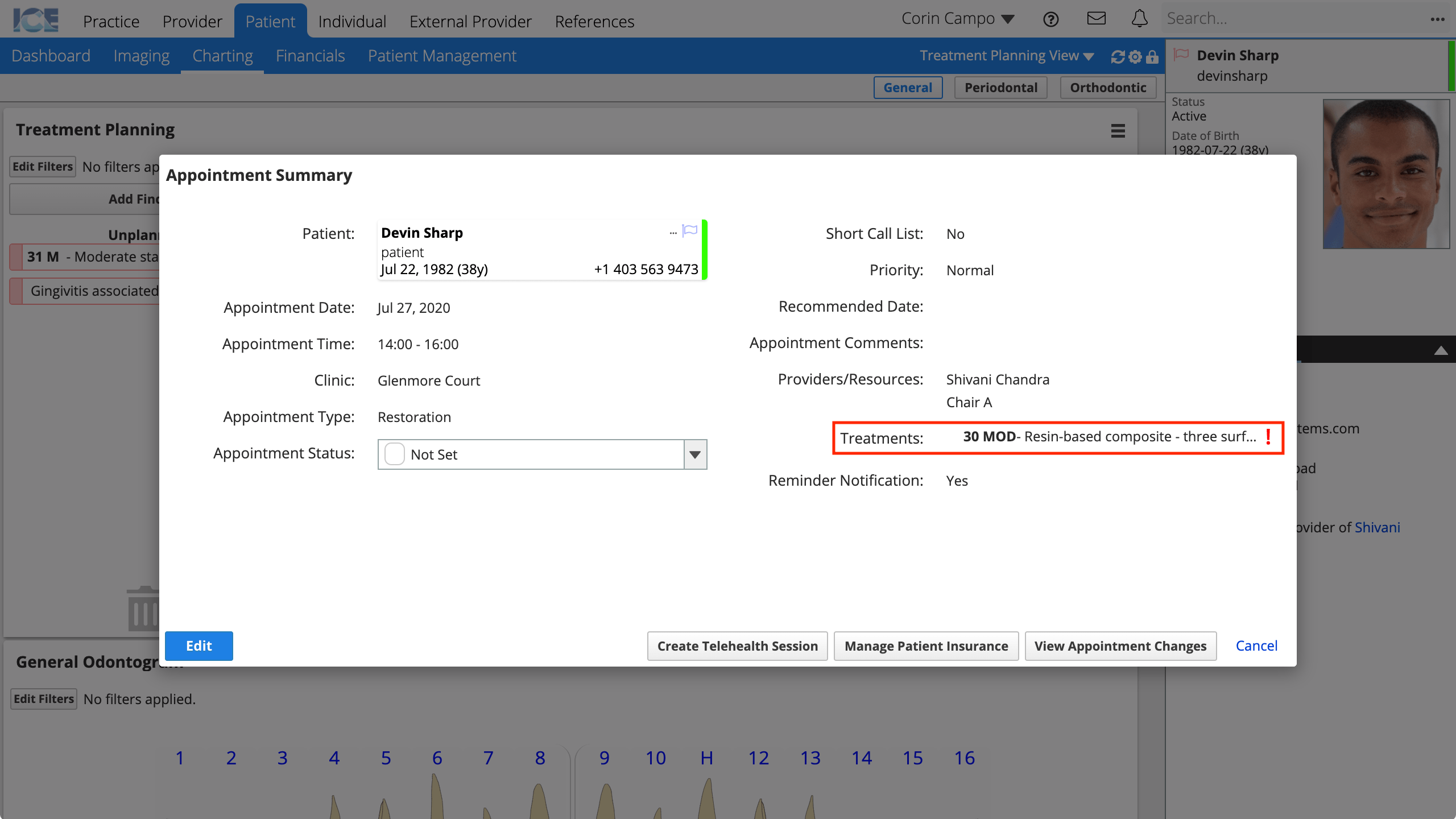
- Edit Appointment details
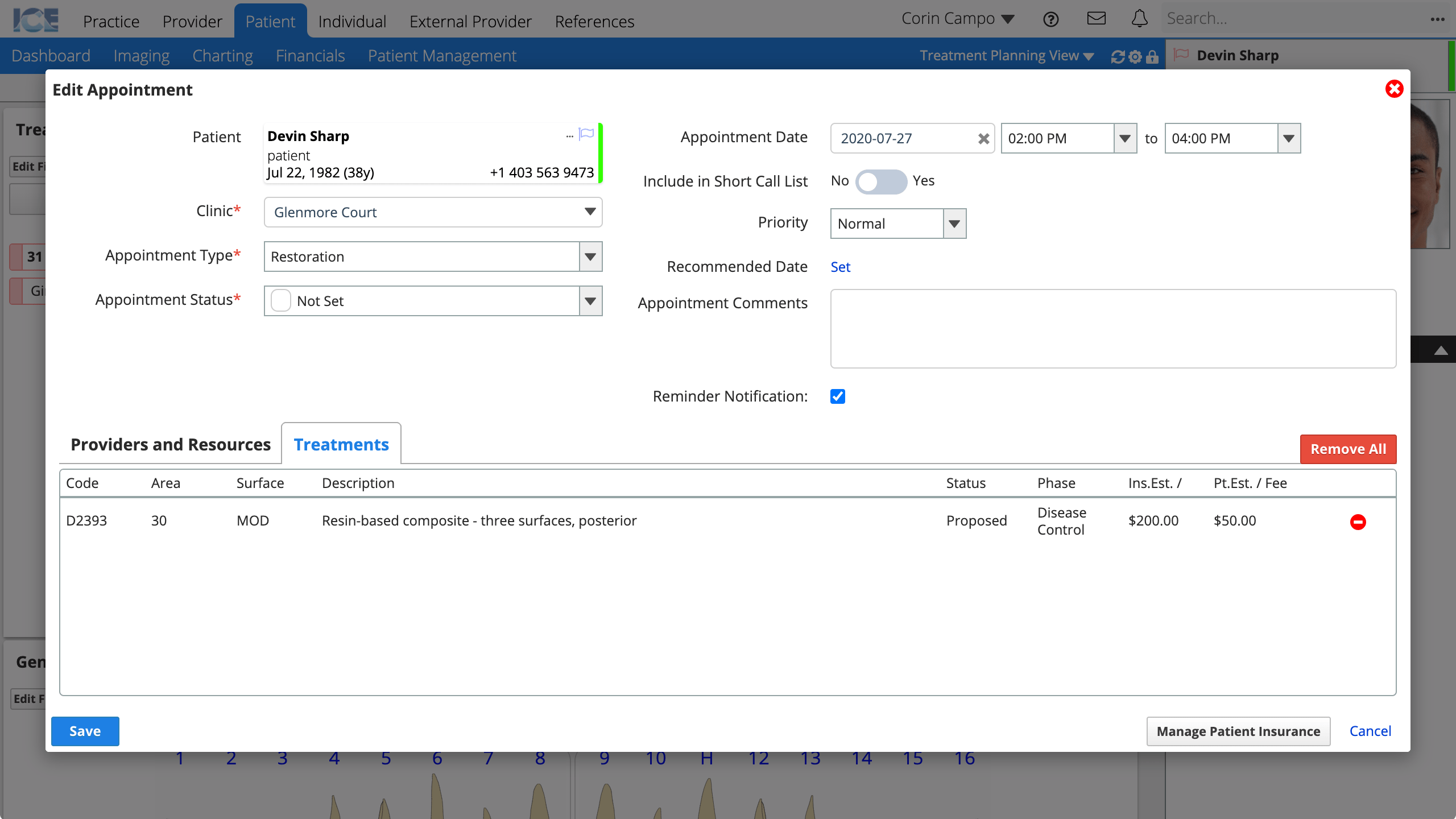
- Procedure requirements popover in Treatment Planning
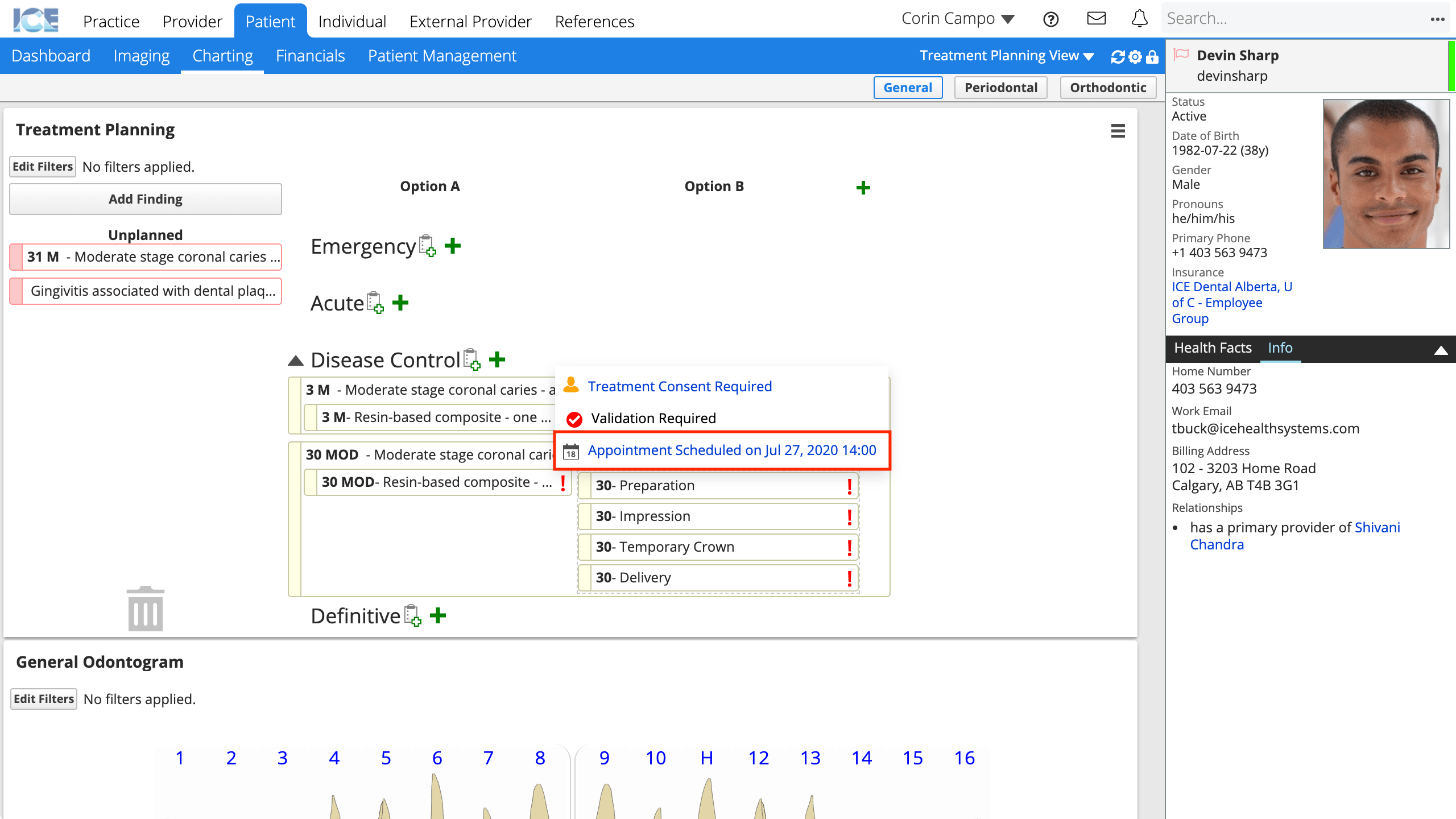
- Select
or
on the procedure to open the popover.
- Select the appointment description to view the appointment summary.
- Select