Add a referral document
You can fill out a new document directly from a referral.
Forms and letters you add this way are also accessible from the Patient Documents panel and progress notes from the Progress Notes panel.
- Select Add New Document
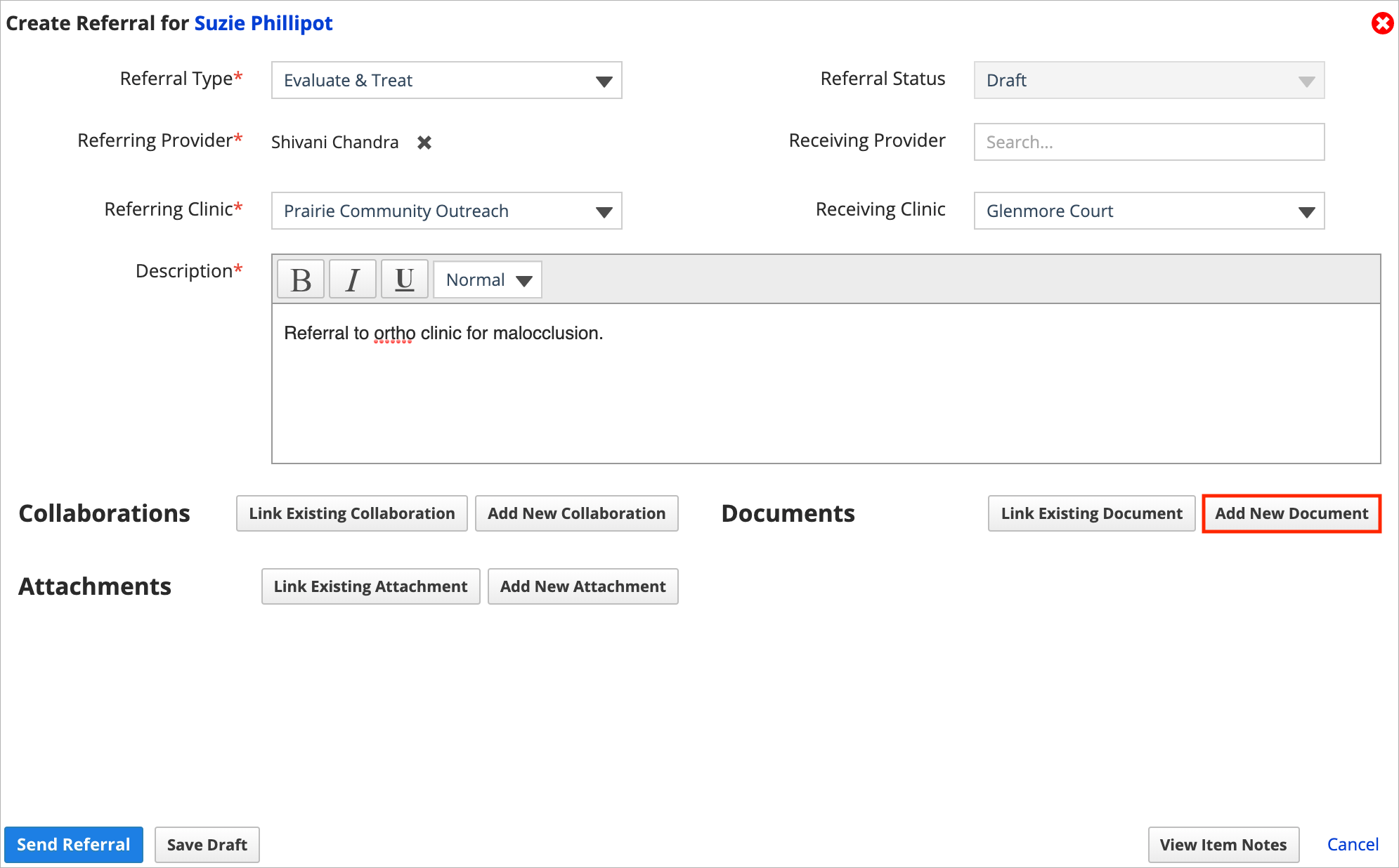
- Search for a specific template with the filter field
or
Expand folders by selecting the triangle beside each folder or by selecting Collapse/Expand All
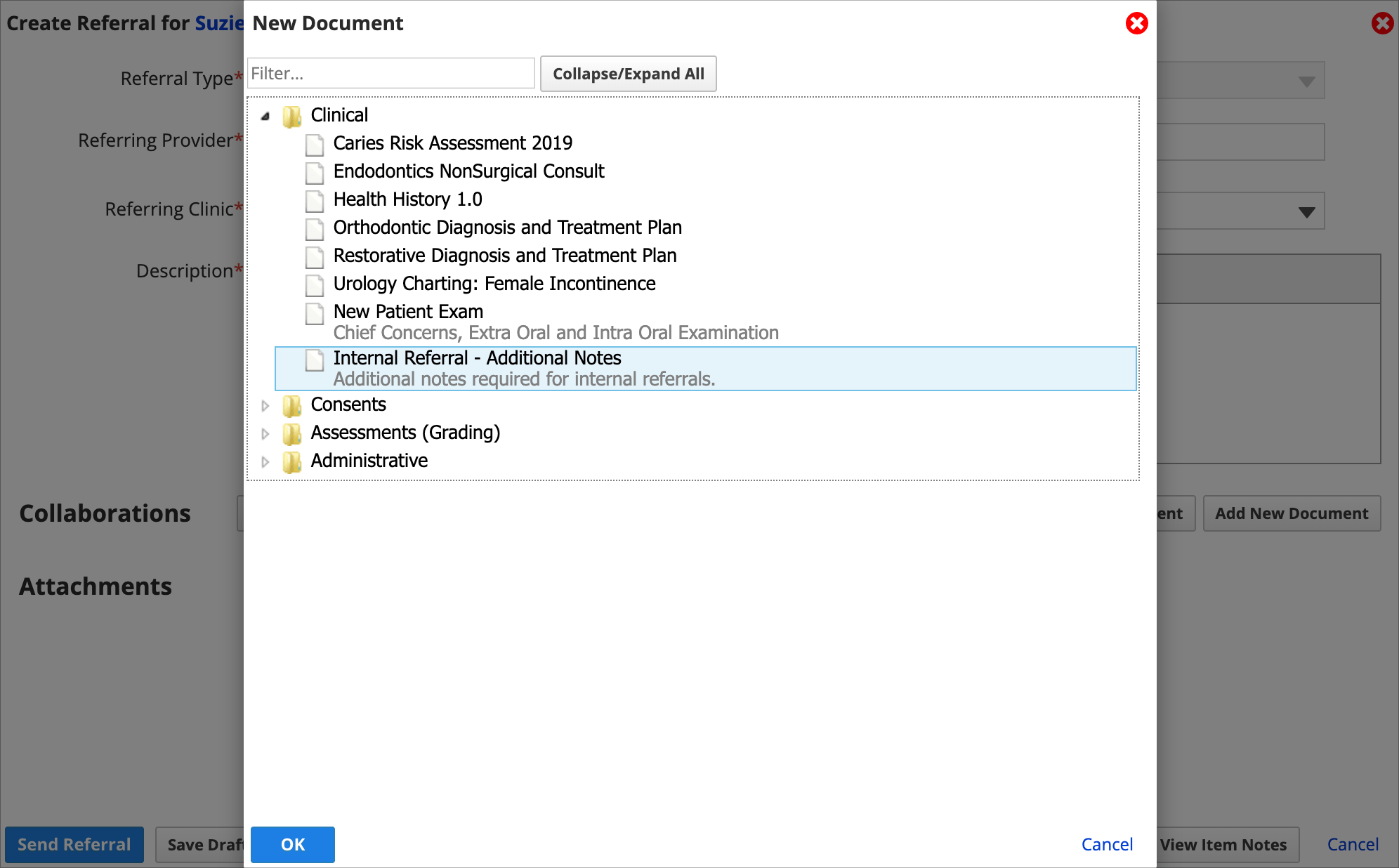
- Select a form or letter template and choose OK
- Fill out the details and select Lock or Close Draft
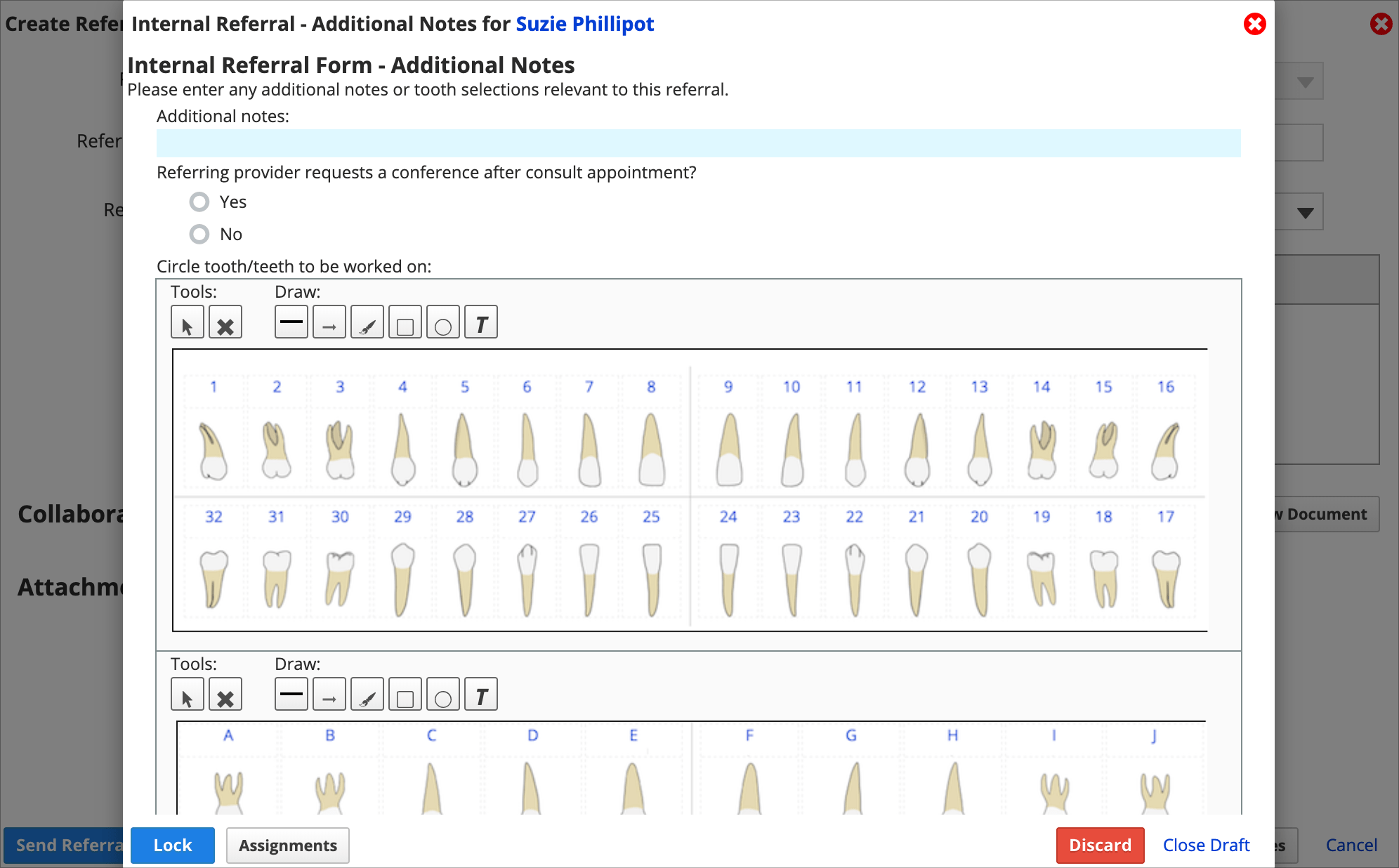
- Lock: The document cannot be edited and is accessible from the referral or the Patient Documents panel.
- Close Draft: The document remains in draft status and can be edited from the referral or the Patient Documents panel.
- The document is now linked to the referral
To read and review a document after you add it to the referral, select the document's title listed in the referral.
To remove the document link from the referral, select X
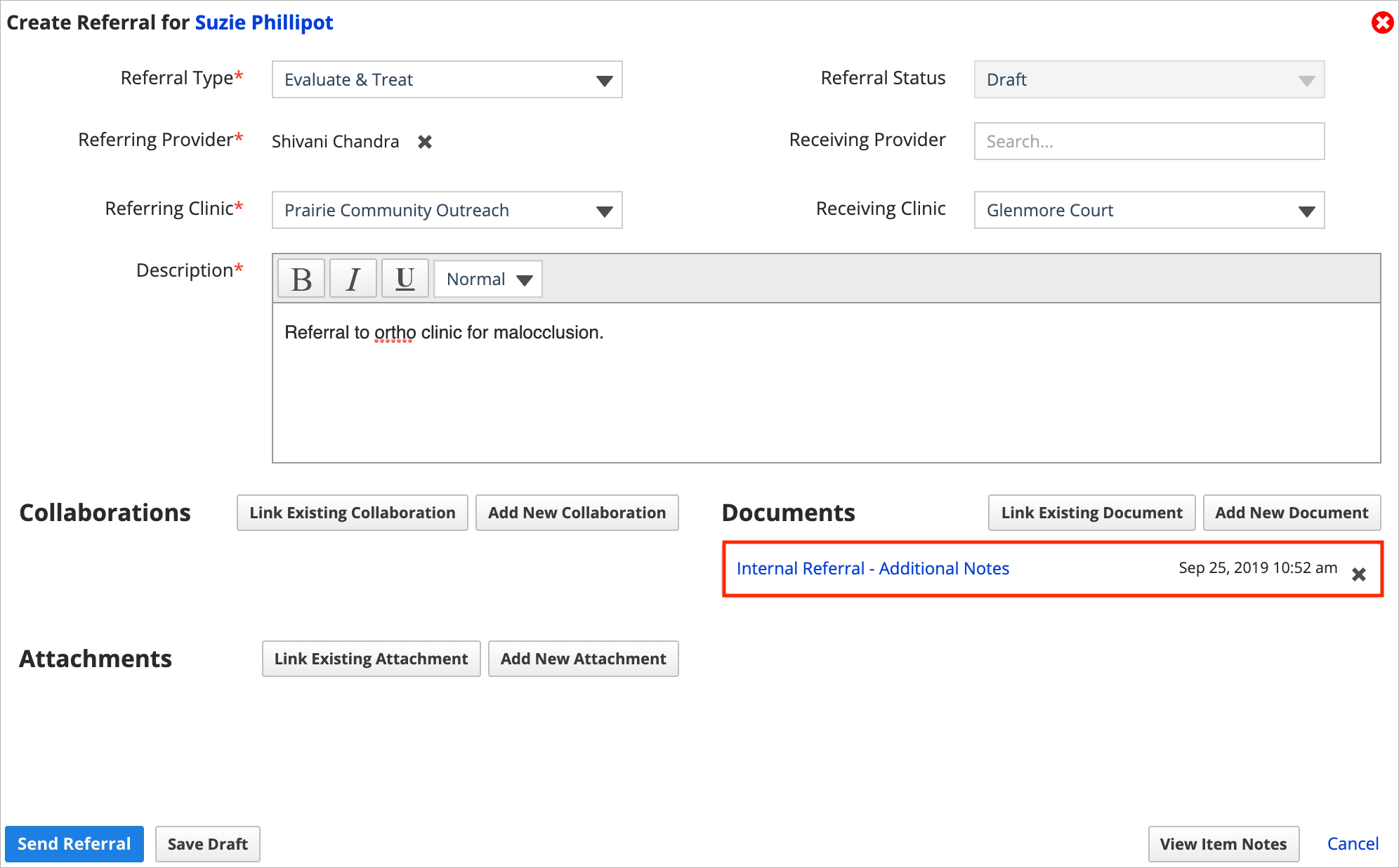
- Documents you unlink are still accessible from the Patient Documents panel. Progress notes are still accessible from the Progress Notes panel.