Log in with Google
You can use a Google business or education account to login to the system if your team's security settings allow it.
- Open Google Chrome
- Confirm that you are already authenticated with your business or education Google account
- Load your organization's ICE Health Systems login page
- Select Google
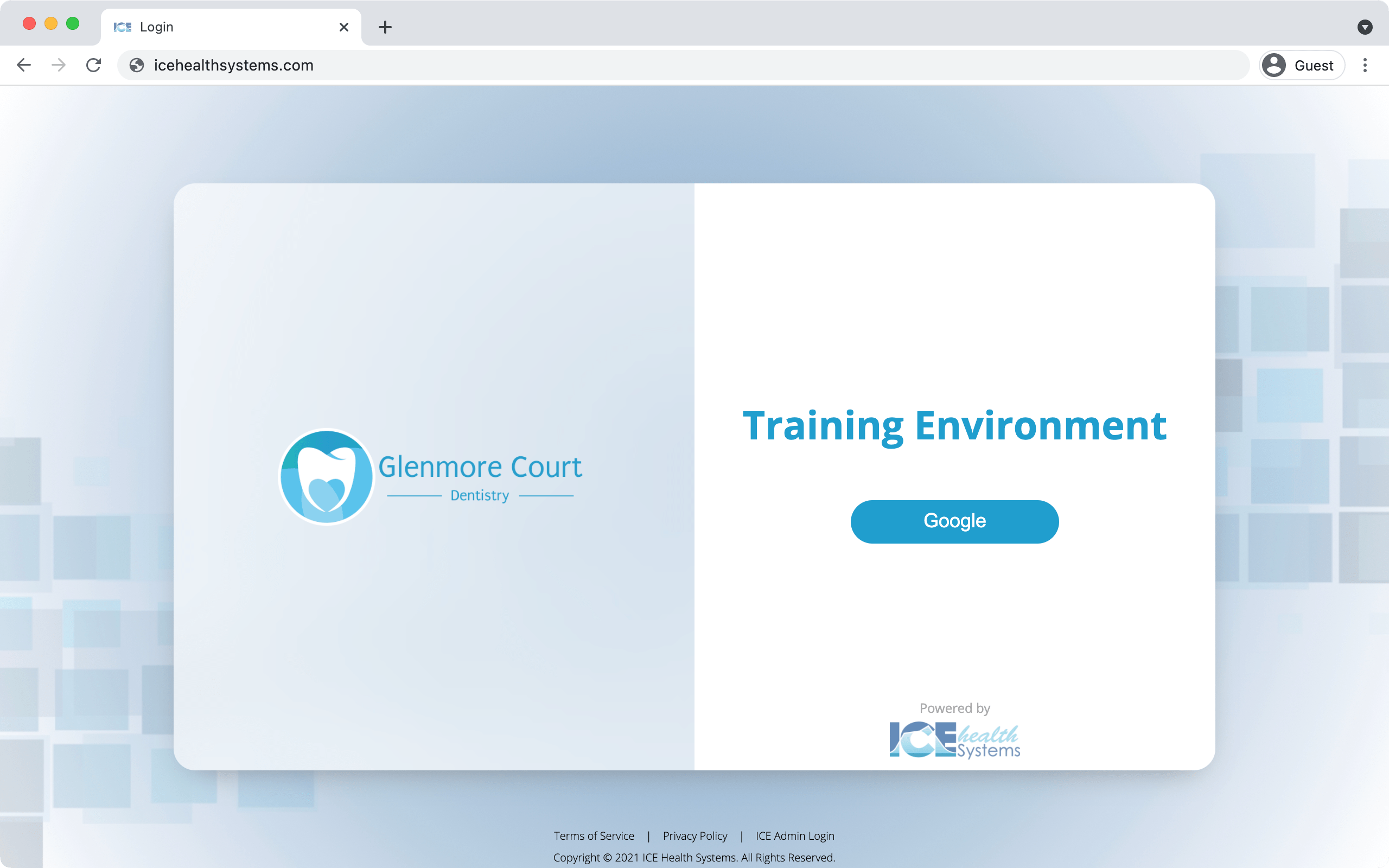
- If the login fails repeatedly, confirm you're logged into the correct Google account or contact your administrator to confirm your account details.