Set your provider password from an invitation
You can setup your provider account from the email or SMS text message invitation sent to you by your administrator.
The invitation includes your username and link to set your password.
- Find the email or SMS text message invitation you received from your administrator
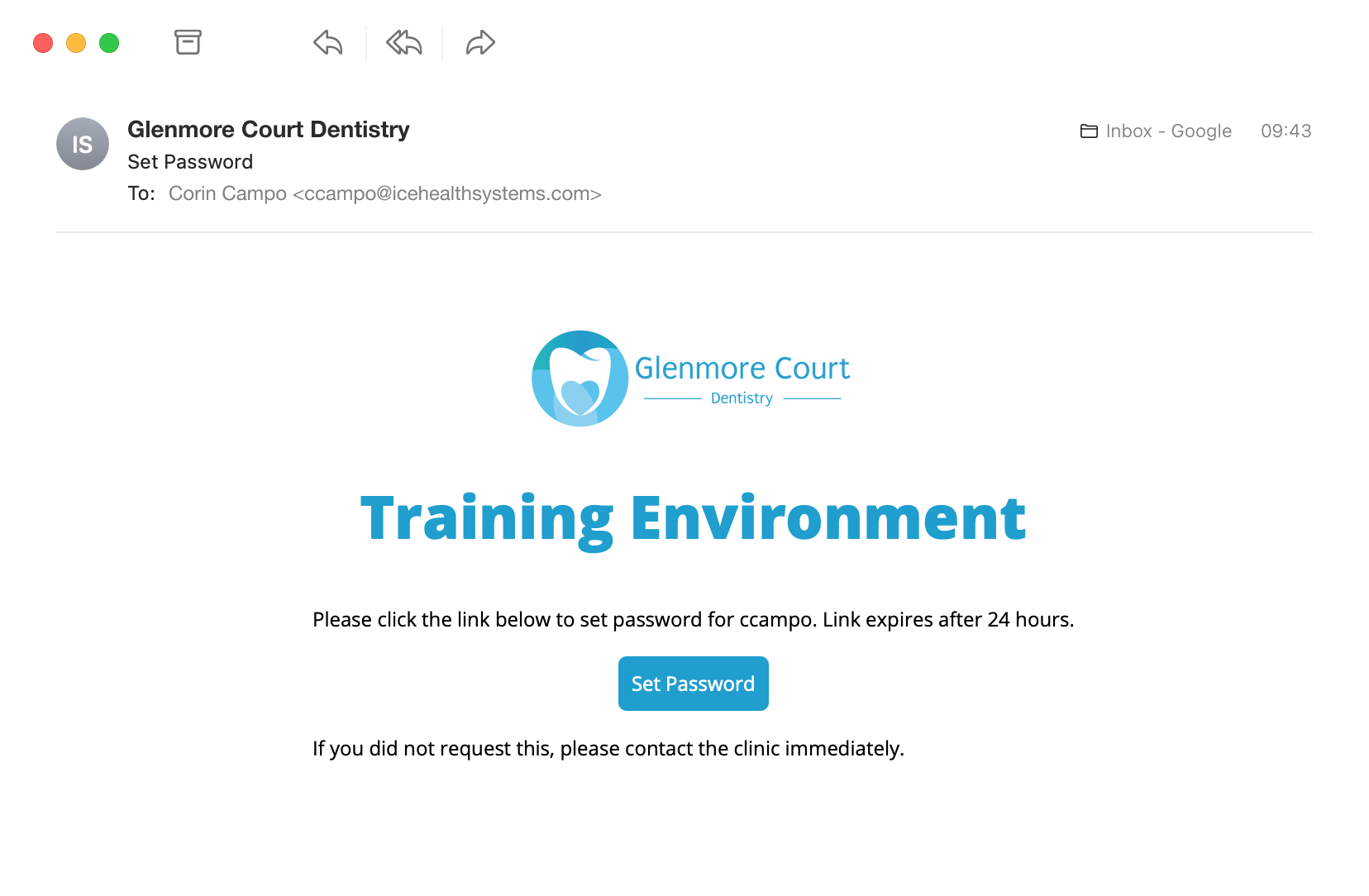
- Select the Set Password link
- The set password screen loads in your default web browser
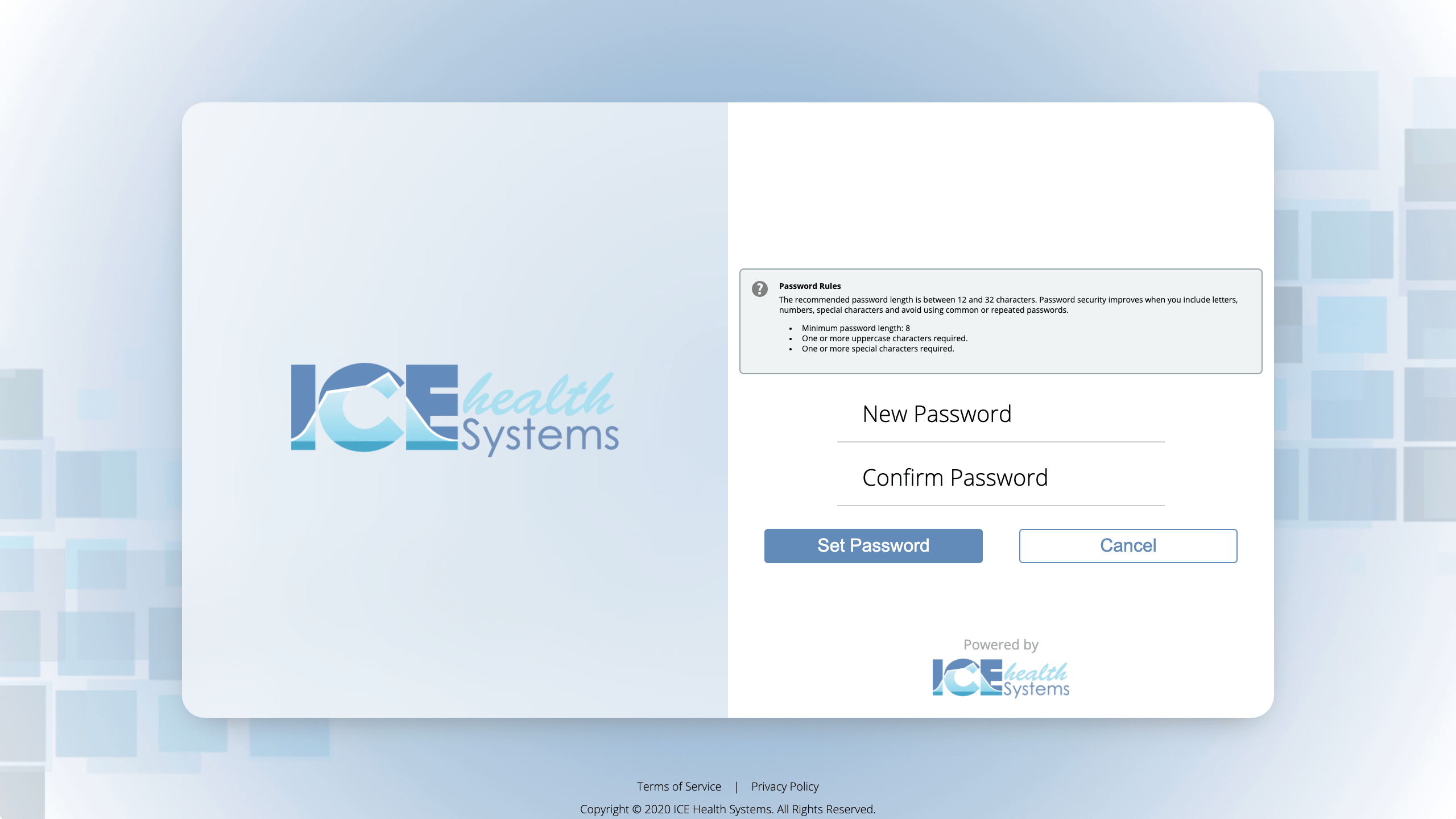
- Select New Password and enter a new password that meets the password rules
- Select Confirm Password and enter the new password again to confirm you typed it correctly
- Select Set Password
- If the password meets the rules and the success screen appears, select Back to login
- If the password does not meet the rules, repeat steps 4-5 with a new password that meets the password rules.
- From your clinic's login page, enter your username and new password
- Select Login to confirm you can access the system