Claims queue overview
After regular claims are created, the system places them in either an electronic or paper queue based on the insurance payer address settings. Courtesy claims are not sent to a queue.
Queues give you the opportunity to confirm the details of each claim are correct, make small changes, or hold a claim back from submission so it can be recreated properly.
You must mark each claim in the queue as approved before you can submit them as a batch. Submitting claims to a batch moves all approved claims out of the queue and creates a single PDF that includes auto-filled forms for all of the approved claims.
All claims that are on hold remain in the queue for future review.
View claims awaiting submission in a queue
You can access and review the claims in a queue at any time. The queue filters allow you to sort through the list of claims waiting to be reviewed and approved.
- Go to Practice > Insurance > Batches
- Choose the queue type you want to review
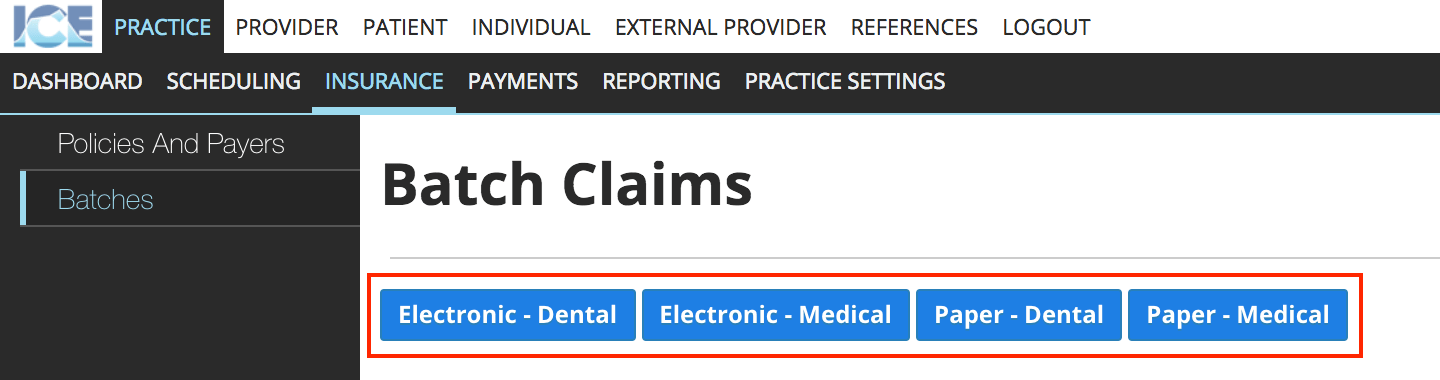
- Optional: Adjust the filters to reduce the number of claims displayed based on:
- The insurance name.
- The user who created the claim.
- The clinic group associated to the claim.
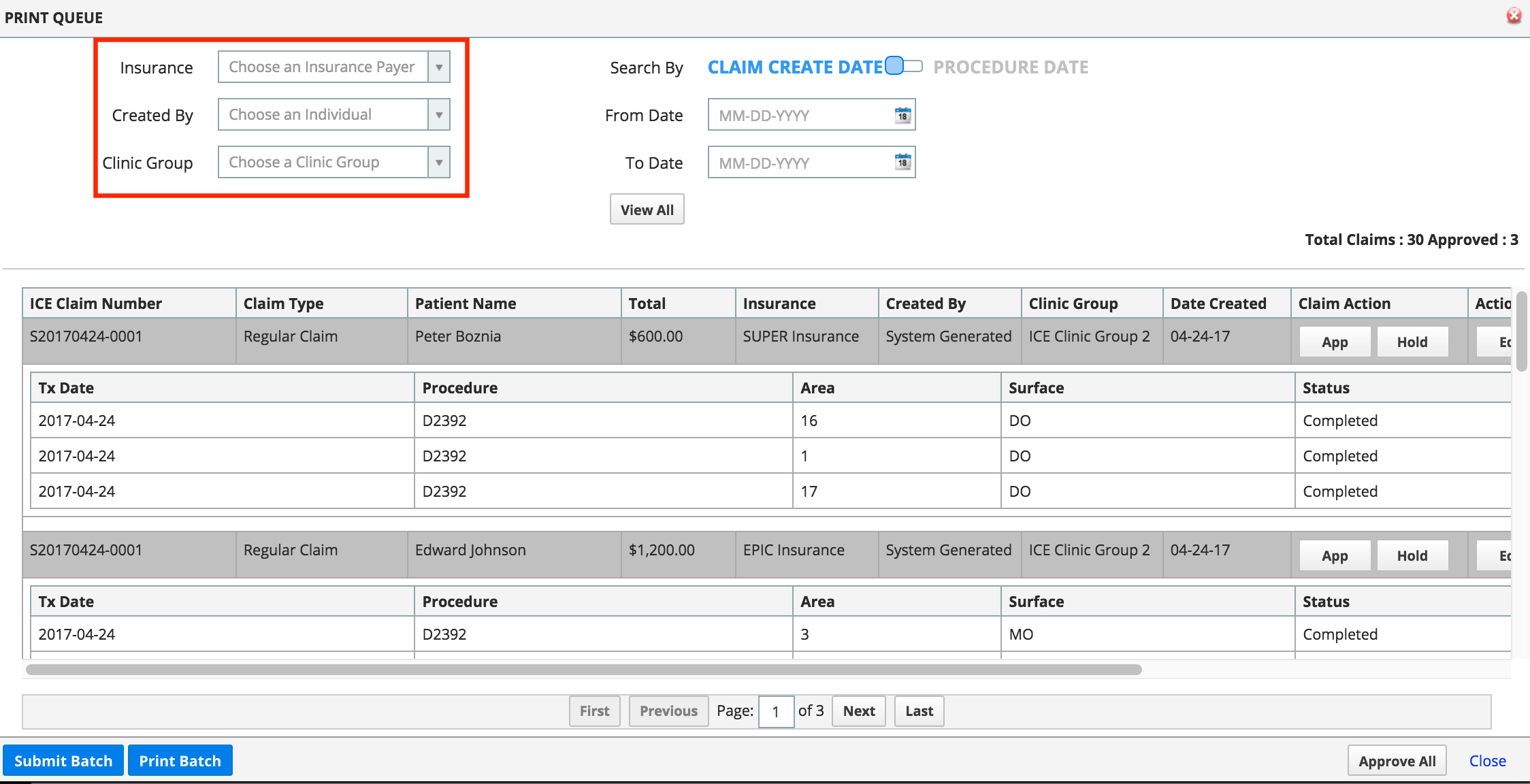
- Optional: Enter a date or date range to reduce the number of claims displayed based on Claim Create Date or Procedure Date.
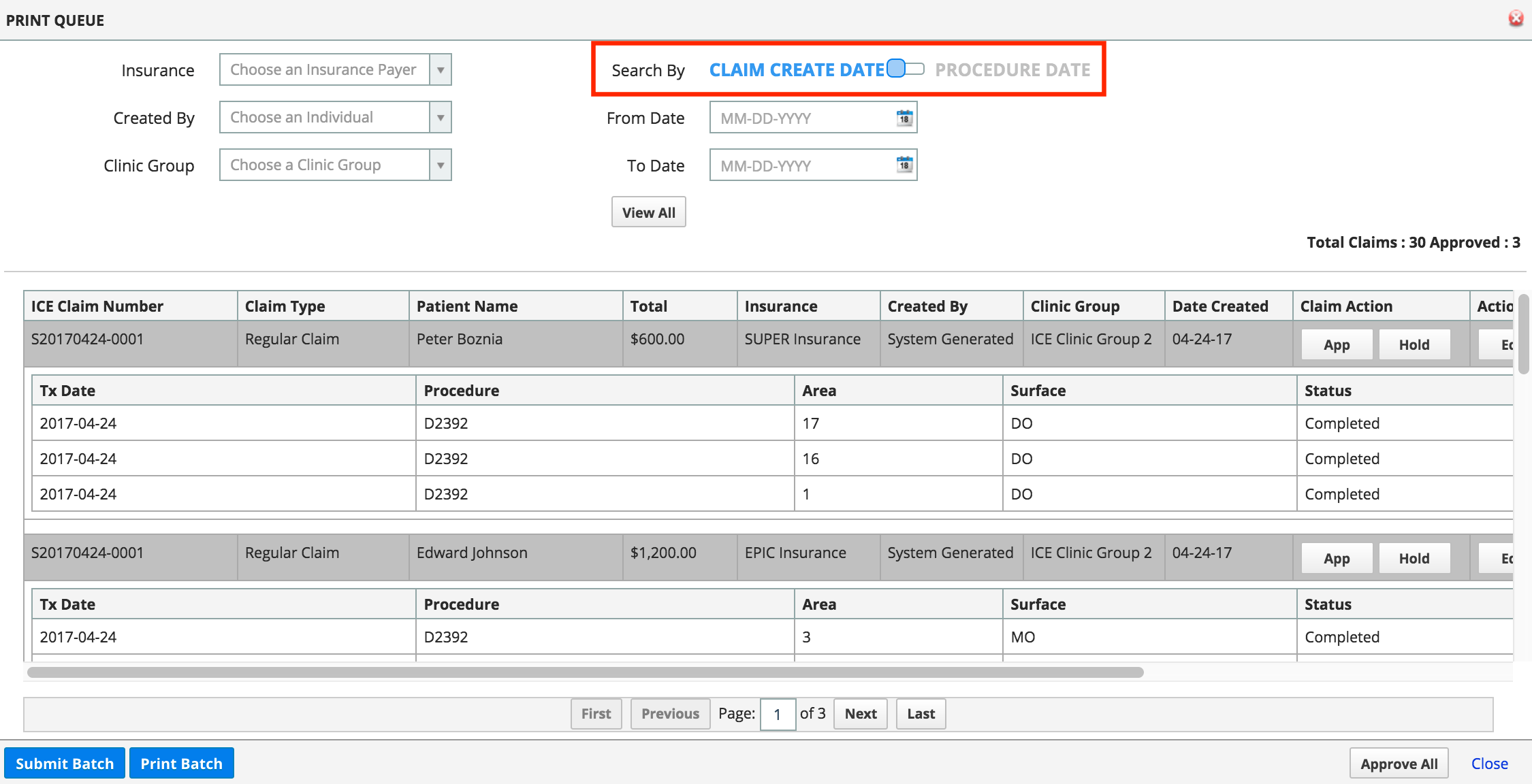
- Select View All to clear the filter fields and view all claims in the queue