Approve claims in a queue
All claims must have an approved status before they can be included in a submitted batch.
Claims with a hold status are not submitted with the batch. They remain in the list until changed to an approved status and submitted in a different batch.
- Select App or Hold to mark a claim as approved or on hold
- Select App or Hold again to remove the status
- You can also select Approve All to approve all the claims in the queue
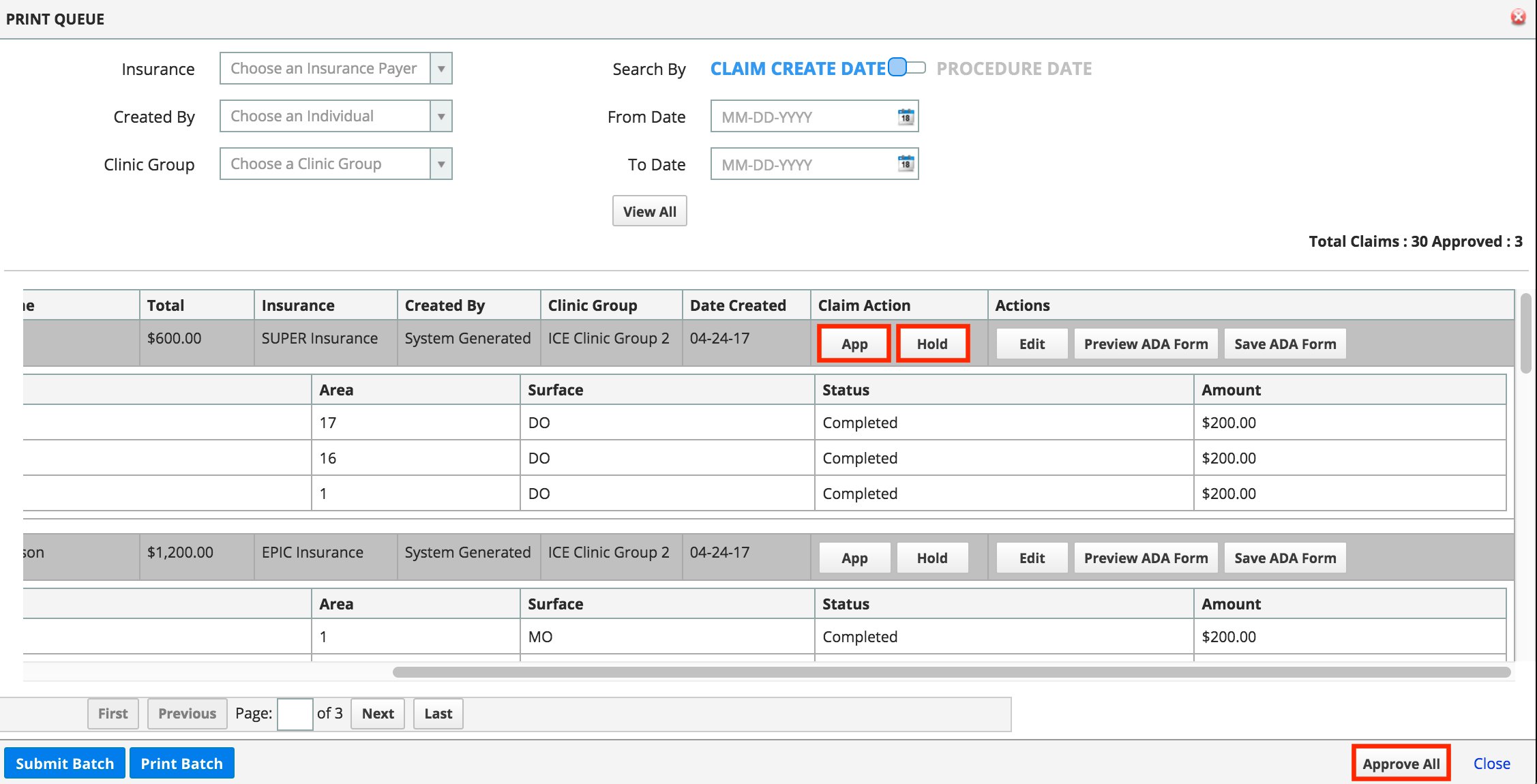
You can change the status of any claim in the queue multiple times.
The claims are only moved out of the queue once you submit the batch.
Optional: Select Print Batch to print a single PDF that includes all claims in the queue, even if they are on hold.
- Print batch can be useful for reviewing all claims from the queue in a paper format.
- Print batch does not remove claims from the queue or submit them to a batch.