Cancel a claim
In some cases, it may be easier to cancel a claim and start over.
This can be a solution when multiple procedures are charted incorrectly and generated into a claim. It can save time from making multiple updates to a claim as well.
When a claim is cancelled, it is removed from the system. All completed procedures included in the cancelled claim can be added to an existing claim or generated into a new claim.
- Go to Practice > Insurance > Batches
- Open one of the queues and select Edit beside a claim you want to cancel
- Select Cancel Claim
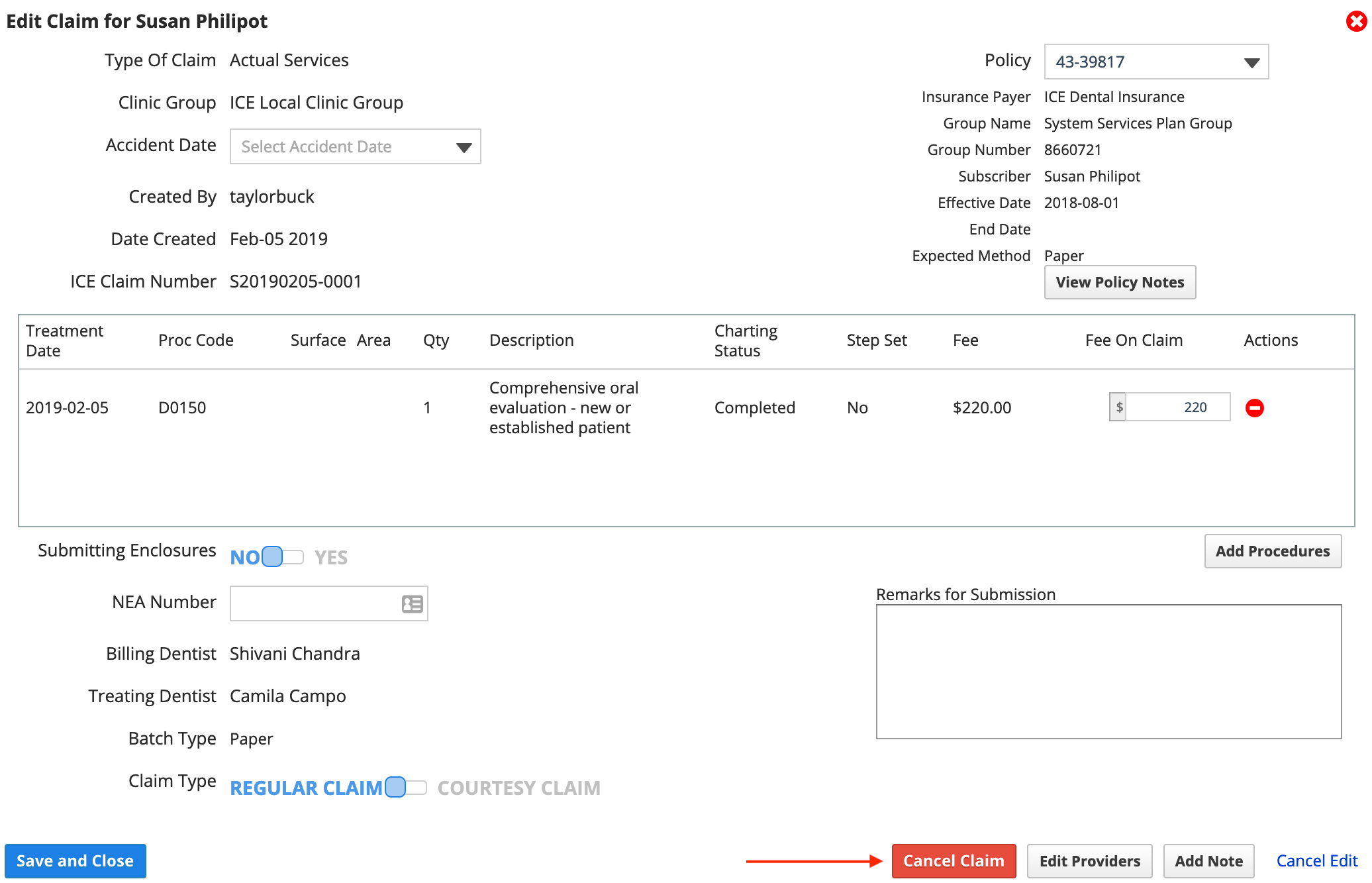
- The claim is now removed from the list