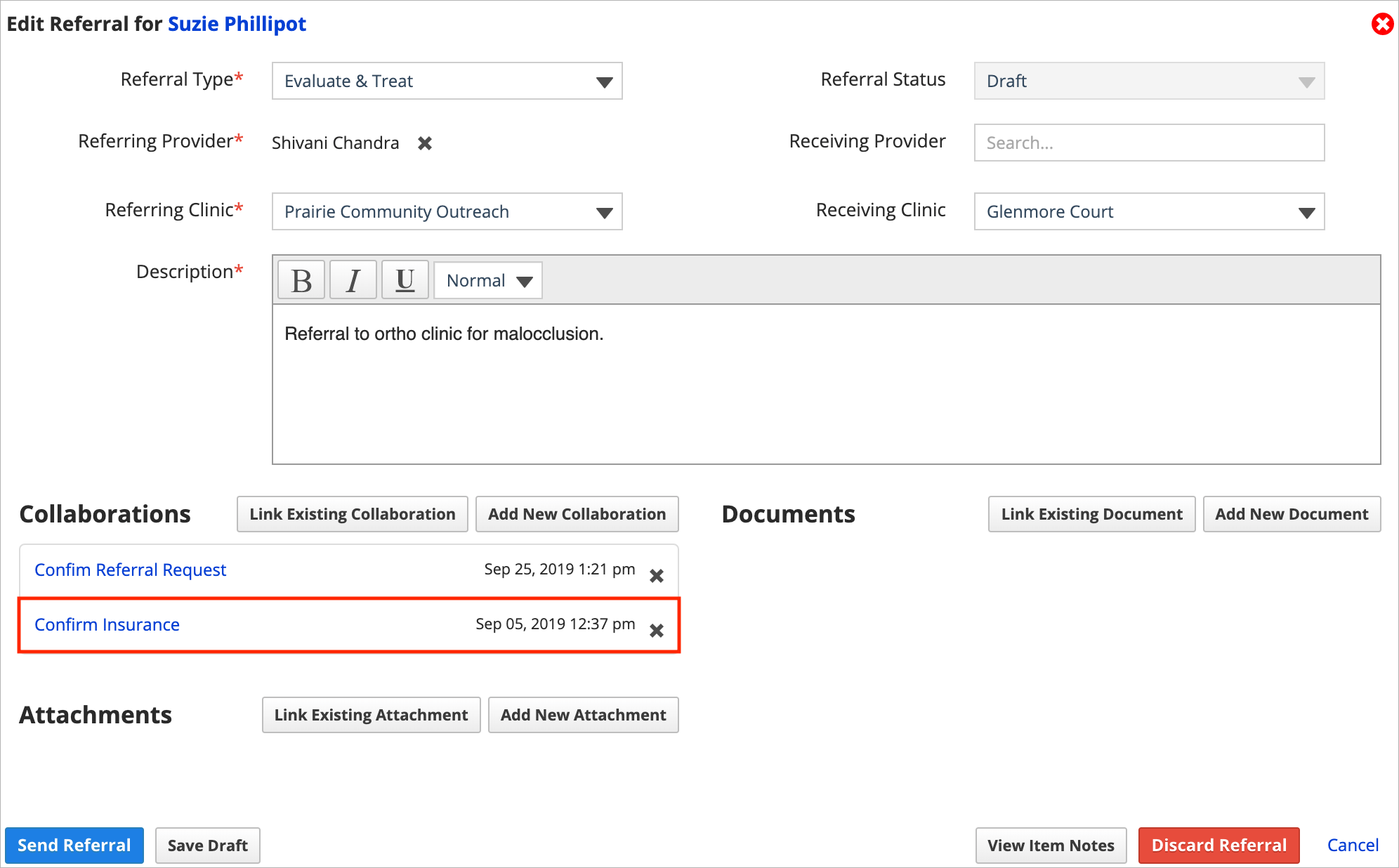Link a referral collaboration
Collaborations let you communicate with other providers inside of the system. You can link collaborations to a referral to discuss questions related to the patient's treatment or evaluation.
Linking existing collaborations allows providers to view previous communications about a patient that may include treatment challenges or suggestions.
You can only link and view collaborations that:
- Include the patient in the About Patient field.
- You are a collaborator in.
If you don't have an existing collaboration about the patient, you can start a new one from the referral. To learn more, see Adding a referral collaboration.
- Select Link Existing Collaboration
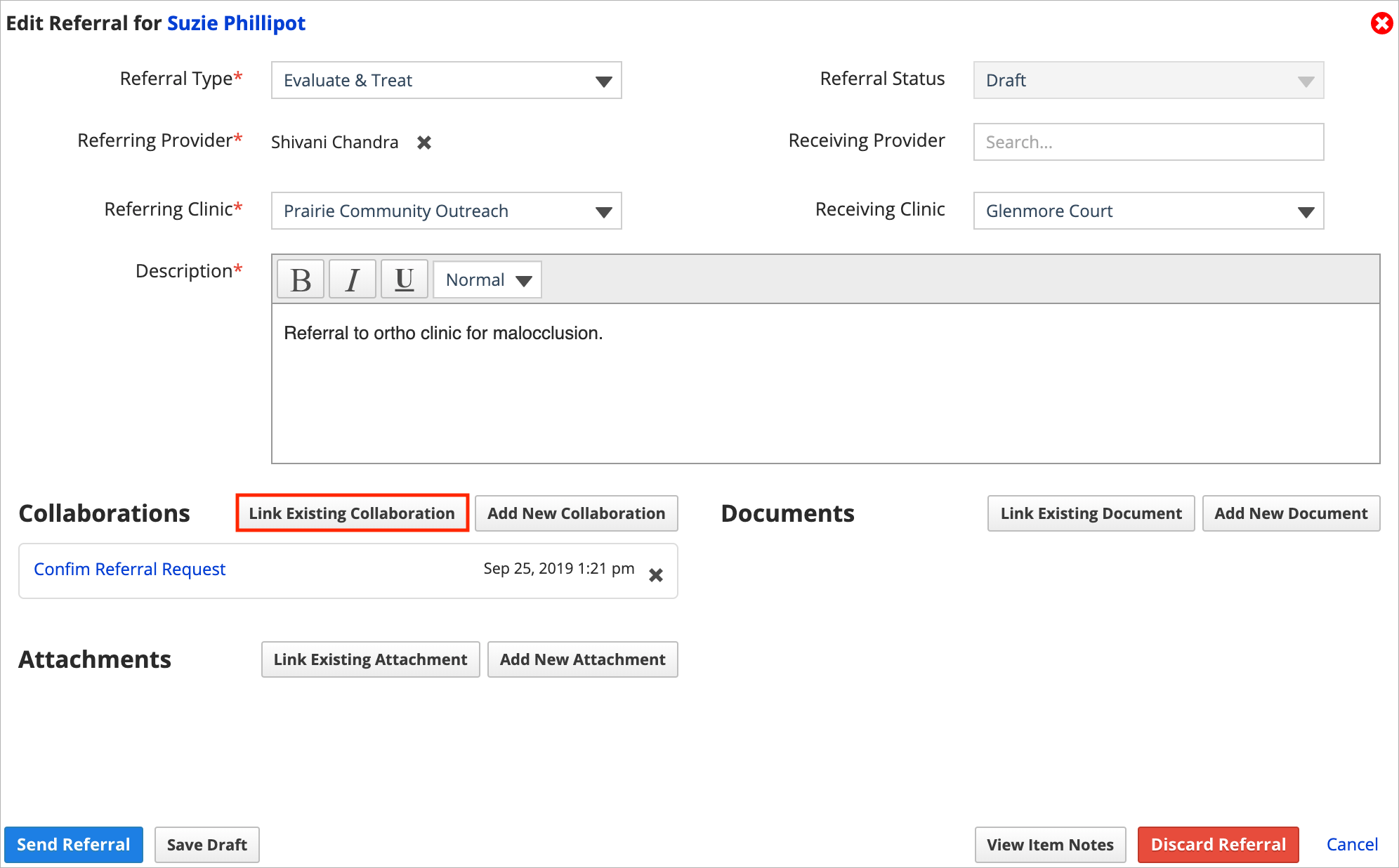
- Use the search fields to find your collaborations that include the patient in the About Patient field
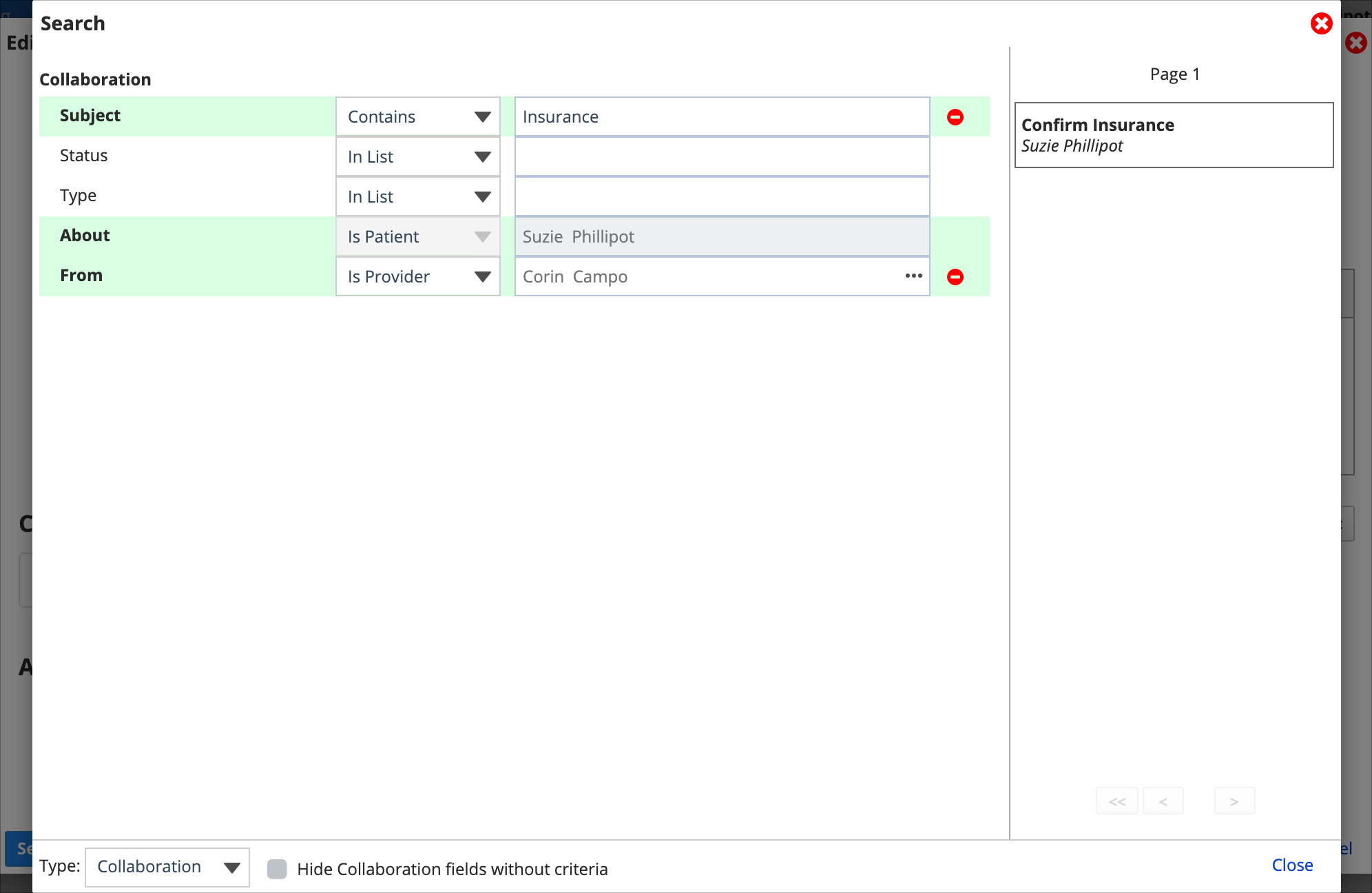
- Subject: What are keywords in the collaboration's subject line to help you find it?
- Status: Is the collaboration open or closed?
- Type: Are you looking for a collaboration or a task?
- About: You cannot edit this search field. The collaboration must have the patient as the About Patient.
- From: Who started the collaboration?
- Select a specific collaboration from the list
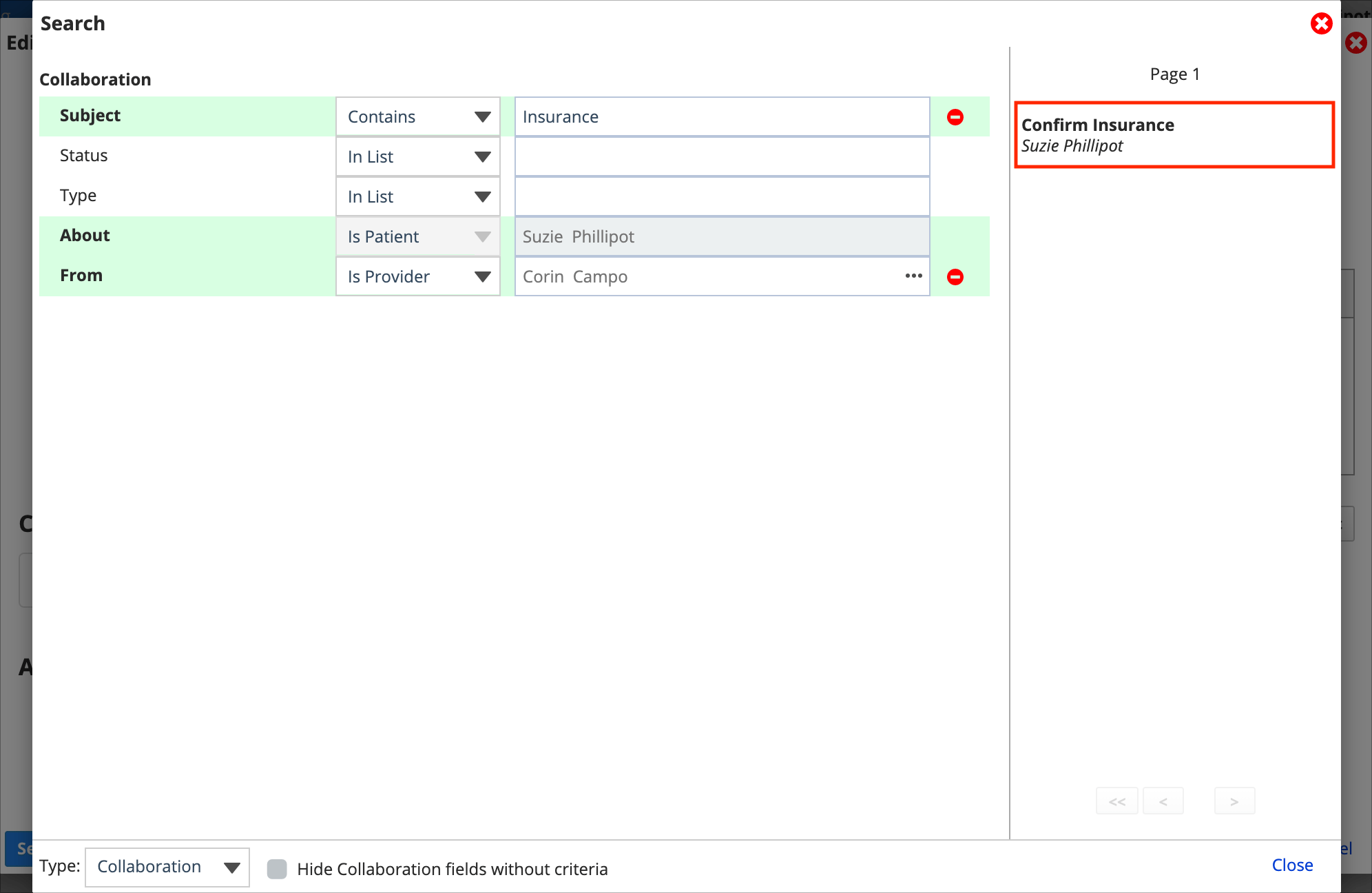
- The collaboration is now linked to the referral
To open the collaboration after to read or respond, select the collaboration's subject line listed in the referral
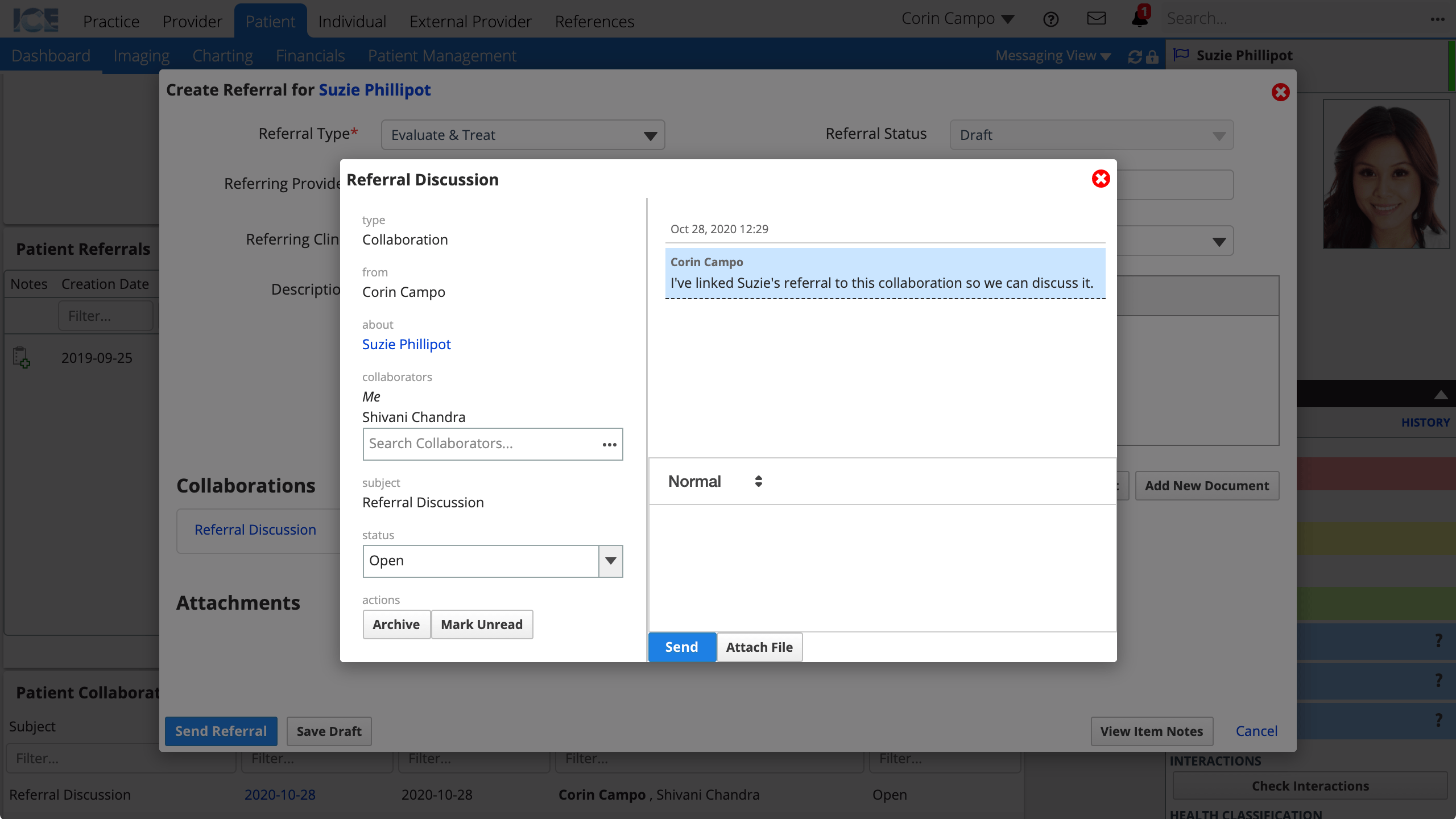
- You can only read and respond to collaborations that include you as a collaborator.
To remove the collaboration link from the referral, select X