Review a referral
After you or a colleague create a referral, you can monitor its progression and update its details from the Practice, Provider, or Patient Referrals panels. Each panel groups referrals in a slightly different way.
You may use different combinations of these panels depending on your role.
For example, a Referral Coordinator may work primarily from the Practice Referrals panel that is filtered to the Receiving Clinics they manage.
Practice Referrals Panel
Displays all referrals created in your practice.
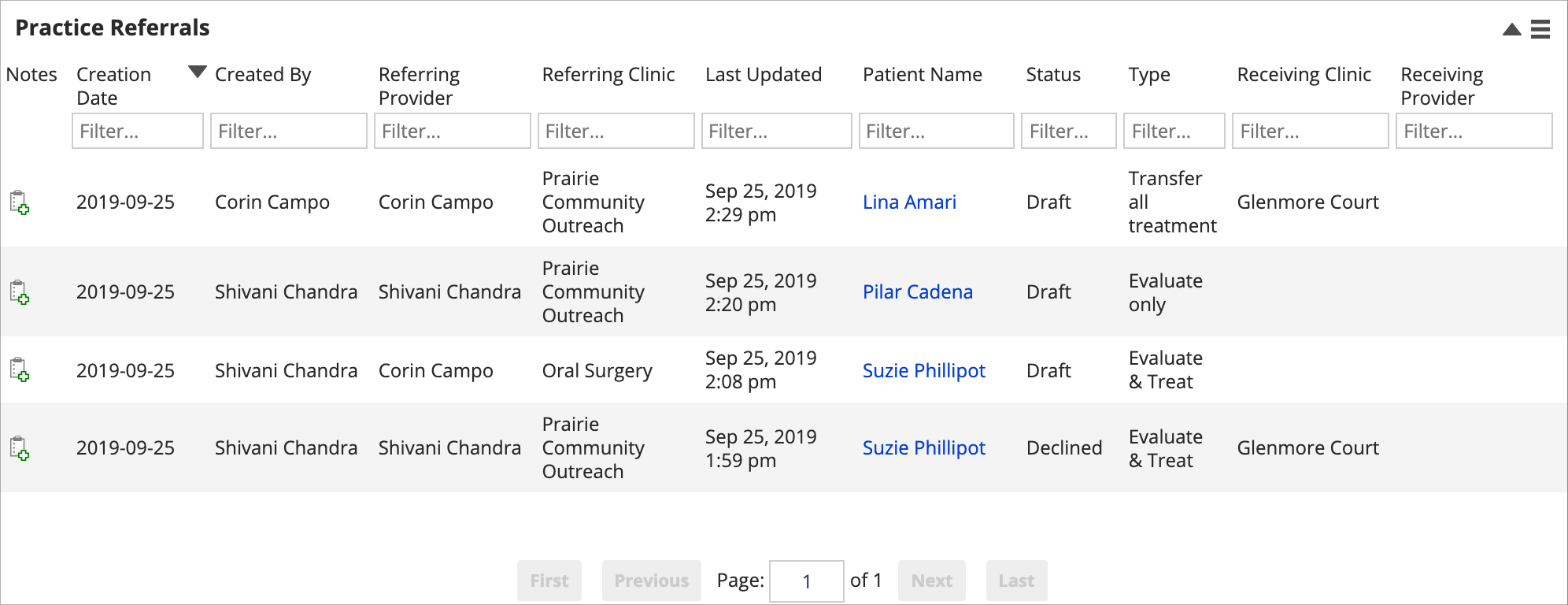
Provider Referrals Panel
Displays referrals where you are the referral creator, referring provider or receiving provider.
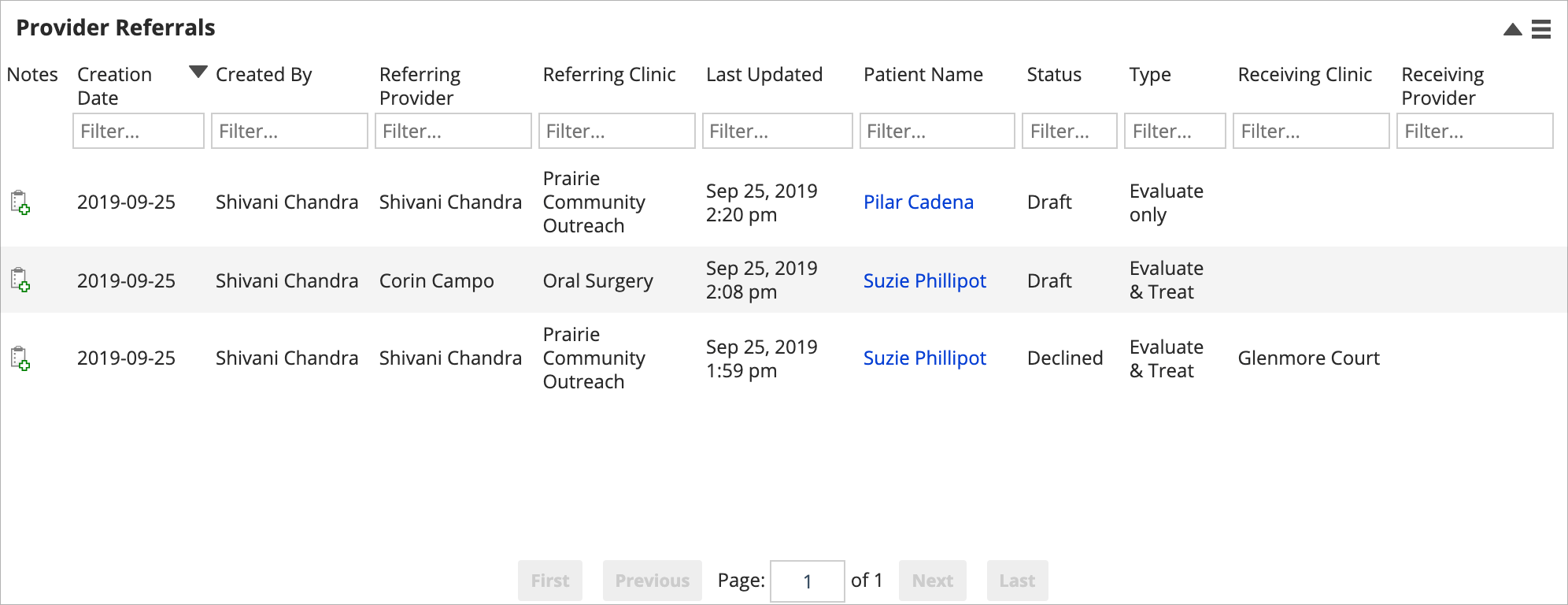
Patient Referrals Panel
Displays all referrals created for the specific patient.
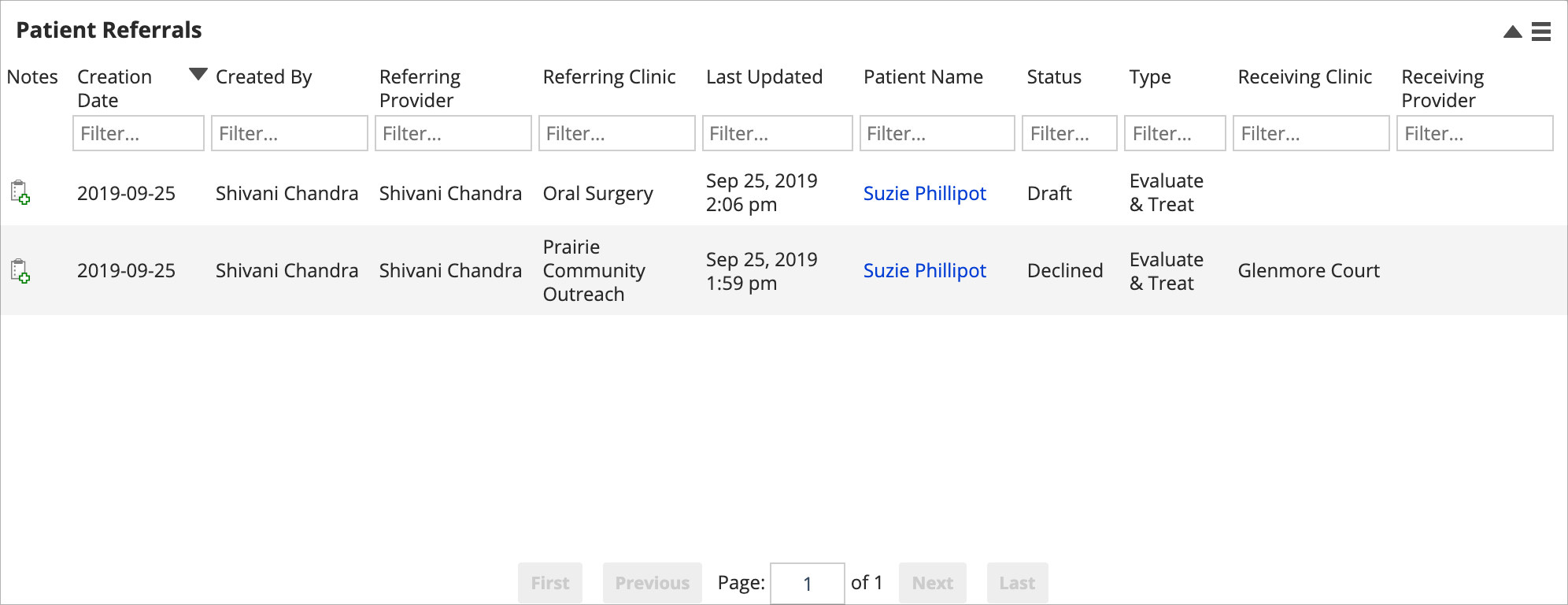
When you open a referral, the same information is displayed no matter which panel you used to open it.
- Select a referral from the list
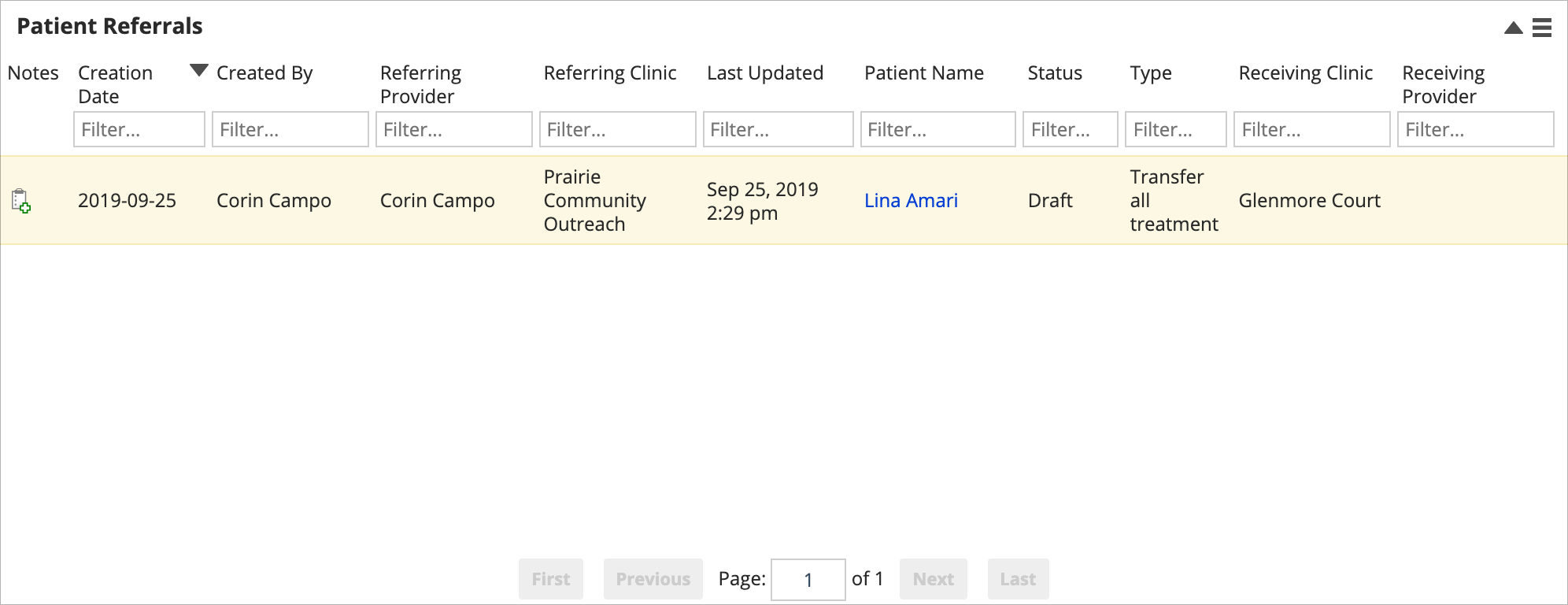
- The referral details appear for you to update
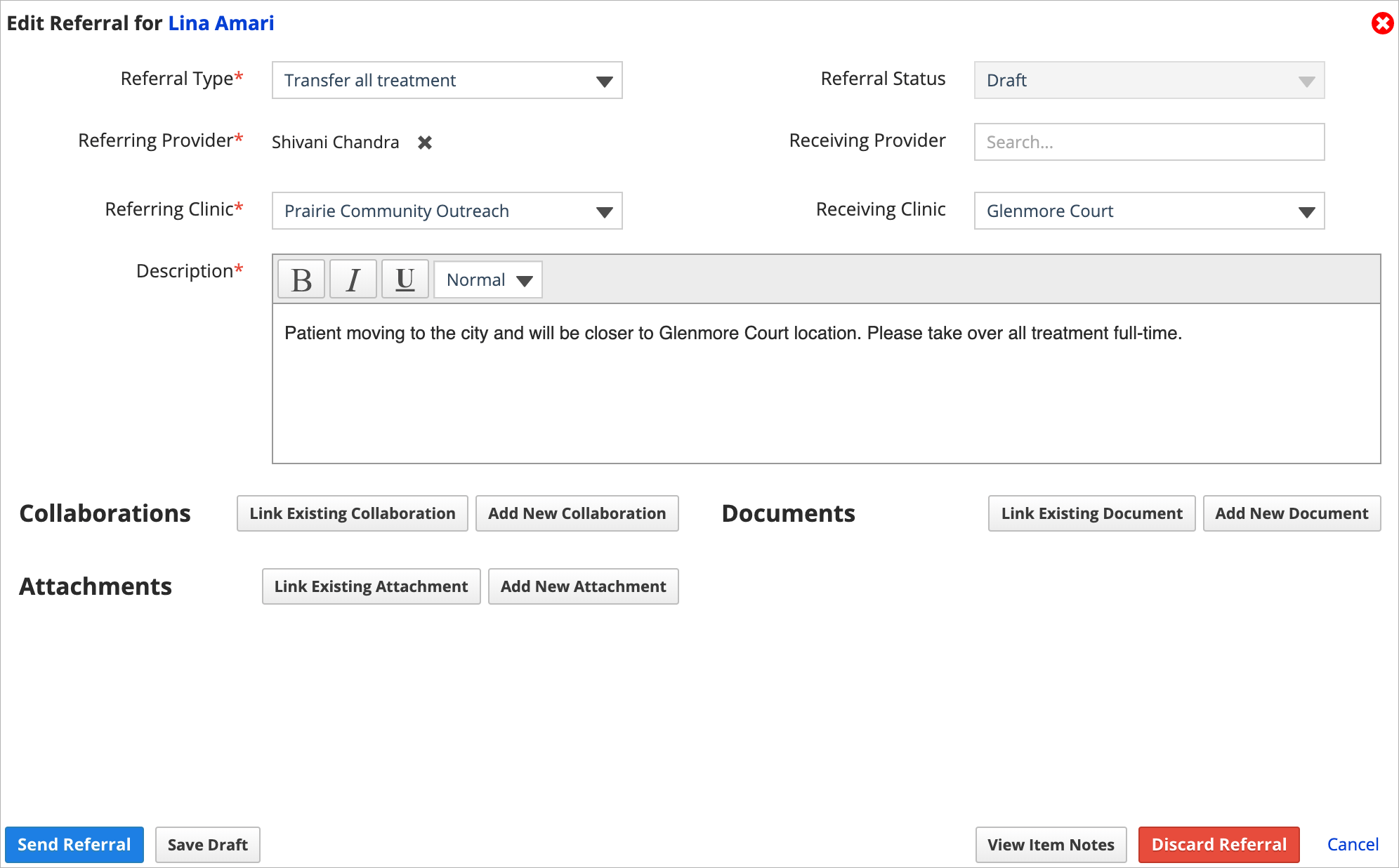
- You cannot edit the Description or Referral Type if the referral does not have a Draft referral status.
- To learn more about referral statuses, see Updating a referral status.