Consent to treatment
You may have general consent forms in the patient documents panel, but you can create consent forms for specific procedures from the treatment planning panel.
When the consent form is locked, the system updates the status of procedures that were on the form, from proposed to planned.
There are two types of treatment planning consent forms.
| Consent Type | Description | Which procedures on the treatment plan can be added? |
|---|---|---|
| Treatment Consent | The base level of consent presented to a patient as part of the treatment planning process. | Any procedure can be added to a treatment consent. Even if the practice settings do not require a treatment consent. |
| Informed Consent | An additional level of consent use for specific procedures with significant risk. | Only procedures configured to require an informed consent can be added to an informed consent. |
Your administrator can define which procedure codes require a treatment or informed consent in Practice Settings > Charting > Code Sets.
If a procedure code requires a consent form, the requirements popover displays the details. To learn more about the requirements popover, see Navigating treatment planning.
Create a consent form in treatment planning
Using the treatment planning panel to create a consent form allows you to pick specific procedures from the plan to include on the form.
- Select
from the Treatment Planning panel and choose Create Treatment Consent or Create Informed Consent
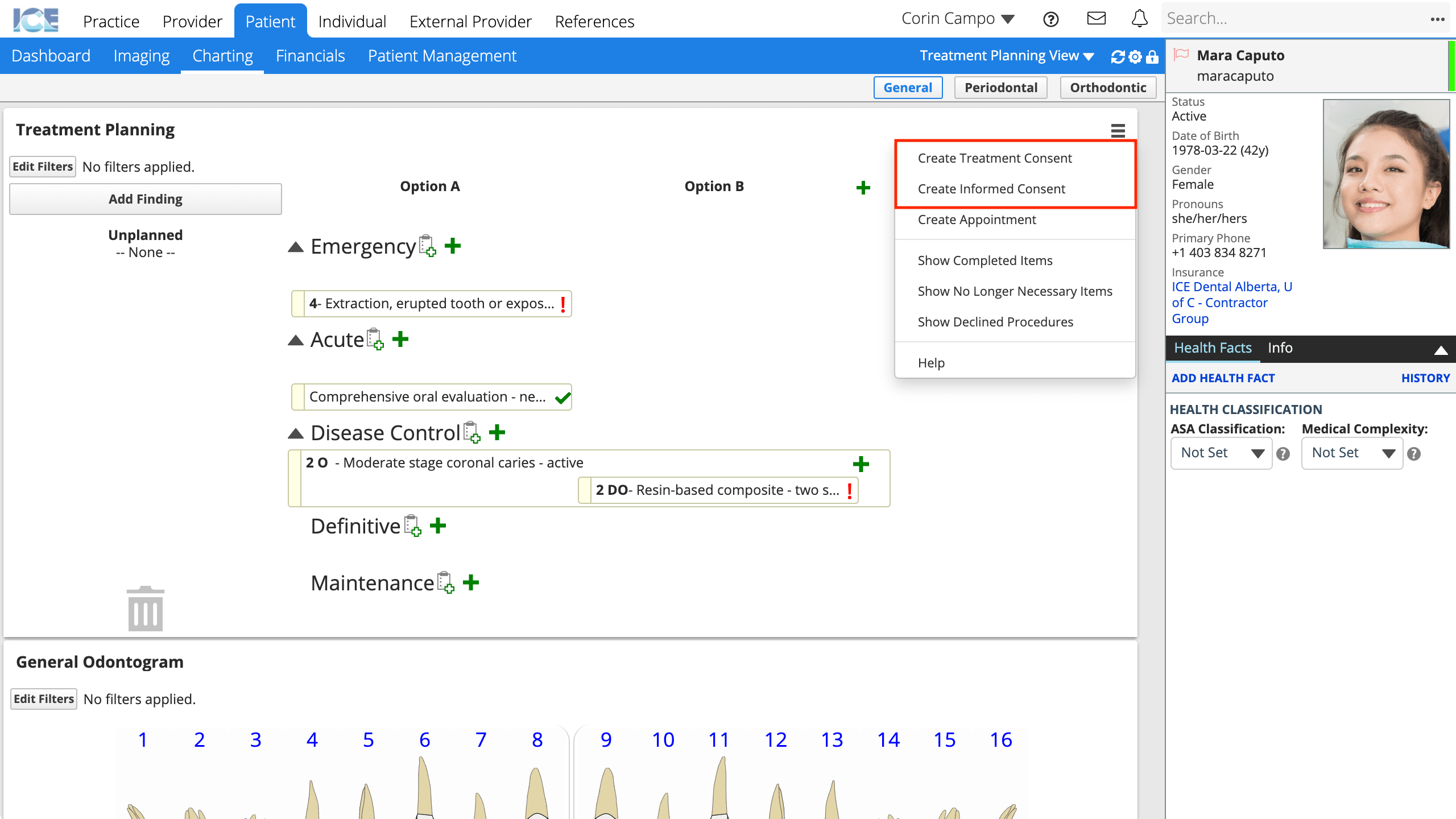
or
Select thebeside a procedure that requires a consent and select one of the Consent Required statements from the requirements popover
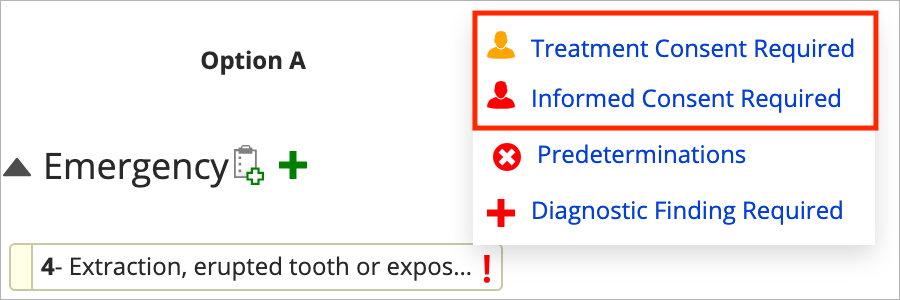
- Both options in step 1 put the treatment planning panel into consent mode.
- Choose the procedure(s) you want to include on the consent form by selecting the checkbox beside a procedure
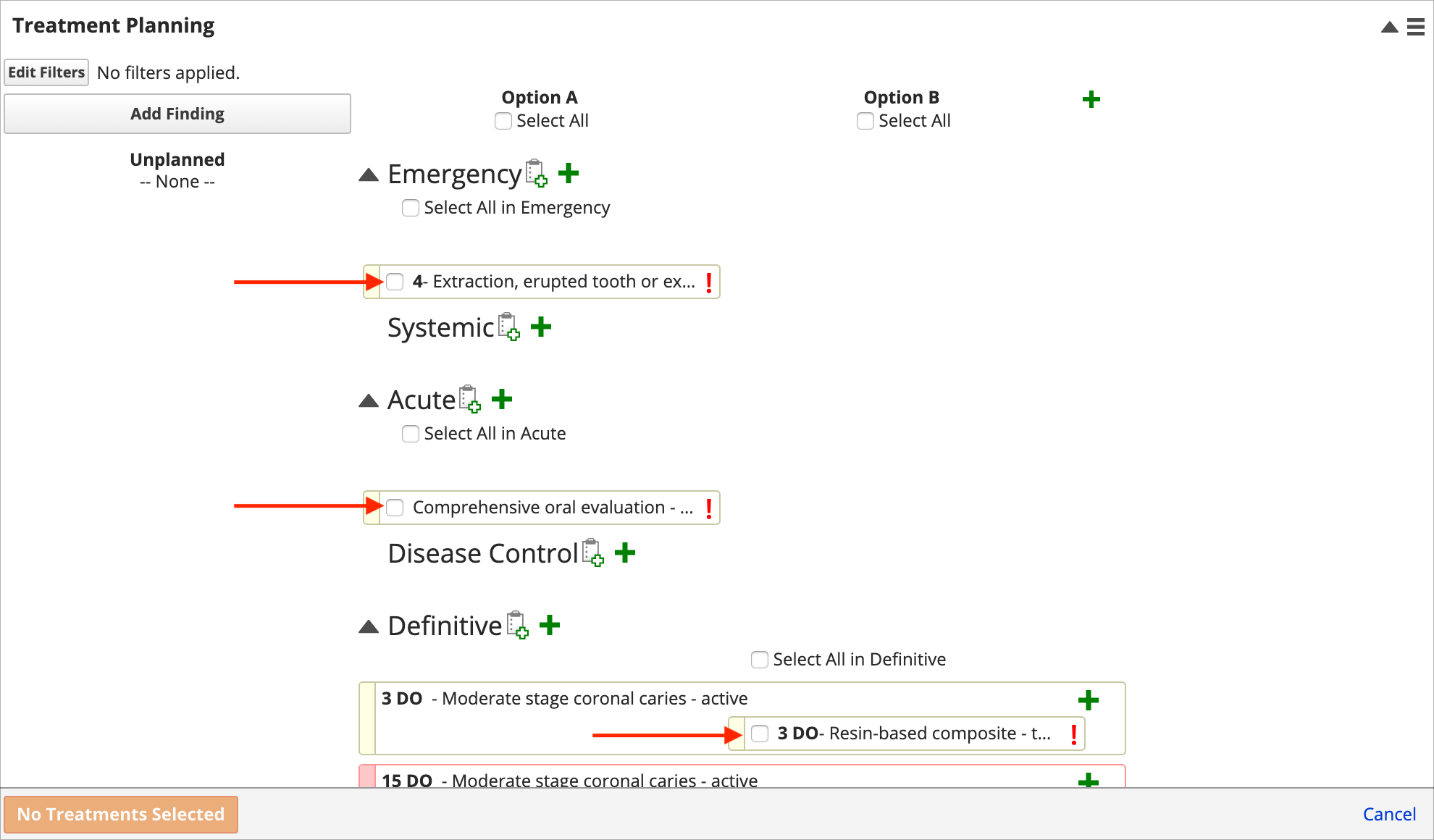
- You can use the Select All checkboxes to select all treatments in a phase or treatment option.
- Select Create Treatment Consent or Create Informed Consent
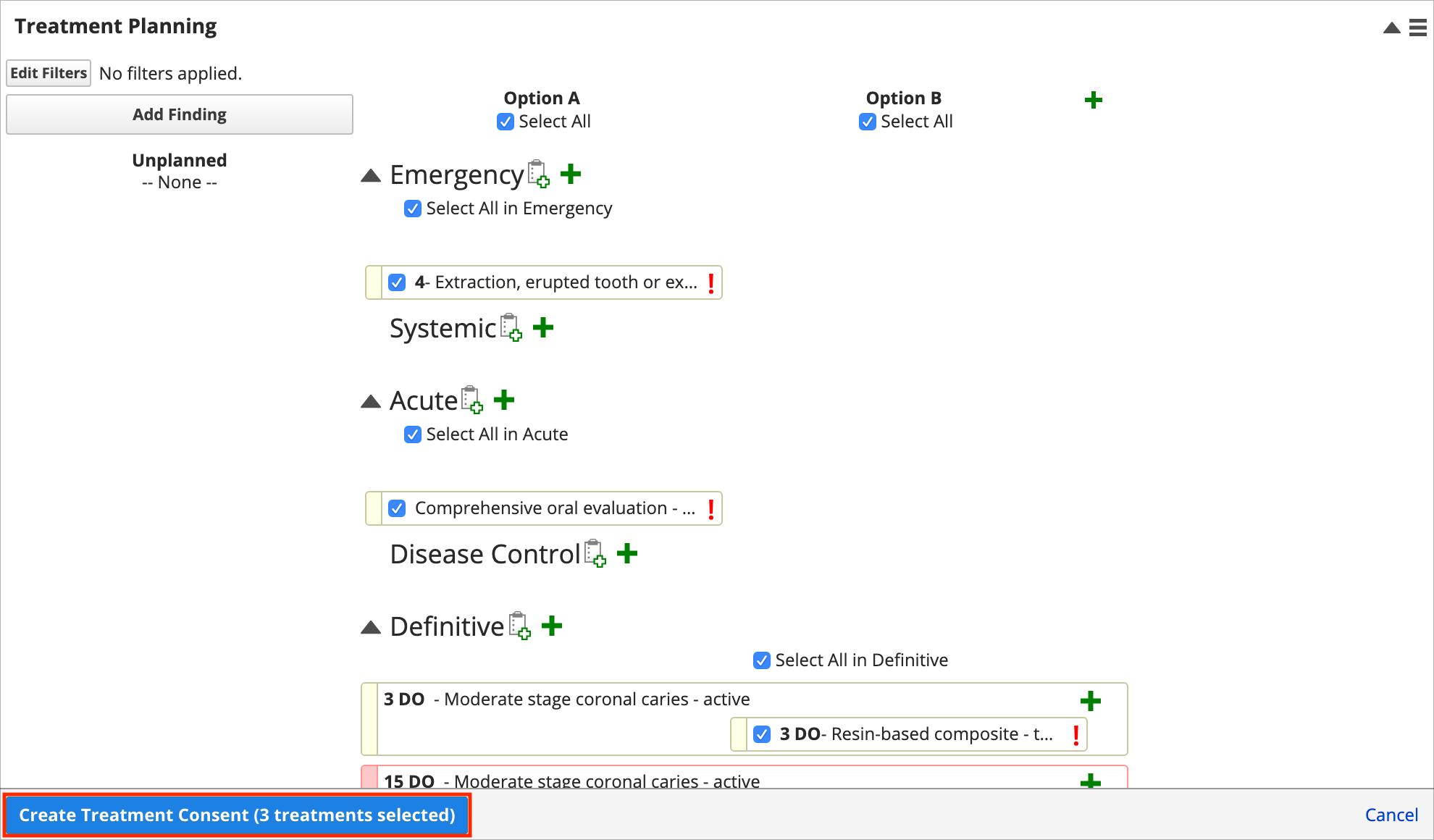
- Choose the document template you want to use for this consent
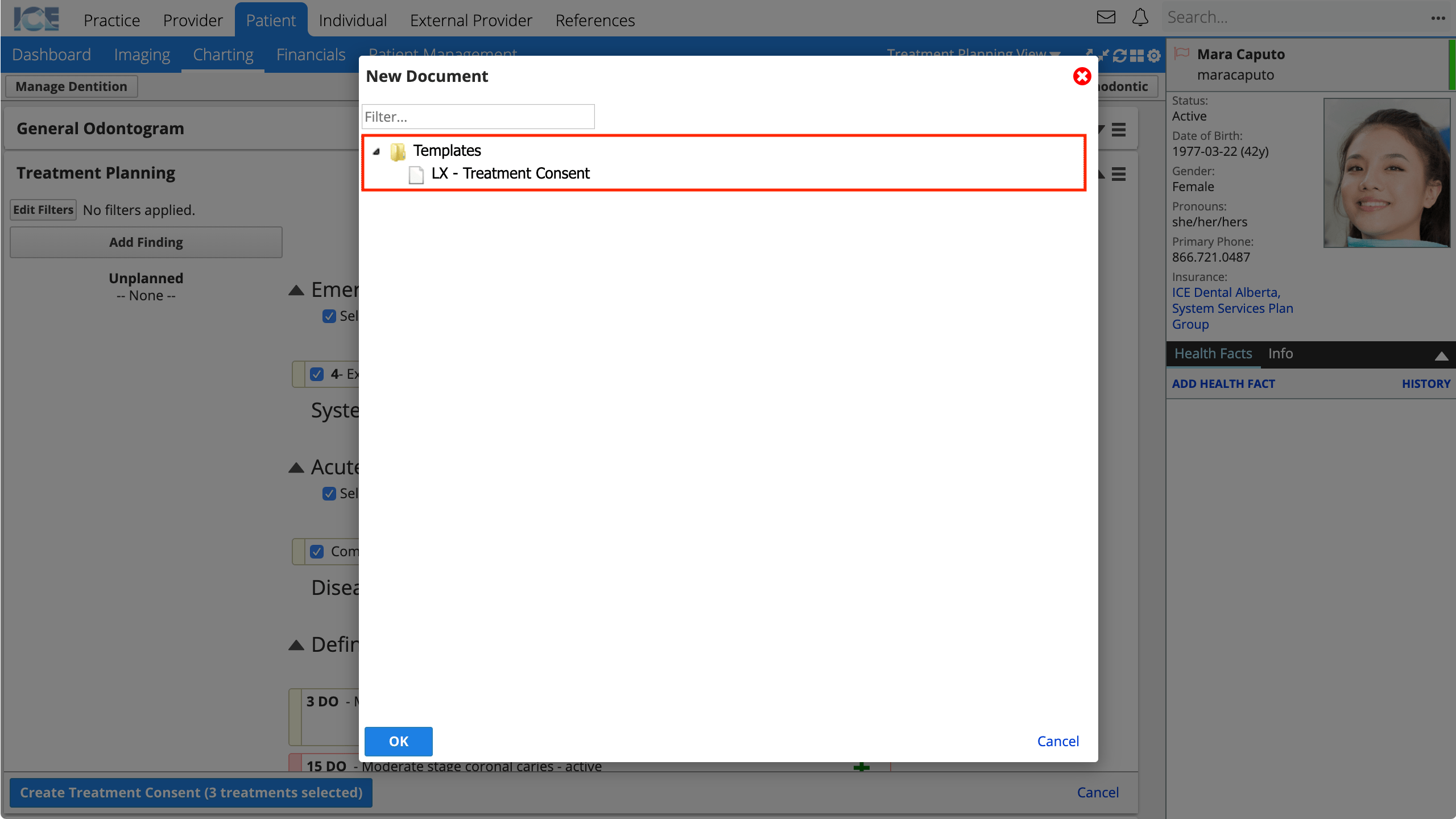
- Only document templates with the system type "Treatment Consent" or "Informed Consent" appear in this list.
- If the document template includes the question type "Consent Table", the form displays a breakdown of treatment by phase that can include insurance estimates.
- To learn more about configuring consent forms, see Practice settings: document templates.
- The form is generated and appears so you can have the patient complete it
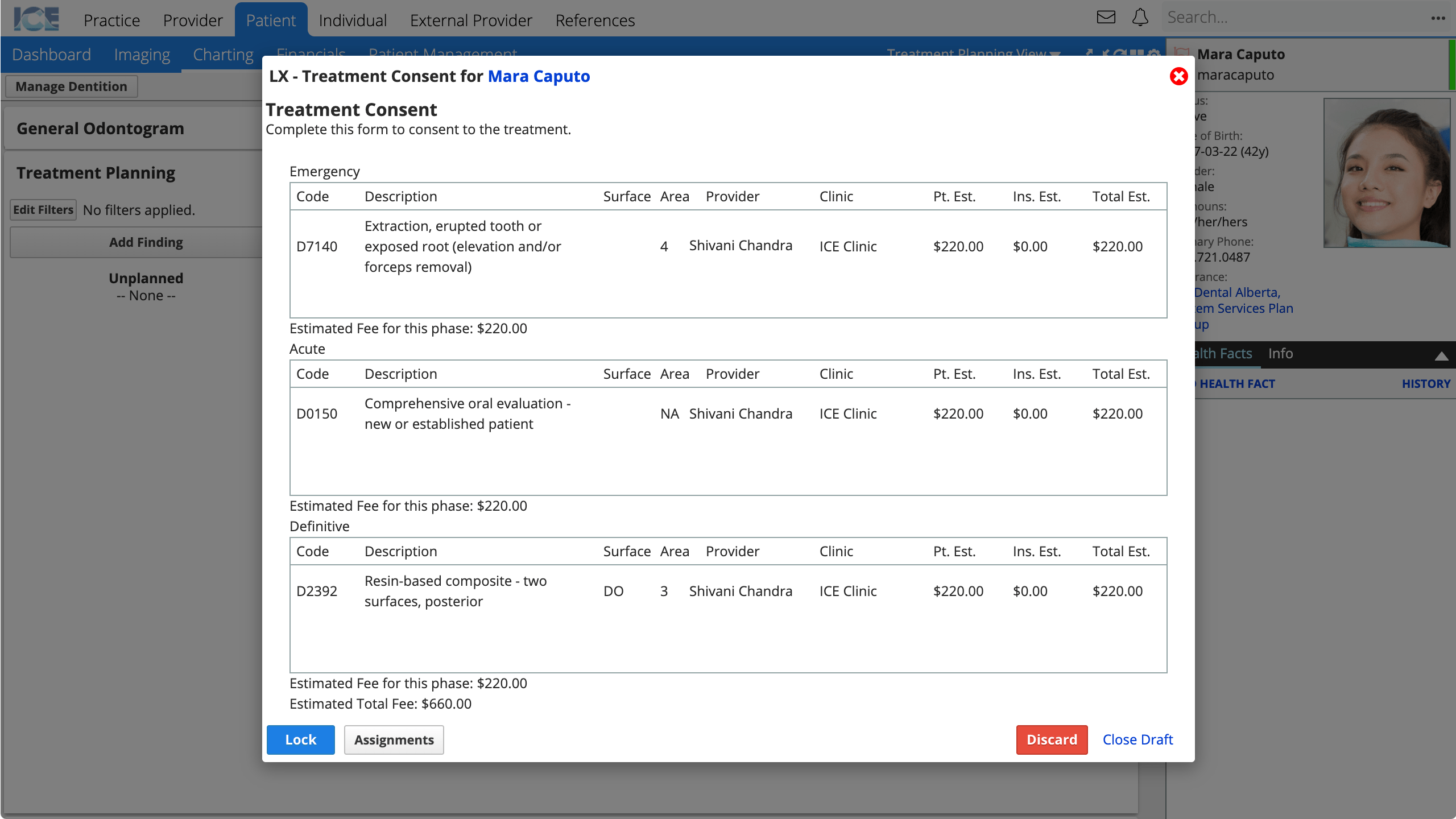
- All generated consent forms are available from the Patient Documents panel.
- To re-open the most recently generated consent form for a procedure, select the consent link in the procedure's requirements popover.
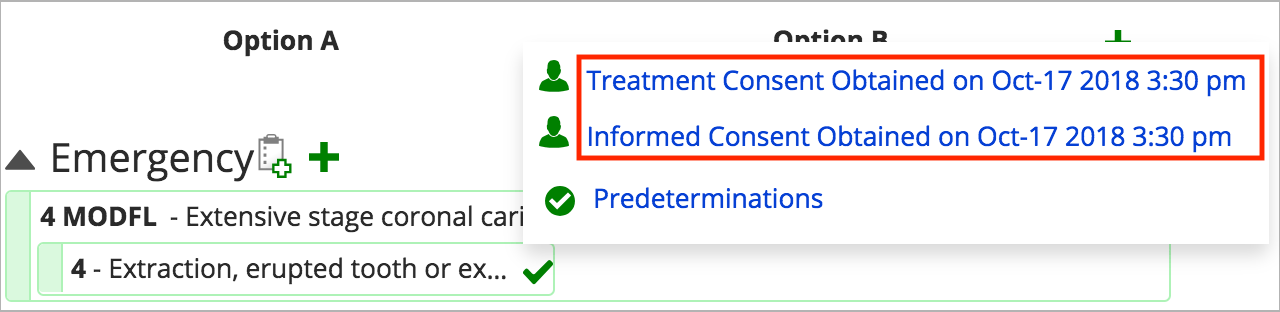
- When the consent form is locked, the system updates the status of the consented procedures from proposed to planned.
If your consent forms require validation by a supervisor, the and
do not turn green until the consent forms are validated.
Declined procedures
If a patient consents to procedures in Option A, and there were procedures in Option B for the same diagnosis:
- The procedures in Option B are marked as declined and hidden from the treatment planning panel when the consent form is locked.
To see previously declined procedures, select and choose Show Declined Procedures.
Re-consent to treatment
The system requires that a patient re-consents to treatment they've previously consented to if:
- The site is changed.
- The code is changed.
Re-consenting is not required if:
- The surfaces are changed.
- The treatment is moved to a different phase.
- The treatment is moved to a different option.
- The treatment is linked to a different diagnosis.
The requirements popover indicates when a new consent is required and when the previous consent was obtained.
Administrators can configure code exclusions in Practice Settings so that certain code changes within a range do not require another treatment consent. For example, an exclusion so that re-consent is not required if the code change is from and to an amalgam restoration code.