Edit a file name and description
After a file has been uploaded to the Files panel you can still edit the file's name and description.
This also applies to PDFs generated from forms, letters, ad hoc statements, or claims.
- Select
to the right of the file you want to edit
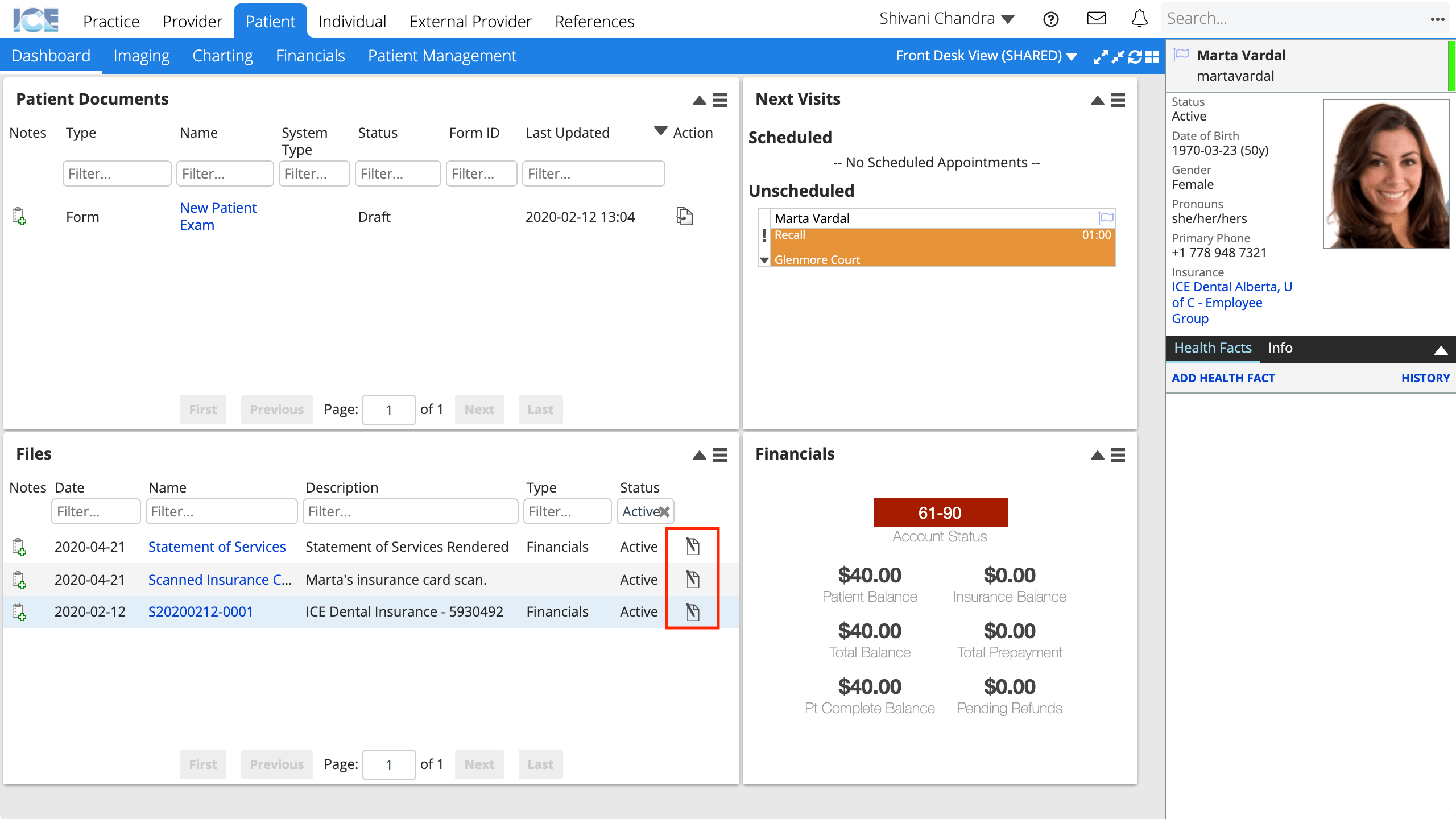
- Update the available fields
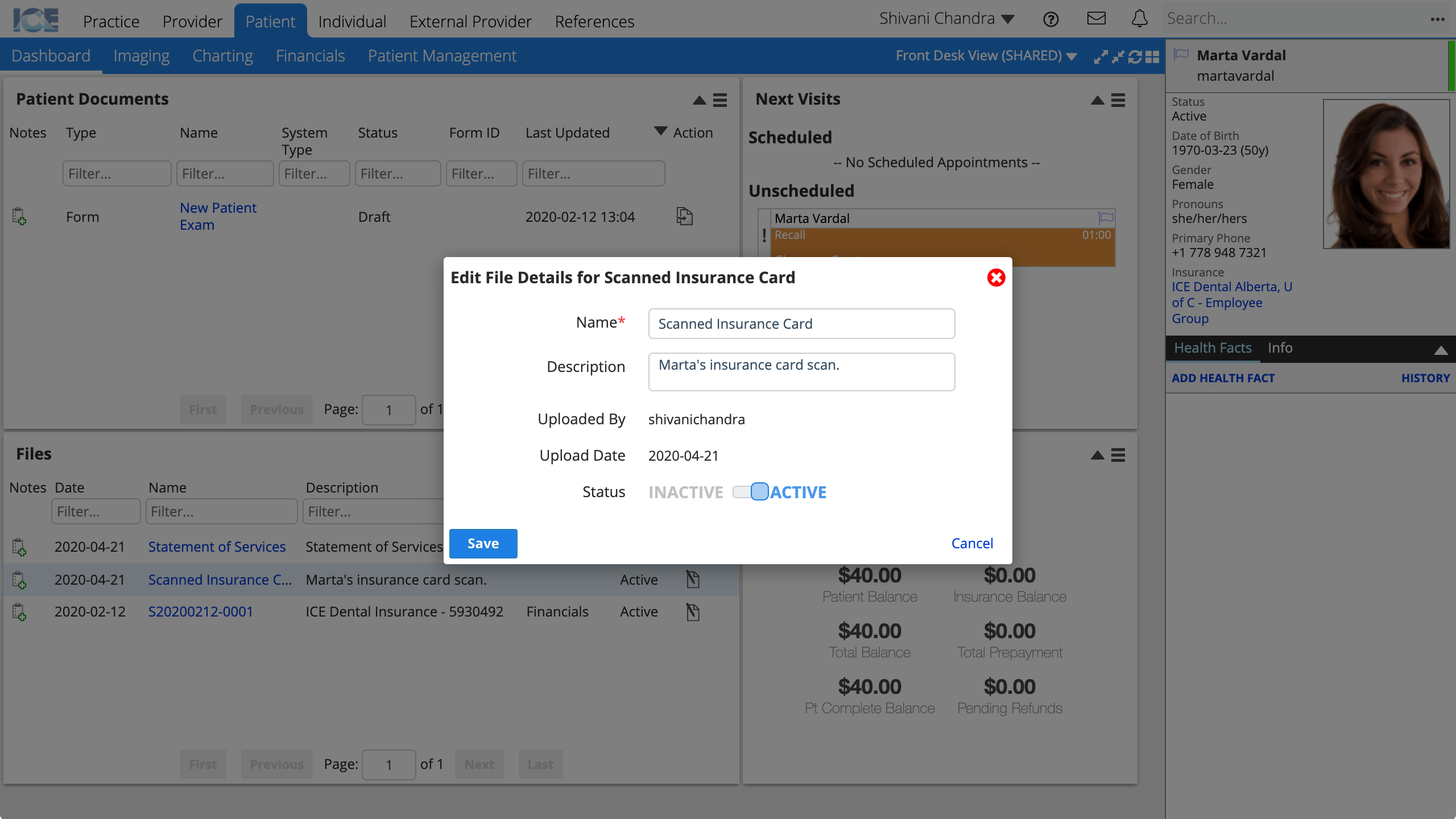
- Name
- Description
- Status
- Set the status to inactive if the file is no longer relevant. You can filter the panel to only show active files.
- Select Save