Add insurance to a patient
After you create an insurance policy in Practice > Insurance > Policies and Payers you can associate it with a patient or individual.
The system uses a patient's policies to calculate coverage estimates for treatment and track amounts owing by insurance.
Patients can have multiple policies associated with their record. The primary policy is first in the list.
- Go to Patient > Patient Management > Insurance
- To associate insurance with an individual, i.e., a policyholder who isn't a patient, go to Individual > Individual Management > Insurance
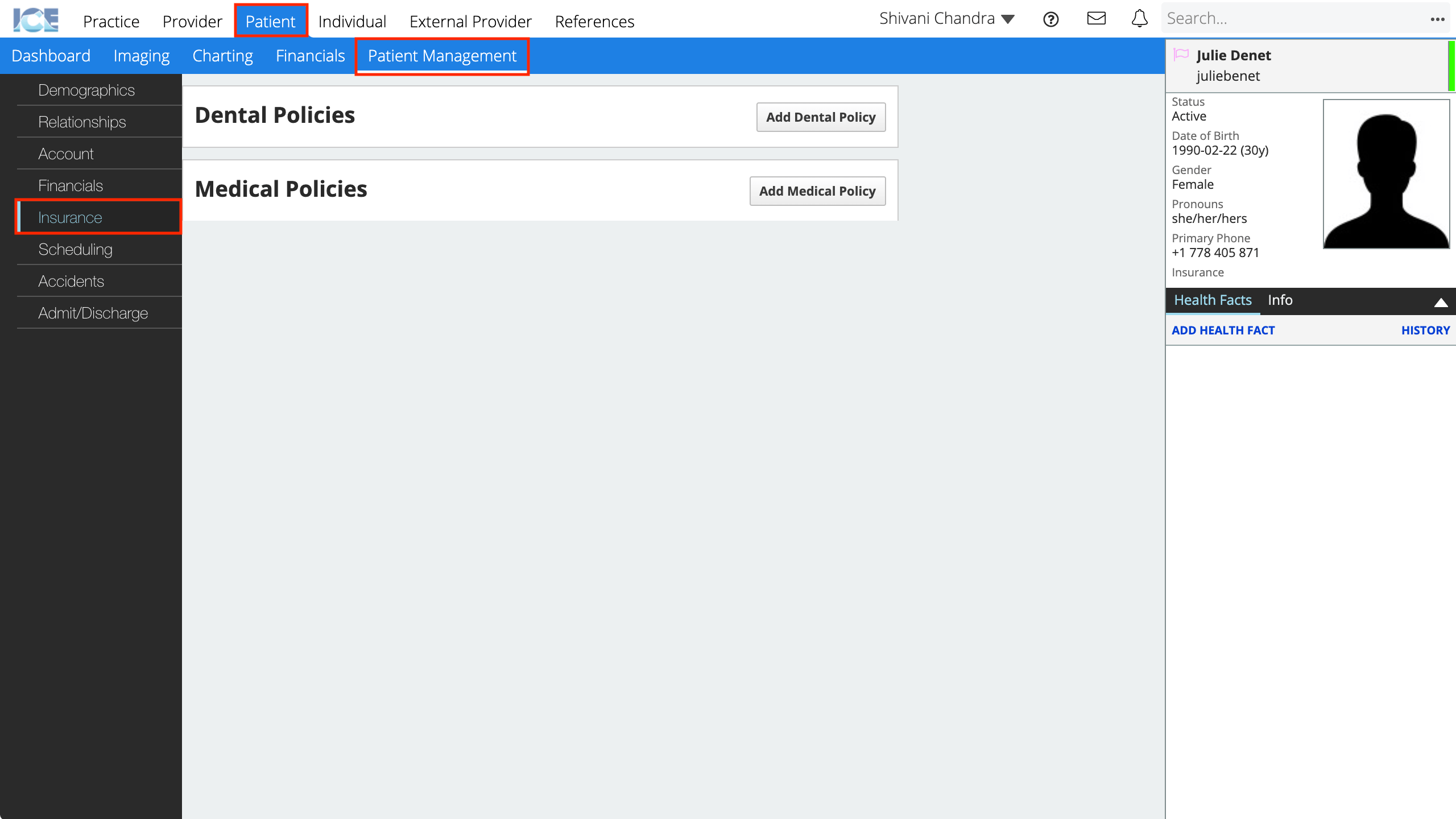
- To associate insurance with an individual, i.e., a policyholder who isn't a patient, go to Individual > Individual Management > Insurance
- Choose Add Dental Policy or Add Medical Policy
- Use Search for a Policy to find the policy by:
- Policy Group Number
- Employer Name
- Payer Address Name
- Payer Address Abbreviation
- Custom Label added to the policy
- Or select a policy from the table
- The table displays insurance policies of people listed in the patient's relationships.
- To learn more about creating relationships, see Manage patient relationships.
- Select the insurance policy you want to assign
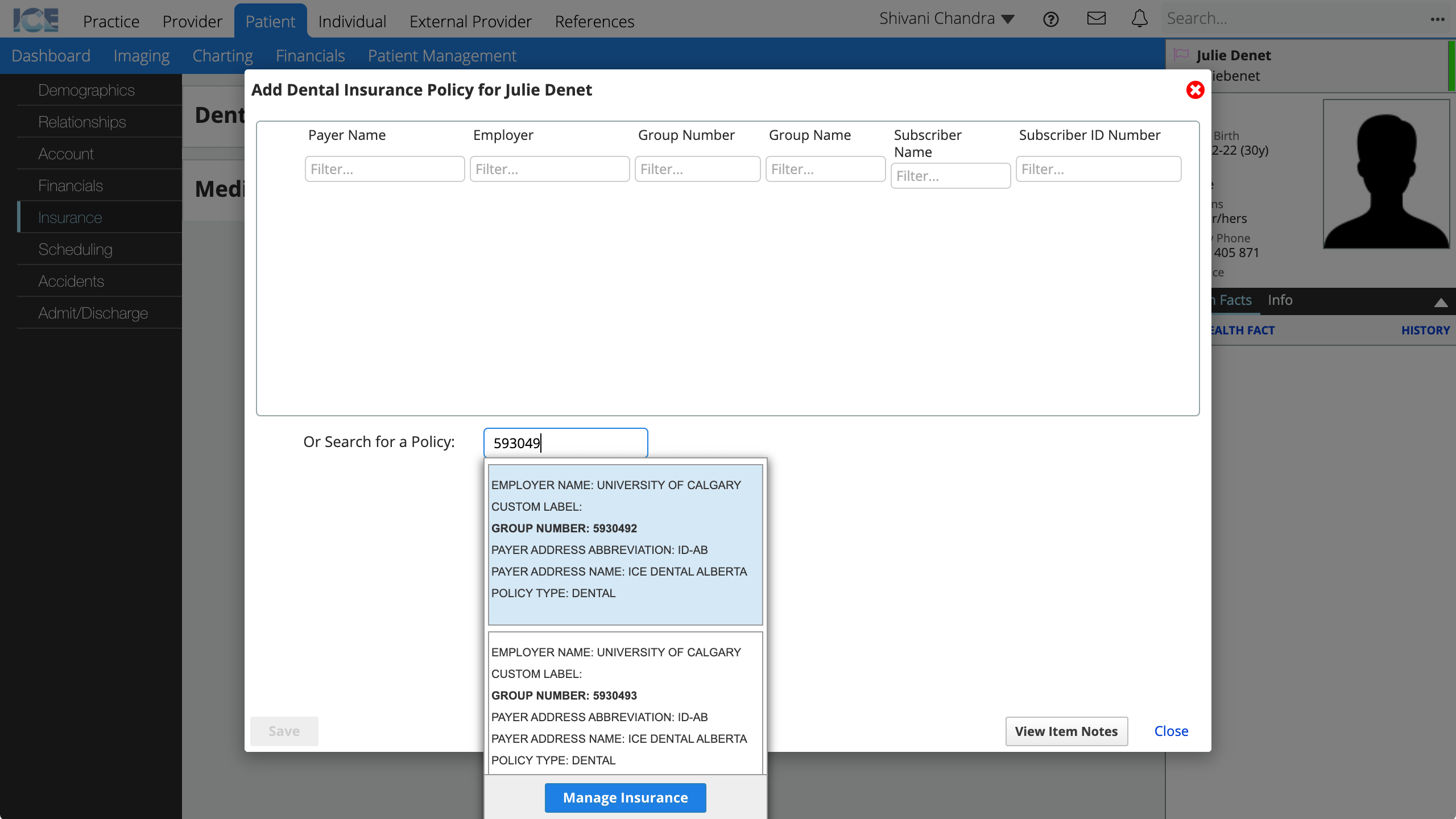
- Only policies created in Practice > Insurance > Policies and Payers appear in the results.
- If a policy does not show in the results, select Manage Insurance to go to Practice > Insurance > Policies and Payers and either review the current payer's policies in more detail or create a new policy.
- To learn more about creating insurance policies, see Manage insurance payers and policies.
- Confirm the policy details are correct
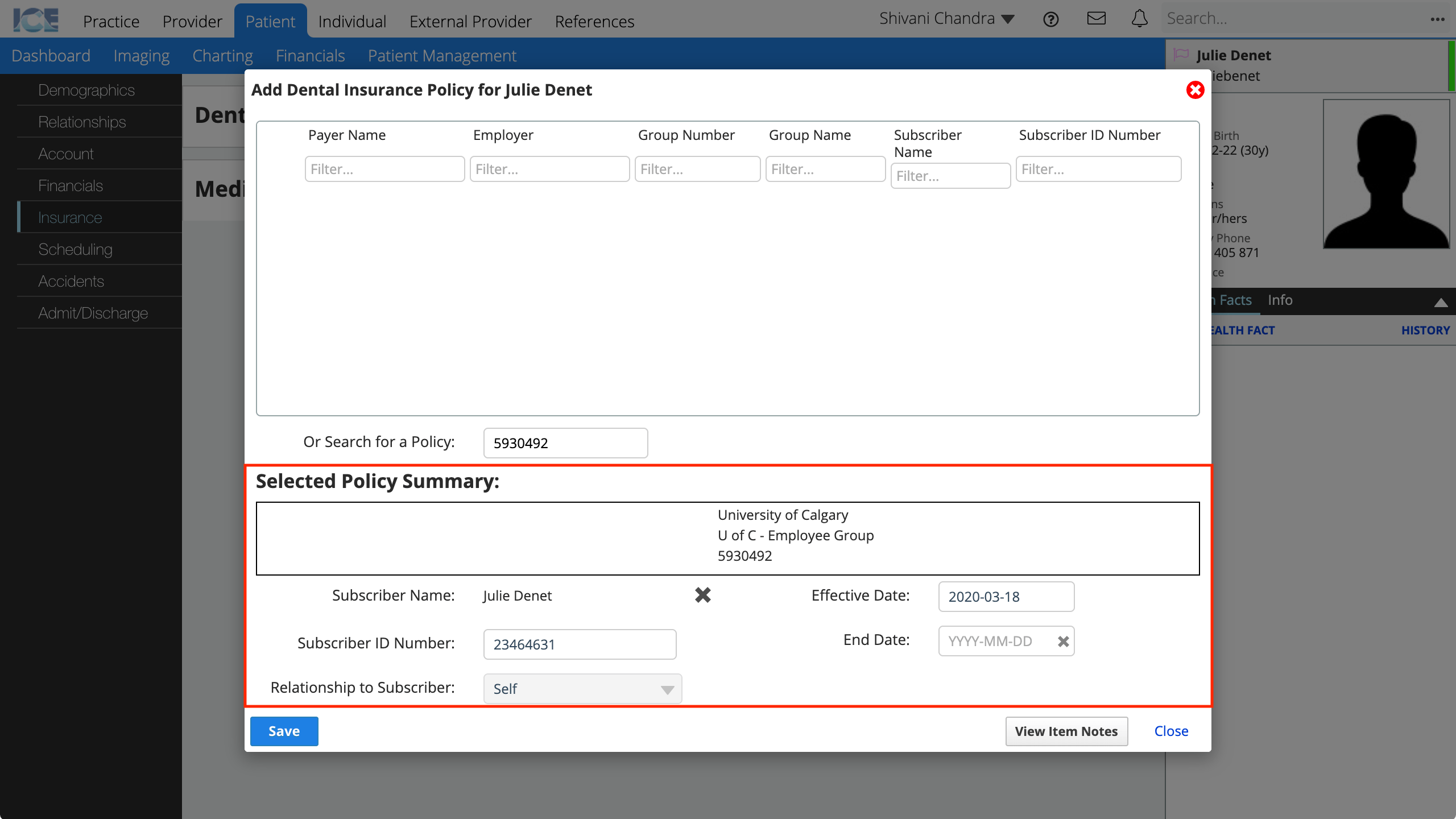
- Policy Summary
- Subscriber Name
- Subscriber ID Number
- Relationship to Subscriber
- Effective Date
- Optional: If the subscriber is not the patient, select the X to change the Subscriber Name
- For example, if the insurance policy holder is the patient's parent or spouse.
- For the subscriber to appear in search results, they must be an individual or patient in the system.
- Select Save
After a policy is associated with a patient it appears:
As an insurance card in Patient Management > Insurance.
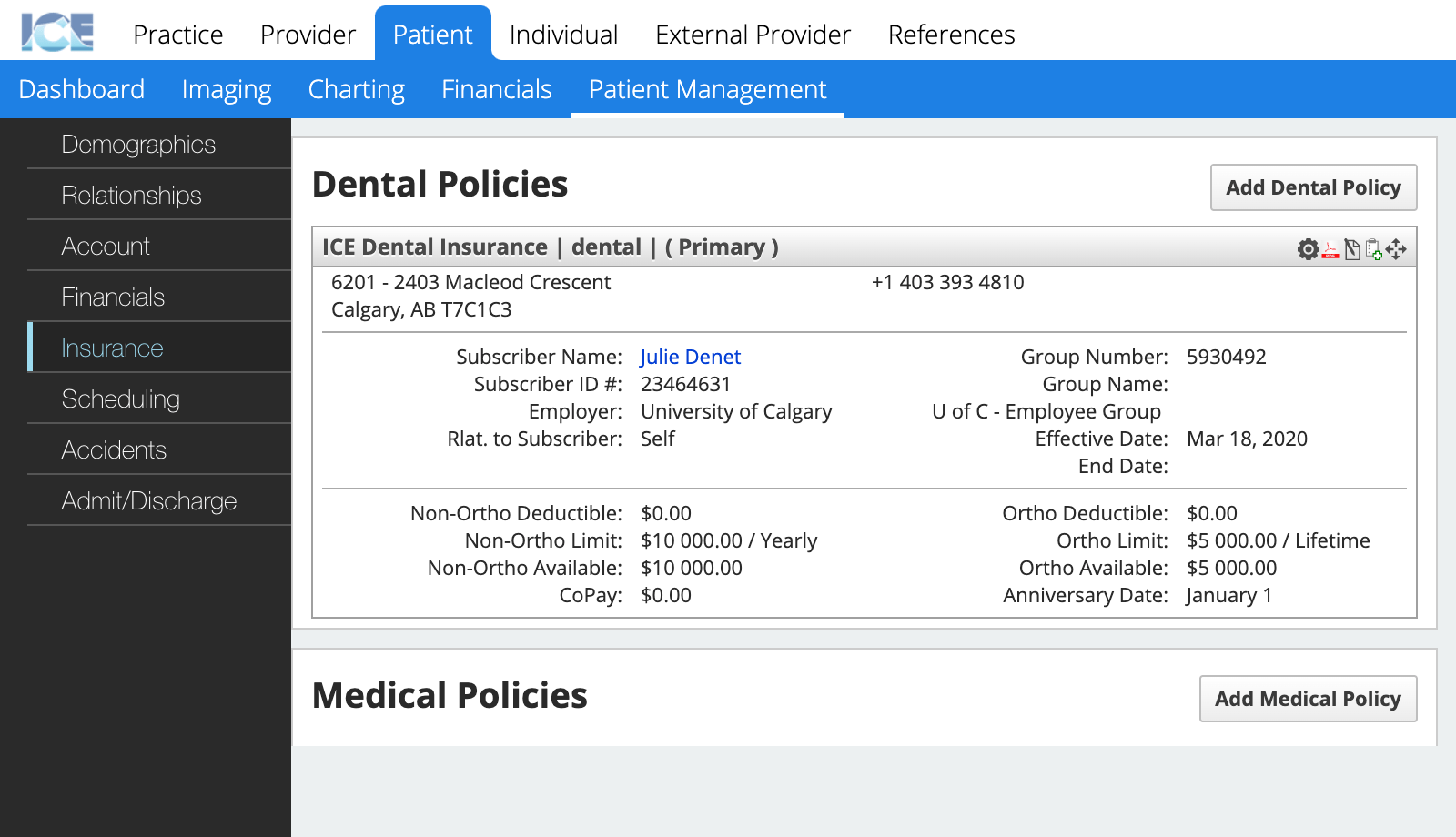
- The card summarizes the policy details, including estimated coverage amounts remaining.
On the patient card.
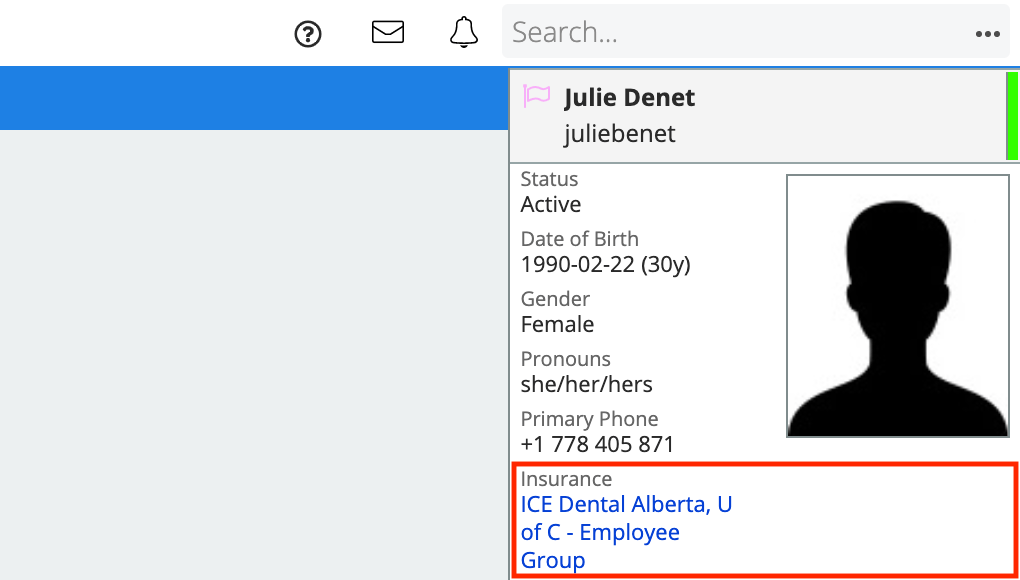
In Patient > Financials.
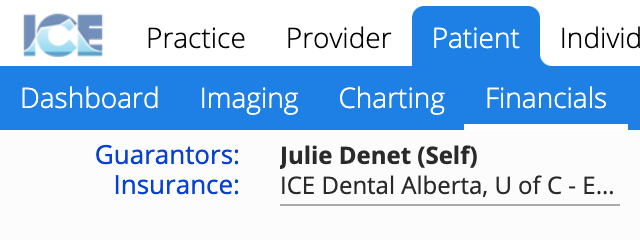
Define a secondary insurance policy
To add a secondary or other non-primary insurance policy, repeat steps above.
- The order of the insurance policy cards determines which policy is the primary insurance policy and which is the secondary insurance policy, and so on.
- To reorder them, drag and drop the
in the top right corner of the insurance card.