Make patient payments
Patient payments can be made from the Patient Financials area or from the Financials panel on the Patient Dashboard.
- To learn about how to enter insurance payments, see Batch payments overview.
When a patient makes a payment you can choose to enter it as a simple or a detailed payment.
A simple payment is automatically allocated to charges on a first-in, first-out basis. A detailed payment requires that you pick how much of the payment is allocated to which charges.
Make a payment from financials
- Select Make a Payment from the Account Buttons list
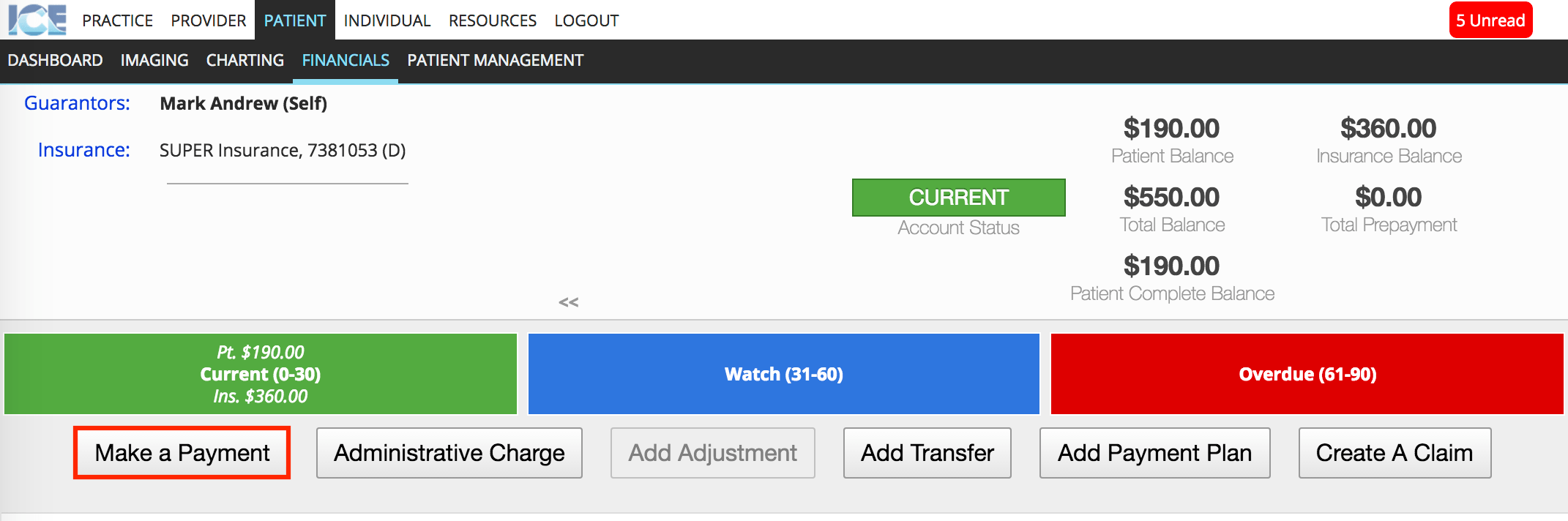 or
or - Double-click a charge in the Main or Detailed Ledgers tabs.
- Select Make a Payment from the Charge Details window
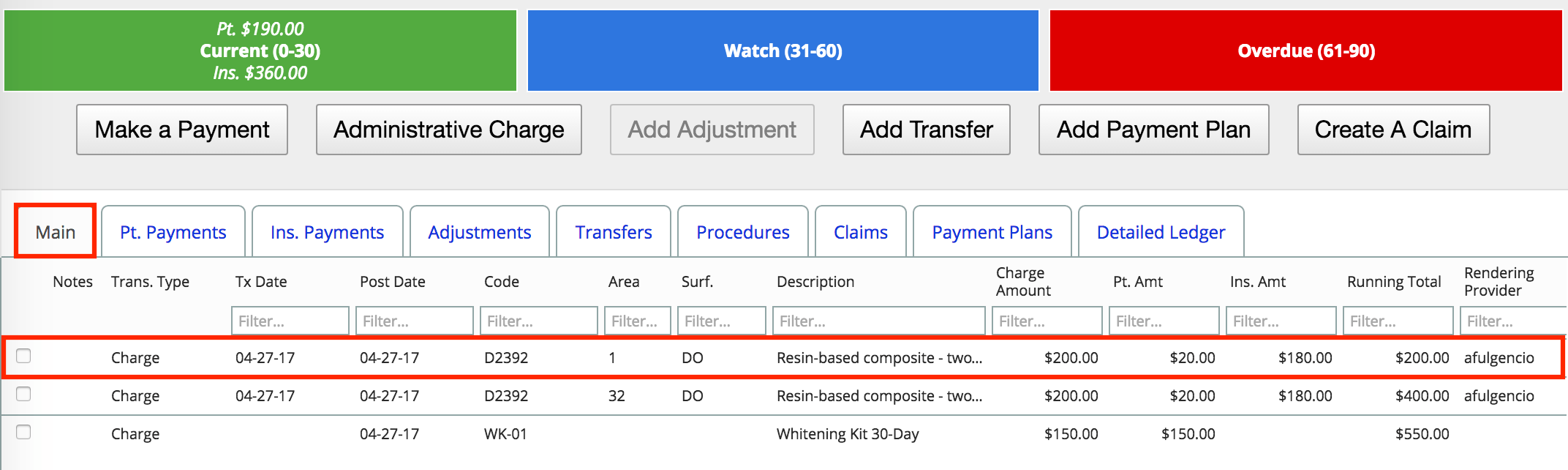
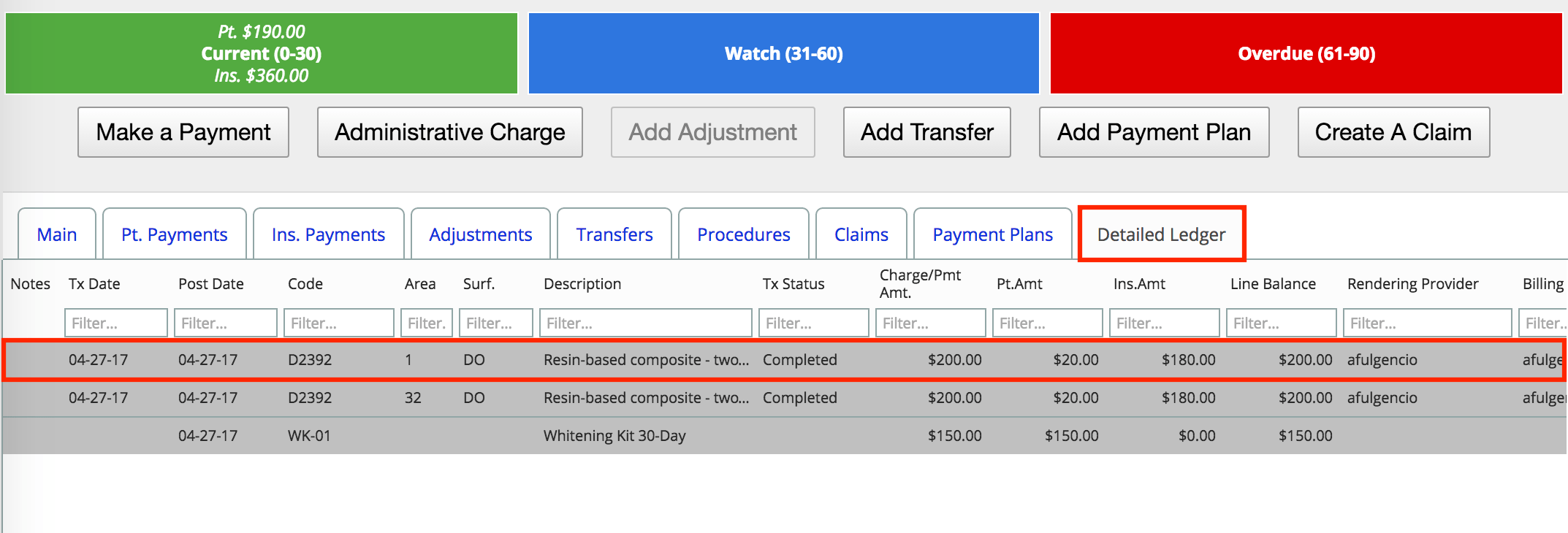
- Select Make a Payment from the Charge Details window
Make a payment from the patient dashboard
Payment can be made from the Financials panel on the patient's dashboard.
- Select
at the top right corner of the Financials panel
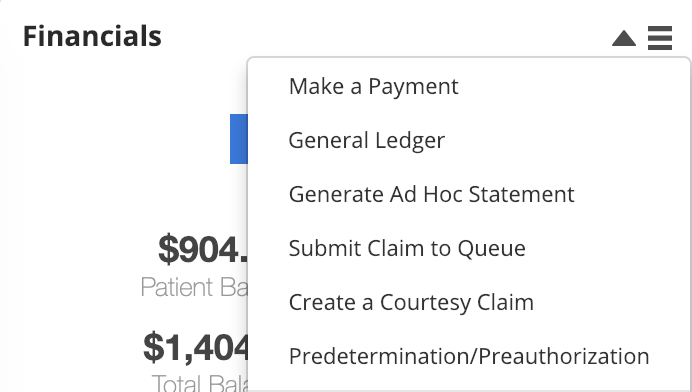
- Select Make a Payment
- For next steps, refer to Entering simple payments or Entering detailed payments
- A simple payment is allocated to charges on a first-in, first-out basis, whereas detailed payments require that you choose what charges to allocate the payment to.