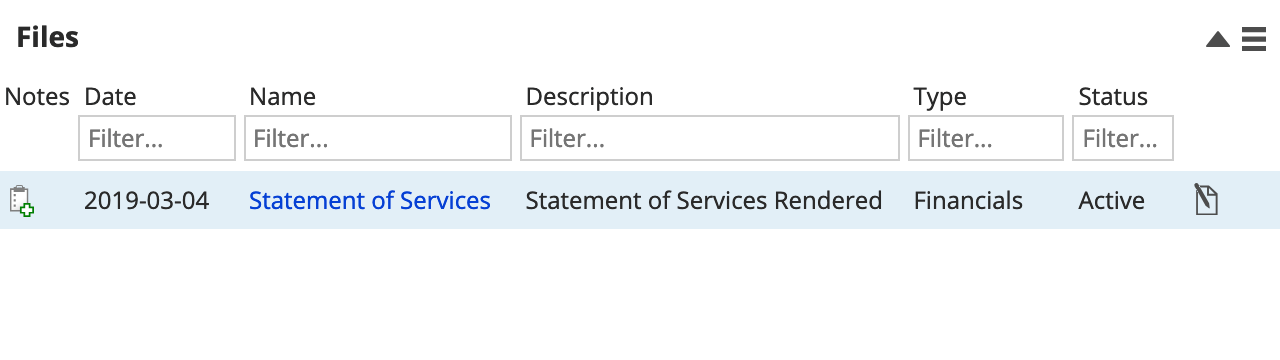Create an ad hoc statement
Clinics often use the ad hoc statement in place of a receipt so that patients can have a more complete understanding of their recent treatment and outstanding balances.
These PDF statements display all transactions for the date range and clinic groups you select.
An account summary with a full account balance, aging buckets, payment plans, and future scheduled payments is always included.
- From Patient > Dashboard, find the Financials panel and select
and Generate Ad Hoc Statement
or
From Patient > Financials, select Statements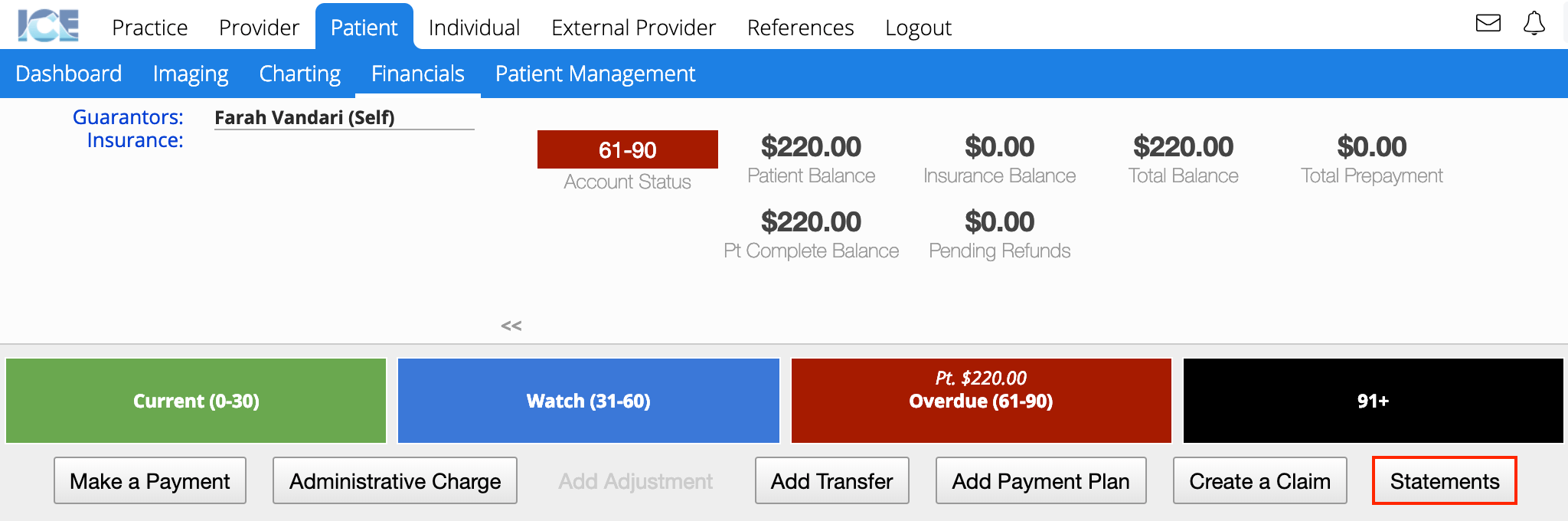
- In the Generate Ad Hoc Statement window specify:
- From and To Dates
- Clinic Group(s)
- Whether you want to generate a single statement for all of the clinic groups you select instead of separate ones
- Any notes you would like to appear on the statement
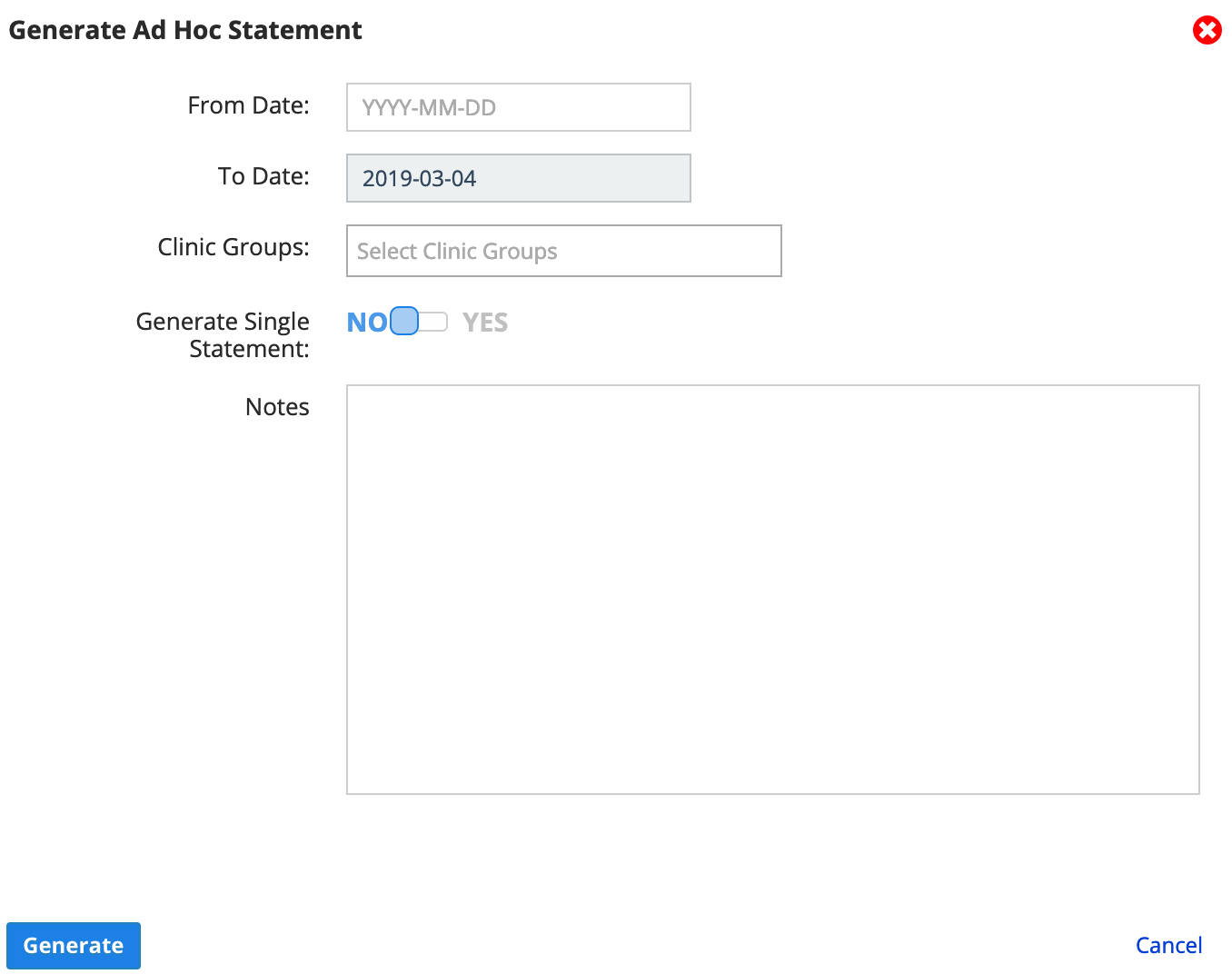
- Select Generate
- The statement appears as a PDF preview for printing
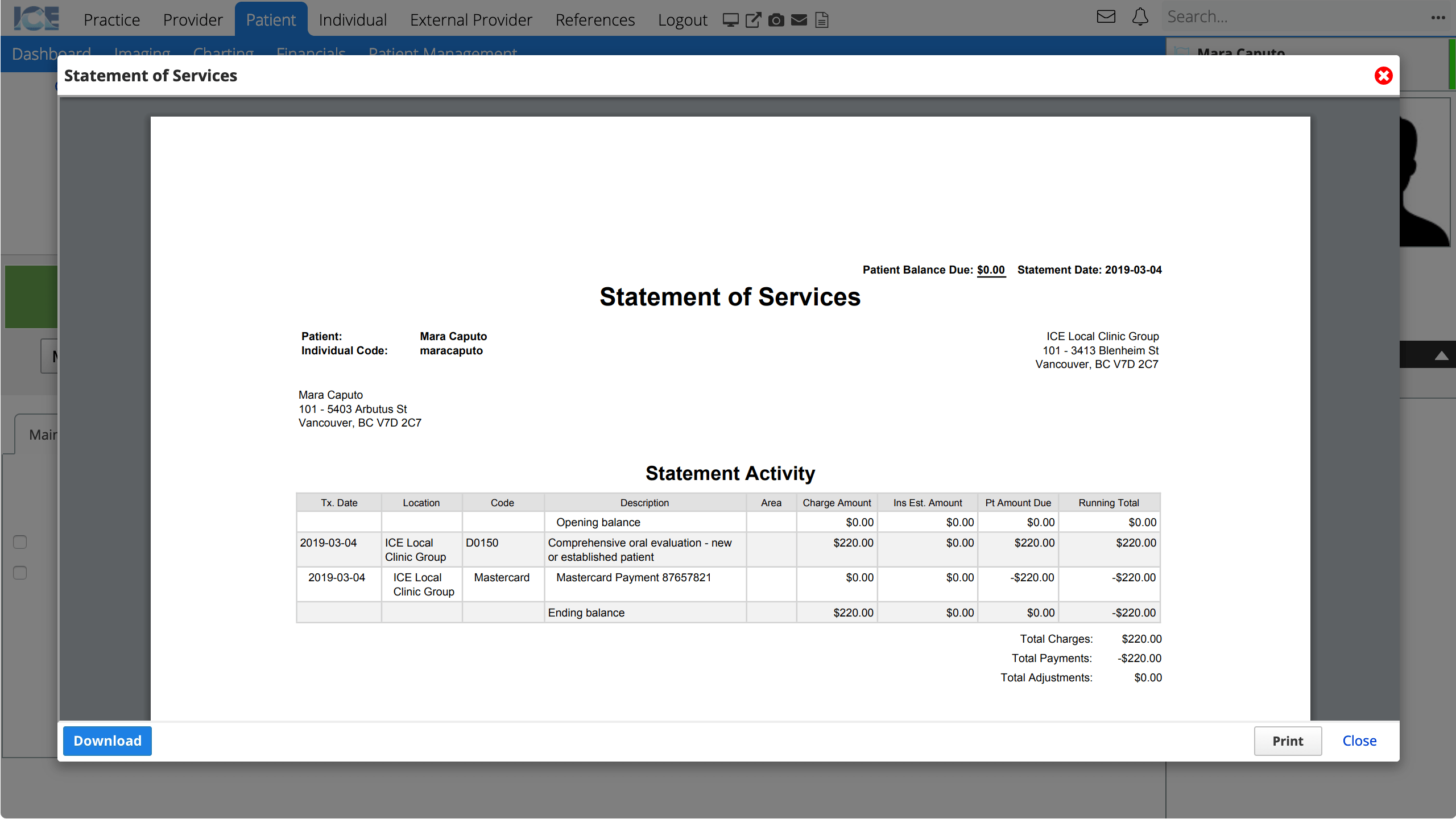
- Statement letterhead and branding is configurable in Practice Settings > Financials > Billing Statements.
- The statement also appears in the Files panel for future reference or re-printing.