Complete an orthodontic treatment plan
You can mark an orthodontic treatment plan as complete when the patient's ortho treatment is finished.
If there is any future scheduled revenue associated with the plan, the system updates the scheduled revenue's post date to today so the revenue becomes earned.
- Select Edit
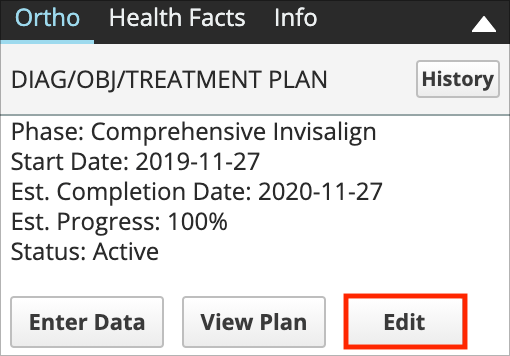
- Choose Completed
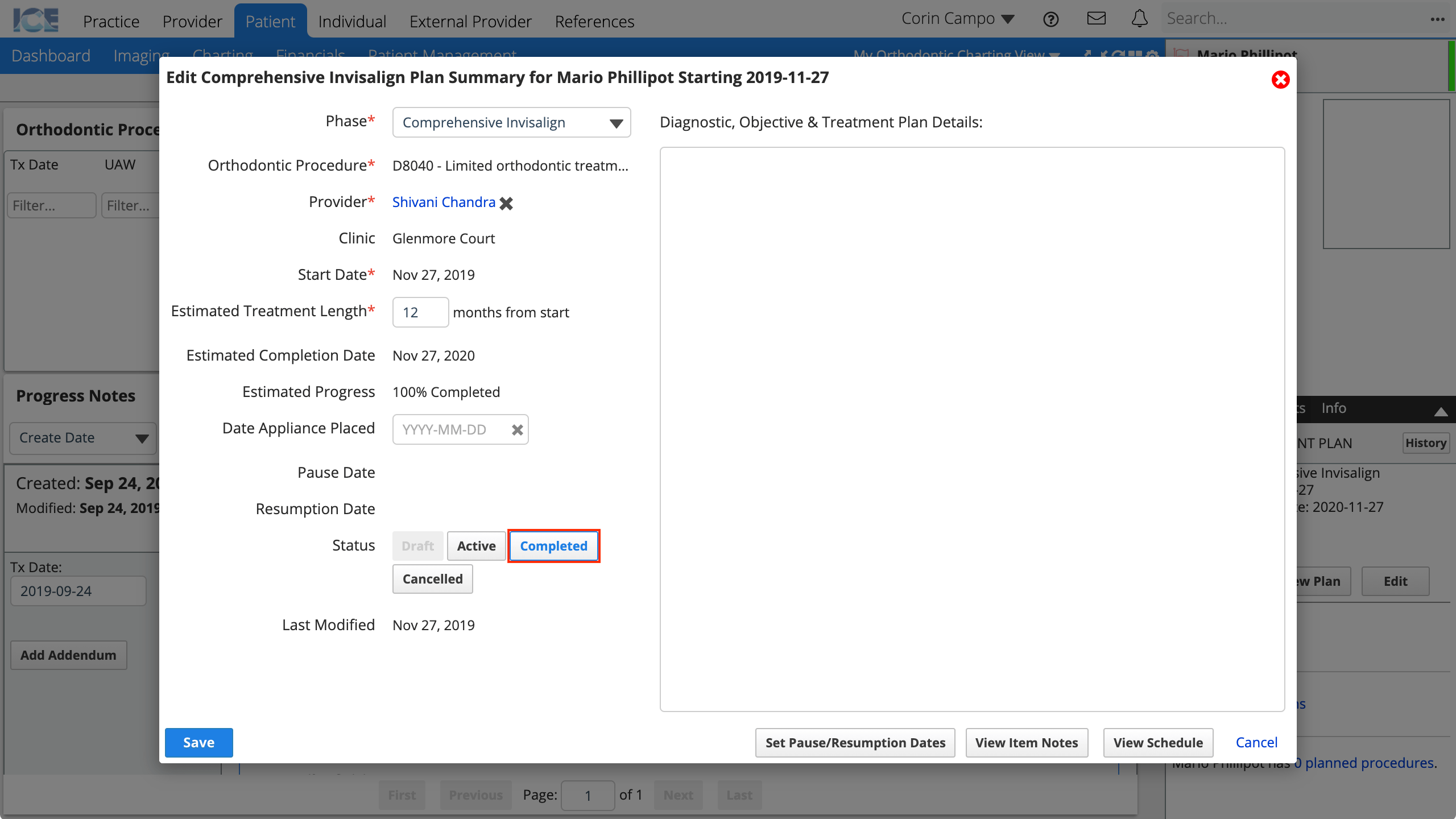
- Select Save
- Confirm you want to complete this plan
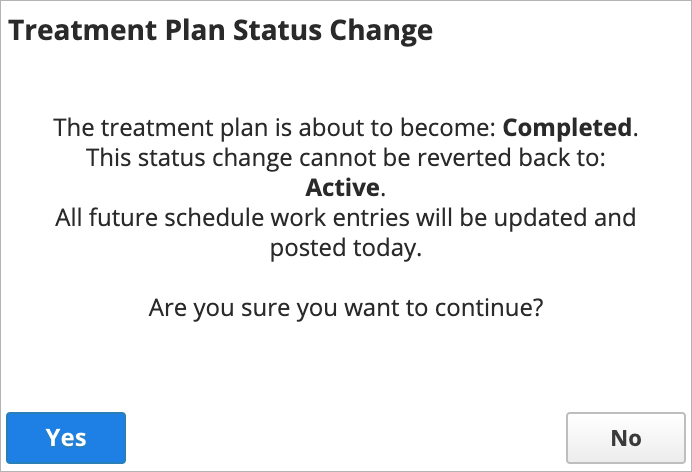
- If today's date is earlier than the plan's estimated completion date, the system posts all future scheduled revenue so it becomes earned revenue as of today.
- Select Yes
Completing an orthodontic treatment plan updates the procedure code in the General Procedure List to Completed.
Completing an orthodontic treatment plan does not cancel or close an associated orthodontic payment plan.