Cancel an orthodontic treatment plan
When you cancel an orthodontic treatment plan, you must confirm that the amount billed through the orthodontic payment plan matches the amount of work that was actually completed at the clinic.
The process of matching the billed amount, to the work completed amount, cancels the payment plan.
- Select Edit
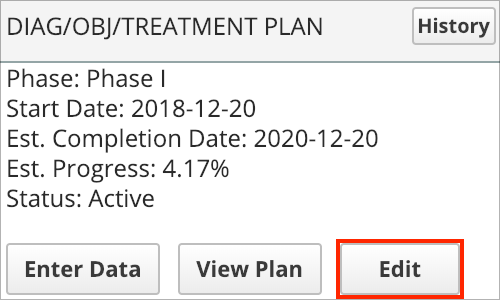
- Choose Cancelled
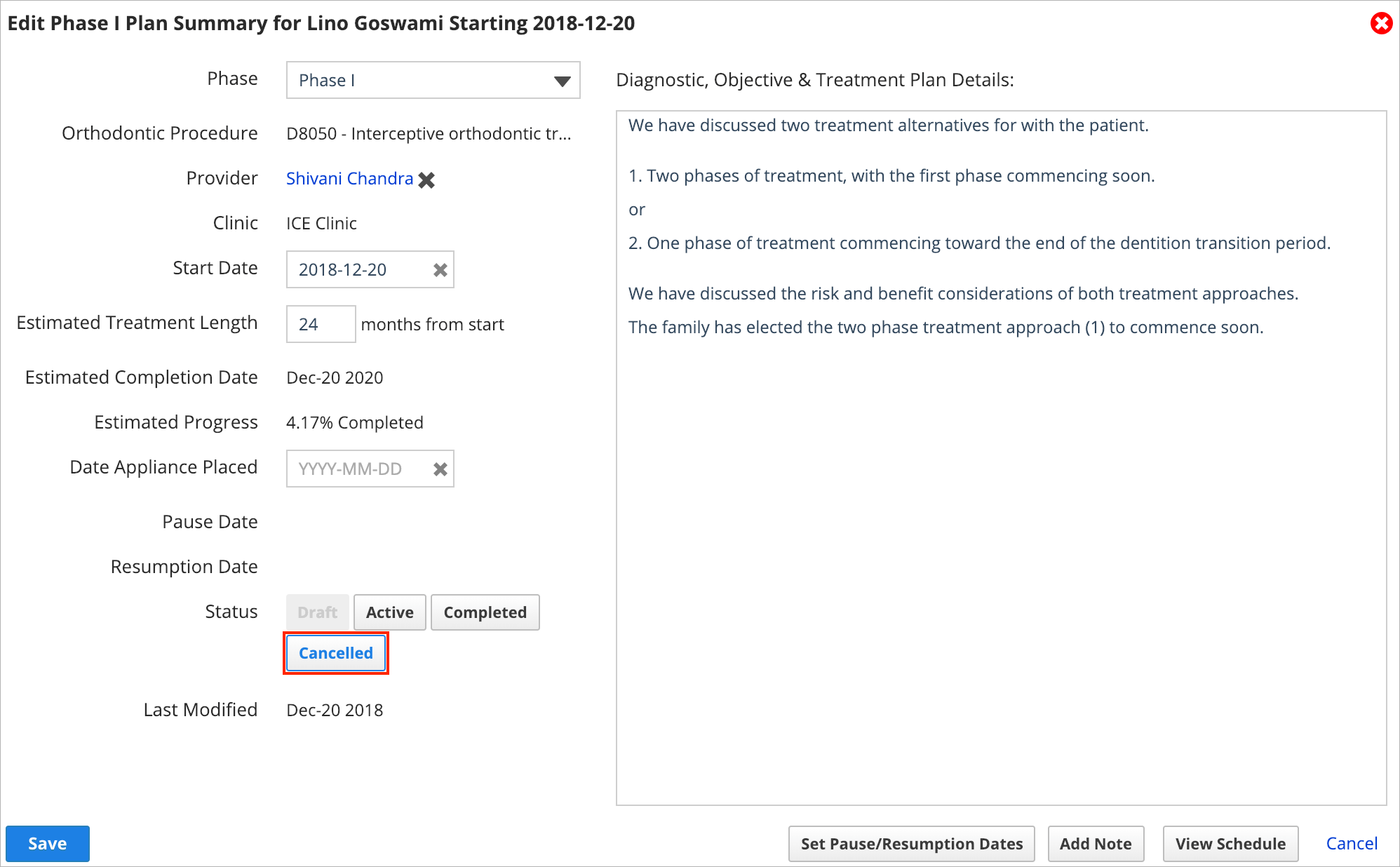
- Confirm that you want to cancel this plan, and select Yes
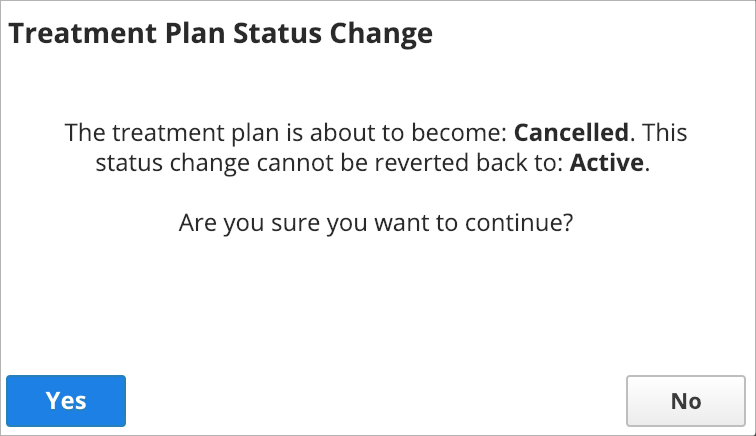
- Confirm that the Treatment Plan Amount matches the Payment Plan Total by editing the Actual values until the totals match
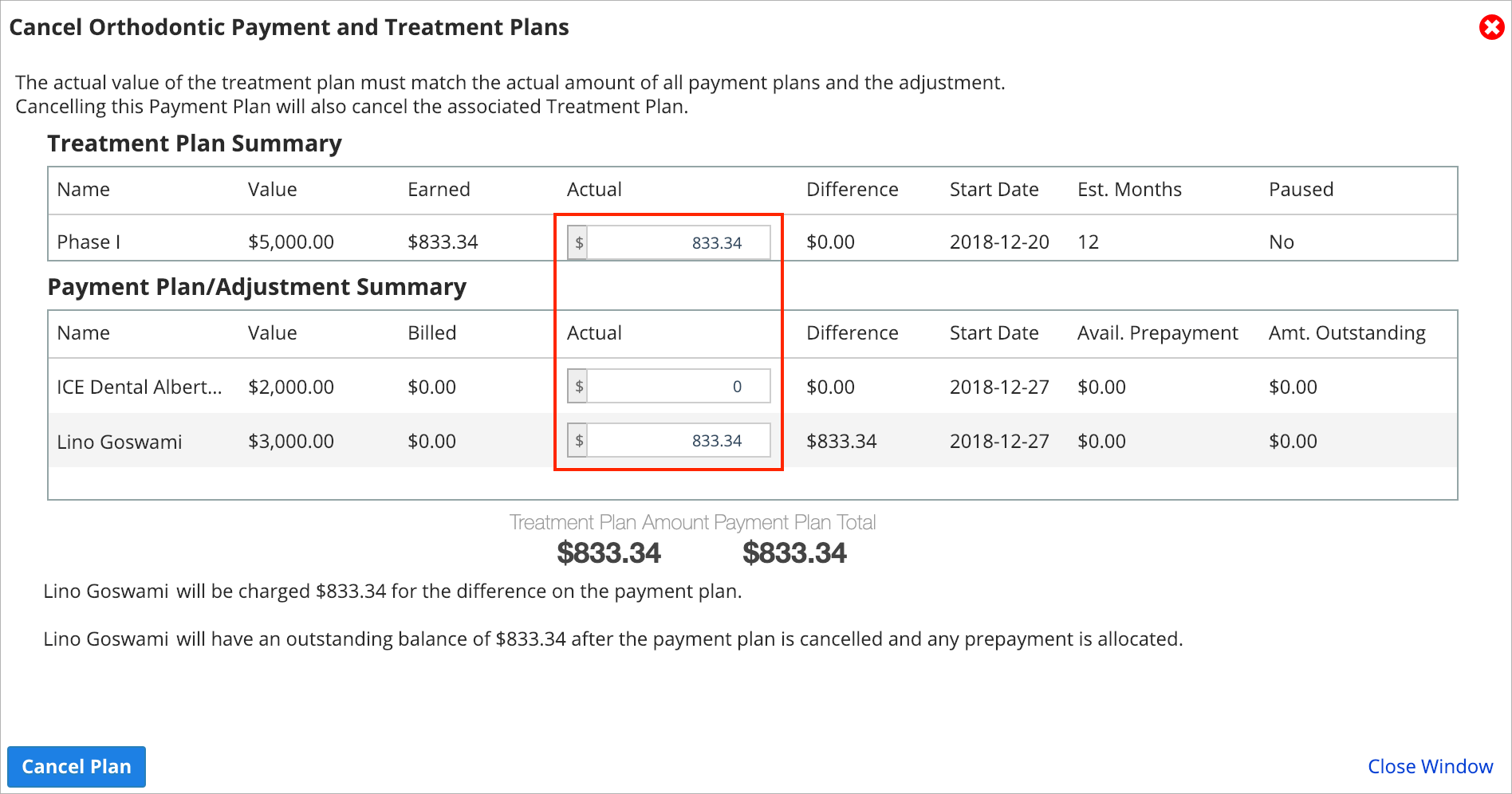
- Before confirming the cancellation, review the warning message(s) at the bottom of the window that describe what will happen
- Select Cancel Plan
The cancelled treatment plan remains in the Ortho tab of the patient sidebar for reference.
To show any cancelled orthodontic treatment plans, select Show Inactive Plans.
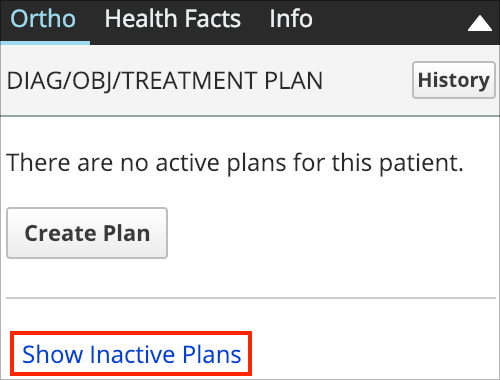
Orthodontic payment plan missing
If you completed some orthodontic treatment, but there is no active orthodontic payment plan associated with that treatment, the system requires you to create a payment plan before you can cancel the treatment plan.
Creating this payment plan enables you to charge for the treatment you completed.